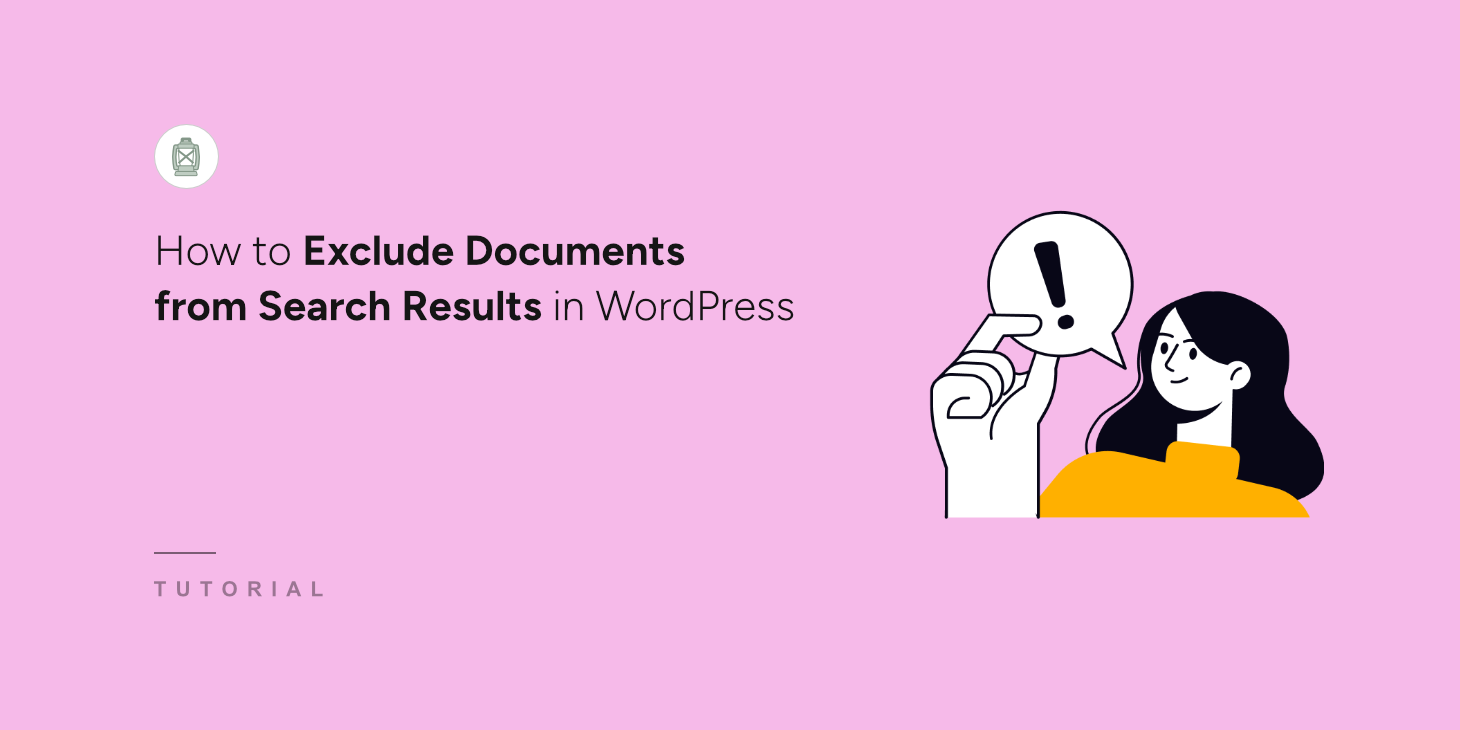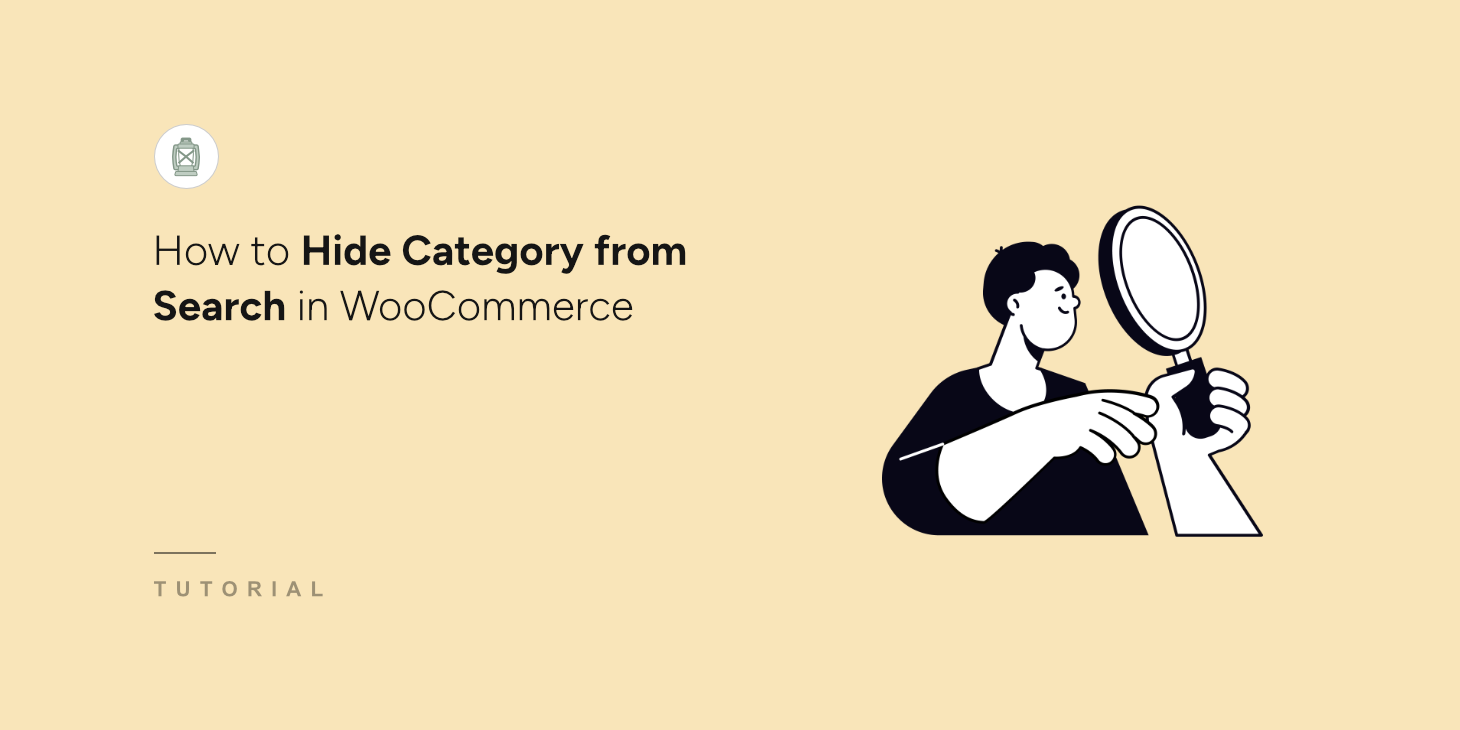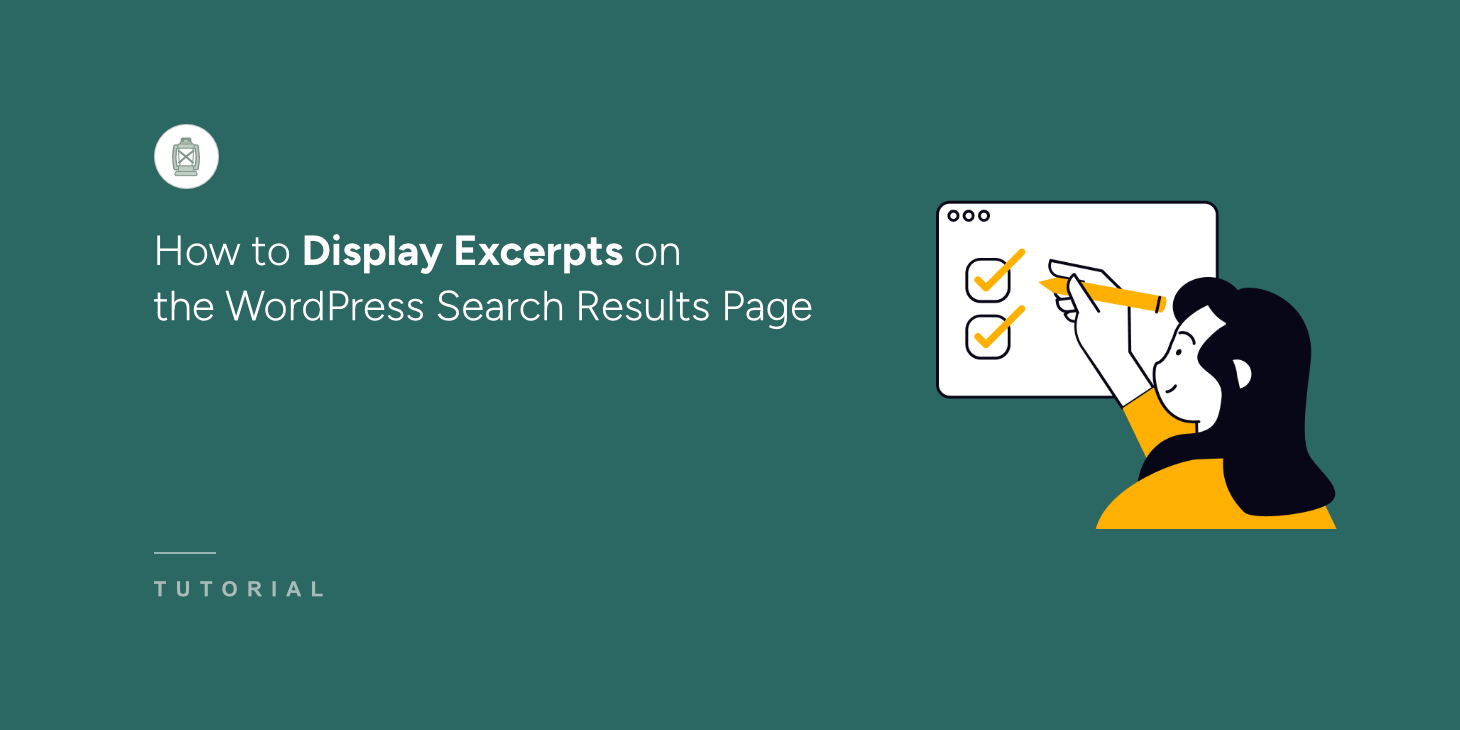If you’re running a WooCommerce store, then allowing users to search by SKUs is a great way to help customers find the right products. However, it might not work properly at times due to different reasons. Solving this problem is important to ensure a positive user experience for your customers and increase your sales. In […]
If you’ve been managing WordPress websites for years, then you know that the default WordPress search wouldn’t search MS documents on your site accurately. Perhaps you uploaded Word documents, Excel spreadsheets, and PowerPoint presentations. But default search completely ignored what was inside those files. However, with SearchWP, you can make your Office files and all […]
Have you ever noticed customers finding products they shouldn’t see in your WooCommerce store search results? Maybe you’re running a special promotion that’s only meant for certain customers, or you have seasonal items that shouldn’t appear during off-peak times. Perhaps you’ve got products that are temporarily out of stock, or items that are only available […]
Did you know that the default WordPress search doesn’t allow your customers to search product attributes? WordPress’s built-in search treats your WooCommerce store like a blog, looking only at post titles and content. So, if you have product details like color, size, brand, material, and more, then WordPress will ignore these details. But with the […]
Managing document search results in WordPress can be tricky, especially when you have sensitive files or internal documents that shouldn’t appear in public searches. After managing multiple WordPress sites with thousands of documents, we learned that having control over what appears in search results is crucial for maintaining site security and user experience. For instance, […]
Managing search results in your WooCommerce store can be tricky, especially when product categories keep showing up where they shouldn’t. Product categories are great for organizing your store, but they can clutter up search results and confuse your customers. By hiding certain categories, you can avoid cluttering search results, making it easier to navigate your […]
For WooCommerce store owners looking to improve product discovery, reduce bounce rates, and ultimately boost sales, having a powerful search function is critical. A smart search is essential if you want your customers to easily find what they’re looking for, especially if you have thousands of products. That’s because many online shoppers will quickly abandon […]
Every website owner knows the frustration of a basic WordPress search that has limited capabilities and lack of control when it comes to showing search results. To enhance the search experience, adding excerpts to WordPress search results transforms how users interact with your site’s search function. Instead of seeing just titles and a few lines […]
Categories can help you organize content on your site, but there are situations when you don’t want users to find specific categories. For instance, you might have sensitive content or want users to only find products from a certain category. Sadly, there is no way to hide categories by default because WordPress search has many […]