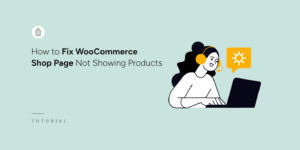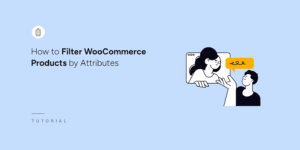By default SearchWP returns results sorted by relevance using the weights as defined in your Engine configuration. There are some cases where you may want a specific post type to show up first even if its relevance weight is not highest. We can do that by customizing the way SearchWP calculates relevance, and afford an […]
By default, SearchWP returns search results ordered by calculated relevance weight in descending order. In other words the most relevant results bubble to the top based on the weights you’ve set on the Engine settings screen for your search engine(s). Having control over attribute relevance directly facilitates control over how search results rank. SearchWP’s relevance […]
By default SearchWP returns results sorted by the total calculated weight based upon the values entered in your engine configuration. There are times when you might want to dynamically influence the ranking of search results by taking into consideration the publish date of each result. Using SearchWP’s searchwp\query\mods hook, we can do just that! There […]
By default SearchWP considers the actual content of taxonomy terms when performing searches. Depending on the way you’ve set up your site, you may want to give extra weight to entries regardless of taxonomy term, but instead add the weight to all entries that have been given a specific taxonomy term. This file contains hidden […]