Add a modal form like this to your site with SearchWP’s Modal Search Form Extension!
#1 WordPress Search Redirect Plugin
Automatic Search Term Redirection For WordPress Websites
Easily redirect your WordPress search straight to relevant or conversion-ready content. SearchWP makes it effortless and completely code-free.
-
Quick & Easy Install
-
1-Click Search Redirect
-
Unlimited Search Redirects
-
Partial/Exact Match Redirects
-
Custom Search Engine Redirects
-
Import & Export Search Redirects
14-dayMoney Back Guarantee
wpbeginner
VERIFIEDPrivacy
Compliant
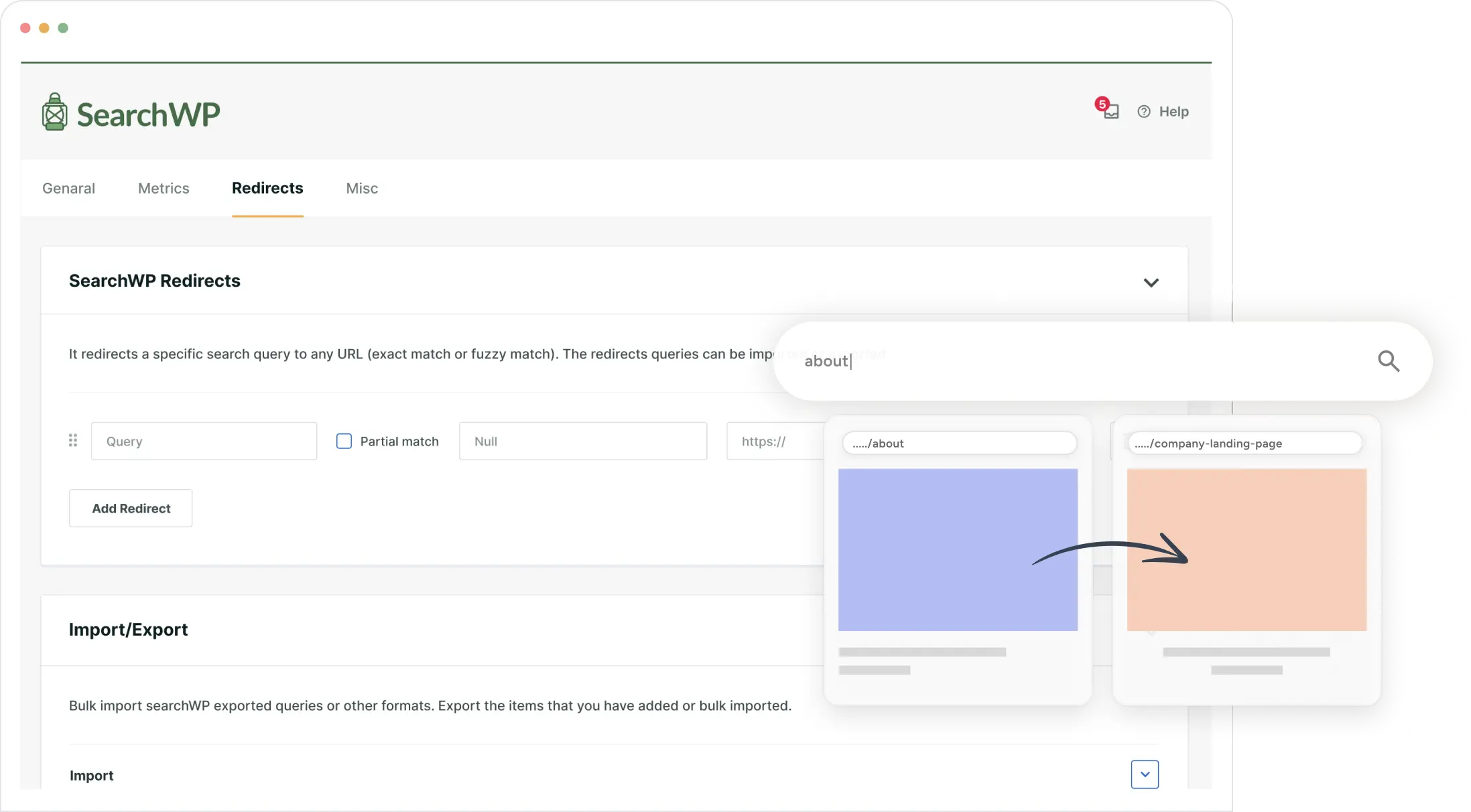
Finally, a WordPress Search Redirect Plugin That’s Both Easy and Powerful
SearchWP makes WordPress search keyword redirects easy. Here are the features that make SearchWP the best WordPress search redirect plugin on the market.
Awesome upgrade
“SeachWP is easy to set up and has all the customizing I need to help my clients deliver a better search experience than the native WP search functionality. It also has great analytics that help their content strategy.”
So much better for our clients!
“We’ve been using SearchWP on our Knowledge Base for the past few months, and it has made a significant difference for our clients. It’s helped reduce the number of support tickets because people can find what they’re looking for, and we also love the metrics and seeing trends in searches. If you want people to find things on your site, it’s the best and I highly recommend SearchWP!”
The only way to search text within PDFs
“My website contains an archive of digitised historic journals – hundreds of PDFs. Using Search WP allowed me to build an advanced search, index all PDF content, and returning matching results in a highly customisable format. Top notch support too!”
Why 50,000+ Users  SearchWP For WordPress Search Redirects
SearchWP For WordPress Search Redirects
Here are just a few reasons why thousands of smart business owners, marketers, and web developers trust SearchWP to quickly and easily redirect WordPress website searches.
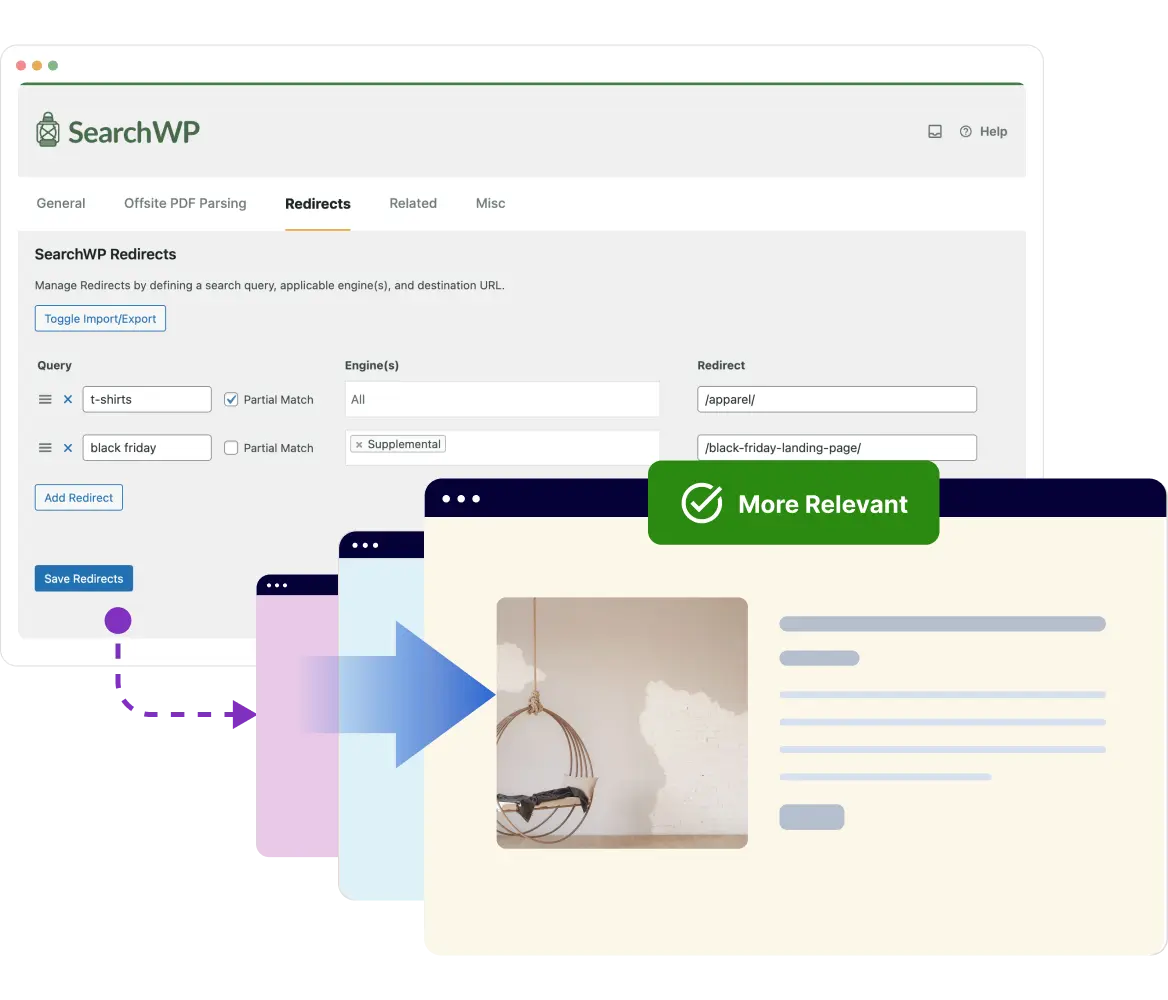
Instant WordPress Search Redirects
Redirect WordPress Search Keywords Straight To Your Best Content
Prefer to skip search results altogether and redirect visitors straight to your most relevant content? SearchWP’s Redirects extension makes it easy.
Set up a new search keyword redirect in seconds and save visitors from having to click through multiple pages to find the best results.
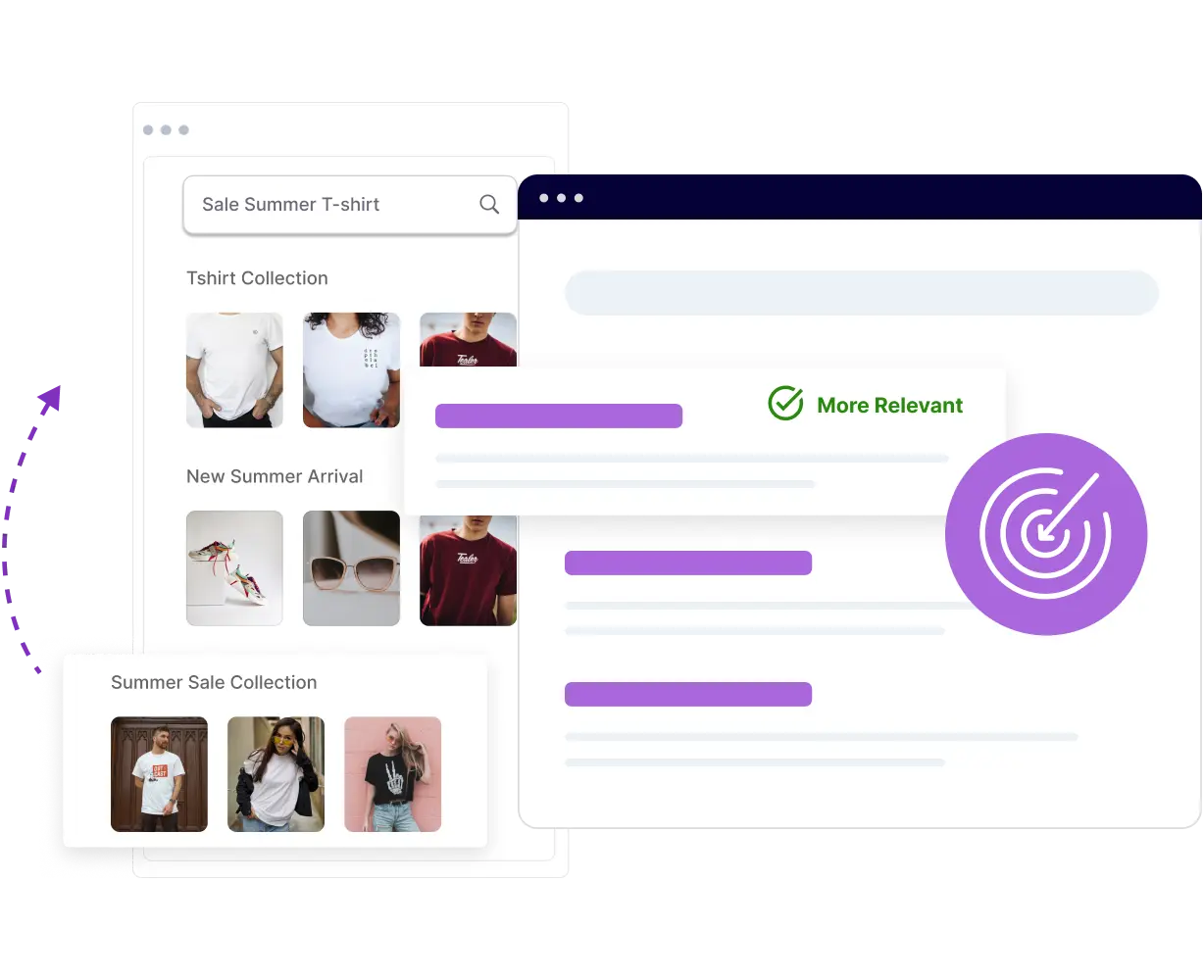
Redirect To Related WordPress Content
Turn Unmet WordPress Search Results into New Conversion Opportunities
Missing content for search keywords on your site? With SearchWP, you can ensure your visitors are always redirected to helpful and related content.
Easily redirect any search keyword to a related resource or coming soon content that keeps visitors engaged and interested.
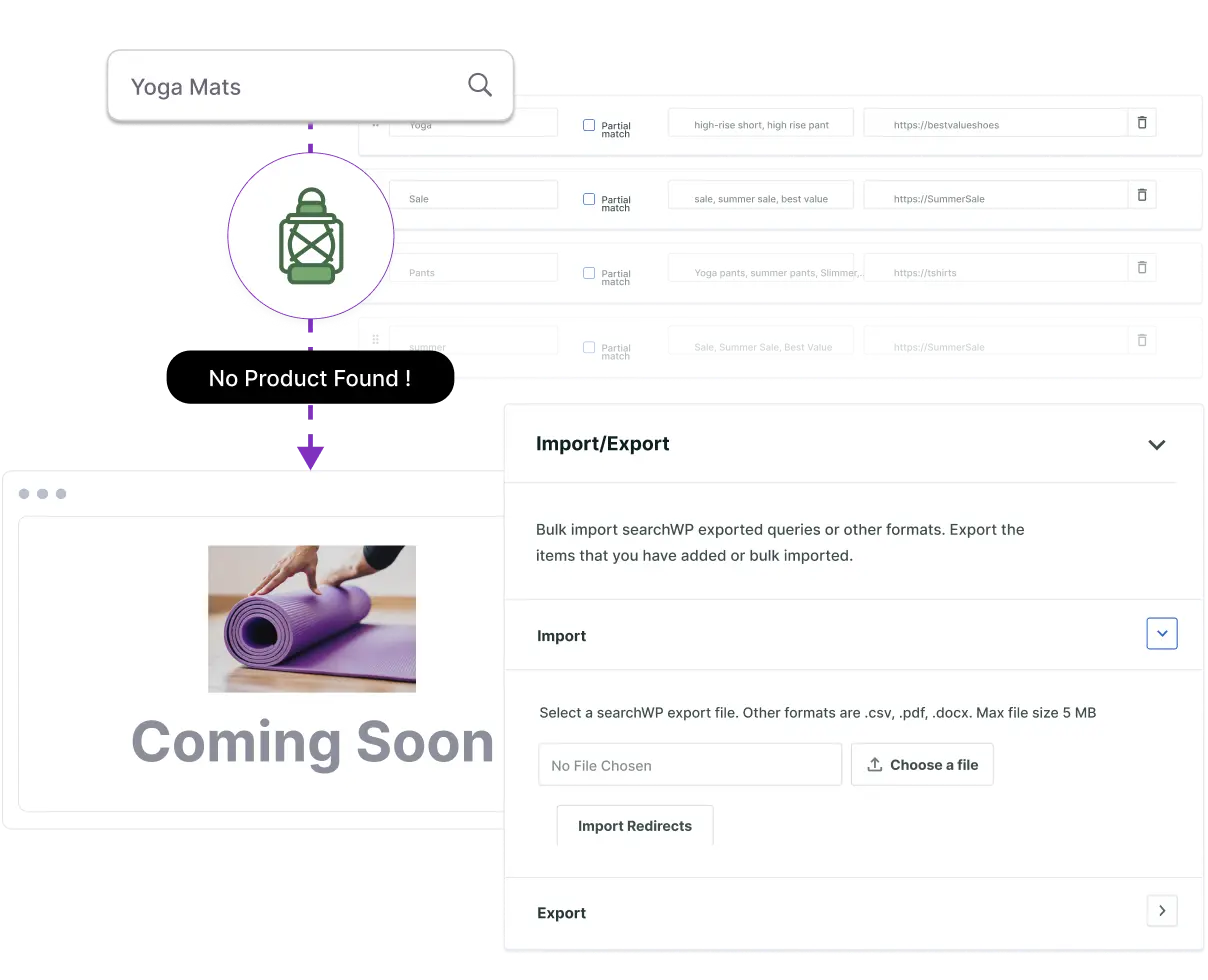
Unlimited Search Query Redirects
Create Multiple WordPress Search Redirects With Easy Export/Import Options
There’s no limit to how many keyword redirects you can create across your website and search engines.
You can also easily import and export any redirects, making it ideal for applying search redirects to staging or newly migrated sites.
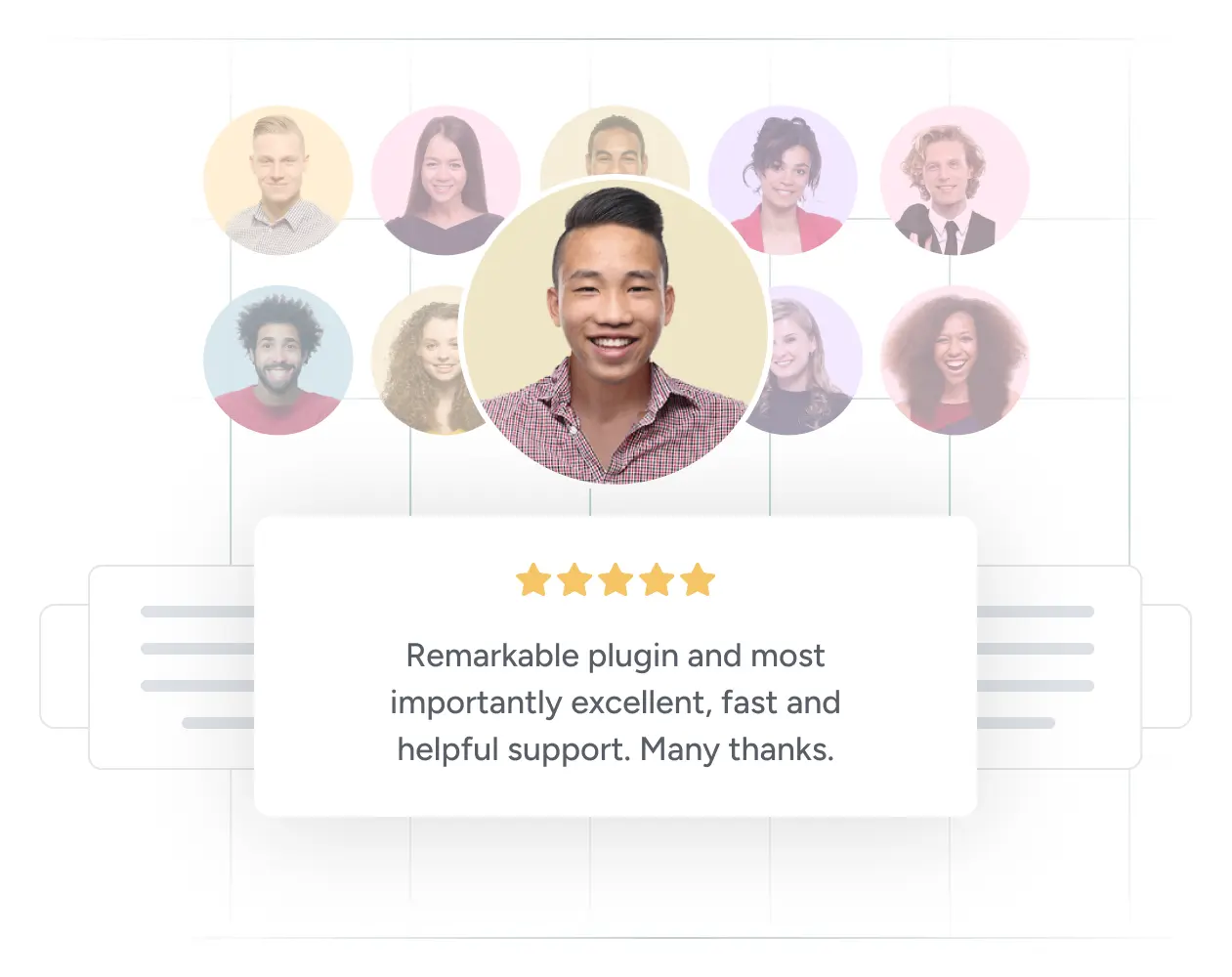
Best-in Class Support
Get Expert WordPress Support From an Industry-Leading Team
Need help with WordPress search keyword redirects for your site? Our expert team is always ready to assist you.
Recognised as an industry leader, SearchWP’s support team is made up of WordPress experts with deep knowledge of the platform.
Get The Best Automatic WordPress Search Redirect Plugin
Automatically redirect any WordPress search keyword to your best content and bypass search results. SearchWP is trusted by 50,000+ websites.

Frequently Asked Questions
Do you have a question about SearchWP? See the list below for our most frequently asked questions. If your question is not listed here, then please contact us.
Yes, you may upgrade your license at any time. Simply click the link in your Account area to Upgrade and pay the difference in cost. This does not constitute a renewal, so your license will expire on the same date.
SearchWP is a WordPress plugin. You need to be running a version of WordPress that is within one minor release of the current release (e.g. if 5.4 is available, 5.3+ is supported). SearchWP inherits the same requirements of WordPress.
No it does not. SearchWP is a plugin for self-hosted WordPress(.org) installs.
Yes, SearchWP can highlight search terms in results and generate excerpts surrounding highlights automatically. More info
Not by default, no. You can however teach SearchWP to index any content you would like (including Author information)
Automatically Redirect WordPress Searches To High-Converting Content
Effortlessly create unlimited WordPress search keyword redirects on your site and show visitors your best content. SearchWP makes it easy and completely code-free.








 SearchWP For WordPress Search Redirects
SearchWP For WordPress Search Redirects