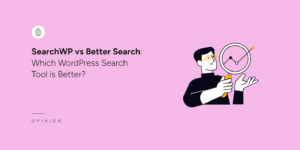Yes, SearchWP can highlight search terms in results and generate excerpts surrounding highlights automatically. More info
Not by default, no. You can however teach SearchWP to index any content you would like (including Author information)
Yes! SearchWP has built-in support for Sources that store data in custom database tables. For more information please review this documentation: \SearchWP\Source
Yes! There is a bbPress Integration Extension that allows bbPress content to be indexed by SearchWP.
Yes! It tries its best. SearchWP will attempt to index all PDFs that contain plain text. It is impossible to guarantee that every PDF can be indexed. If you cannot highlight the text within your PDF, SearchWP cannot read it. Further, if your PDF is encrypted, SearchWP cannot read it. In all cases, you are […]
Yes! Users and User data can be added to any Supplemental Engine. Because WordPress does not natively facilitate User searching, a Supplemental Engine must be used.
SearchWP is based upon a search algorithm based on keyword matches. Upon activation the plugin builds its own index based on terms used in your content. Searches are based on weighted keyword matching. Certain extensions may enhance this behavior, but the foundational principle of SearchWP is keyword matching. For more information please see How SearchWP Works
By default SearchWP takes over native WordPress search (no modifications are made to your existing search forms) so autocomplete is not implemented automatically. SearchWP Live Ajax Search can be installed and added to your search form to provide live search results. By enabling partial matching SearchWP will apply partial word matching with can achieve the […]
NO. SearchWP requires that PDFs & documents be uploaded to your WordPress Media library. In order for SearchWP to index and return results, each entry must have it’s own canonical, WordPress-provided object ID. This ID is assigned when files are uploaded to the Media library, and is essential for SearchWP. If you are using a […]