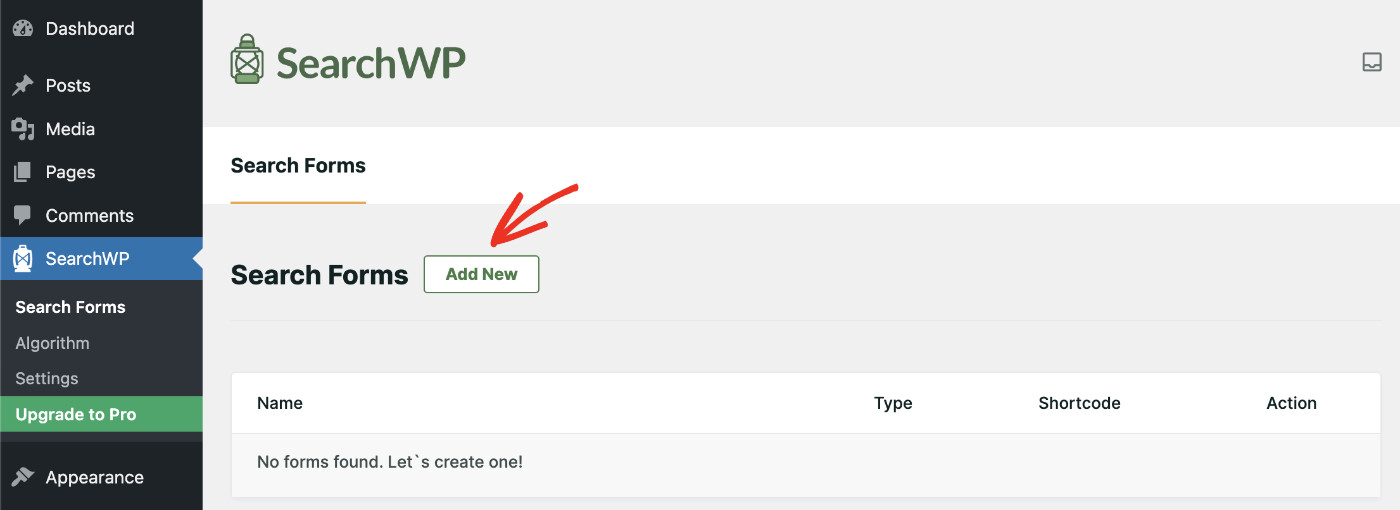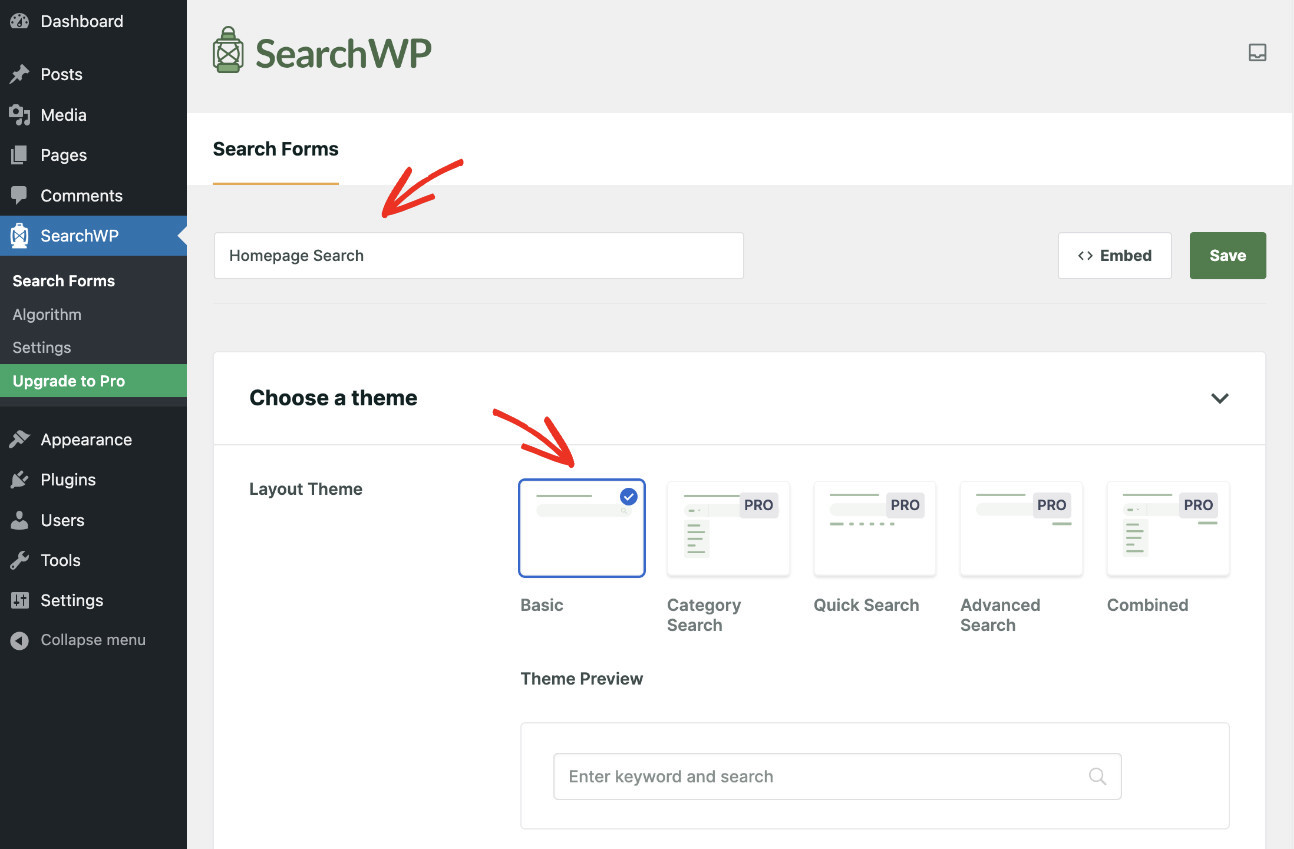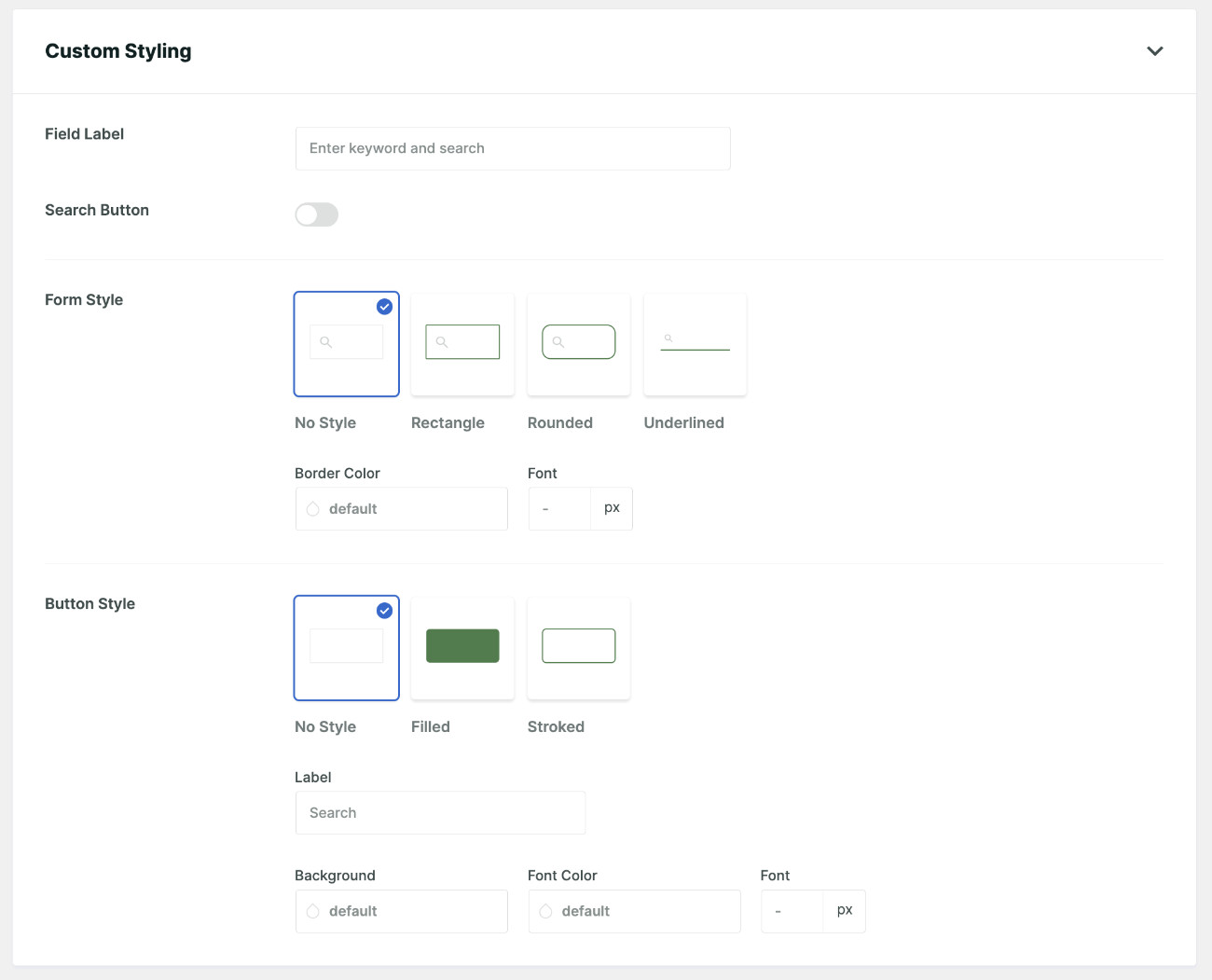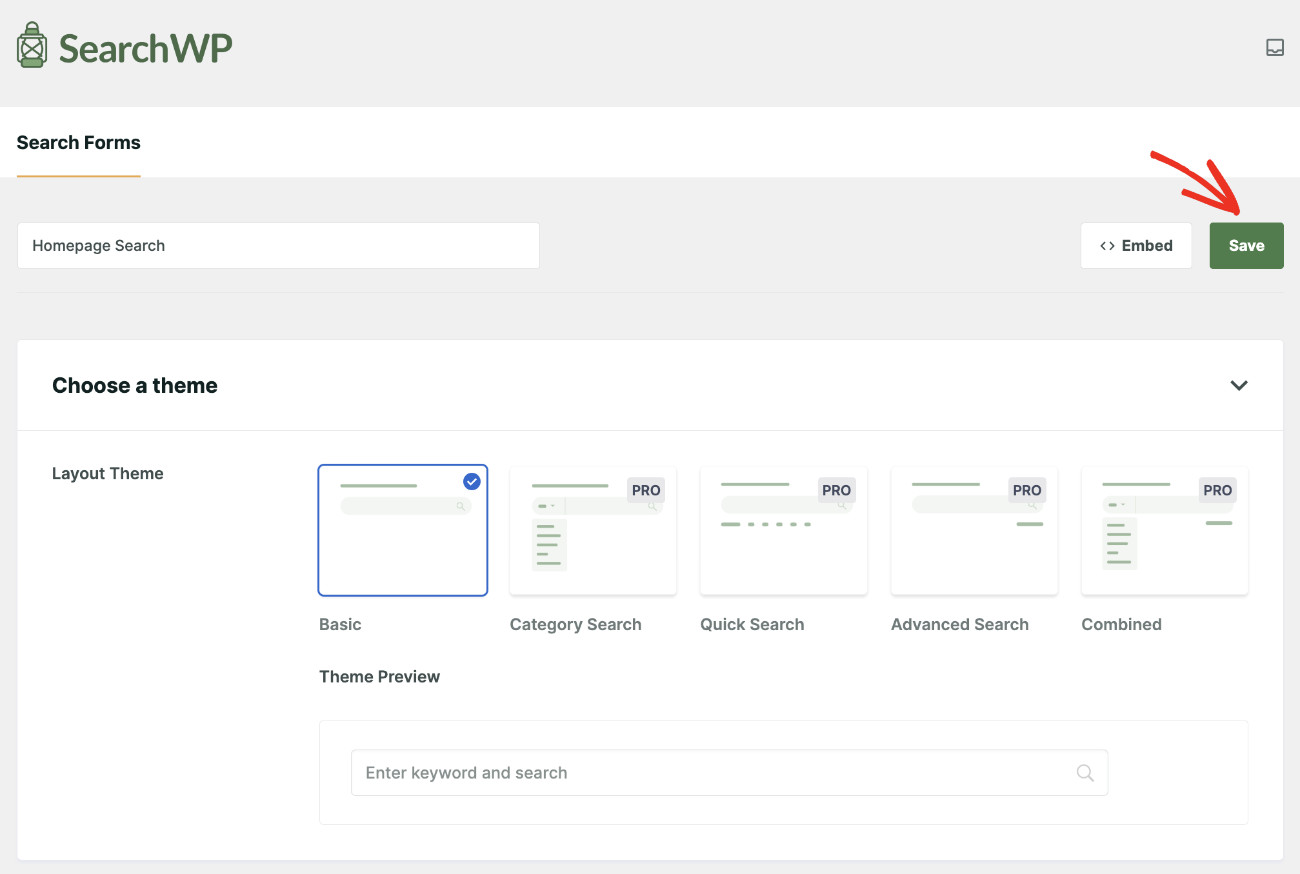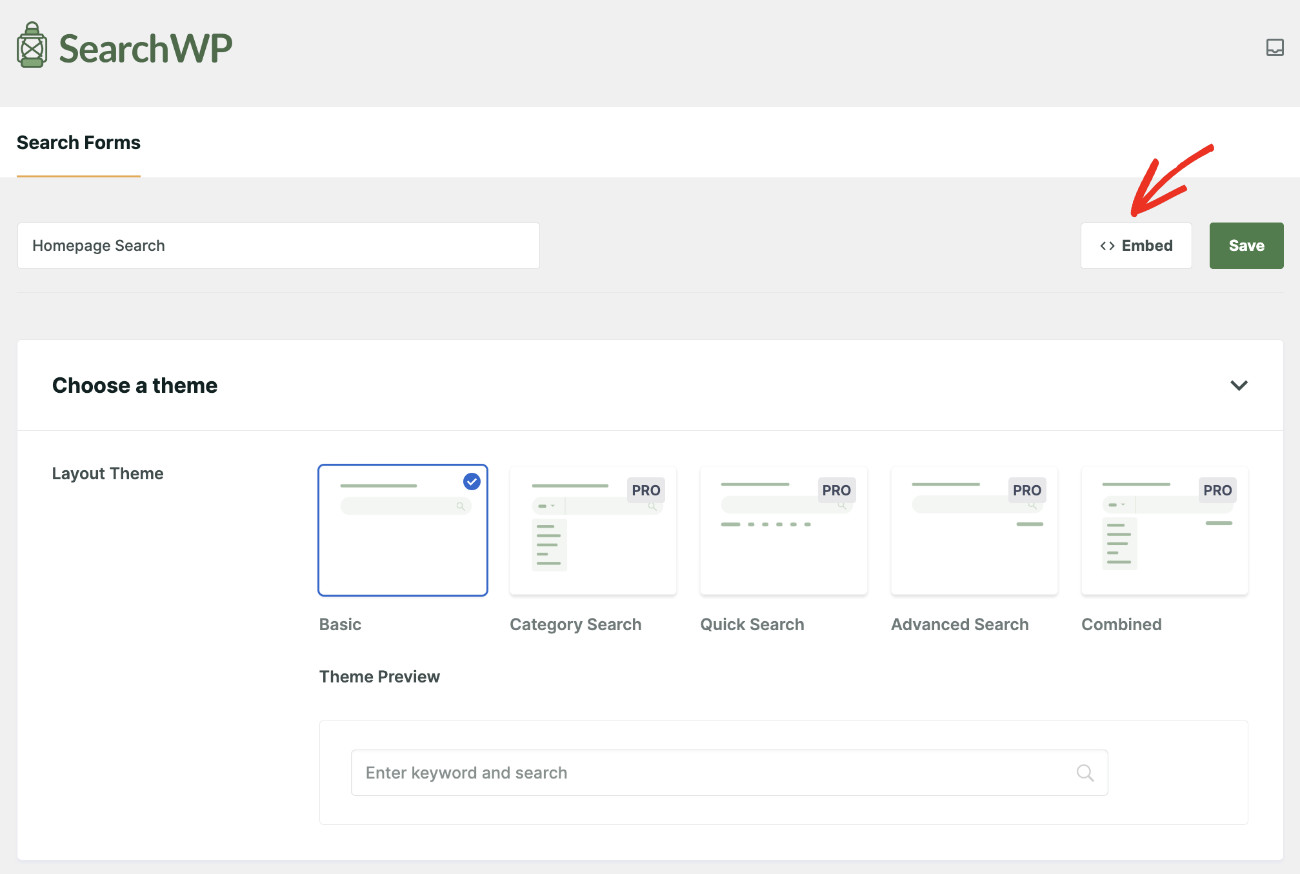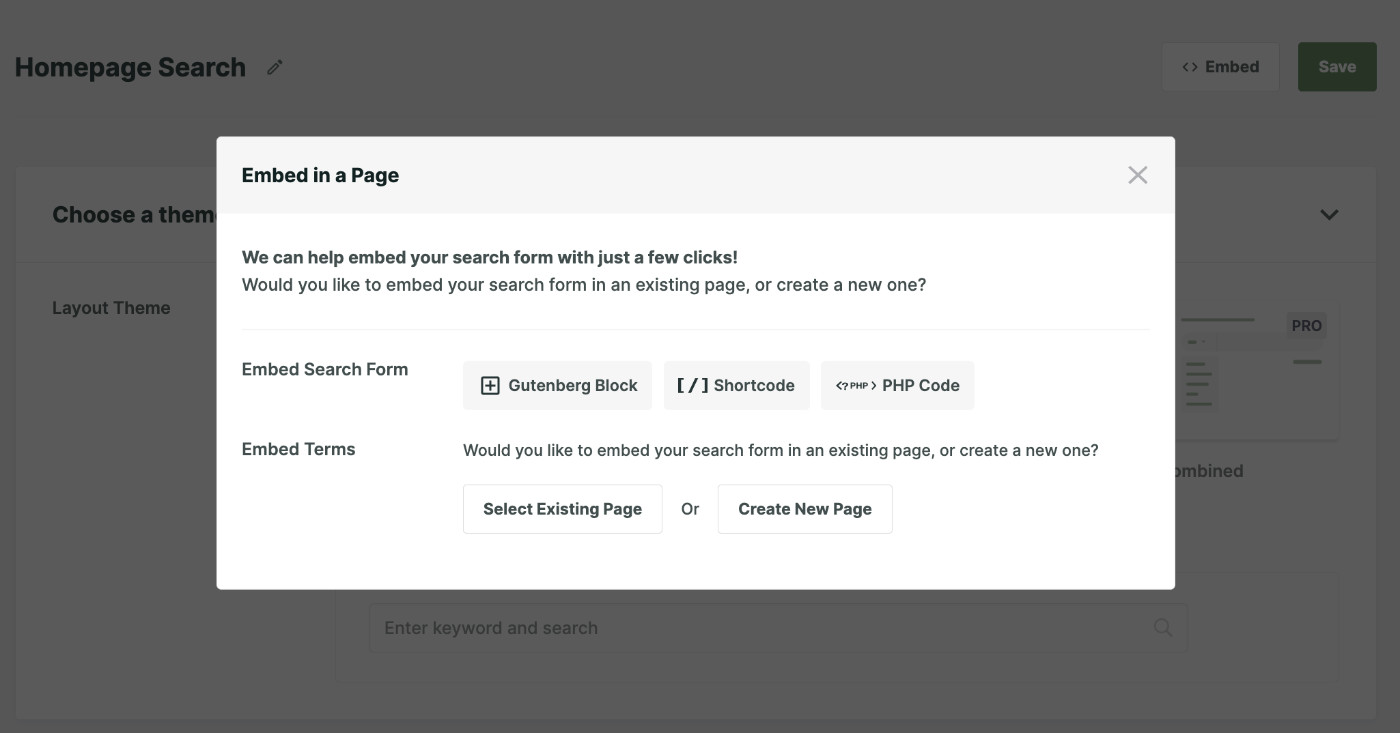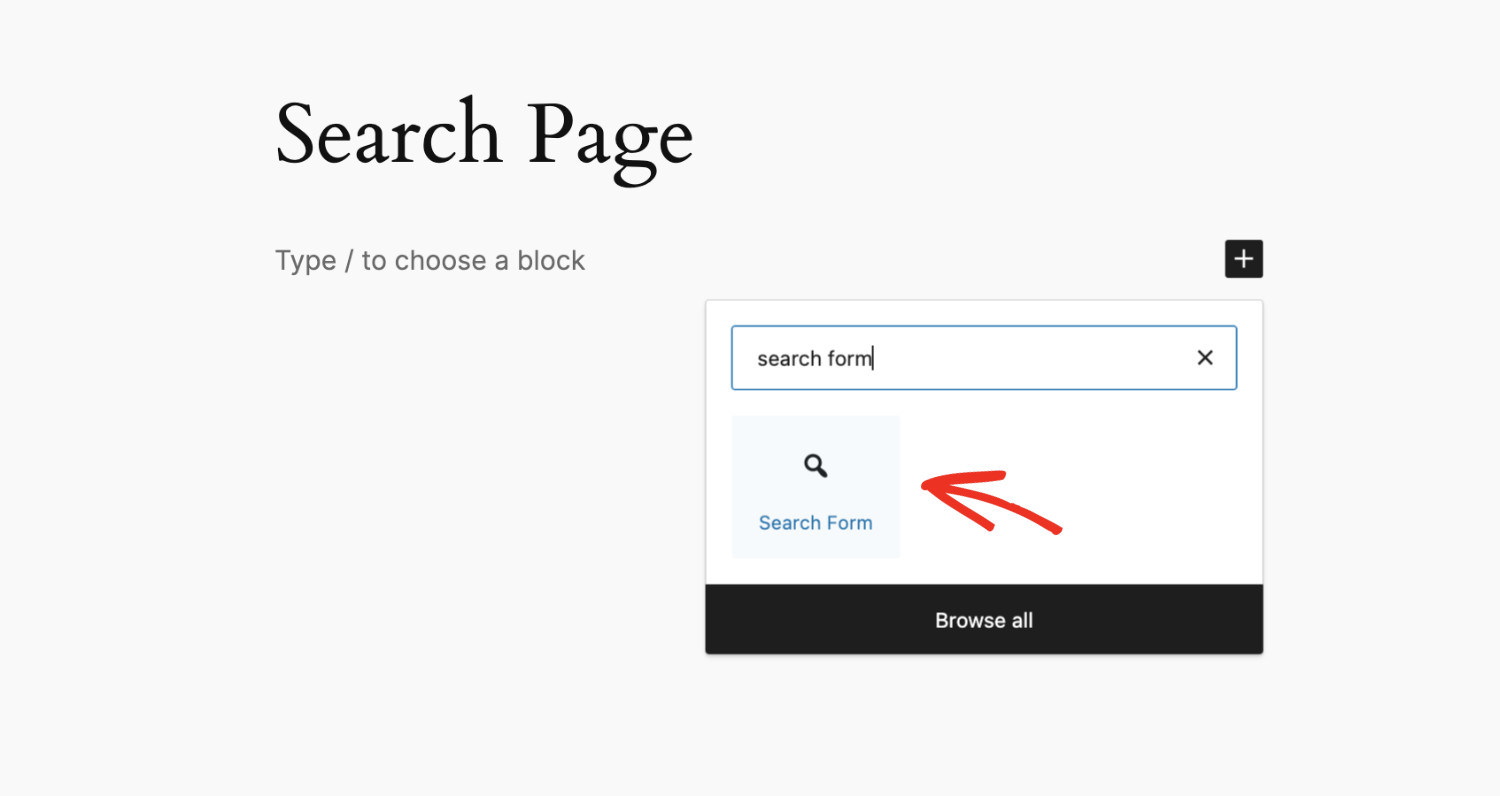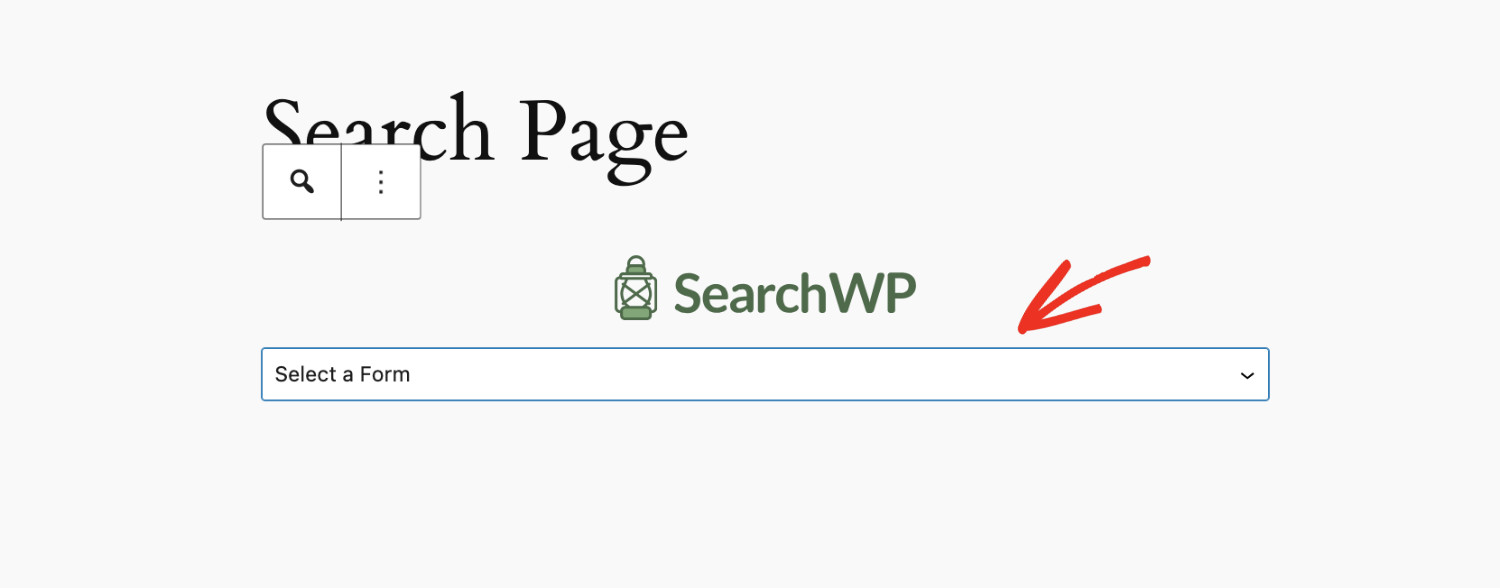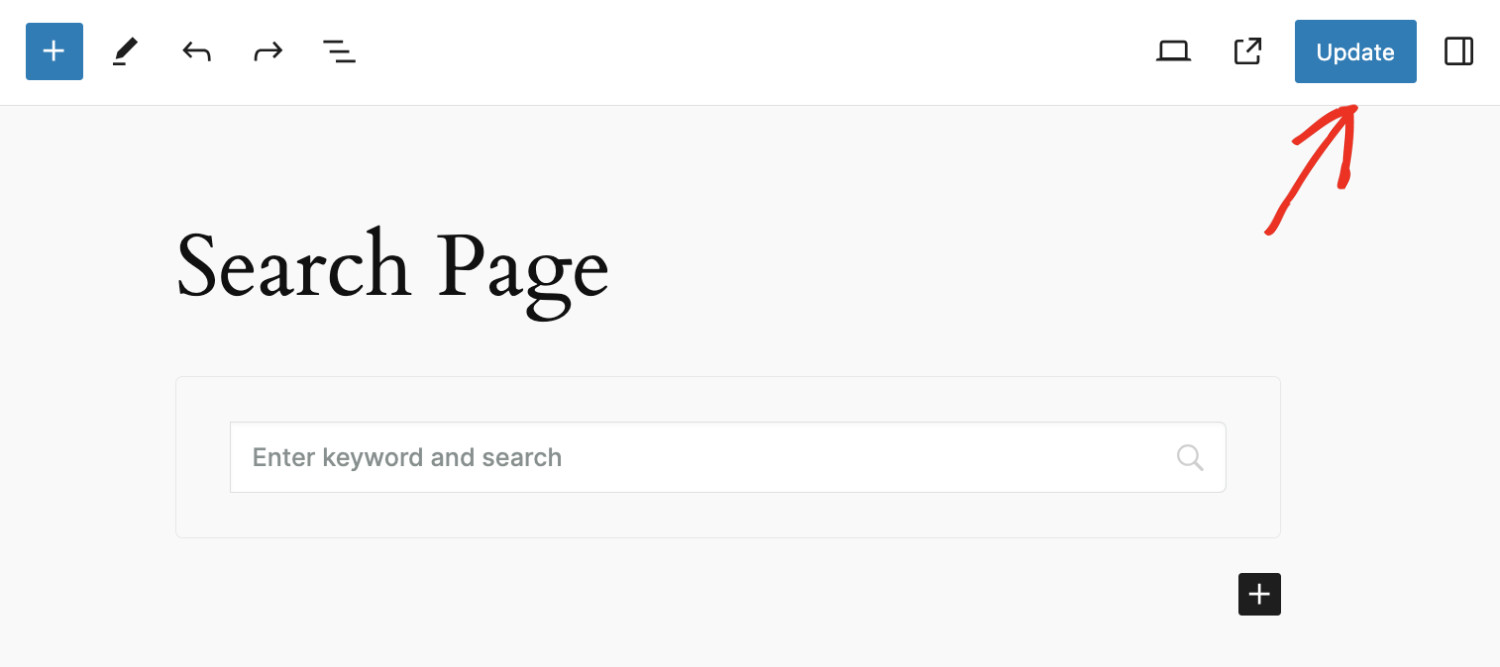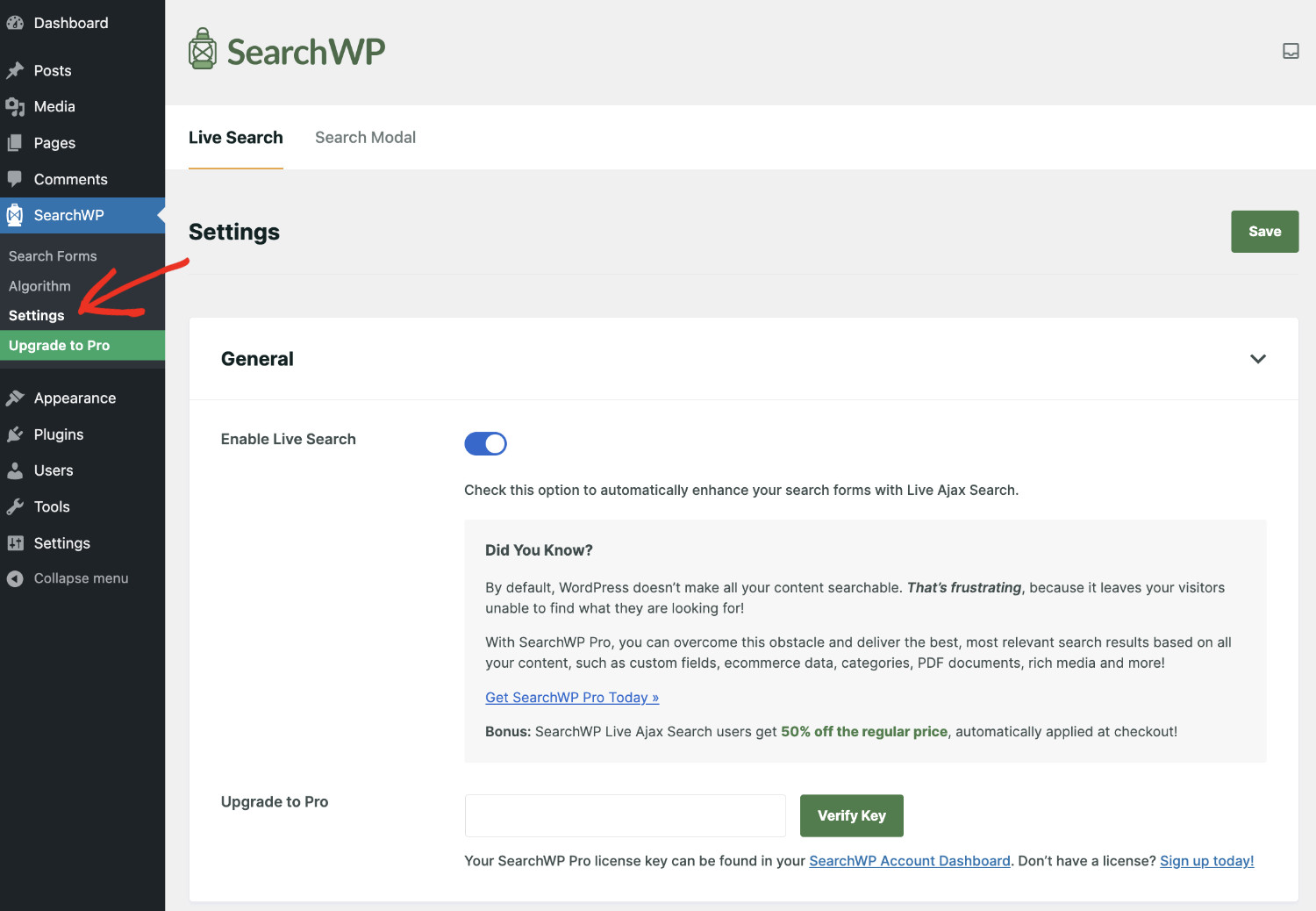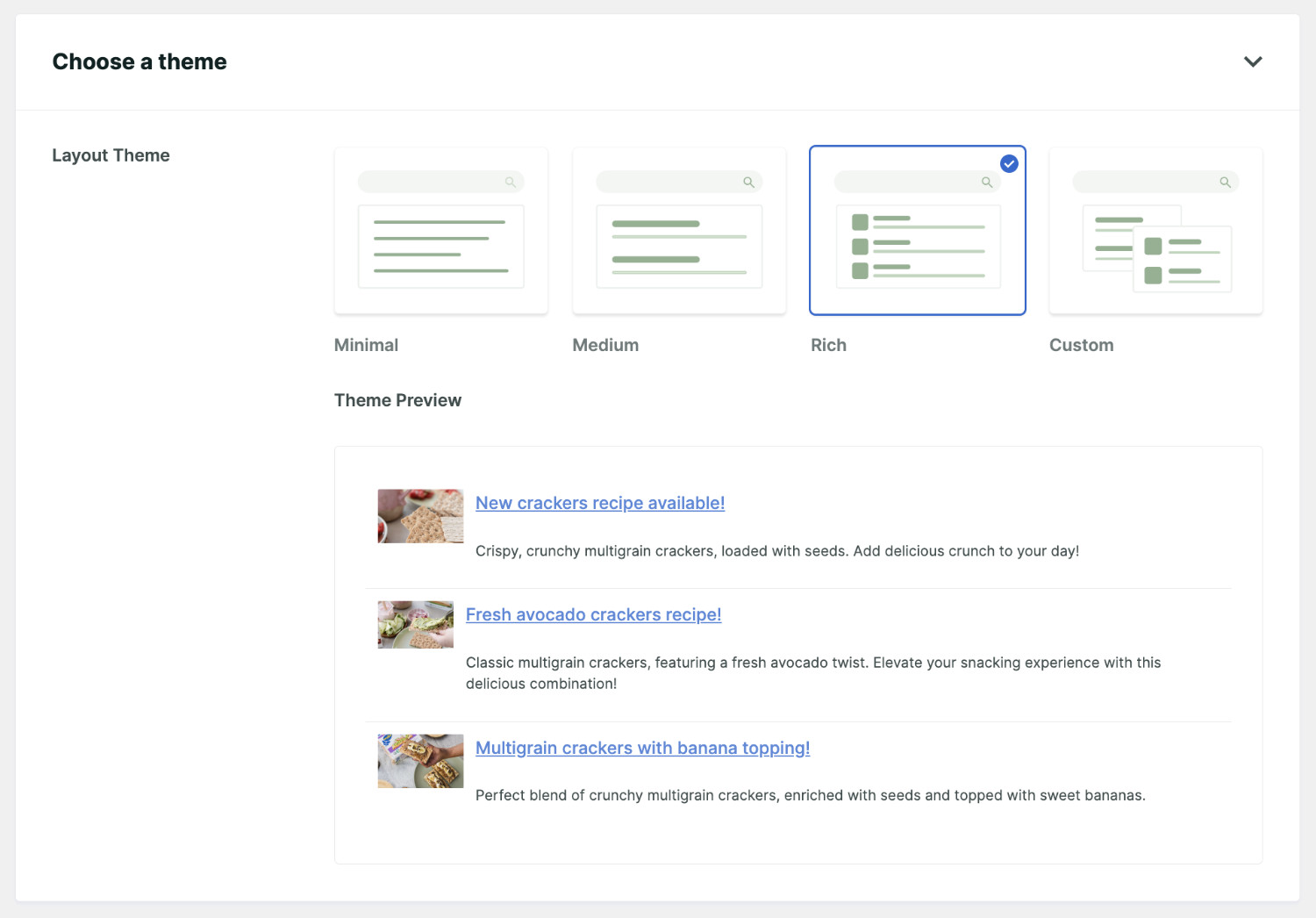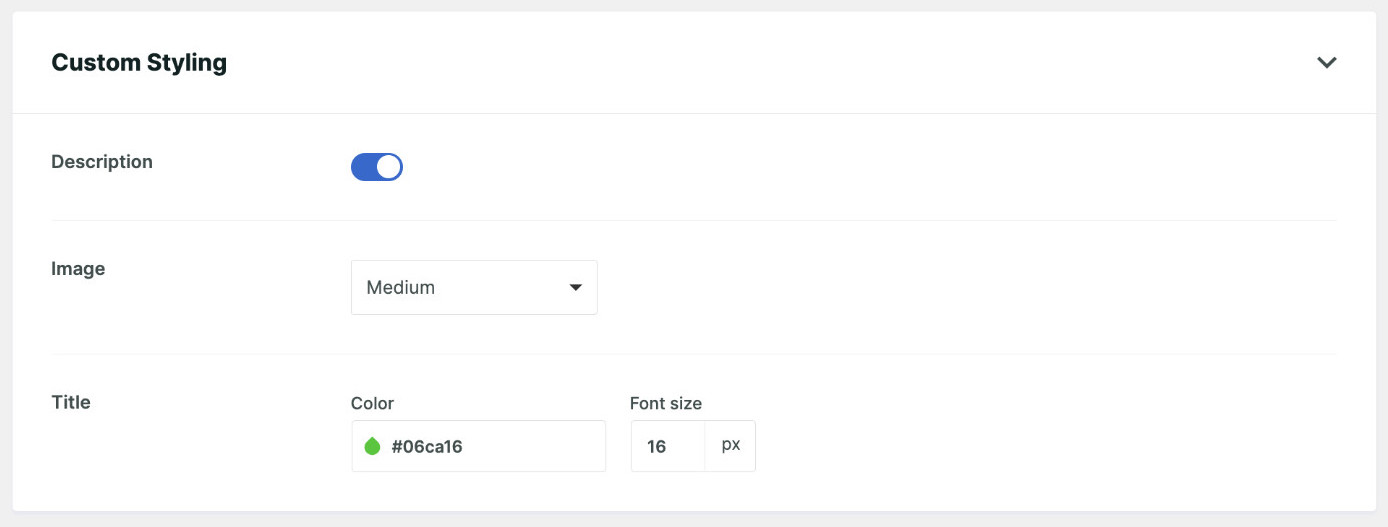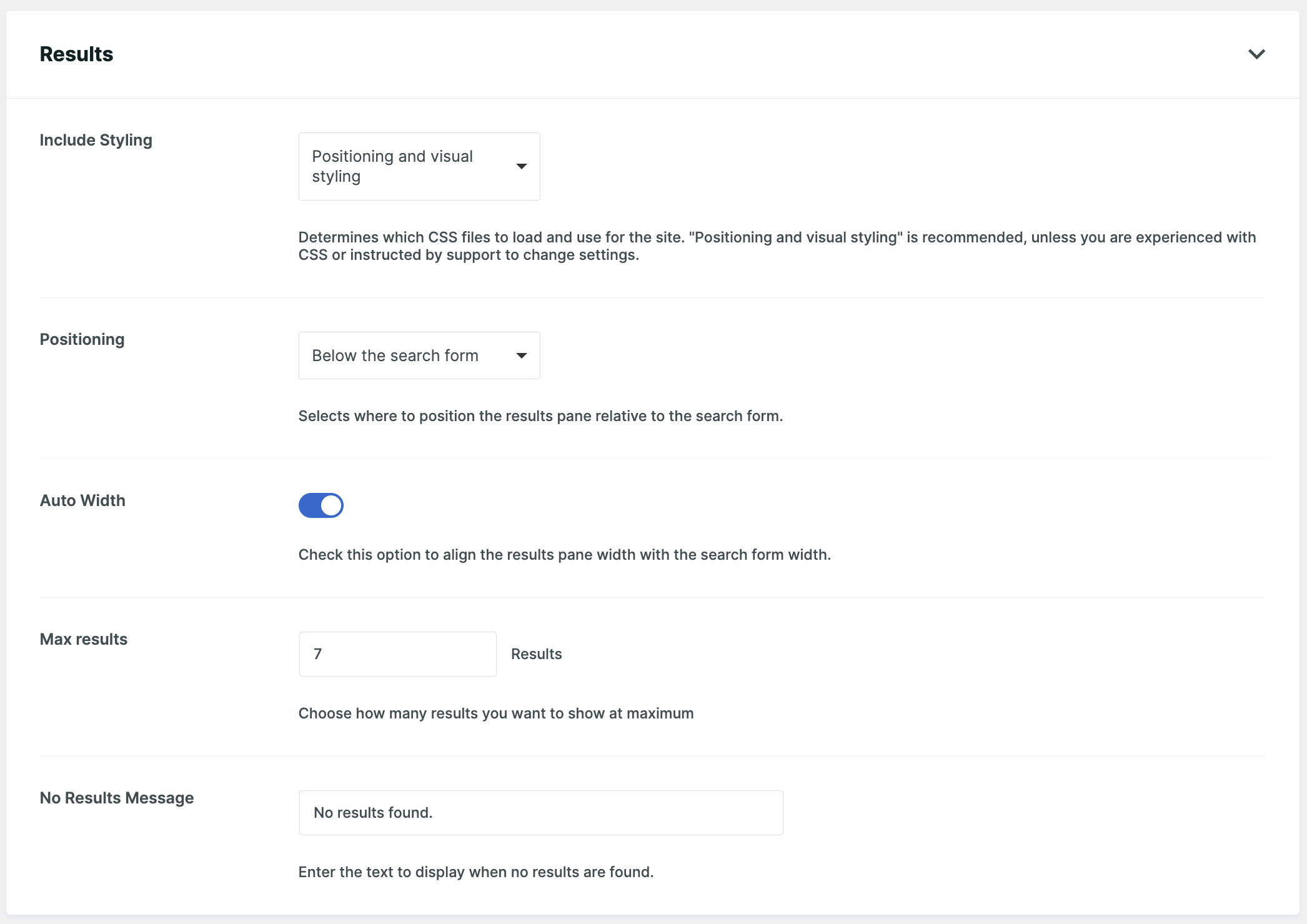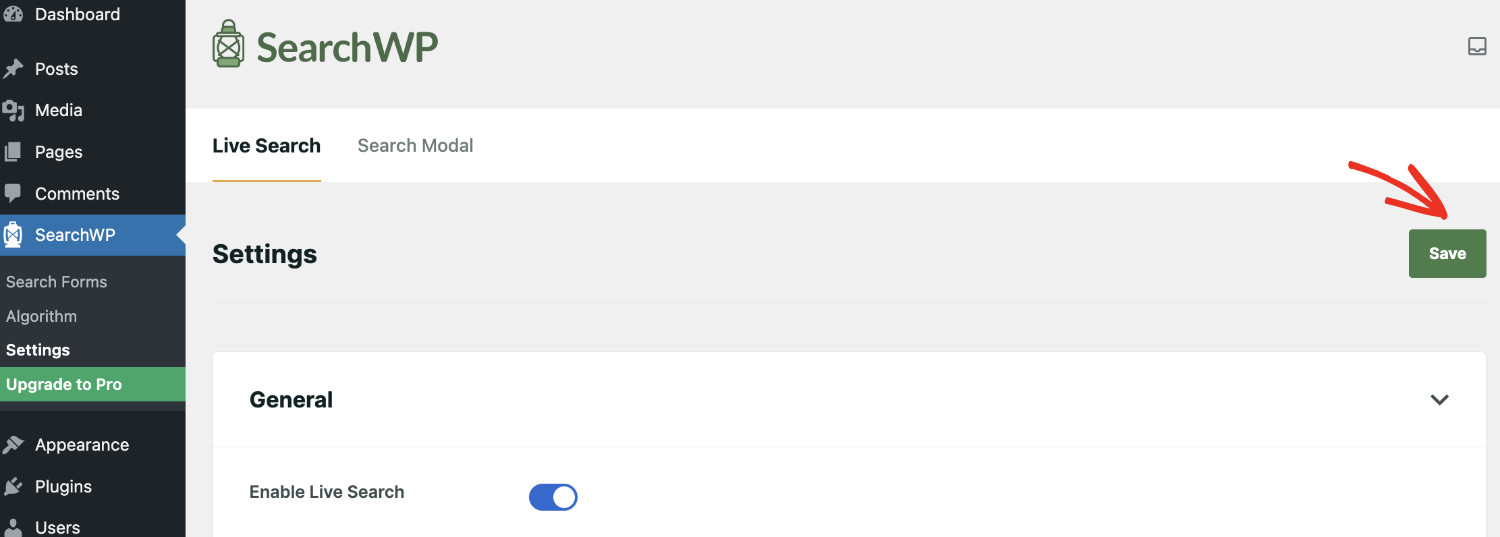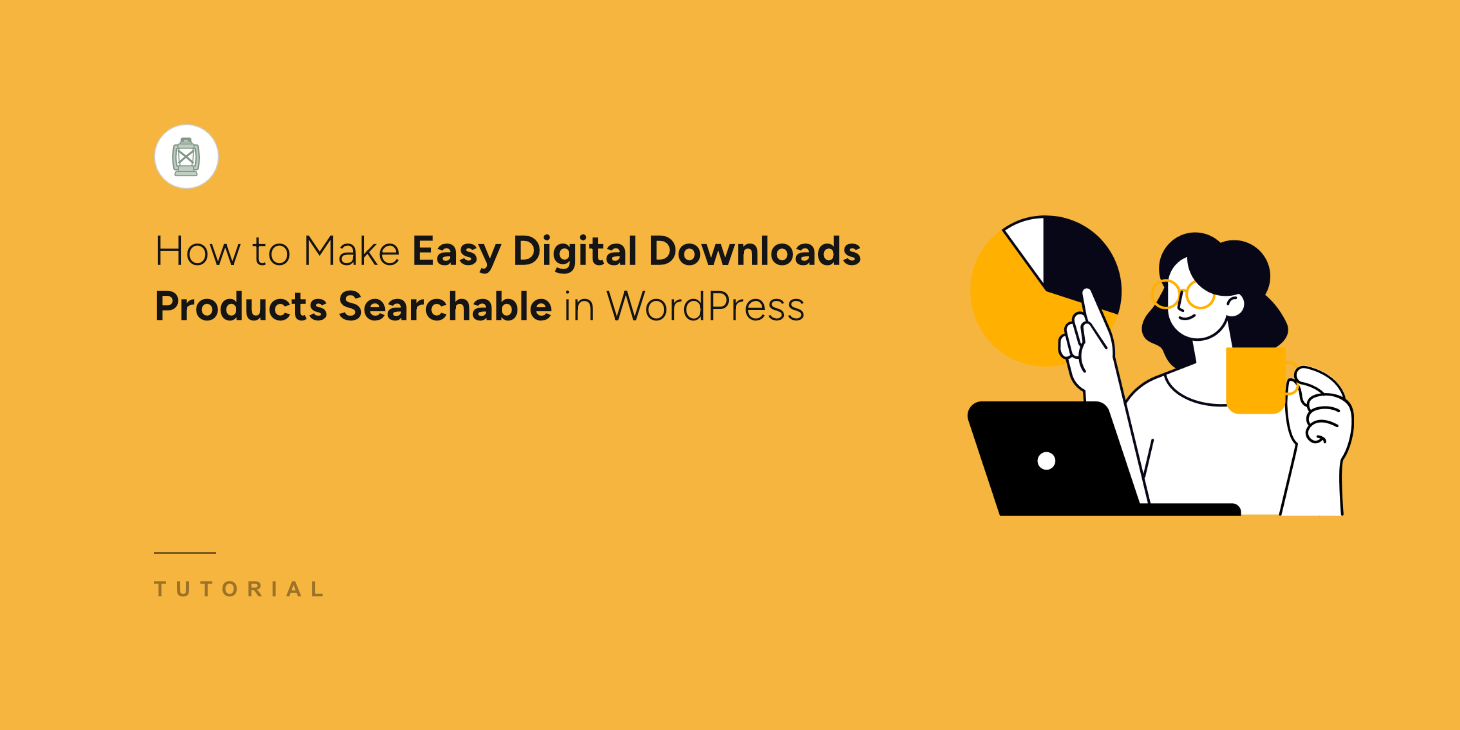Your favorite Live Ajax Search plugin just got a massive update!
Quickly guiding users to the products or information they are searching for can significantly enhance the likelihood of conversion.
Because users who can easily find what they need are more likely to purchase or take another desired action on the site.
That’s what Live Ajax Search helped you achieve all along!
Now, this update adds a few powerful new features to help you create search forms and control how the search results are shown!
New Features At A Glance:
- Create unlimited Search Forms without code.
- Get 4 pre-designed search results theme layouts.
- Customize the search results style.
- Personalize the “No results are found” message.
Introducing Search Forms In Live Ajax Search
The search experience for your visitors is as good as the search form you create. But, building a search form from scratch is a time-consuming endeavor for even technical experts.
That’s why we are introducing Search Forms in Live Ajax Search! It’s a no-code feature that lets you create a search form with only a few clicks!
Showing the search form to your desired location has also become much easier!
How To Create A Search Form In Live Ajax Search
After updating Live Ajax Search to the latest version, you will see the new Search Forms feature in SearchWP > Search Forms. Click the “Add New” button to create your first search form.
Name the search form and pick a layout theme.
Customize the search form style according to your taste.
Click “Save” to finish creating your search form!
How To Display The Search Form On Your Desired Location
Open the search form in Edit mode and click on the “Embed” button at the top right corner. You can see the list of all search forms by going to SearchWP > Search Forms.
Now, you’ll see the 3 ways you can add the search form to your desired location. Let’s go with the Gutenberg block. You can pick any method that suits your preferences.
Open the page where you want to show the search form in Edit mode. Then, find your desired location and click the “+ Add block” button.
Look for “Search Form” and select it.
Choose the form you want to show in this location from the “Select a Form” dropdown.
Click Update/Publish, depending on your scenario, and you’re done!
You can use different Search Engines (that show different content) in different Search Forms when you get your copy of SearchWP Pro.
How To Customize Search Results Styling
Now that you’ve created a search form, you may want to change the styling of how the results are displayed. To do that, visit SearchWP > Settings.
Select a theme from the 4 pre-defined layouts.
Change the styles as you see fit.
Finally, modify how you want the results showcased. You can change the position, limit the number of results shown, and set a personalized message when no results are found for the search term.
Click “Save” to apply your modification!
Conclusion
Your business growth directly correlates to how easily your customers find what they need. Search forms and search results customization are the latest two additions in our endeavors to help you easily take control of the search experience.
Get SearchWP today to unlock all advanced features that make you stand out from the rest!