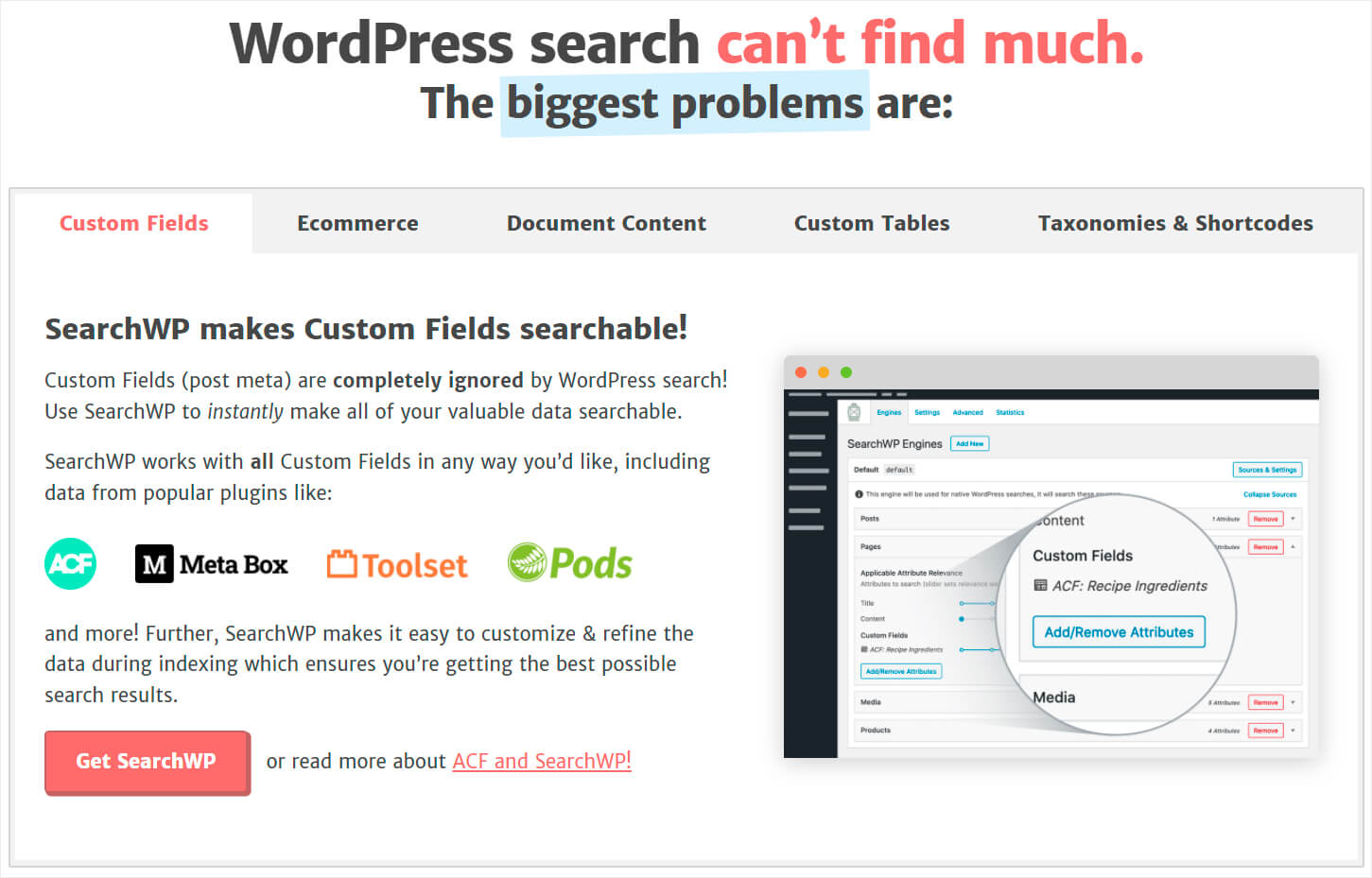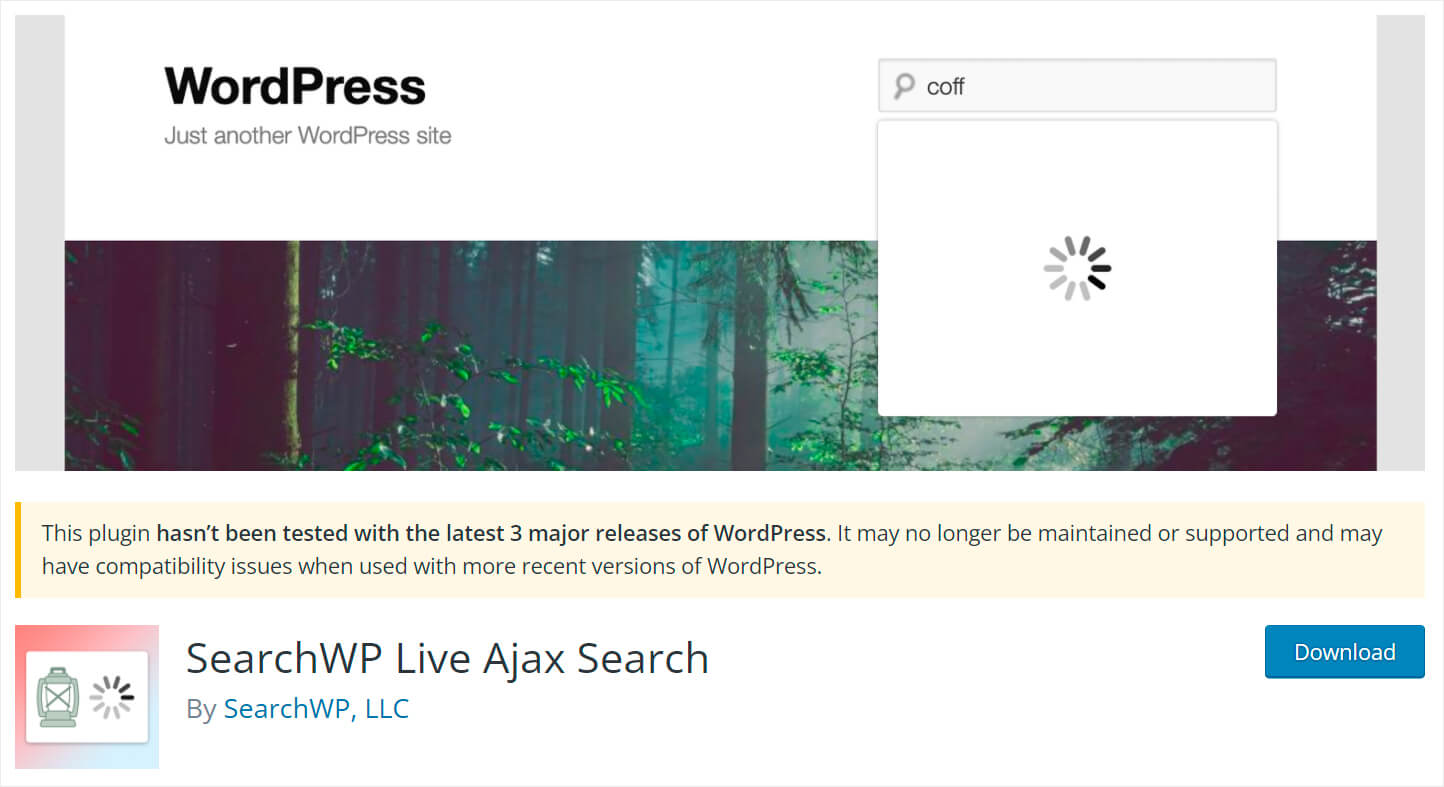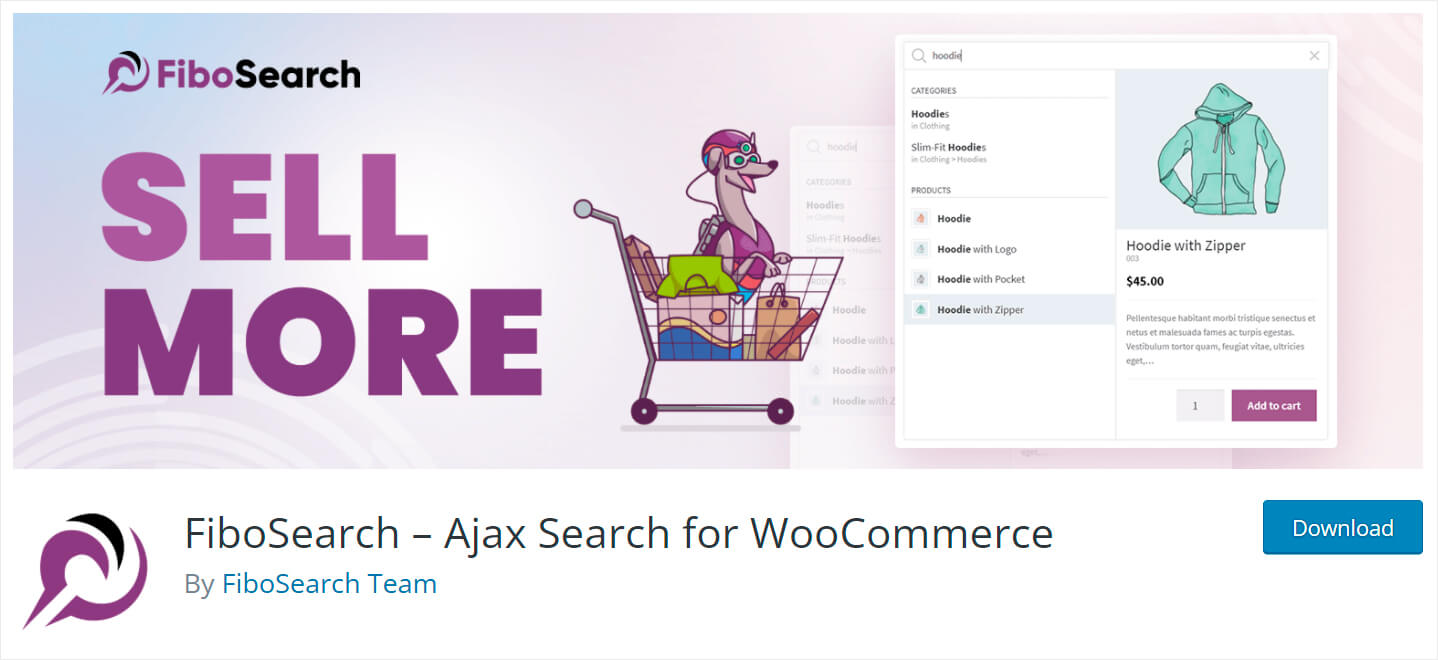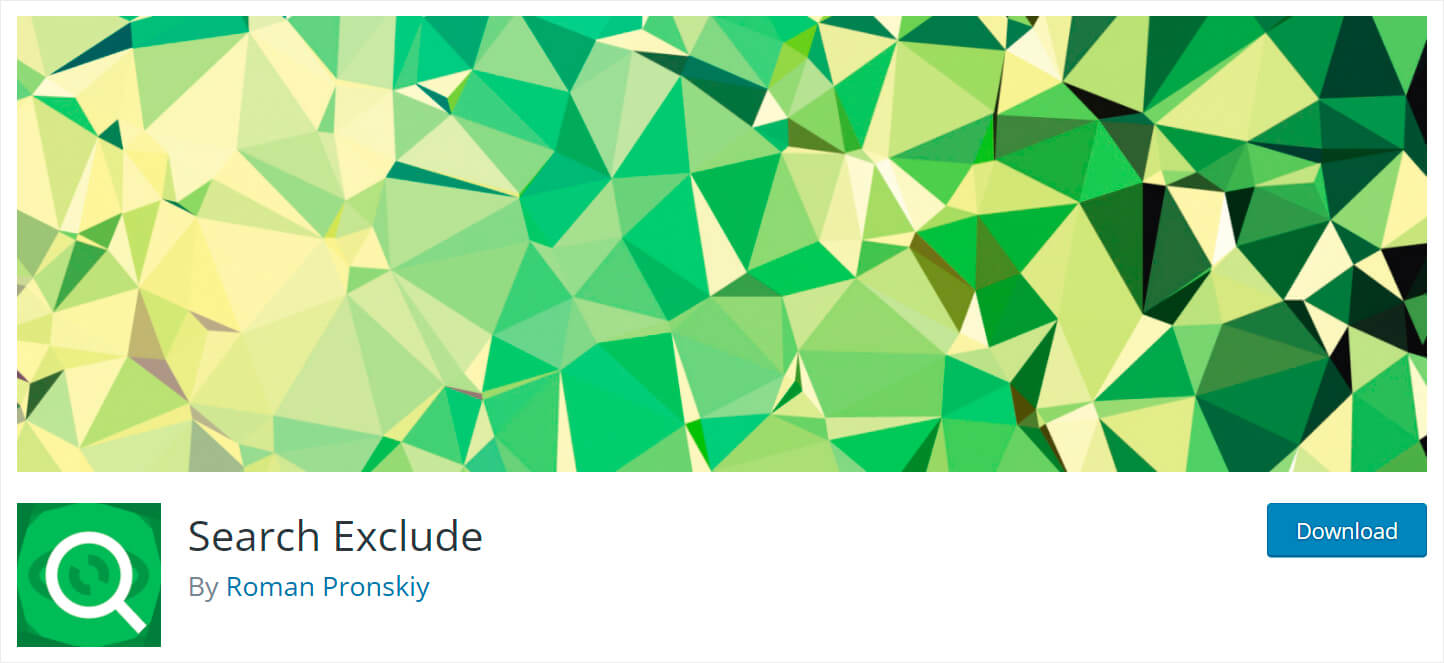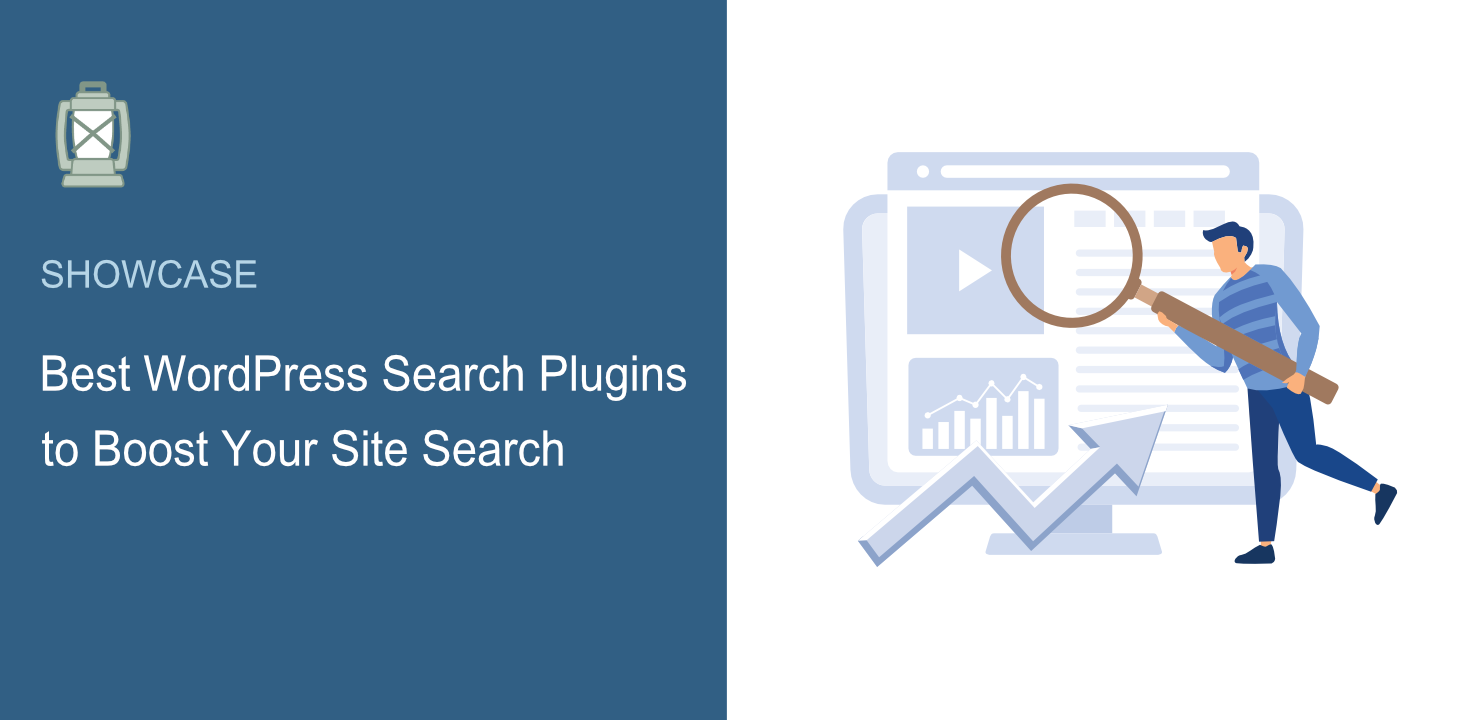
Are you looking for the best WordPress search plugins to boost your site search?
Having a good search on your site is important if you want to ensure a positive user experience for your visitors.
It’s also a great way to increase sales and grow your business, as it’s easier to find products with a powerful search.
In this article, we’ve selected the best WordPress search plugins that you can use to deliver more relevant search results to your visitors.
Why Use a WordPress Search Plugin?
WordPress is a great and most popular blogging platform. But, its search functionality leaves much to be desired.
Namely, the native WordPress search engine doesn’t index:
- Custom fields and taxonomies. Are you an online store owner? Most WordPress eCommerce plugins store product attributes in custom fields and taxonomies. As WordPress doesn’t index data inside them, customers won’t be able to find a product by its attributes.
- Text within office documents and PDFs. Do you upload any useful documents or PDF files to your site? By default, your visitors can’t search for content within them, making it much harder to find a document they’re looking for.
- Custom database tables. Do you use any popular WordPress plugins? Most of them store tons of valuable data within custom database tables. All of this data isn’t searchable by default, making it challenging to find the right content in some cases.
- Shortcodes. Are you an active shortcodes user? They actually contain a lot of search-worthy information. For example, by making them searchable, you can let your visitors find specific galleries, tables, and many more.
In addition, the default WordPress search has some unpleasant features that limit your capabilities.
Specifically:
- It doesn’t allow you to impact search results in any way. You cannot exclude or prioritize specific pages, as well as customize the order of search results in general.
- It doesn’t collect any search statistics. Your site visitors’ search activity data is a great source of new content ideas.
- It displays search results by opening a new separate page. It’s not convenient, and most users expect to see live results on a site when they search.
Thankfully, there are lots of WordPress search plugins that can help you tackle these problems.
Let’s take a look at the best of them.
1. SearchWP
SearchWP is a truly comprehensive solution that deservedly takes first place among WordPress search plugins.
This is the most powerful and comprehensive plugin that’s capable of covering all your needs.
Over 30,000 WordPress site owners already use it to provide their visitors with the most relevant search results.
Features:
- Make literally anything on your site searchable. WordPress doesn’t display your content in search results? With SearchWP, you can make searchable custom post types, taxonomies, documents, PDF files, and many more.
- Add a custom search bar. SearchWP supports the simultaneous use of multiple search engines with a different set of rules. It allows you to create custom search fields linked to certain types of content.
- On-site search activity tracking. SearchWP gathers the on-site search activity of your visitors and provides you with it right in the WordPress dashboard. It’s an excellent opportunity to better understand your audience and give them the content or products they want.
- Seamless integration with WooCommerce. WordPress doesn’t show WooCommerce products in search results by default. With SearchWP, you can make WordPress search by product name, description, attributes, reviews, and more.
- Everything works out of the box. SearchWP automatically integrates into any existing search bar on your site after installation. It’s easy to use and configure for your needs, even if you’ve just launched your first WordPress site.
SearchWP also has tons of useful extensions. You can install them to display search results in live mode, add a search bar with a shortcode, prioritize or exclude search results and many more.
If you’re ready to provide your site visitors with the best possible search experience, you can grab your copy of SearchWP here.
Pricing: Starting at $99 per year.
2. SearchWP Ajax Live Search
Would you like to display search results on your site in live mode? SearchWP Ajax Live Search allows you to enable such a feature in a few clicks.
Although this plugin is an extension of SearchWP, it can be installed separately. The best thing is that it’s completely free.
Features:
- Automatic integration. Once you install the plugin, all the search forms on your site will start to show search results in live mode. It allows your visitors to instantly get search results without jumping from one page to another.
- Autocomplete feature. When a user starts typing something into the search form, it tries to guess what they’re going to enter. It makes search boxes on your site look like a Google search and helps your visitors find what they came for much faster.
- Fast and lightweight. SearchWP Ajax Live Search is a lightweight plugin that’s optimized for fast loading.
If you want to learn more about this plugin, feel free to check out the how to add live autocomplete search to your WordPress site guide.
Also, if you’re looking for a comprehensive solution, consider sticking with its paternal SearchWP plugin.
Pricing: Free.
3. FiboSearch
FiboSearch is a must-have plugin for every WooCommerce store owner. Using it, you can add to your site an advanced AJAX search bar with live search suggestions.
Each suggestion contains a product image, price, and description, allowing customers to instantly determine if the product suits them or not.
Features:
- Ultra-fast search engine. FiboSearch instantly shows search matches even if you have a whole bunch of products in your shop.
- Advanced search results. Just like SearchWP, this plugin also considers product attributes, tags, brands, and SKUs. It helps to provide more accurate search results, thereby increasing sales.
- The fuzzy search feature. Fuzzy search ensures that customers can find a product even if they make a typo in its name. This feature is similar to the one SearchWP has.
- Google Analytics integration. With Google Analytics, you can find out what keywords your site is ranking for and what search terms users have entered on it. It’s a great opportunity to discover the needs of your audience and provide them with new arrivals.
Probably, the main disadvantage of this plugin is that it’s only useful if you’re the WooCommerce store owner.
So if it’s not the case, consider using a more versatile WordPress search plugin, like SearchWP.
Pricing: The base plugin with limited features is free. The Pro version starts from $49 per year.
4. Ivory Search
Ivory Search allows you to create an unlimited number of search forms and individually customize each of them.
It opens up a lot of possibilities. For example, you can create a form limited to a specific category to provide your visitors with more accurate search results.
Or, if you have an online store, you might want to add separate search forms for regular pages and products to avoid cluttering search results.
Features:
- Better search results. While not as powerful as SearchWP, Ivory Search also allows you to make images, files, attachments, and shortcodes’ content searchable.
- Exclude specific pages from search results. As with SearchWP, you can use this plugin to exclude any pages from search results. It really comes in handy when you have a lot of technical pages that don’t make sense to display in search.
- Track searches of your visitors. Just like SearchWP, the Ivory Search plugin allows you to track on-site search activity. It’s a great opportunity to get to know your audience better and provide them with the content they want.
- Multilingual search support. Does your audience speak languages other than English? Due to multilingual search support, they can find content in any language.
To summarize, Ivory Search is a great plugin that has some useful features.
But that’s barely half of what SearchWP has to offer. So if you want to have full control over your WordPress site search, it’s better to leave the choice to it.
Pricing: The base plugin with limited features is free. The Pro version starts at $19.99 per year.
5. Relevanssi
Relevanssi can be considered the most functional plugin in our selection after SearchWP.
This plugin allows you to replace the native WordPress search engine with a fully customizable one.
You can configure it to search only by certain categories, make it consider custom fields, enable fuzzy search, and many more.
Features:
- Search suggestions. Using Relevanssi, you can provide visitors with search suggestions based on their previous searches.
- Assign an extra weight to new posts. As SearchWP, Relevanssi allows you to prioritize new posts in search results so that they get more views from day one.
- Highlight search terms. With this plugin, you can enable search term highlighting so that visitors can find the information they need faster.
- Restrict searches. While not as flexible as SearchWP, Relevanssi allows you to limit specific search fields to particular categories or tags.
Probably, the biggest disadvantage of Relevanssi is that it can require a large amount of database space. So if you have limited free space on your hosting server, you may encounter some problems using the plugin.
The Relevanssi interface is also rather difficult to call user-friendly. It can be challenging to figure out how to set it up to meet your needs, especially if you’re a beginner.
Besides, most of the plugin features are only available in the premium version.
Considering all of the above, if you put convenience and versatility in the first place, you better stick with SearchWP.
This plugin not only has more features but is much easier to use and configure regardless of your WordPress experience.
Pricing: The base plugin is free. The premium version is $99 per year.
6. Search Exclude
Search Exclude is a simple and lightweight plugin that can be useful to every WordPress site owner.
As the name suggests, it lets you exclude specific posts or pages from search results.
Features:
- Easy to use. As with SearchWP, to exclude a page from search results, you just need to check the appropriate box at the page editor.
- Quick and bulk edit. There is no need to individually exclude every page or post you don’t want to appear in search results.
- Fast and lightweight. As this plugin brings just a single feature, it doesn’t have a lot of code and works super fast.
This plugin is probably the best option if you’re just looking to have control over which pages appear in search results.
But if you strive to provide your visitors with the most relevant search results and the best user experience, consider choosing SearchWP. The ability to exclude pages from search results is just one of many that this plugin has.
Pricing: Free.
7. WP Search Insights
Would you like to find out what visitors were looking for on your site? WP Search Insights will help you do that.
This plugin records all searches made on your site and gives you valuable insights into your visitors’ search behavior.
Features:
- Track what search terms visitors entered on your site. Although this plugin is not as powerful as SearchWP, it also allows you to track searches of your visitors. You can see on what specific page a search occurred and what results they ended up clicking on.
- Spam protection. The built-in search filter prevents spam from getting into the gathered statistics, ensuring the quality of the collected data. It also lets you exclude admin searches if needed.
- Compatibility with ajax search forms. You don’t have to worry if you use ajax search forms on your site to display search results in live mode. WP Search Insights is fully compatible with them.
Although this plugin is quite good, it doesn’t offer any features except search tracking.
So if you’re looking for a comprehensive solution that will take your site’s search a step further, you’d better opt for SearchWP.
Pricing: Free.
Which WordPress Search Plugin is The Best?
As you can see, each of the above plugins adds some specific feature that enhances the default WordPress capabilities.
But if you’re looking for the best and versatileWordPress search plugin, you’d better opt for SearchWP.
Here are the things that allow it to deservedly take first place among other WordPress search plugins:
- The most comprehensive solution. With this plugin, you can completely customize the WordPress search engine, make almost everything on your site searchable, and much more.
- User-friendly interface. You can easily set up SearchWP the way you want, even if you’re not a tech-savvy user, and just launched your first WordPress site ever.
- Plenty of useful extensions. Even though this plugin has tons of features, there are a decent number of extensions you can install to additionally expand its capabilities.
- The support team. Although SearchWP is really easy to use and configure, if you come up with any questions, they’re always ready to help you with any issue.
So, in this article, you learned what are the best WordPress search plugins to boost your site search.
If you’re ready to provide your visitors with the most advanced search, you can grab your copy of SearchWP here.
Would you like to put some pages in the first place in search results? Check out the how to prioritize specific search results in WordPress tutorial.
Faced any problems with WordPress search? Take a look at how to fix WordPress search not working comprehensive guide.