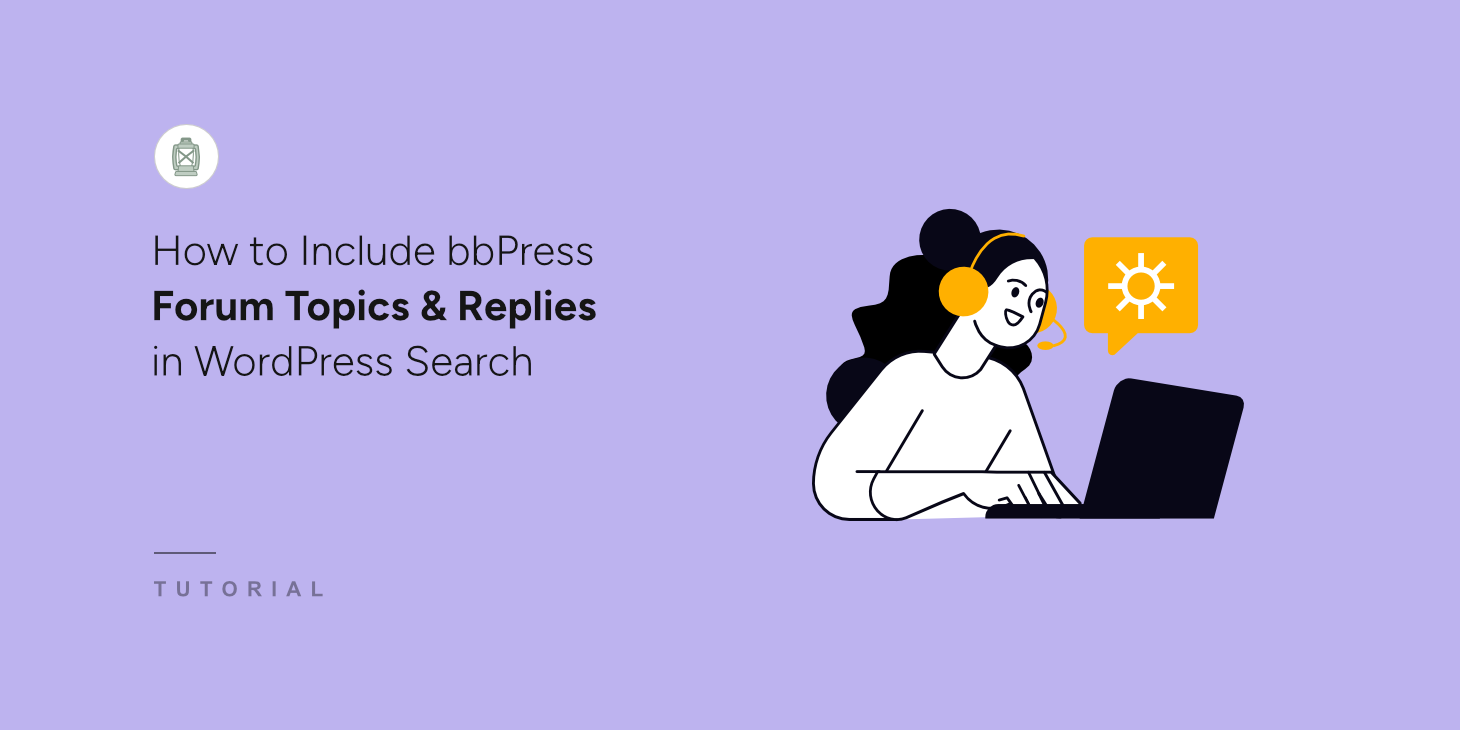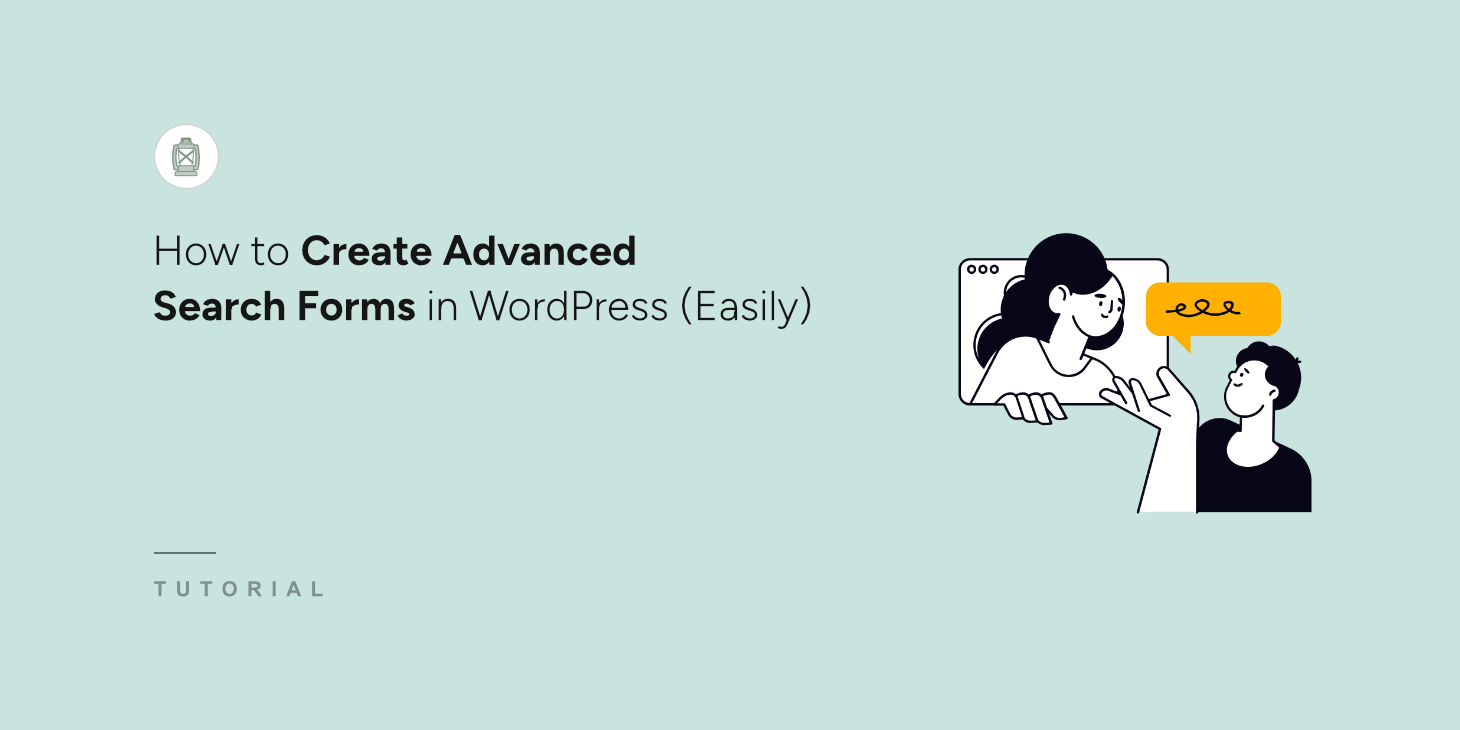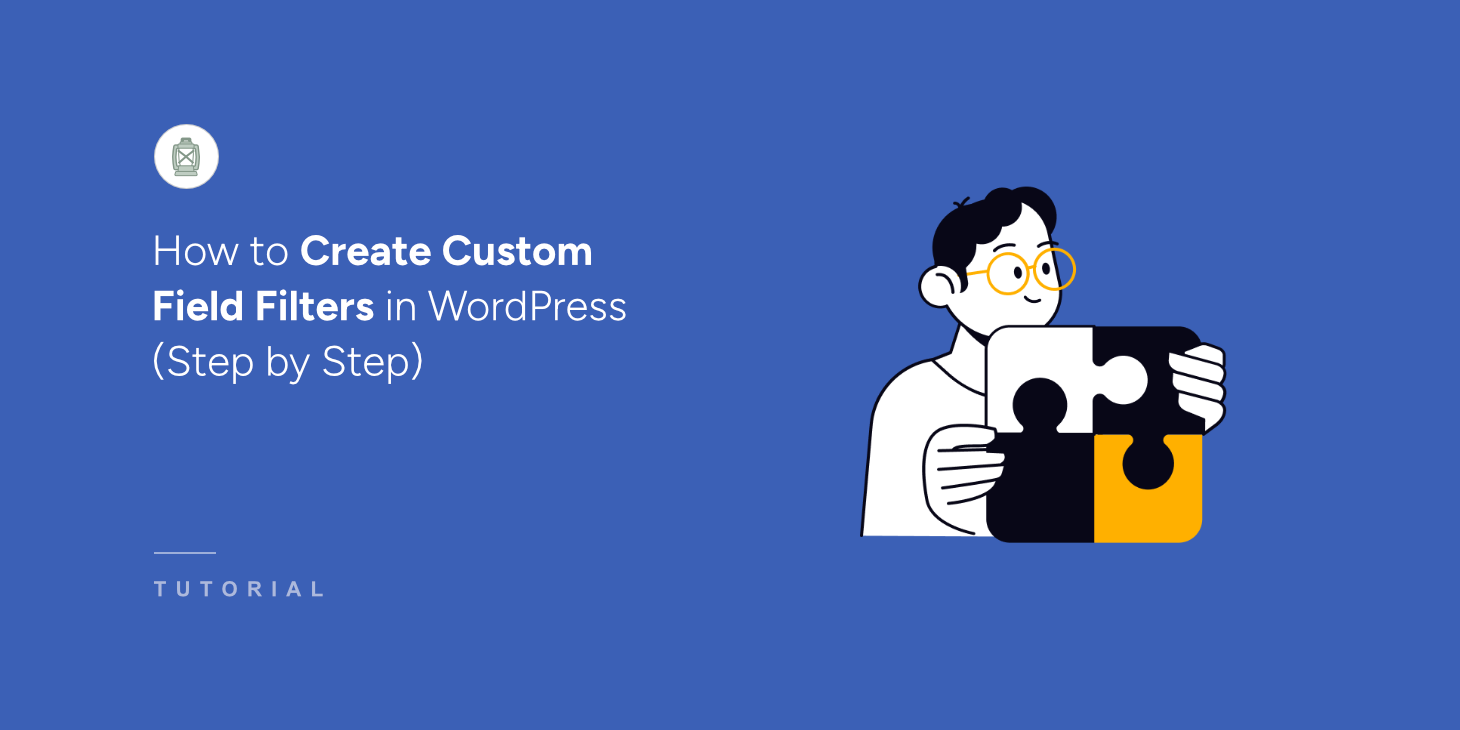Do you want to know how to add a search box to a WordPress page? It’ll encourage your visitors to perform a search, boost your content discoverability, and increase the number of pageviews you get. From this guide, you’ll learn how to add a search box to your pages in a few clicks, even if […]
Running a WooCommerce store with multiple brands can quickly become overwhelming for your customers. They land on your shop page and see hundreds of products from dozens of different brands all mixed together. We’ve watched customers scroll endlessly through product pages, trying to find items from their favorite brand. Most of them give up after […]
Building a thriving online community takes real effort. You spend time moderating discussions, encouraging participation, and cultivating valuable conversations in your bbPress forums. But there’s a hidden problem that quietly undermines all that hard work. When visitors search your site, they don’t see any of those forum discussions. Years of helpful answers, detailed troubleshooting threads, […]
Want to create advanced search forms in WordPress without writing code? Even if you have what your visitors are looking for on your website, you are losing business if they cannot find it, which is why you need a good search form. It will help you reduce frustration and increase engagement with your content, providing […]
The search results page on your website acts like a curator in a gallery, presenting the finest pieces most engagingly. If the curator falters, even the most exquisite art fails to impress. Similarly, if your search results page is clunky, the best of your products or content might go unnoticed. It’s not just about finding […]
Running a job board is one of the most rewarding projects you might have ever managed on WordPress. We remember launching our first career portal using the WP Job Manager plugin and feeling excited about connecting people with their dream jobs. But we quickly realized that having great job listings doesn’t matter if candidates can’t […]
If you’ve visited online stores where you clicked a bunch of options to narrow down products, it feels great until you realize you selected the wrong size or color and can’t figure out how to undo it. The search results page gets stuck showing nothing, and there is no easy way to clear the selection. […]
Custom fields are a powerful way to display additional information on a WordPress site. For instance, you can use them to store details like product SKU, color, recipe ingredients, or real estate pricing. However, showing this data to visitors in a way they can interact with is often a challenge. This is where creating a […]
Running a website with lots of data, like an online store or a real estate directory, often leads to cluttered search results. We have noticed that visitors struggle to find specific items that fit within their budget or timeframe when there are too many options. Without a way to narrow down these results, potential customers […]
We still remember staring at our WordPress dashboard many years ago, completely confused about why our website traffic had suddenly dropped. We had no idea which blog posts were actually being read, where our visitors were coming from, or what they were doing once they landed on our site. Without proper analytics, you are basically […]