Add a modal form like this to your site with SearchWP’s Modal Search Form Extension!
#1 WordPress Advanced Shortcodes Search Plugin
Create a Better WordPress Search With Advanced Copy & Paste Shortcodes
SearchWP makes it easy to add or improve WordPress search forms and results pages with copy-and-paste shortcodes you can instantly apply to your site.
-
1-Click Install
-
Search Form Shortcodes
-
Search Results Shortcodes
-
Pagination For Search Results
-
Connect To Any Search Engine
-
Apply Live Ajax Search
14-dayMoney Back Guarantee
wpbeginner
VERIFIEDPrivacy
Compliant
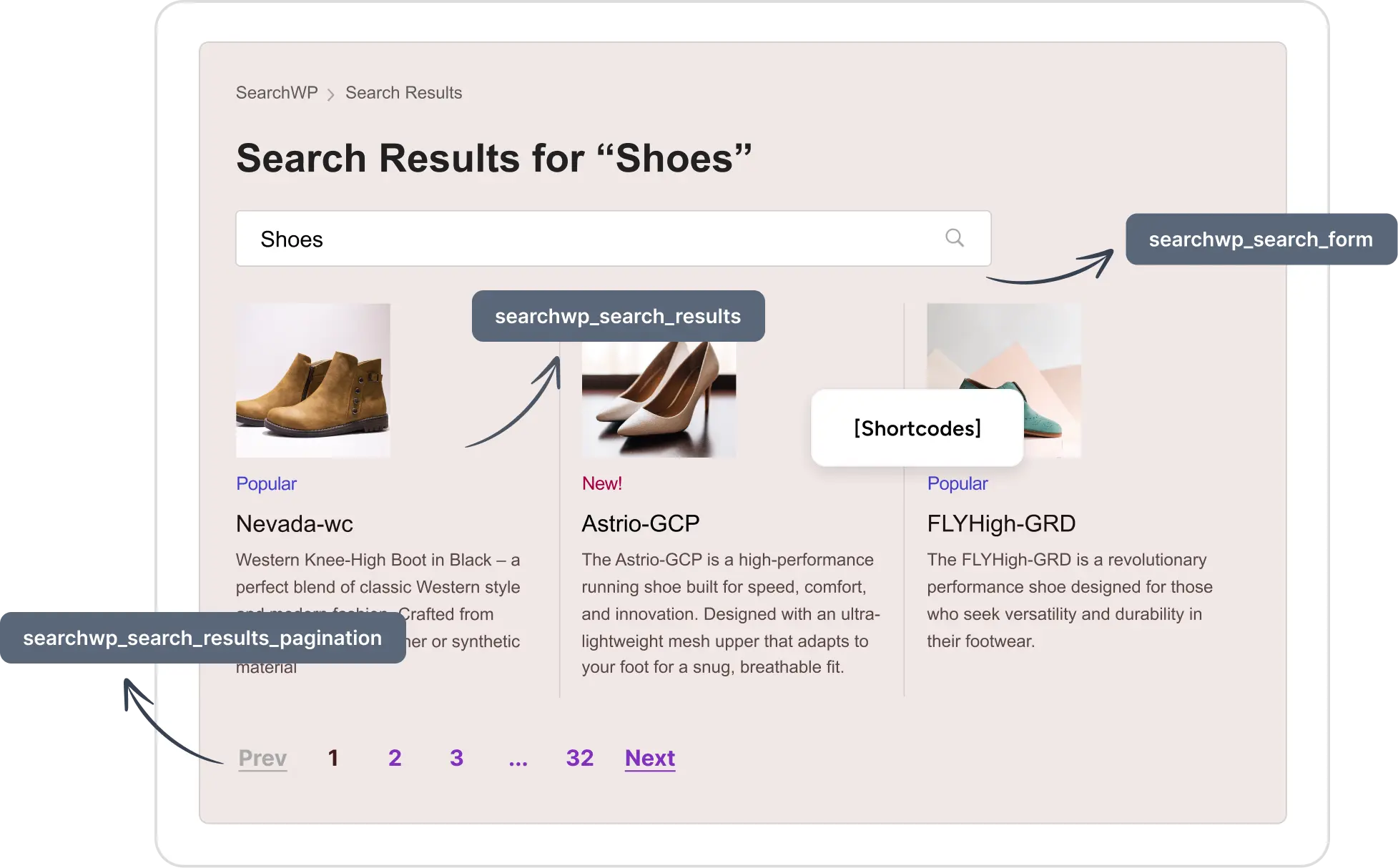
Finally, an Advanced WordPress Search Shortcodes Plugin That’s Both Easy and Powerful
SearchWP makes it easy to add WordPress search forms and extend functionality with copy & paste shortcodes. Here are the features that make SearchWP the best advanced WordPress search shortcodes plugin on the market.
SearchWP is a life saver!
“SearchWP have been a lifesaver when clients have hi demands on how search results should be weightet. An essential plugin for all modern WP sites.”
Searches custom attributes.
“SearchWP searches custom attributes. This is what I needed primarily for my client.”
Great and Powerful Plugin
“This plugin is awesome! I can easily manipulate the search results without coding. It’s easy to use and easy to configure. I wish all plugins were like this. This plugin just works.”
Why 50,000+ Users  SearchWP For Advanced WordPress Search Shortcodes
SearchWP For Advanced WordPress Search Shortcodes
Here are just a few reasons why thousands of smart business owners, marketers, and web developers trust SearchWP to add WordPress search forms and functionality via easy shortcode.
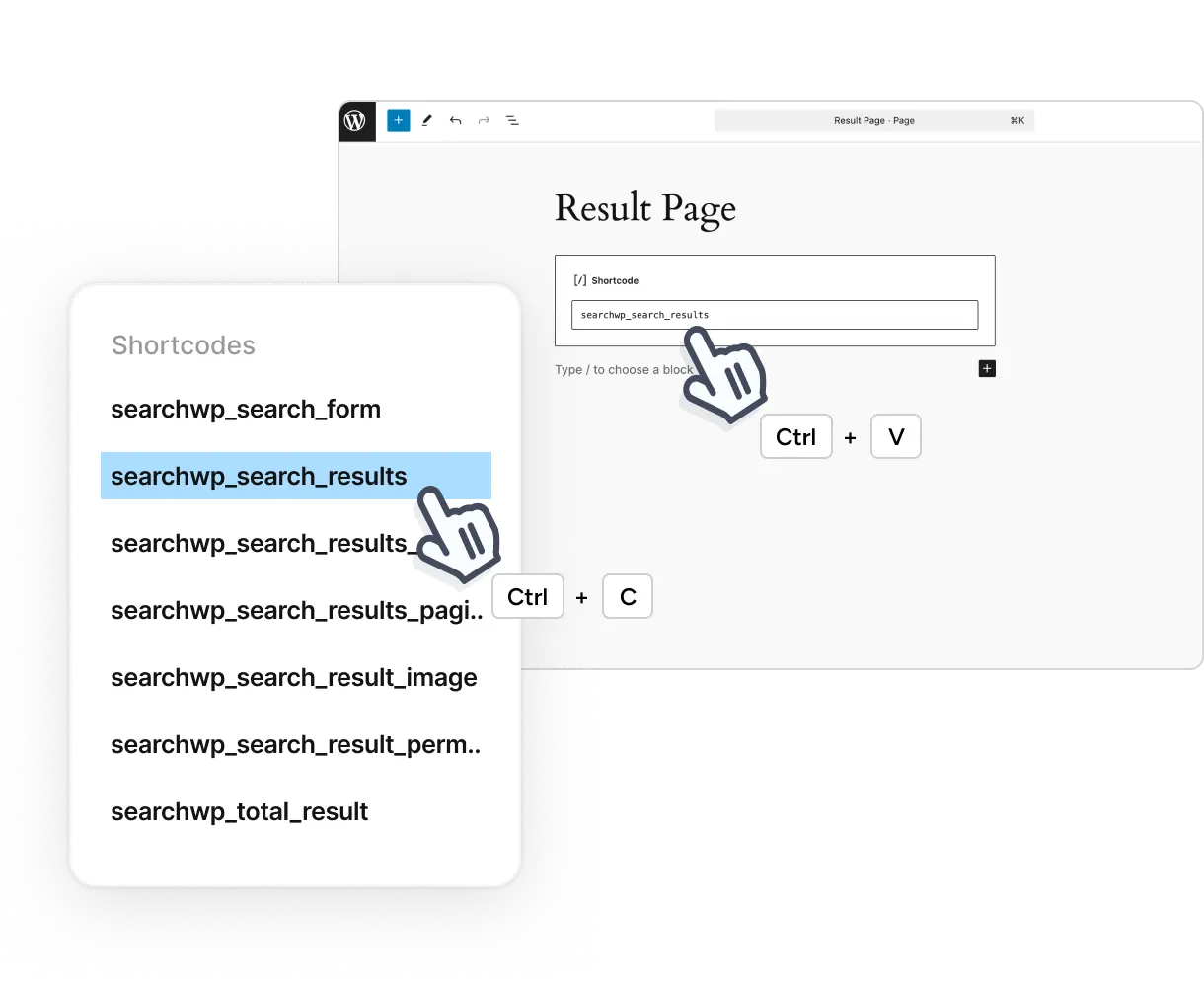
Copy & Paste WordPress Search Shortcodes
Quickly Embed WordPress Search Forms and Results With Advanced Shortcodes
SearchWP’s advanced shortcode integration lets you add WordPress search forms in seconds, giving you greater flexibility and control over their functionality.
Choose from a variety of easy, copy-and-paste shortcodes you can quickly add to your site in the WordPress editor.
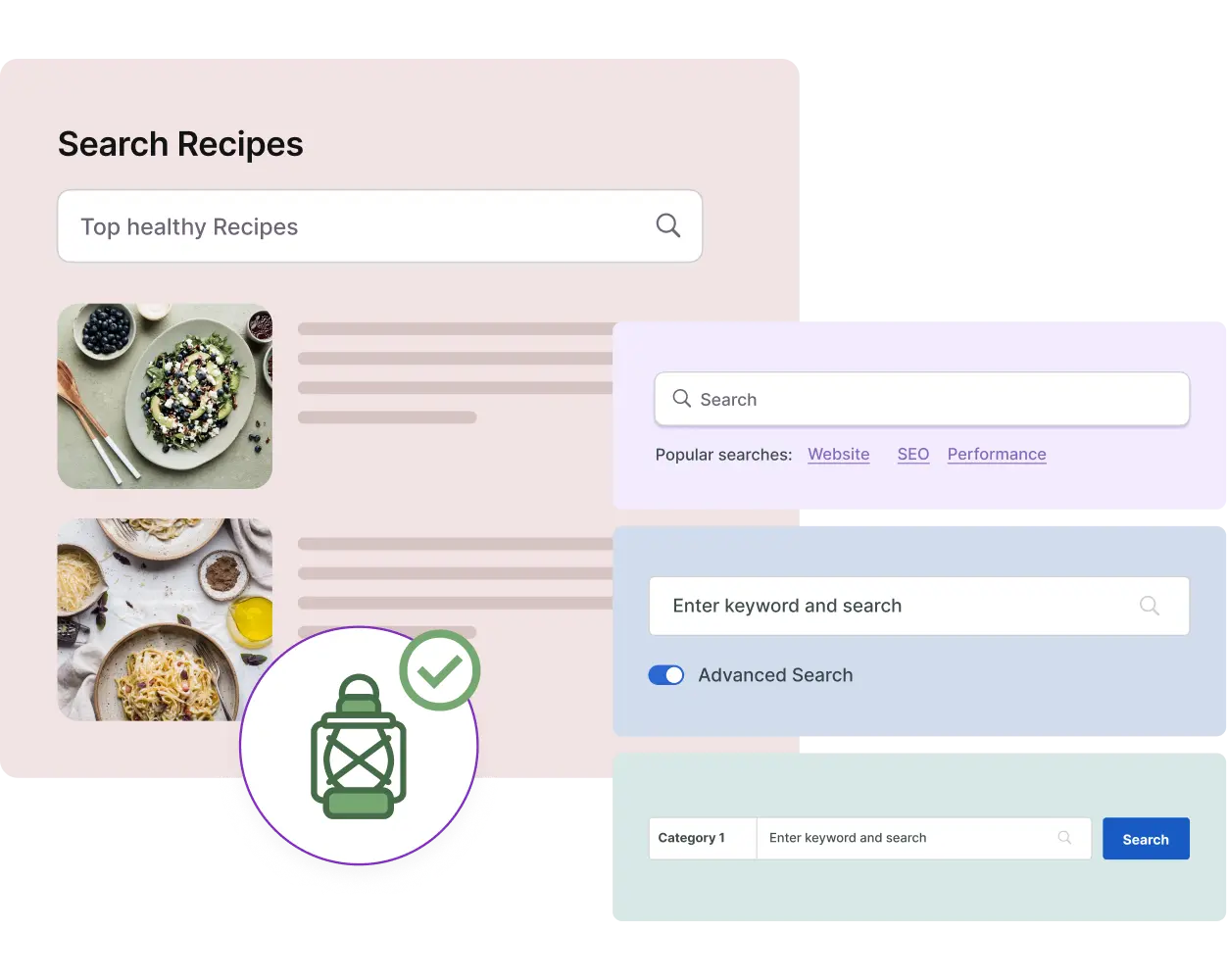
No Complex WordPress Theme Edits
Add Advanced Search Features Without Editing WordPress Themes or Templates
Adding new WordPress search forms or improving functionality often requires complex theme or template editing.
SearchWP’s beginner-friendly shortcodes enable anyone to create a better WordPress search experience – no complicated manual tasks required.
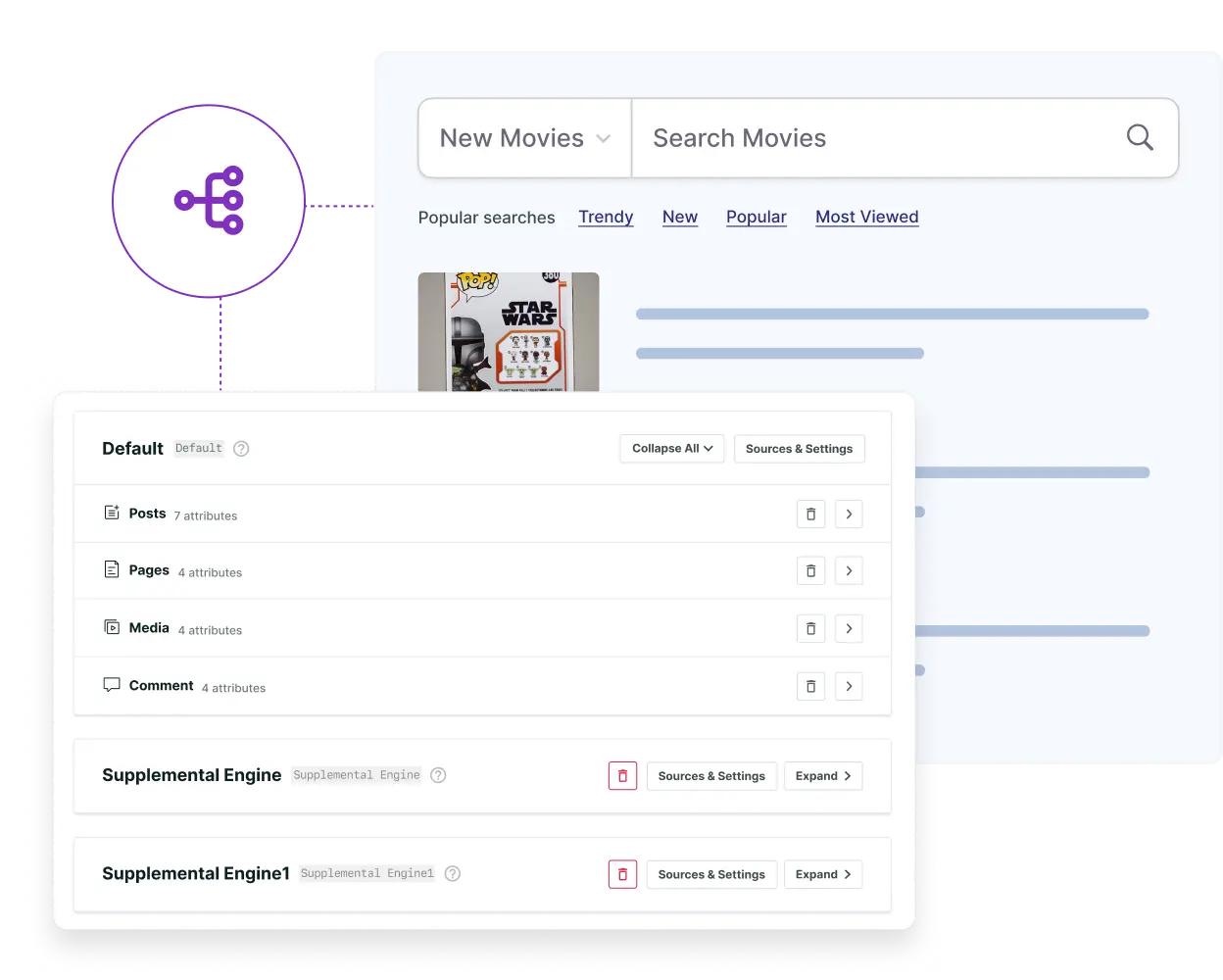
Apply Custom Algorithm Settings
Easily Connect Embedded WordPress Search Forms To Any Search Engine
When adding or editing WordPress search forms via shortcode, you can easily connect them to any existing search engine you’ve created.
Power your WordPress search forms with custom indexing and content attribute weighting to deliver the best results.
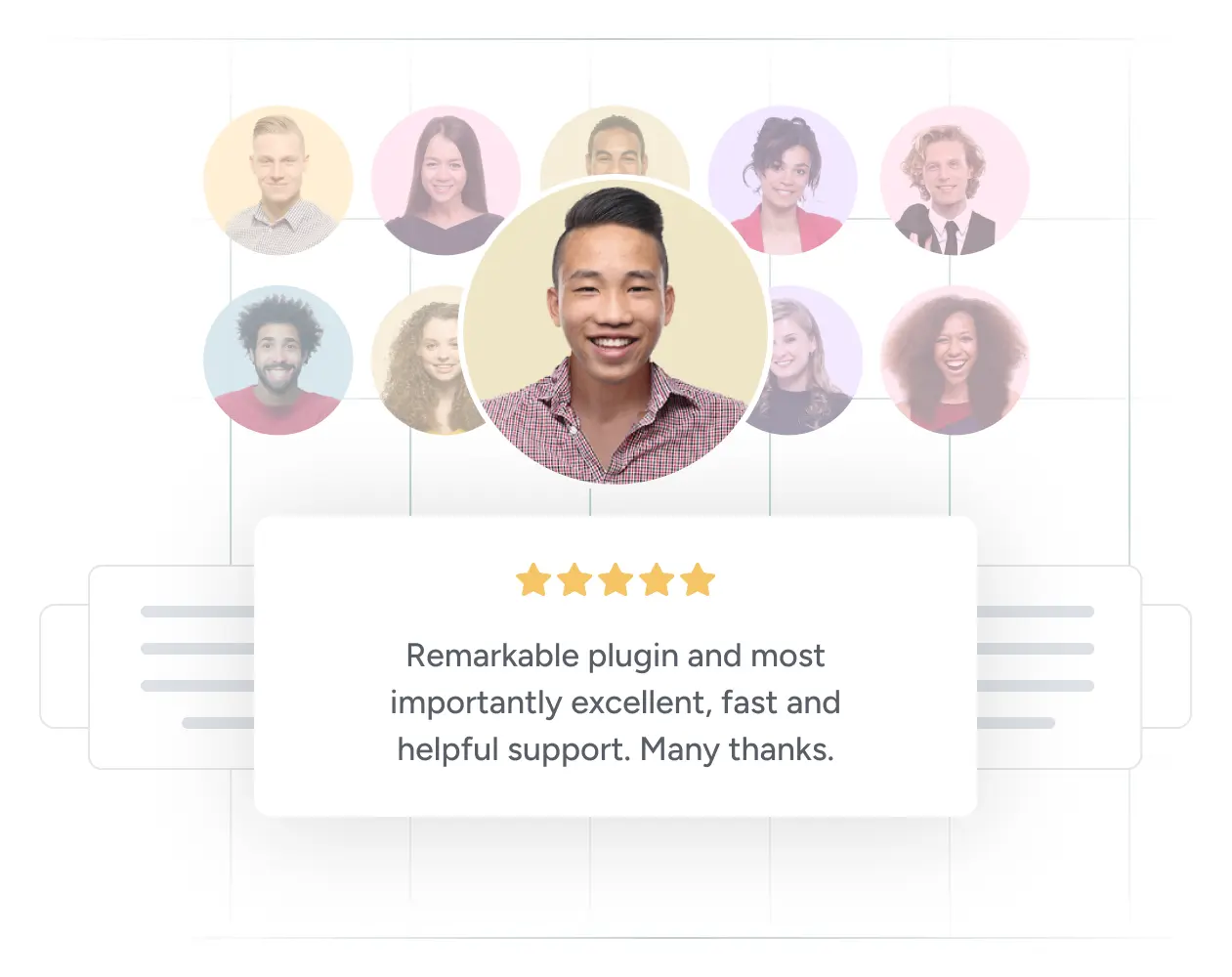
Best-in Class Support
Get Expert WordPress Support From an Industry-Leading Team
Need help adding WordPress search shortcodes? Our expert team is always ready to assist you.
Recognised as an industry leader, SearchWP’s support team is made up of WordPress experts with deep knowledge of the platform.
Get The Best Advanced Shortcode Search Plugin For WordPress
SearchWP’s Advanced Shortcodes extension gives you a selection of copy & paste shortcodes you can use to instantly improve your WordPress search experience.

Frequently Asked Questions
Do you have a question about SearchWP? See the list below for our most frequently asked questions. If your question is not listed here, then please contact us.
Yes, you may upgrade your license at any time. Simply click the link in your Account area to Upgrade and pay the difference in cost. This does not constitute a renewal, so your license will expire on the same date.
SearchWP is a WordPress plugin. You need to be running a version of WordPress that is within one minor release of the current release (e.g. if 5.4 is available, 5.3+ is supported). SearchWP inherits the same requirements of WordPress.
No it does not. SearchWP is a plugin for self-hosted WordPress(.org) installs.
Yes, SearchWP can highlight search terms in results and generate excerpts surrounding highlights automatically. More info
Not by default, no. You can however teach SearchWP to index any content you would like (including Author information)
Instantly Optimize Your WordPress Search With Advanced Shortcodes
Use SearchWP’s advanced shortcodes to effortlessly add WordPress search form and results loop functionality to your site – no theme or template editing required.





 SearchWP For Advanced WordPress Search Shortcodes
SearchWP For Advanced WordPress Search Shortcodes