Add a modal form like this to your site with SearchWP’s Modal Search Form Extension!
#1 Gravity Forms Search Extension For WordPress
Easily Make Gravity Forms Data Discoverable in Your WordPress Search
SearchWP’s powerful Gravity Forms integration makes all your custom WordPress form entries fully searchable for visitors.
-
1-Click Install
-
Custom Gravity Forms Search
-
Search Gravity Forms Entries
-
Index Custom Form Fields
-
Index Multiple Forms
-
Automatic Form Search Results
14-dayMoney Back Guarantee
wpbeginner
VERIFIEDPrivacy
Compliant
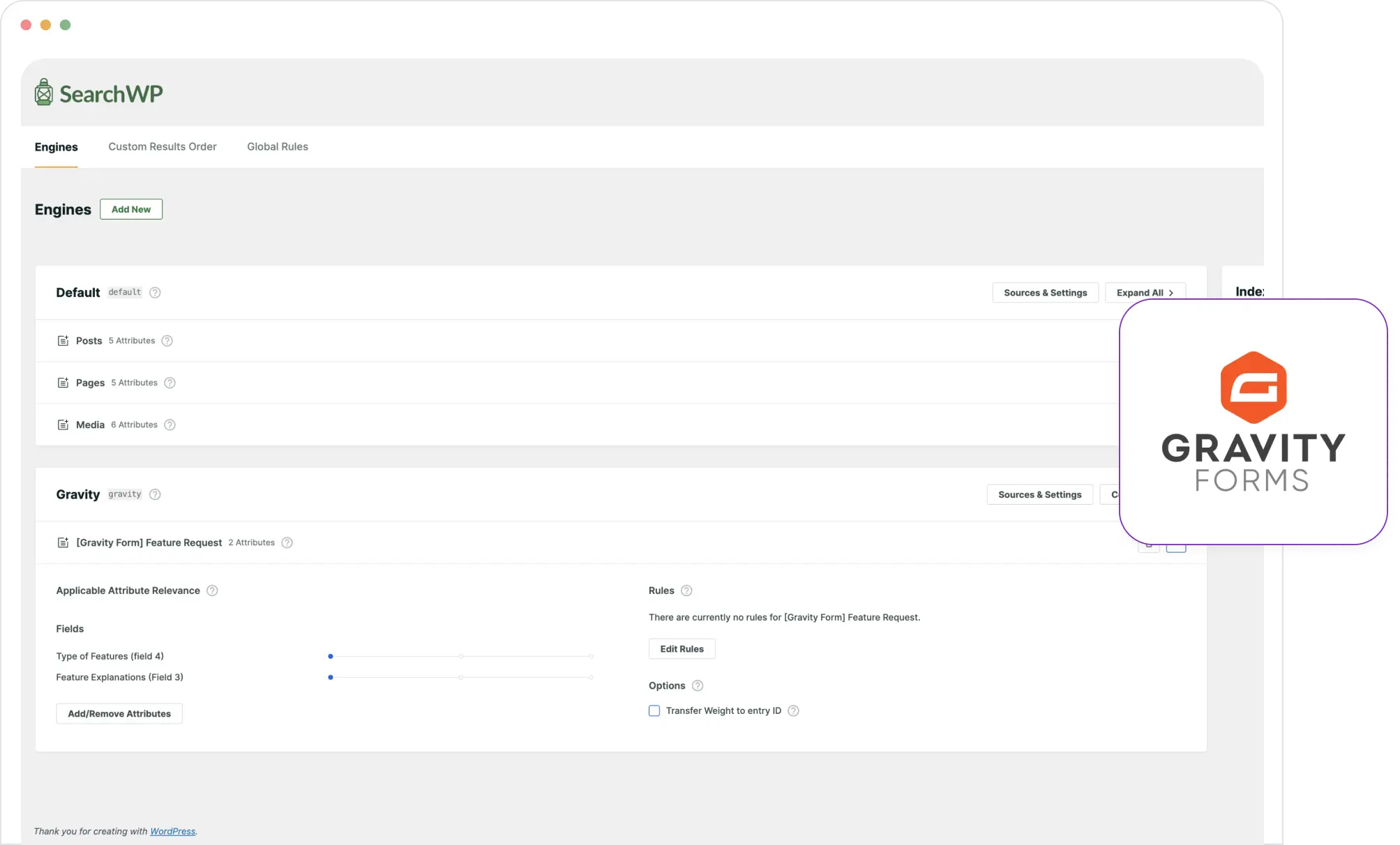
Finally, a WordPress Search Integration For Gravity Forms That’s Both Easy and Powerful
SearchWP makes creating custom WordPress search forms that index Gravity Forms data easy. Here are the features that make SearchWP the best Gravity Forms search extension on the market.
So much better for our clients!
“We’ve been using SearchWP on our Knowledge Base for the past few months, and it has made a significant difference for our clients. It’s helped reduce the number of support tickets because people can find what they’re looking for, and we also love the metrics and seeing trends in searches. If you want people to find things on your site, it’s the best and I highly recommend SearchWP!”
Fast, highly configurable, responsive support.
“SearchWP is the best of multiple search plugins I’ve tried. Running a complex content site, being able to rank types of content differently, or even have a separate search engine with its own index for a more specific part of the site, is invaluable.”
Powerful Product
“Easy to setup and tweak to your needs. Hooks and filters make it easily extendable.”
Why 50,000+ Users  SearchWP For Easy Gravity Forms Search Integration
SearchWP For Easy Gravity Forms Search Integration
Here are just a few reasons why thousands of smart business owners, marketers, and web developers trust SearchWP to easily integrate and index their Gravity Forms submission data.
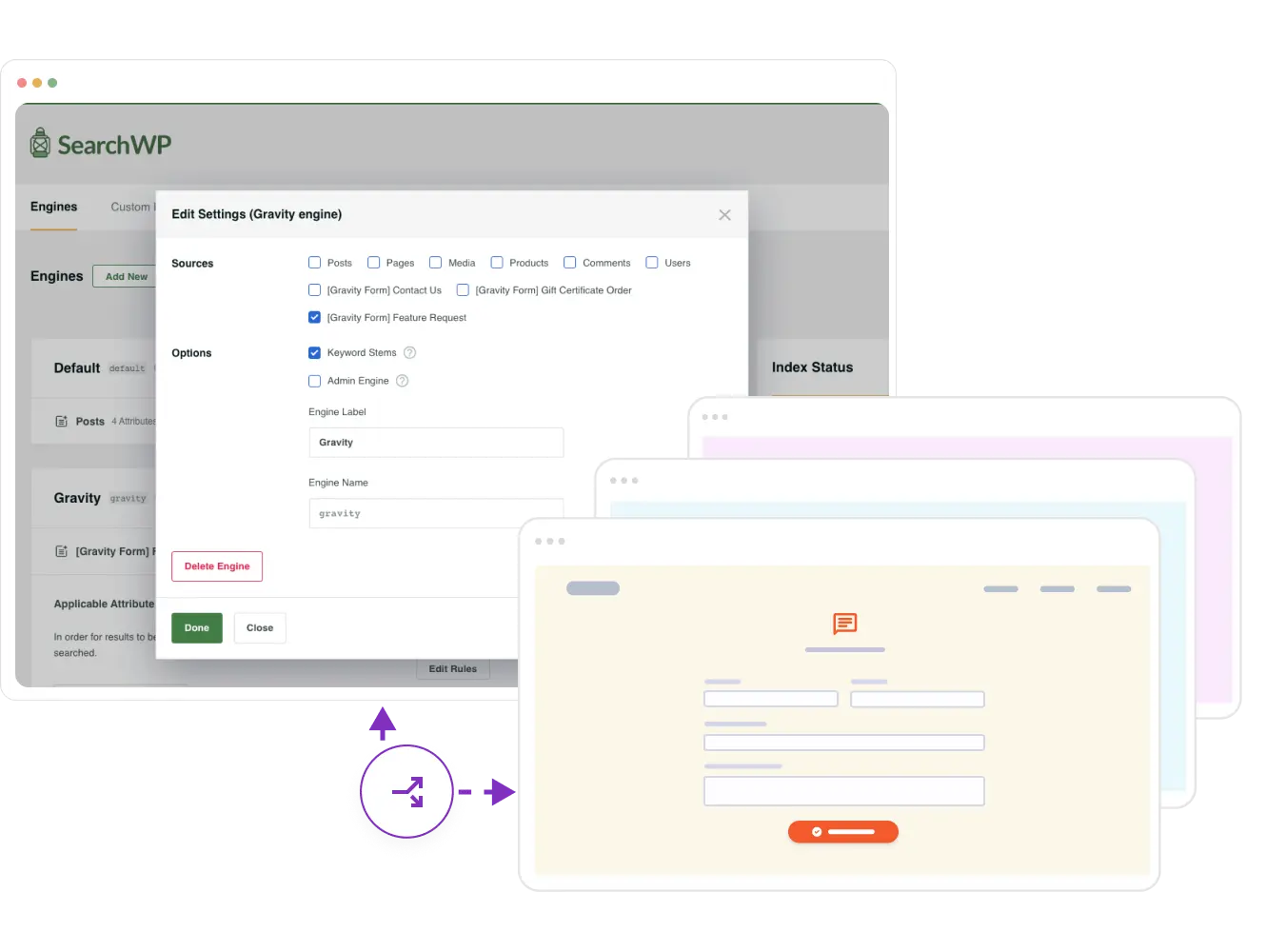
Search WordPress Form Entries
Index Custom WordPress Form Fields and All Gravity Forms Data
SearchWP makes it possible to use Gravity Forms as a custom search source, allowing users to easily search all form submissions.
Index all form data or target specific fields and entries. Customize attribute weightings to ensure the most relevant results appear first.
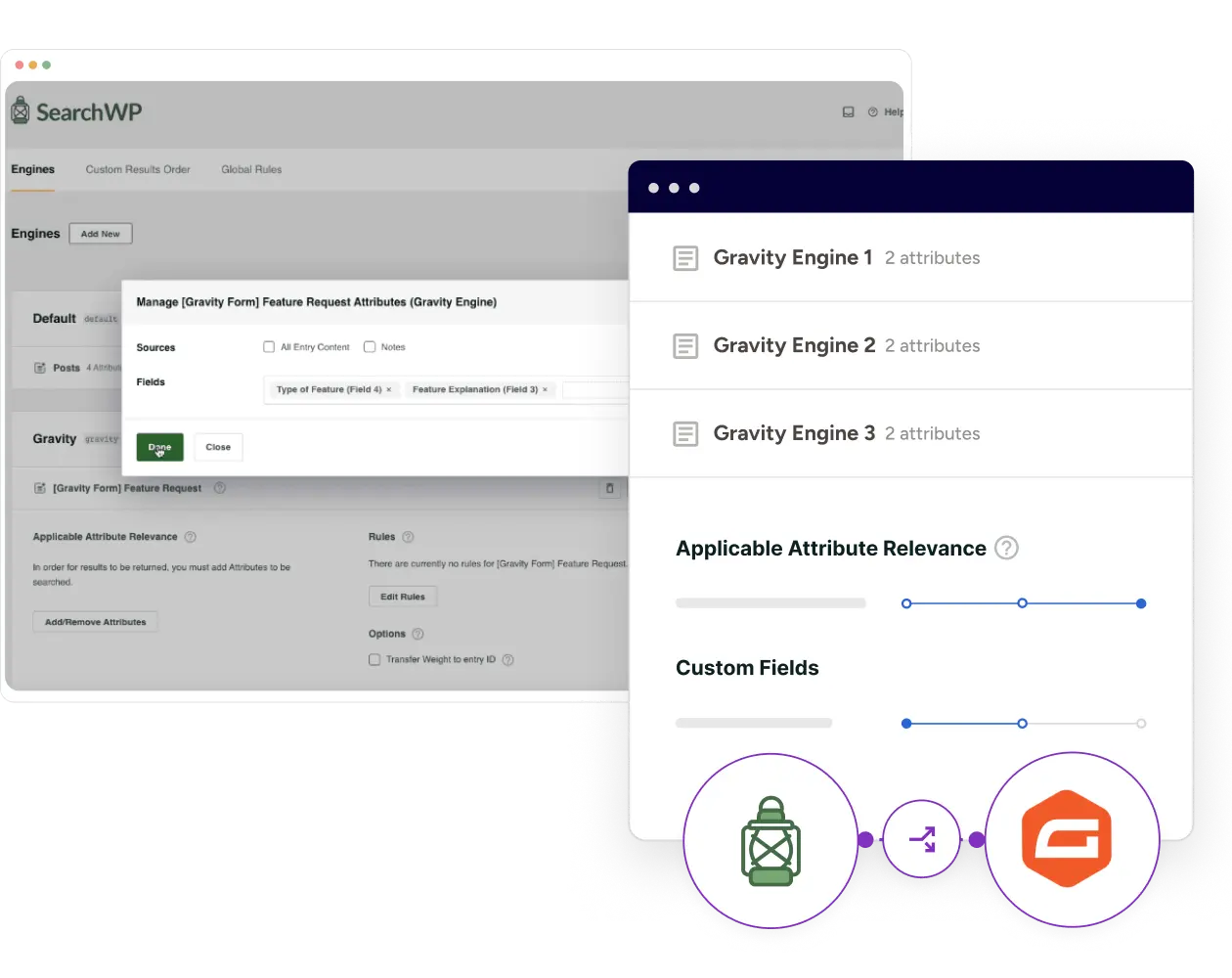
Custom WordPress Searches
Create Custom Gravity Forms Search Engines for Any Purpose
Whether you want to let users search request submissions to prevent duplicates or filter through feedback forms, SearchWP makes it easy.
Create as many Gravity Forms-powered WordPress search engines as needed to meet your site’s unique requirements.
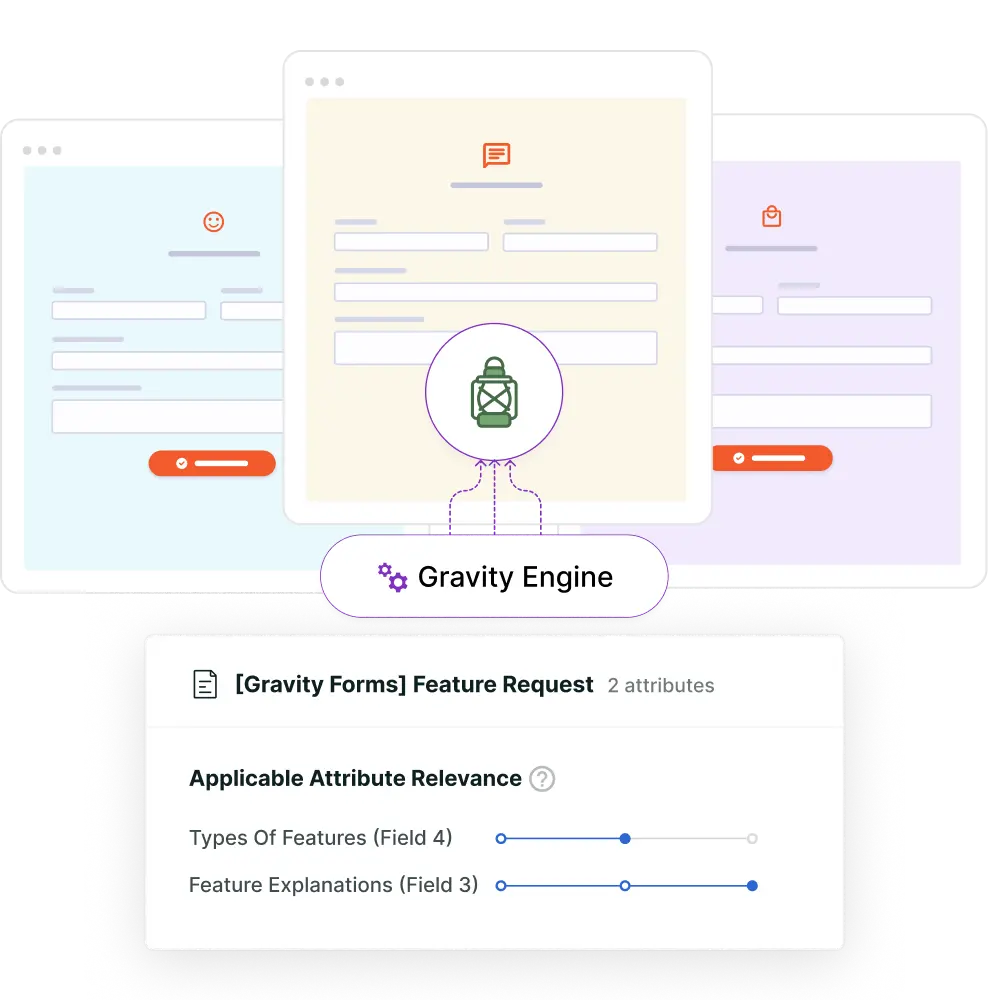
Optimize WordPress Search Relevance
Index Multiple Website Forms into One WordPress Search Engine
Want to widen search reach and relevance? SearchWP lets you add multiple WordPress forms to a single search engine to deliver the best results.
Tailor your Gravity Forms search engine to your specific needs to streamline workflows and optimize user search experience.
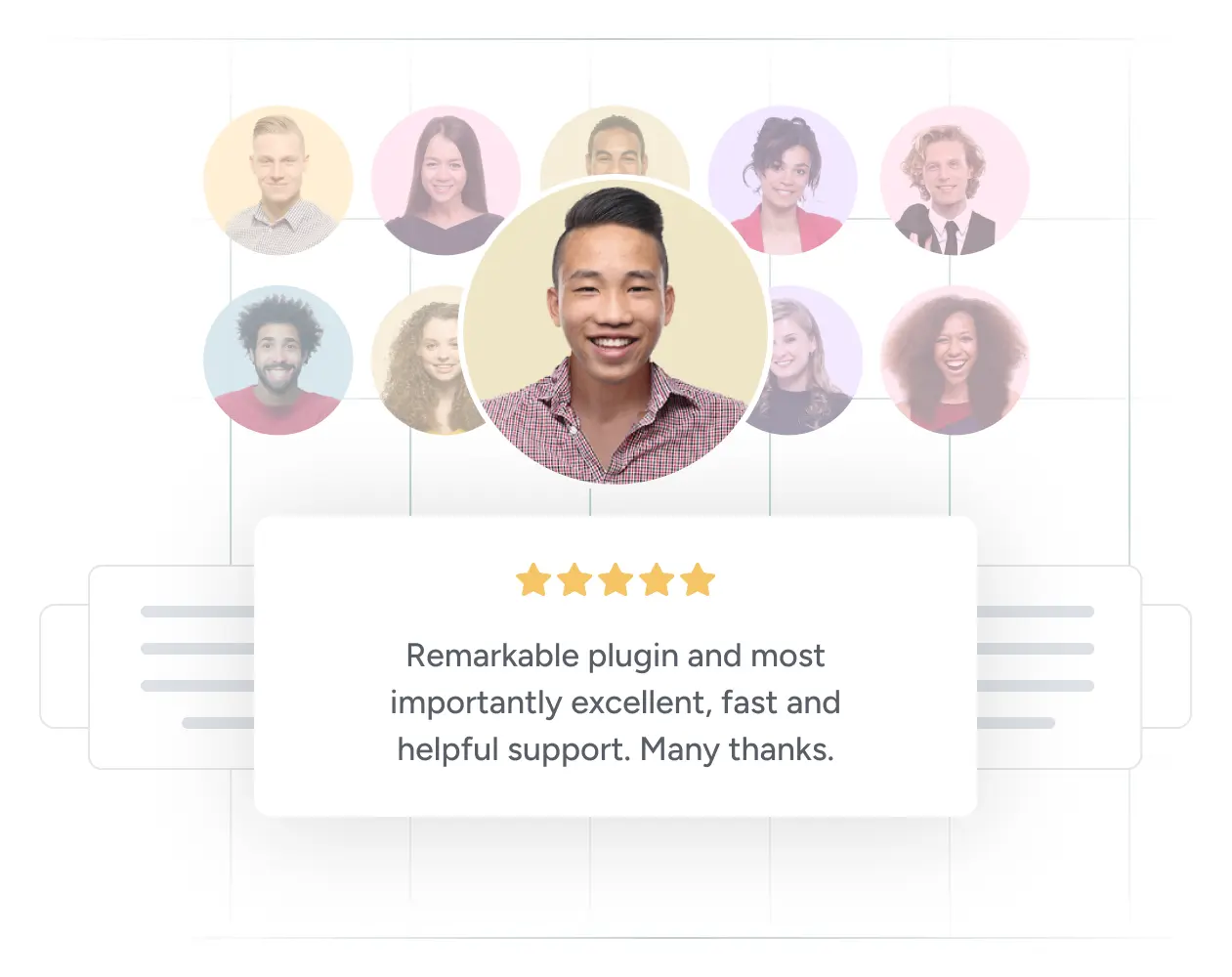
Best-in Class Support
Get Expert WordPress Support From an Industry-Leading Team
Need help integrating Gravity Forms into your site search? Our expert team is always ready to assist you.
Recognised as an industry leader, SearchWP’s support team is made up of WordPress experts with deep knowledge of the platform.
Get The Best Gravity Forms Search Integration Plugin For WordPress
Add Gravity Forms as a custom search source and easily index all website form entries. SearchWP is Trusted by 50,000+ websites.

Frequently Asked Questions
Do you have a question about SearchWP? See the list below for our most frequently asked questions. If your question is not listed here, then please contact us.
Yes, you may upgrade your license at any time. Simply click the link in your Account area to Upgrade and pay the difference in cost. This does not constitute a renewal, so your license will expire on the same date.
SearchWP is a WordPress plugin. You need to be running a version of WordPress that is within one minor release of the current release (e.g. if 5.4 is available, 5.3+ is supported). SearchWP inherits the same requirements of WordPress.
No it does not. SearchWP is a plugin for self-hosted WordPress(.org) installs.
Yes, SearchWP can highlight search terms in results and generate excerpts surrounding highlights automatically. More info
Not by default, no. You can however teach SearchWP to index any content you would like (including Author information)
Easily Make Gravity Forms Data Searchable On Your Site
With SearchWP’s powerful Gravity Forms integration you can allow users to quickly and easily search all form submissions on your website. Join 50,000+ websites today.








 SearchWP For Easy Gravity Forms Search Integration
SearchWP For Easy Gravity Forms Search Integration