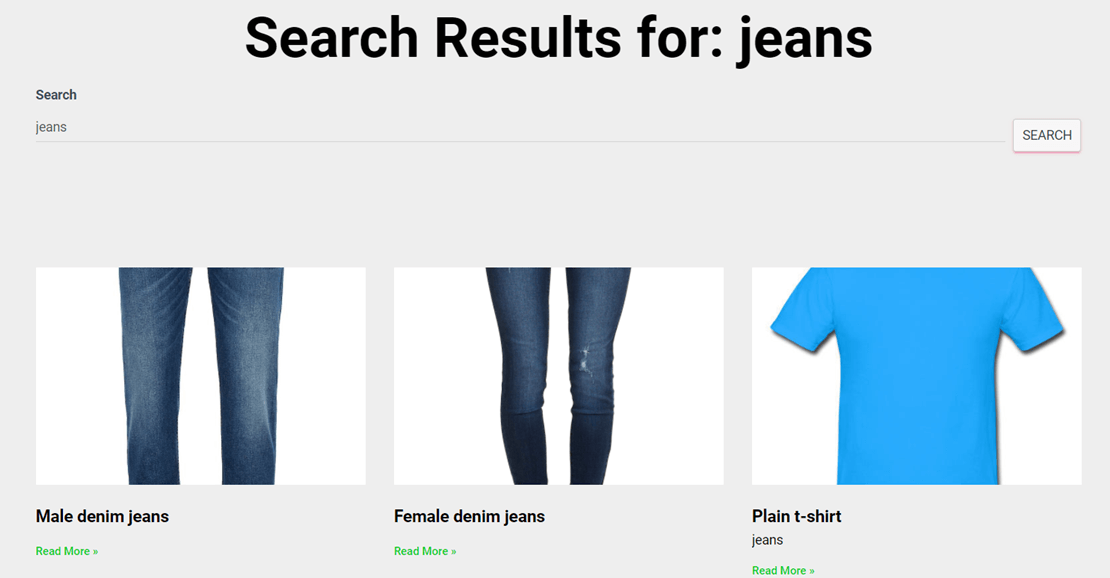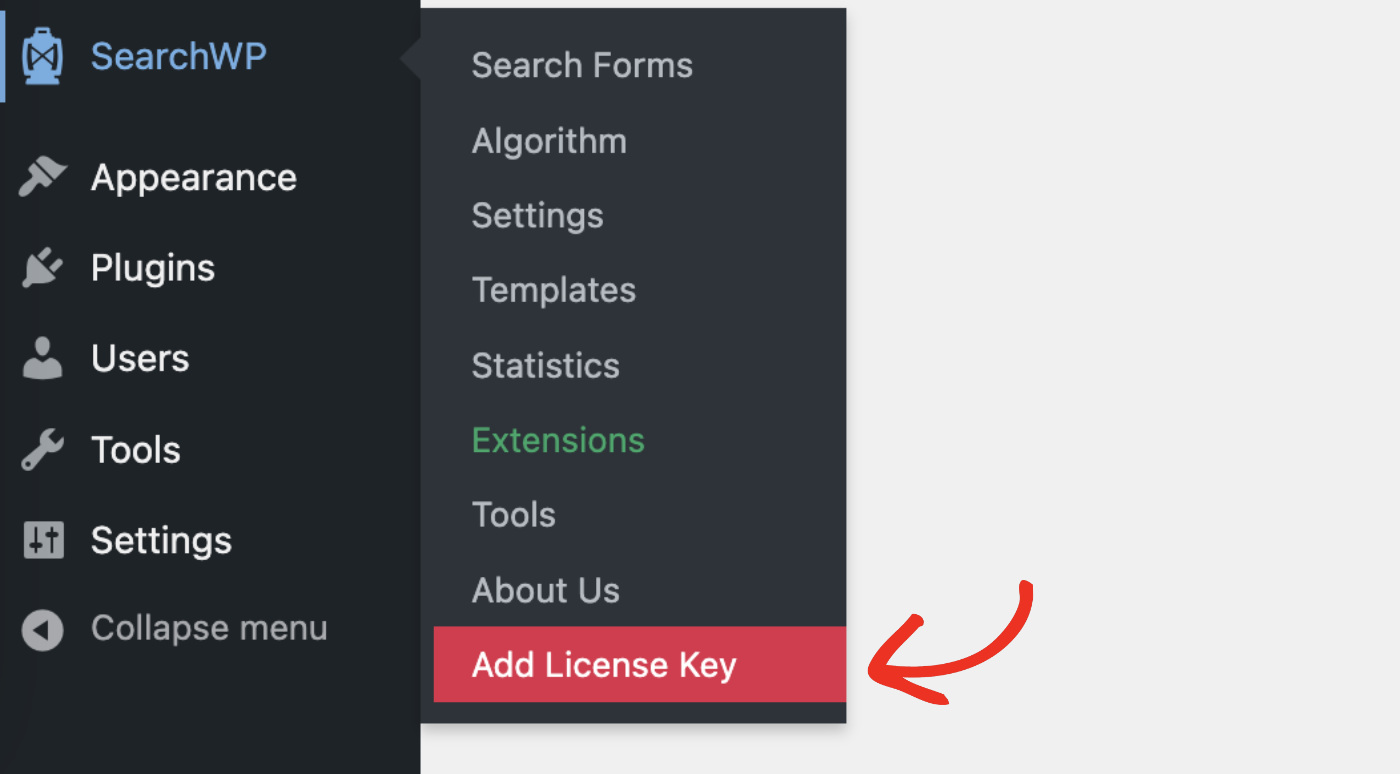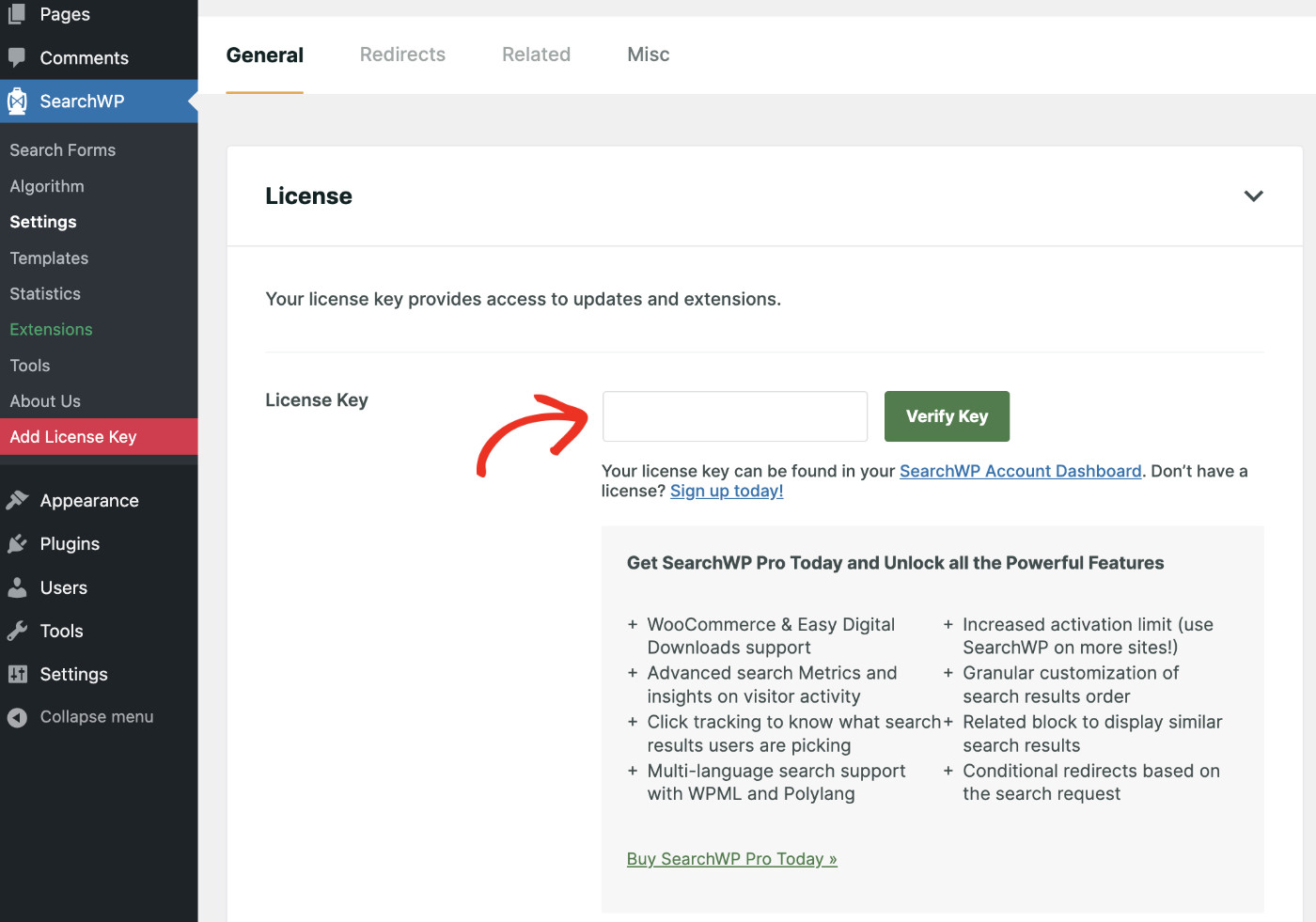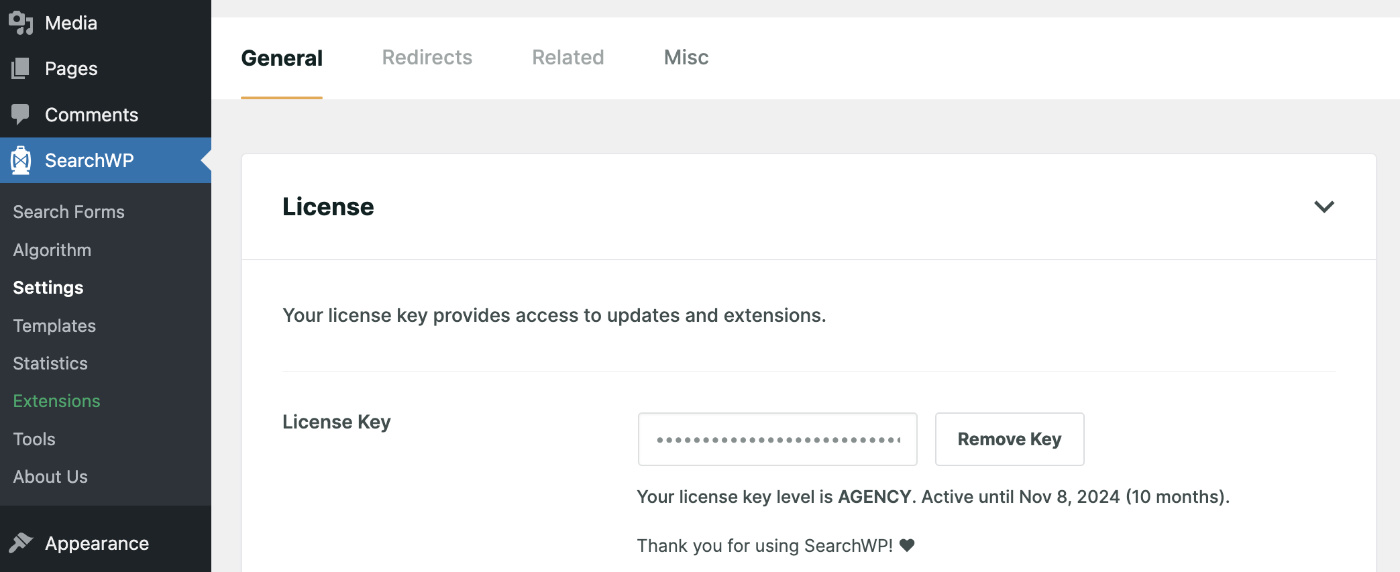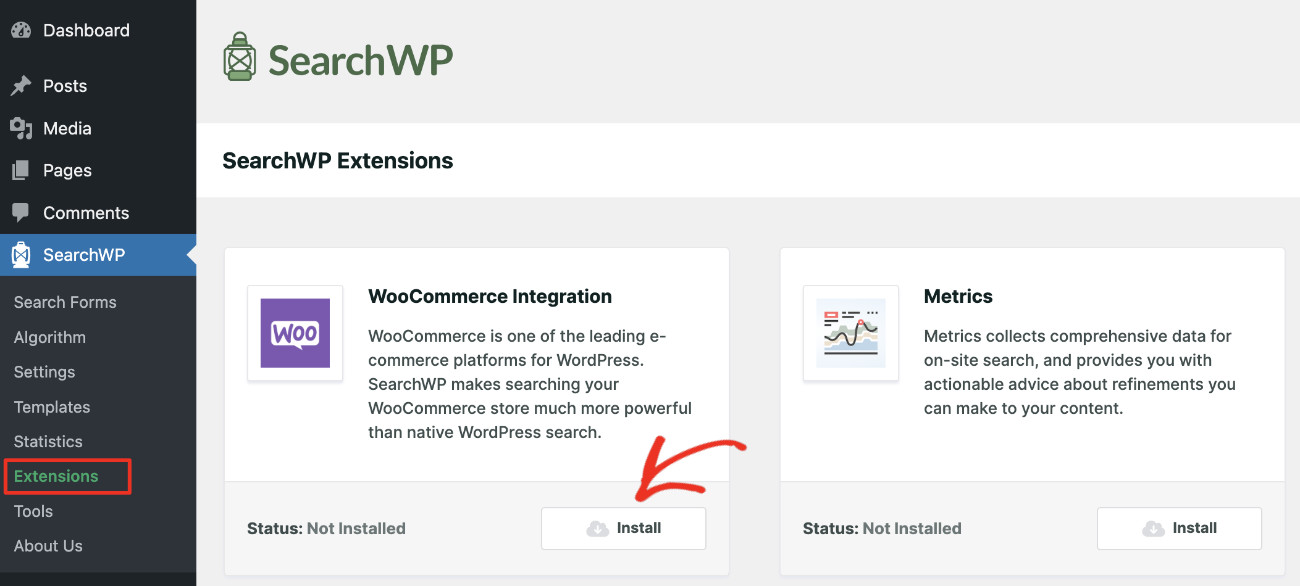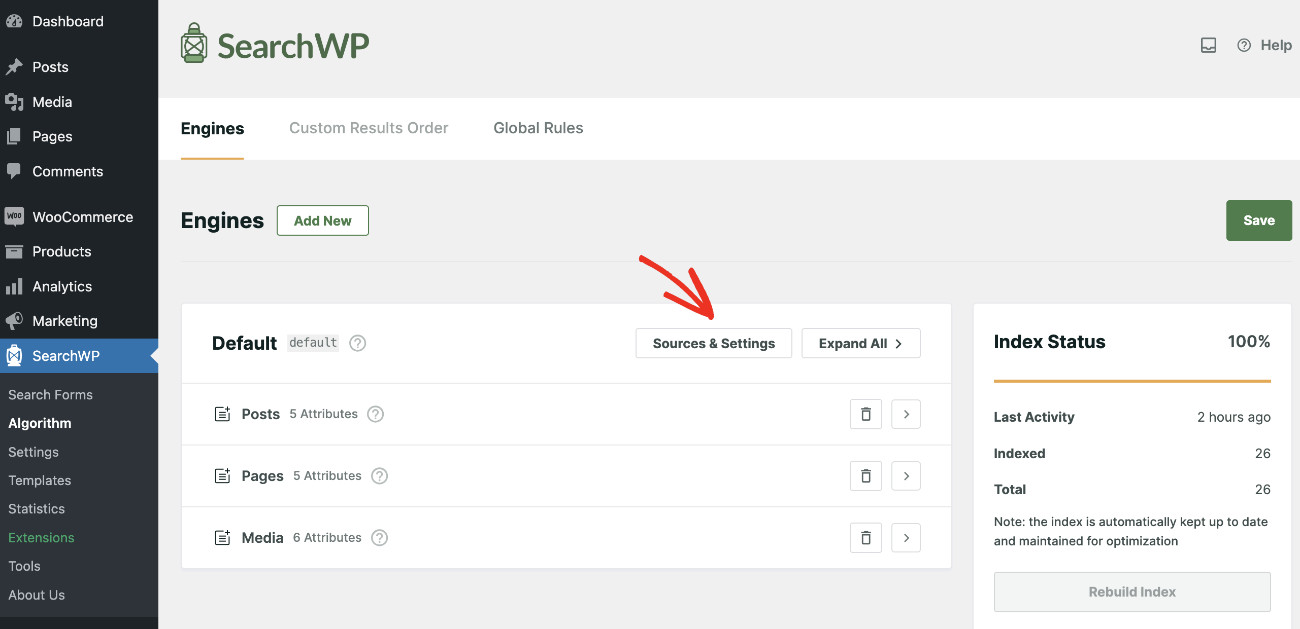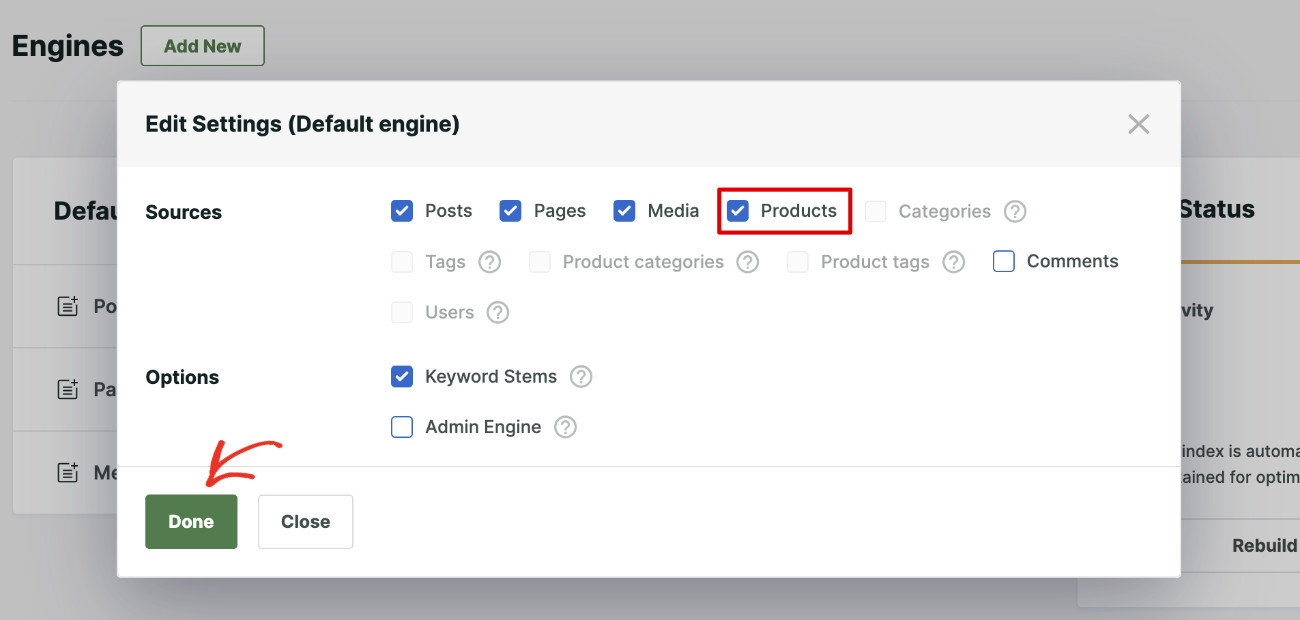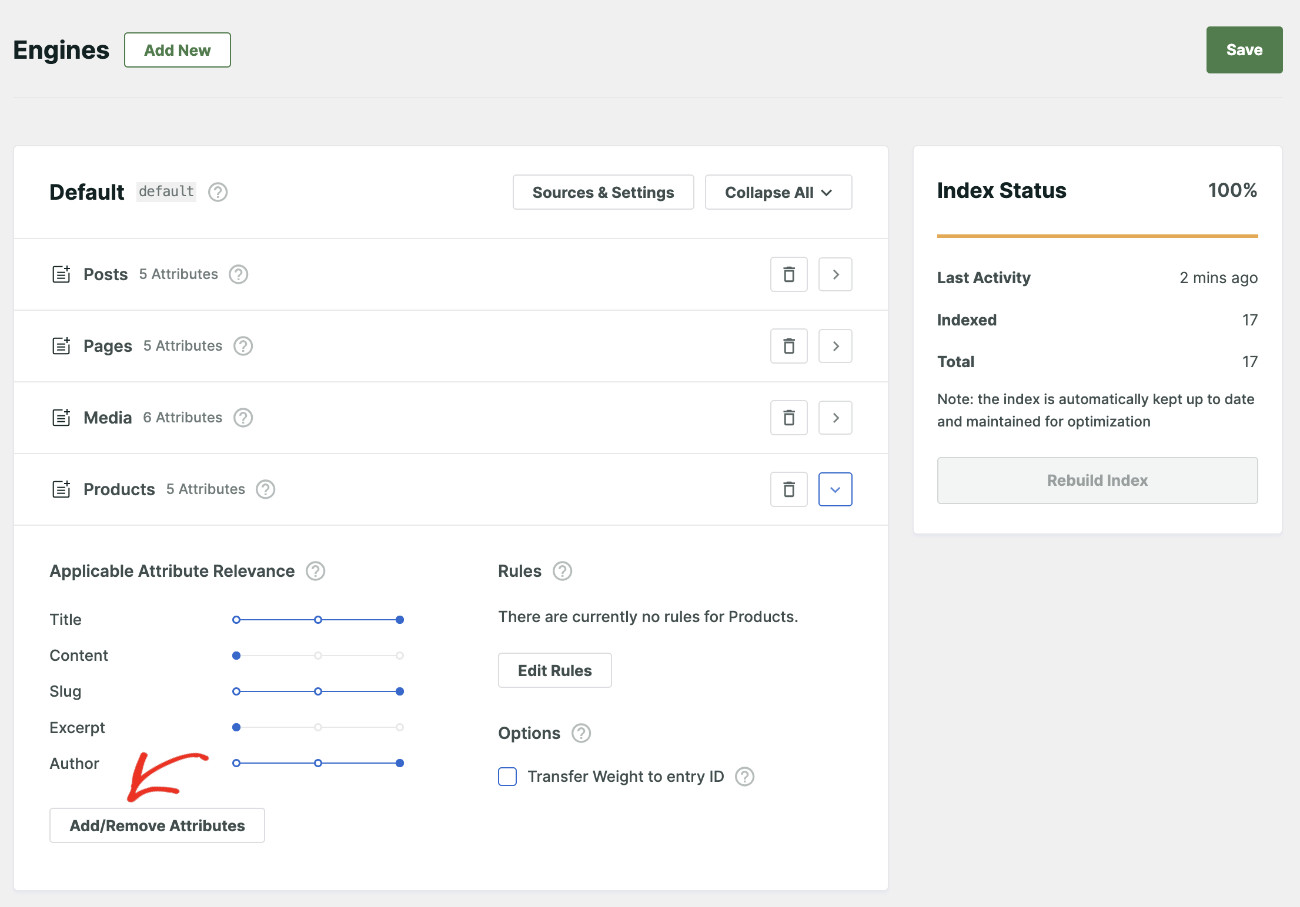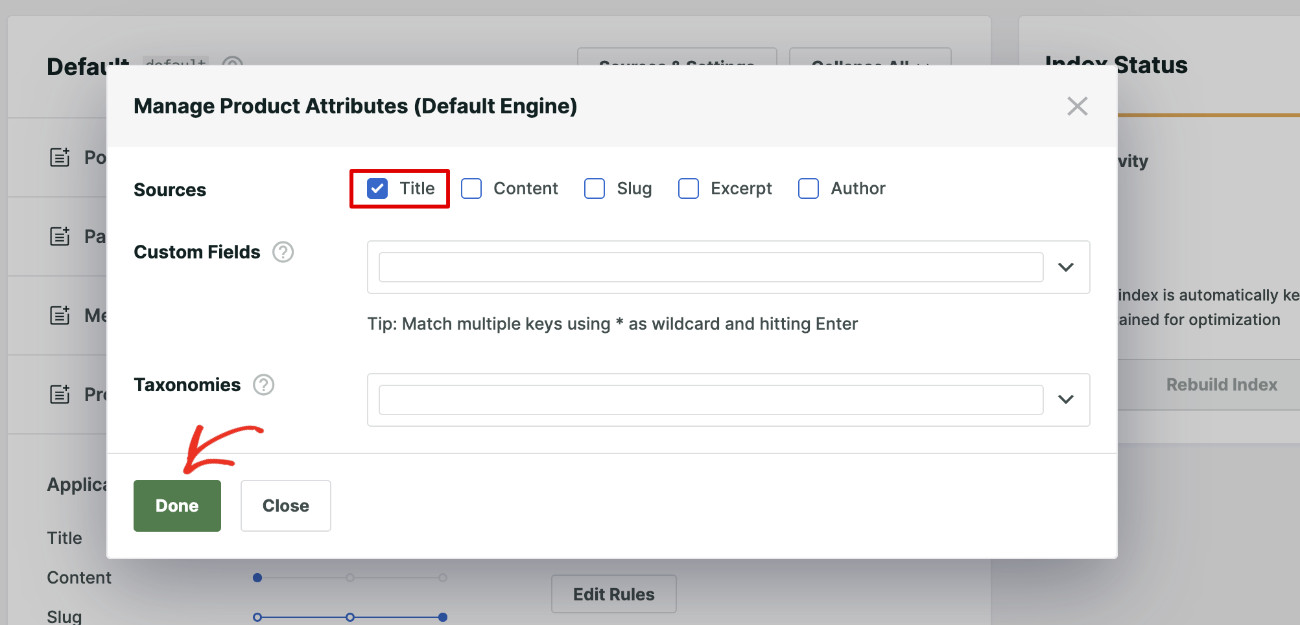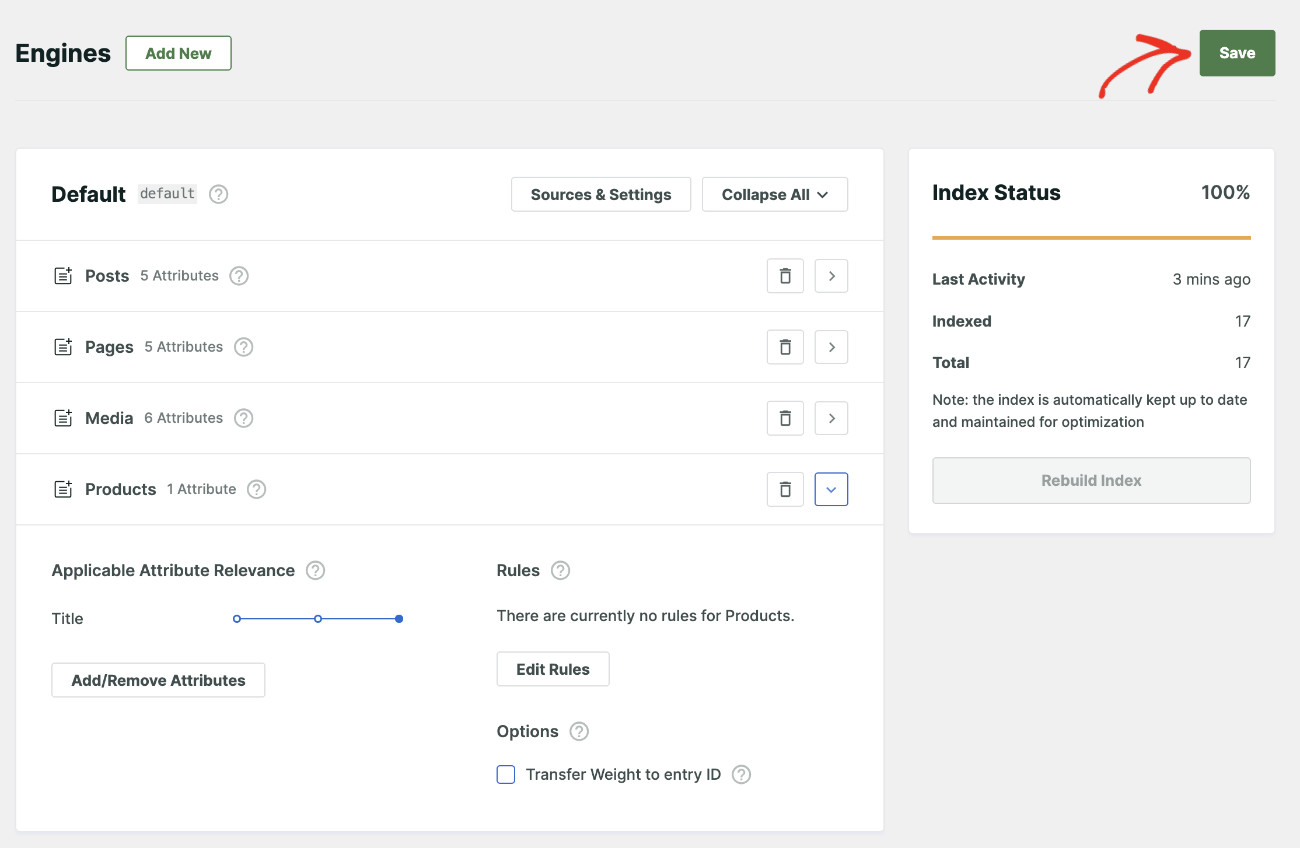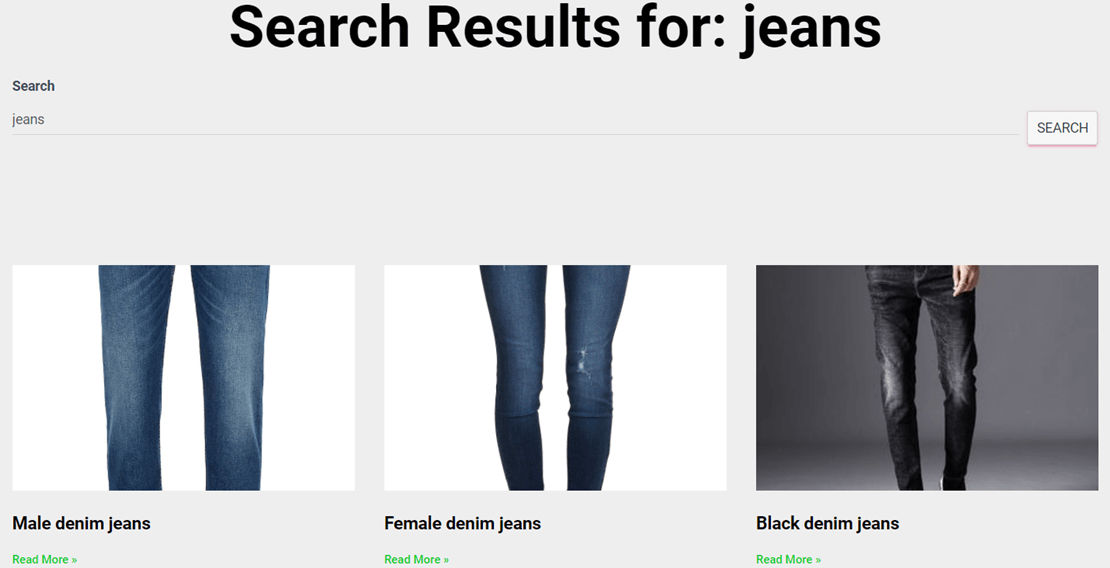Do you want to restrict WooCommerce product search to title only?
Limiting product search to product titles helps your online store show precise results so that your visitors can find specific products faster.
In this post, we’ll show you how to restrict WooCommerce product search to title only.
The best part? You can do this even if you’re new to WordPress. Let’s get started!
Why Restrict WooCommerce Product Search to Title Only?
It’s always important to offer your store visitors the best user experience possible. One of the ways you can do this is to make sure that they find the products they’re looking for fast.
When shoppers search your store, they don’t want to scroll through lots of results to find what they need. Many eCommerce stores lose potential sales because of this. If you want to avoid this, you need to improve how your site searches for products.
Restricting WooCommerce product search to title only improves your store search. It helps your store to target products better and offer more relevant results.
By default, WooCommerce checks titles, slugs, and short descriptions for product search results. However, some product descriptions may have keywords that do not match what the user is looking for.
When users type a keyword into the WooCommerce search form, your site will show products with that keyword in the description. This can make your search less efficient and affect the search experience negatively.
For example, a t-shirt’s description may include words like “Wear with denim jean trousers.” When the shopper searches for ‘denim’ or ‘jeans,’ your site will show this t-shirt too.
If you have a large store with similar products, then you don’t want this. It means your users may have to scroll through lots of irrelevant results. You can restrict WooCommerce product search to title only to make your search more precise.
This way, your store visitors can enjoy a better user experience, and you’ll get to sell more through your site.
You can easily restrict WooCommerce product search to title only by using a WordPress plugin.
Using a plugin has lots of benefits over adding code to your site manually. When you use a plugin:
- You don’t need to hire a developer.
- You don’t need to be a WordPress expert.
- Even if you’re technically sound, a plugin will save you time so you can focus on growing your business.
Now, let’s talk about how to use a plugin to restrict WooCommerce product search to title only.
How to Restrict WooCommerce Product Search to Title Only
The easiest way to restrict WooCommerce product search to title only is to use SearchWP.
It is the best WordPress search plugin. You can use the plugin to restrict WooCommerce product search to title only. This way, you get to improve your eCommerce site’s search experience without writing any code.
SearchWP is easy to use, and you only need to change a few settings to refine your site’s search completely. You can fully customize how your site looks for search results.
Other powerful SearchWP features include:
- Multiple search engines: You can set up different search engines on your site. Each engine can show different results and can be placed in different locations.
- Search insights and statistics: SearchWP saves information about what site visitors are looking for on your website. These statistics can help you understand your users better and improve your inventory.
- Fully-featured search: You can look for search results in product attributes like variations and categories. With SearchWP, you can search everything in your store — even custom fields.
- Live Search Results: Your customers can see instant results as they type, making it easier for them to find what they’re looking for and potentially boosting your sales.
SearchWP integrates automatically with WordPress native search. So it takes minimal effort to set up, and you get to enjoy advanced search features without breaking a sweat.
Now, let’s look at how to use it to restrict WooCommerce product search to title only.
Step 1: Install and Activate SearchWP
Visit the SearchWP website and get your copy of the plugin.
Download the plugin zip file from your account. On the same page, copy your license key, which you’ll need later.
Now install & activate the SearchWP like any other WordPress plugin. Once activated, you’ll see a new menu item called “SearchWP in your WordPress dashboard.
Navigate to SearchWP > Add License Key to add your license key.
Paste the “License Key” you copied earlier in its field and click “Verify Key.”
Now you should see your package information appear if everything goes smoothly.
Congratulations! SearchWP plugin is now active and ready to use on your website.
Next, it’s time to add the WooCommerce extension.
Step 2: Install and Activate the SearchWP WooCommerce Extension
SearchWP provides a WooCommerce Integration extension that automatically improves your product search once activated. This extension will help us restrict WooCommerce product search to title only.
Please visit SearchWP > Extensions and find WooCommerce Integration from the list. Then, click Install.
You’ll see the successfully installed and activated message appear momentarily.
The SearchWP add-on will automatically integrate with all your WooCommerce search fields. Now, you can restrict product search to titles only.
Finally, we’ll show you how to customize your search engine to consider only product titles for searching.
Step 3: Customize Your SearchWP Search Engine
SearchWP uses search engines to control how your site looks for search results. It can decide where the site should look and which attributes to consider. You can also add other specific rules for even more control.
The first step to limiting product search to product titles is to add products as a source for your search index.
To do this, navigate to SearchWP > Algorithm. You’ll see the default engine. You can either choose to create a new search engine or edit the existing one. Let’s go with the default engine for the purpose of this tutorial. Click on Sources & Settings.
Now tick “Products” from the list to make sure that SearchWP considers WooCommerce products when looking for search results.
You can choose as many sources as you’d like based on your needs. If you want to limit your results to products only, simply uncheck all the other boxes. Once you’re done choosing your sources, click “Done.”
Next, expand the Products tab and click “Add/Remove Attributes.”
By default, SearchWP will look at the product title, content, slug, and description for matches. Since we’re limiting product search to product title only, you can just uncheck all other attributes except “Title” then click “Done.”
Next, click “Save.” It will reindex the website and apply the updated settings.
Now, when your visitors search for products, your store will restrict all the results to product titles only.
Conclusion
In this article, you’ve learned how to restrict WooCommerce product search to title only. We hope this newfound knowledge will help you improve your online shop’s search experience.
Your users can now target specific products and get more relevant results when using the search feature.
Get SearchWP today to take control of your WooCommerce product search.