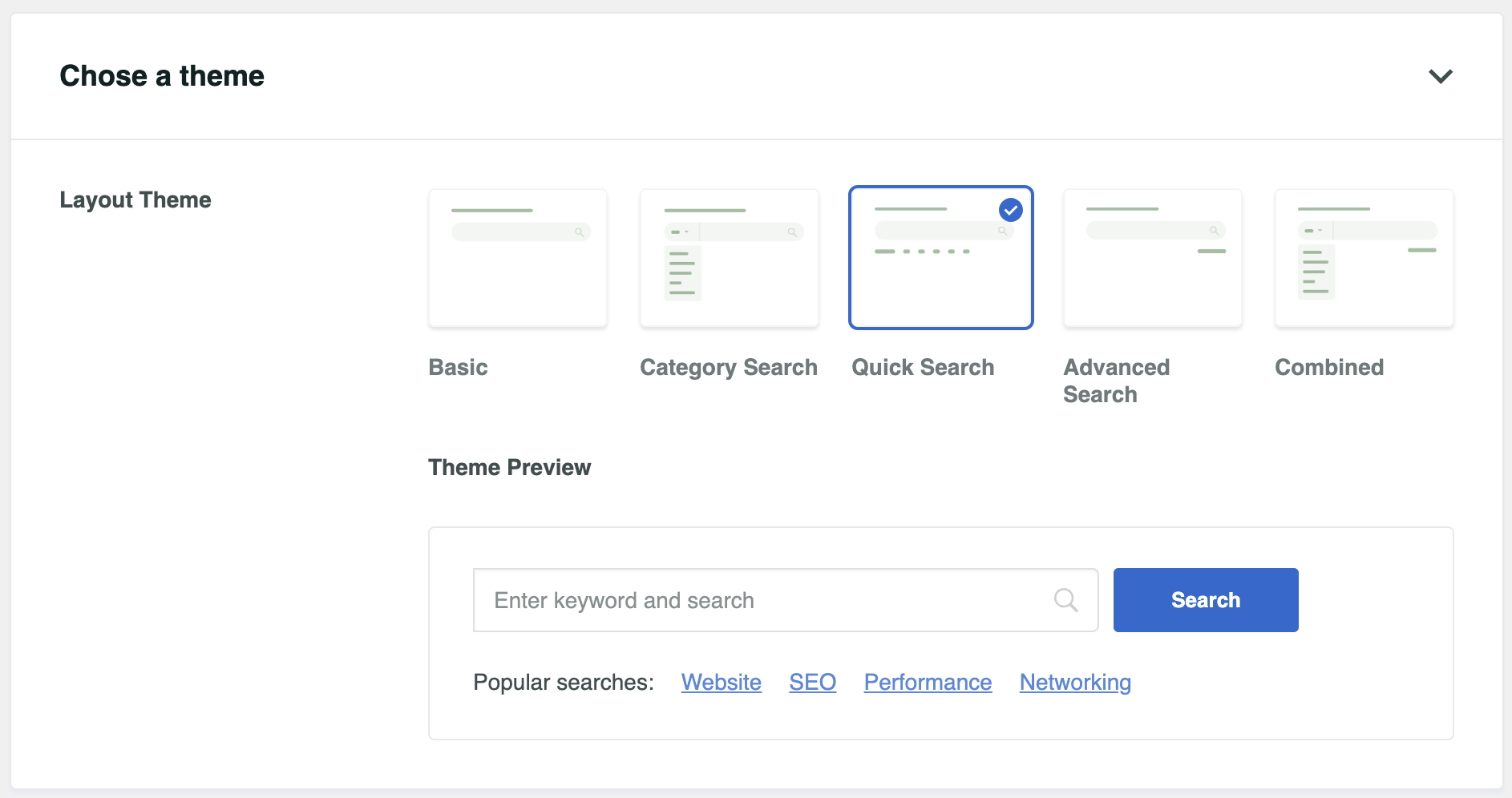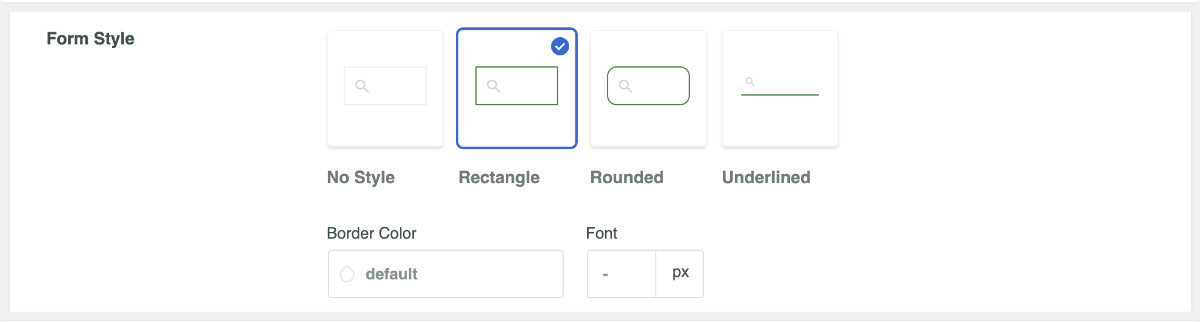The battle for attention on the internet is tough.
The average visitor spends 47 seconds per page, and the bounce rate for websites falls somewhere between 39 – 72%, according to Contentsquare.
People not being able to find what they are looking for is the leading cause of this abandonment.
Businesses that fail to hook their customers within these tight constraints are losing big on opportunities. We don’t want that to happen to you.
We want your visitors to find what they need instantly and for it to be hyper-relevant to their requirements. Because when they do, they’ll buy more from you, and your business will grow! So you can increase your conversion rate and grow your business.
That’s why we are introducing our newest feature: Search Forms!
Meet Search Forms: Increase Discoverability For Your Visitors
You know your business and customers better than anyone, and Search Forms puts you in control. You can provide your visitors with a tailored search experience that suits their unique needs.
Whether you’re running an e-commerce store, managing a knowledge base or content-heavy website, or curating a library of PDF documents, Search Forms empowers you to craft multiple search forms without writing a single line of code!
What You Get Included In Search Forms
- 5 pre-designed theme layouts
- 4 pre-designed form styles
- 3 pre-designed button styles
With these, you can customize your search form according to your taste – play with layout styles, font sizes, and colors. Also, add a placeholder or a button next to the search field to match your site’s aesthetic.
How A Good Search Experience Helps Grow Your Business
You can totally rely on the default WordPress search form; that’s okay. However, you should also consider its inability to index various custom content types on your website.
This can hurt your business as the users can’t find what they need and leave without engaging with your content or making a purchase, depending on the nature of your site.
With Search Forms, you can craft multiple search forms for different areas of your website effortlessly using only a graphical user interface, with no coding involved!
By leveraging the supplemental engine, you can also limit the results returned by the Search Form to a particular section of your website.
This enables you to build a search form that solely focuses on products on your shop page, restricts the search to relevant articles on your blog page, and tailors searches relevant to PDF documents if you have any. The application is limitless!
All of the perks of having a good search form on your website make your visitors understand that you value and respect their time, which keeps them happy and coming back more often. As a result, your business grows exponentially.
Summing Up
Providing features that are crucial for your business, such as Search Forms, is part of our ongoing endeavor to help small businesses such as yours grow & compete with the big guys. SearchWP lets you break free from WordPress search limitations by providing many useful features.
Explore our different packages to find the one that suits you best!