
The search results page on your website acts like a curator in a gallery, presenting the finest pieces in the most engaging way.
If the curator falters, even the most exquisite art fails to impress.
Similarly, if your search results page is clunky, the best of your products or content might go unnoticed. It’s not just about finding the right items; it’s about displaying them well.
Your WordPress website’s default search results page has many restrictions. For instance, it provides limited customization options and cannot showcase non-post content types such as authors, categories, or tags.
Therefore, you need a plugin that lets you take control of your website’s search results page. SearchWP is the best WordPress search plugin that provides the most advanced search result customization for your website.
In this tutorial, we’ll learn how to customize the WordPress search results page using SearchWP. So, it can be the expert curator your website deserves, leading to increased engagement and growth.
How To Get SearchWP: The Most Powerful WordPress Search Plugin
SearchWP provides a ton of features in different packages. Please pick and choose from the pricing page the one that suits you best!
After picking your plan, go to the Downloads tab on your SearchWP account. Click on “Download SearchWP” to get your copy.
Remember to copy your license key from this page. You’ll be needing this in a moment.
Next, install SearchWP like you would with any WordPress plugin.
Then, it’s time to activate your purchase. Hover your cursor over SearchWP from the top bar and select Activate License.
Paste the license key you copied earlier and click Verify Key.
If the verification is successful, you’ll see your license information.
Setting Up Your Search Engine With SearchWP
You need a search engine for the search to work. The usual WordPress search is pretty basic and can’t handle custom post types, e-commerce products, document content, or taxonomies.
To improve this, go to Dashboard > SearchWP > Algorithm. Click “Save” on the Engines tab with the predefined settings. This will replace the default WordPress search with SearchWP’s smart default algorithm.
To customize your search engine more, you can look at the SearchWP documentation for help.
How to Customize The WordPress Search Results Page
The groundwork is done. Now you can start customizing the search results page of your WordPress website. To do that, navigate to the WordPress backend and go to Dashboard > SearchWP > Templates. You’ll land on the Results Page.
SearchWP understands that your search results page is unique, and only you know which style would work best for your visitors. That’s why there are 6 predesigned theme layouts for you to pick and choose. You can see the preview right underneath.
Here are the features of the Search Results page at a glance:
- 6 pre-designed themes
- 3 pagination styles
- 2 layout styles
- And countless styling combinations
The look and feel of the search results page must match the rest of your website. For that, you have the following options.
Layout Style: Switch between a ‘Grid’ or ‘List’ view for your search results. Additionally, you can decide the number of results to display in each row.
Basic Styling: Customize the appearance of various elements, such as titles and images.
Description: You can show or hide the description of the content/products from search results.
Images: Define the size of the images on your search results page. Choose from small, medium, large, or none.
Title Style: Adjust the font color and size for the titles in the search results.
Price Style: If you have WooCommerce or EDD products on your website, you can change the color and font size of their prices.
Button: If you choose to display a button (like ‘Read More’), this setting allows you to toggle it on or off and customize the button label, background color, font color, and font size.
Results per Page: Determine how many search results you want to show per page, which helps manage the length of your search results pages.
Pagination Style: Customize the pagination navigation style at the bottom of the search results page. You can choose ‘No Box,’ ‘Boxed,’ or ‘Circular’ styles to match your site’s design.
When you are done customizing the WordPress search results page according to your taste, click “Save” to complete the process.
How To Make The Search Results Page Visible
The Search Results Page in SearchWP works hand in hand with Search Forms. One is incomplete without the other. The results page can only be used by a form that is created using SearchWP.
Create a search form by going to Dashboard > SearchWP > Search Forms > Add New. You can head over to this elaborate tutorial on creating an advanced WordPress search form using SearchWP.
During search form creation, you’ll see a field titled “Results Page.” Please select SearchWP from the drop-down menu. Click “Save” once you’re done.
Now, perform a search in the form you just created and linked with the Search Results page on the front end of your website. You’ll see your tailor-made search results page appear. Here’s what the one I created looks like.
Why Do You Need A Good Search Results Page?
Having a well-designed and efficient search results page is crucial for a website or any online business, and the absence of one can have significant negative impacts. Here are some reasons why a good search results page matters.
User Experience: A poor search results page can create a frustrating user experience. If customers cannot find what they are looking for quickly and easily, they are more likely to leave the website and seek alternatives. This not only reduces the chance of immediate sales but can also damage the long-term reputation of the business.
Conversion Rates: The primary goal of a website or an online business is to convert casual visitors into paying customers. A search results page that is confusing, slow, or irrelevant can significantly lower conversion rates. Visitors who find what they are looking for have a positive experience and are more likely to make a purchase and return in the future.
Customer Insights: A good search results page provides valuable data about customer preferences and behavior. This data can be used to improve inventory management, marketing strategies, and overall user experience. Without effective search analytics, a business may miss out on these insights, hindering its ability to adapt and grow.
Competitive Advantage: In a crowded online marketplace, having a superior search experience can be a significant competitive advantage. It demonstrates attention to customer needs and technological proficiency, setting the business apart from competitors with less effective search features.
Brand Loyalty and Trust: A good search results page helps build brand loyalty and trust. When customers know they can easily find what they need, they are more likely to return and recommend the site to others.
Closing Thoughts
The standard search results page of WordPress provides the bare minimum feature. Customizing your search results page is not merely about enhancing aesthetics; it’s about creating a seamless, intuitive experience for your users.
Don’t let your website lag behind with basic search capabilities. Create a search results page that retains visitors, improves engagement, and boosts your site’s performance metrics.
Get SearchWP today to join the ranks of sites that prioritize excellence in every user interaction!



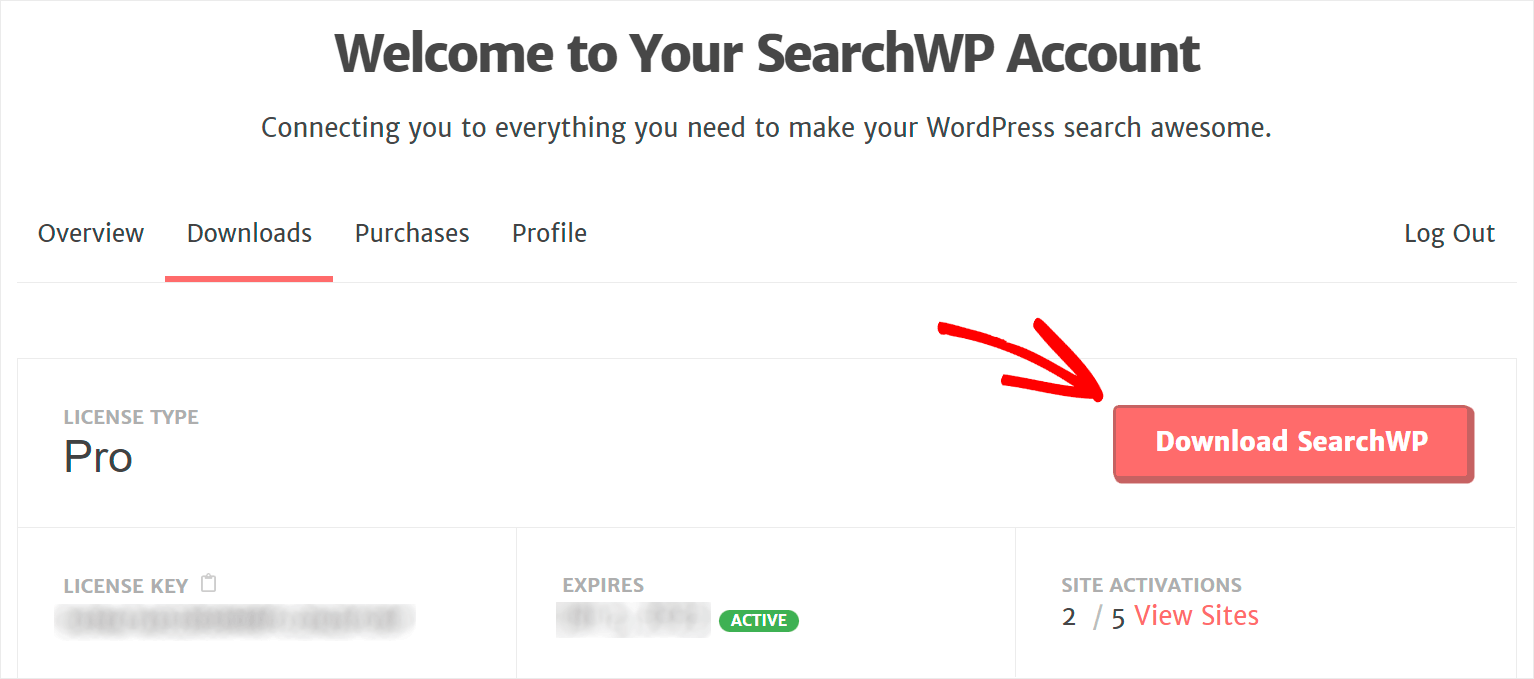
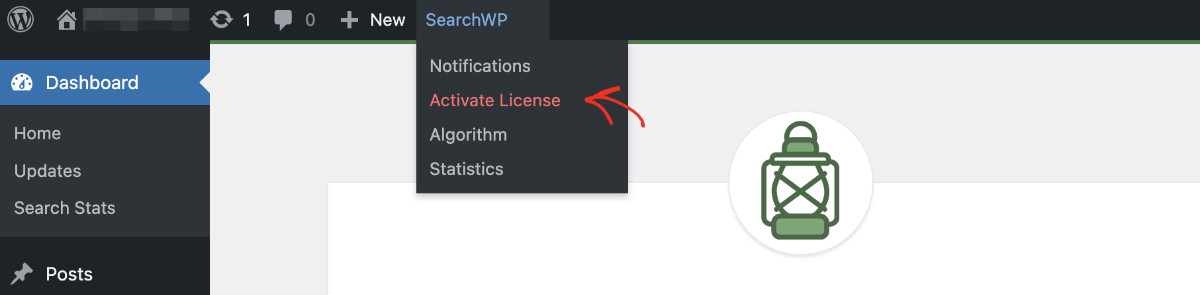
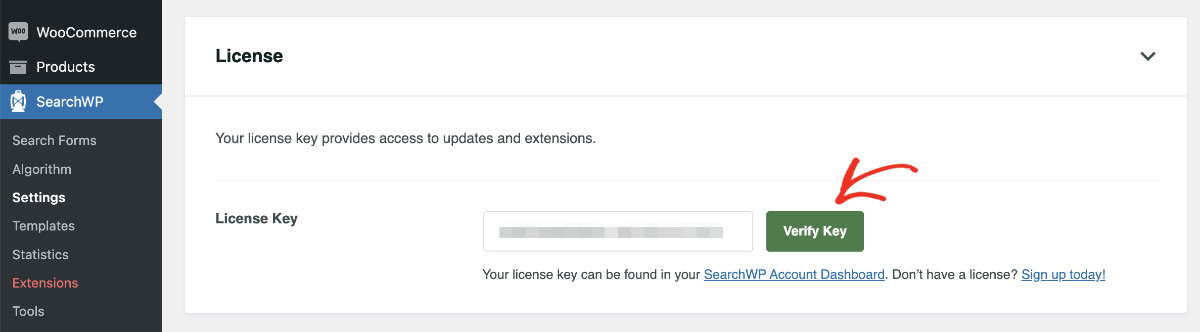
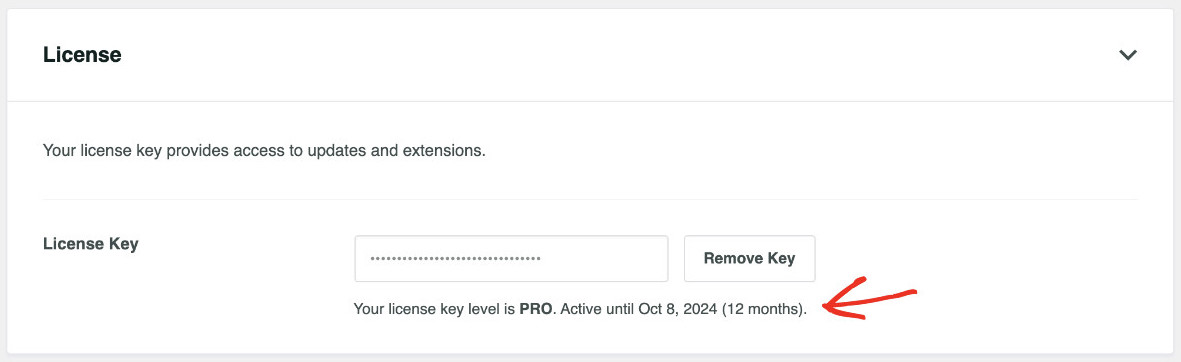
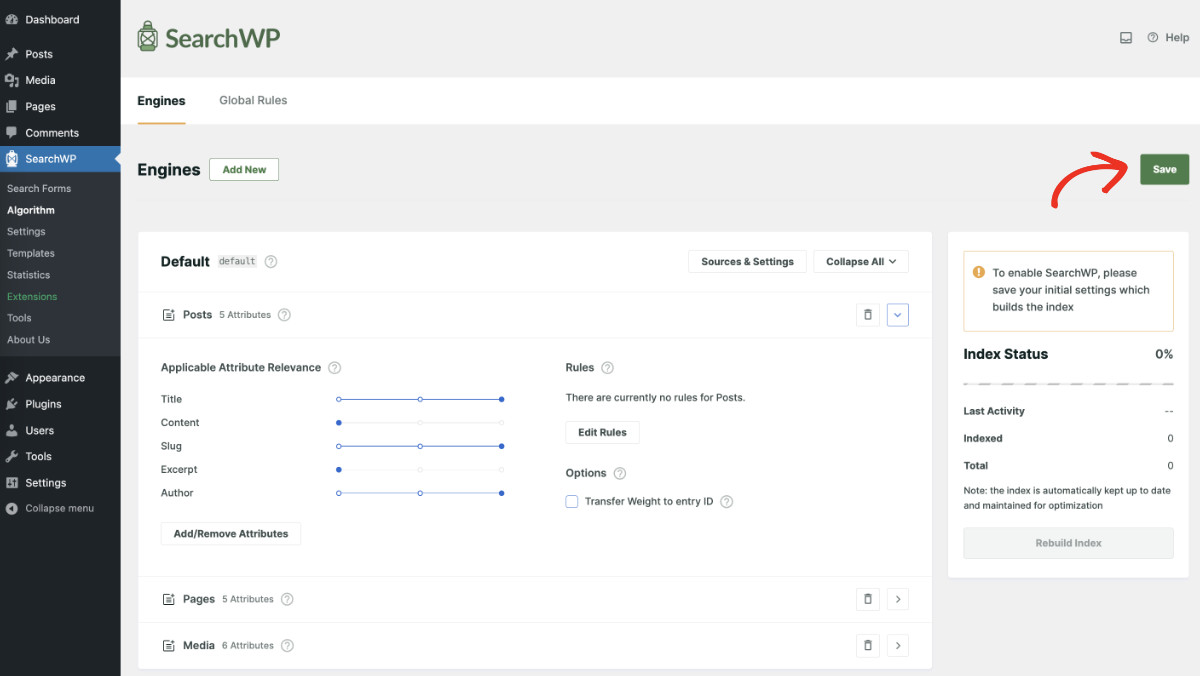
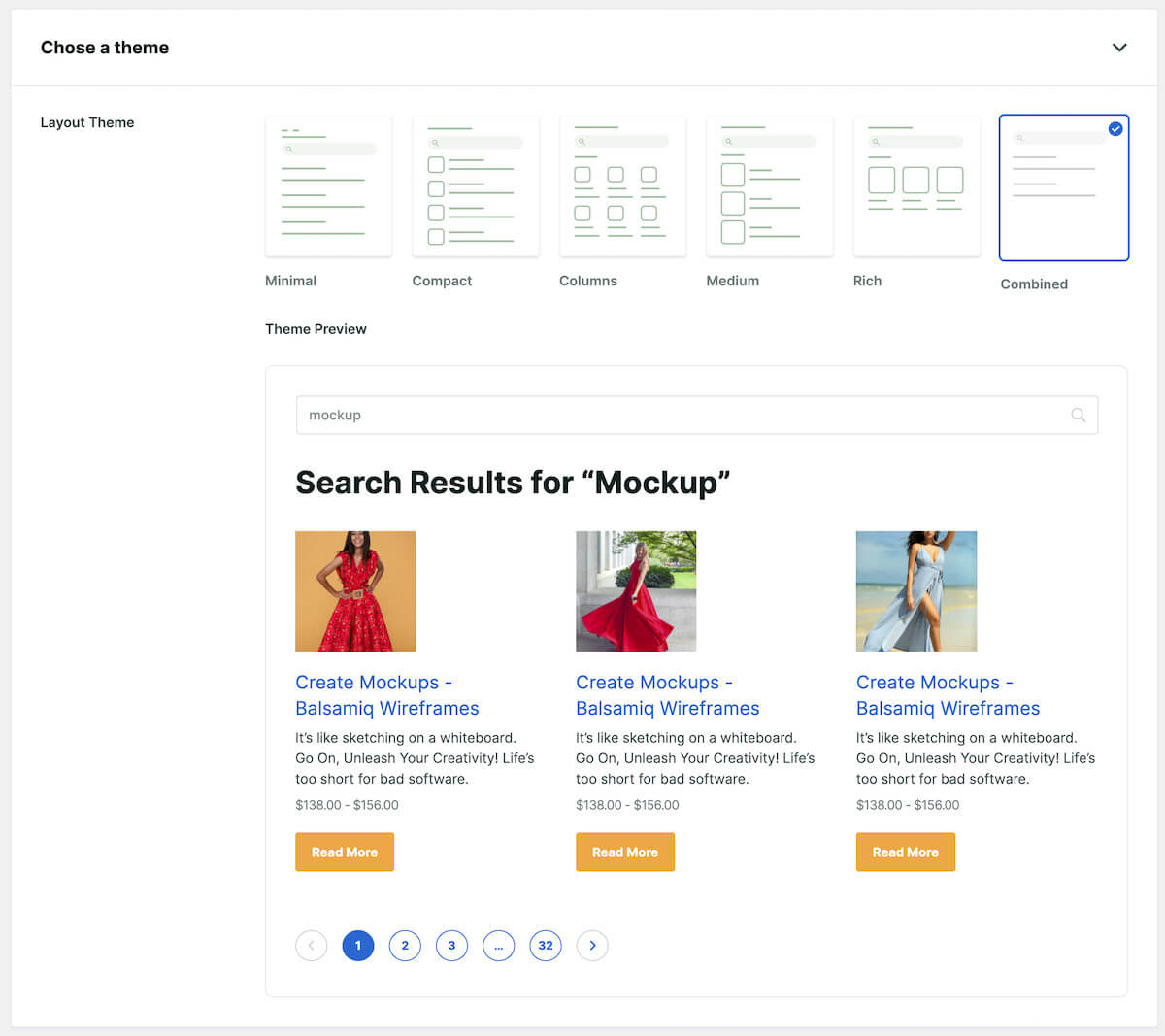
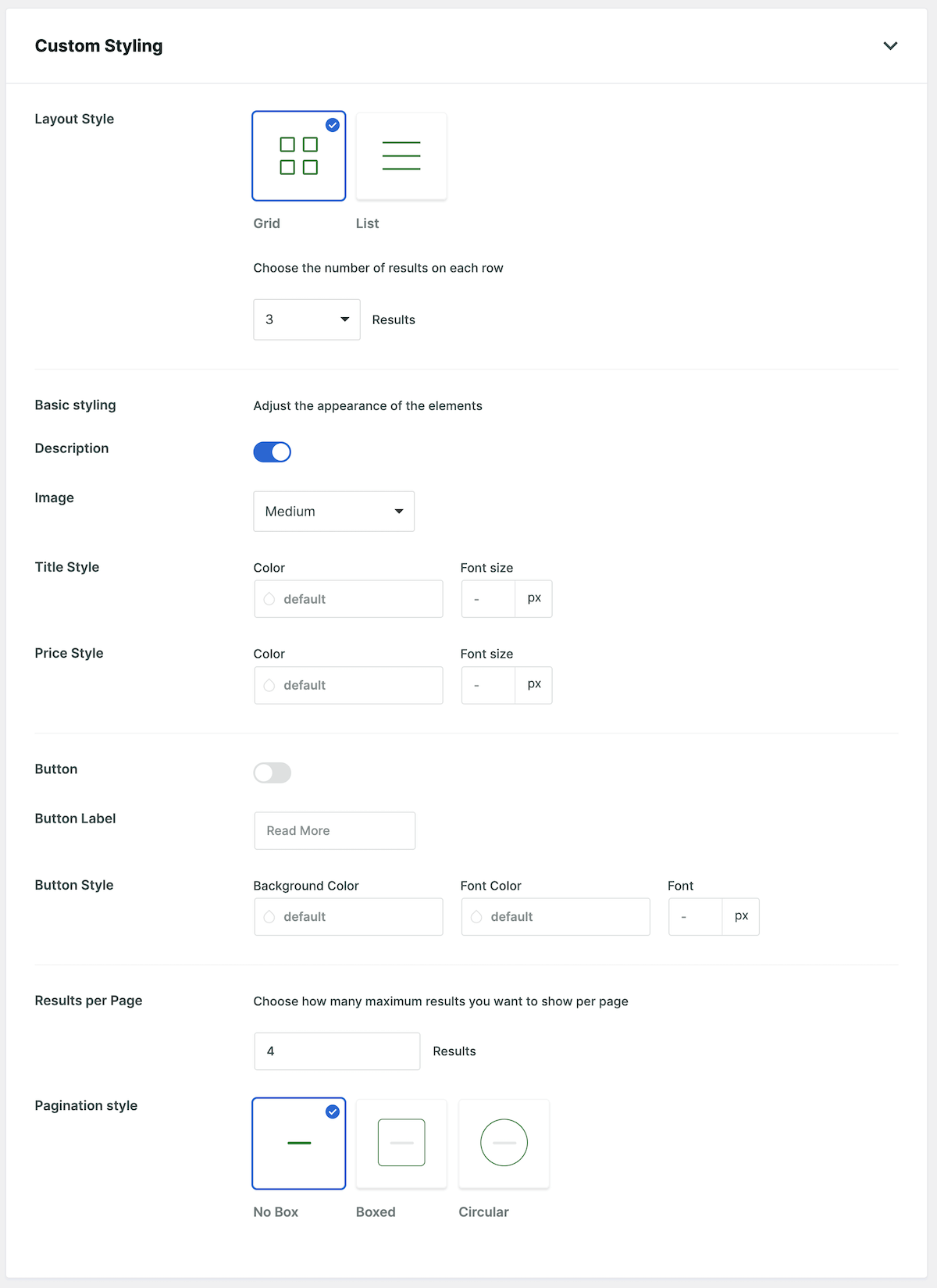
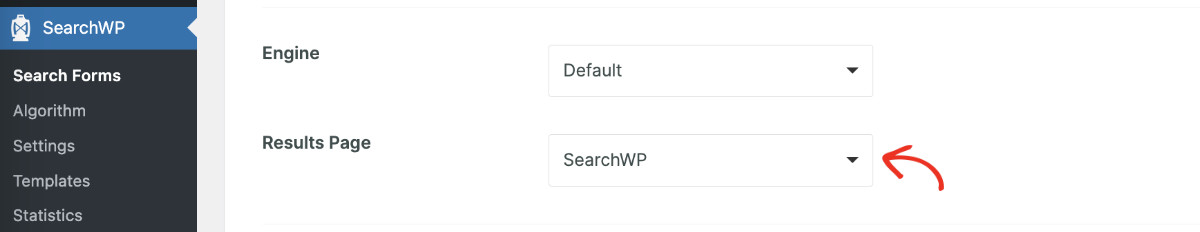
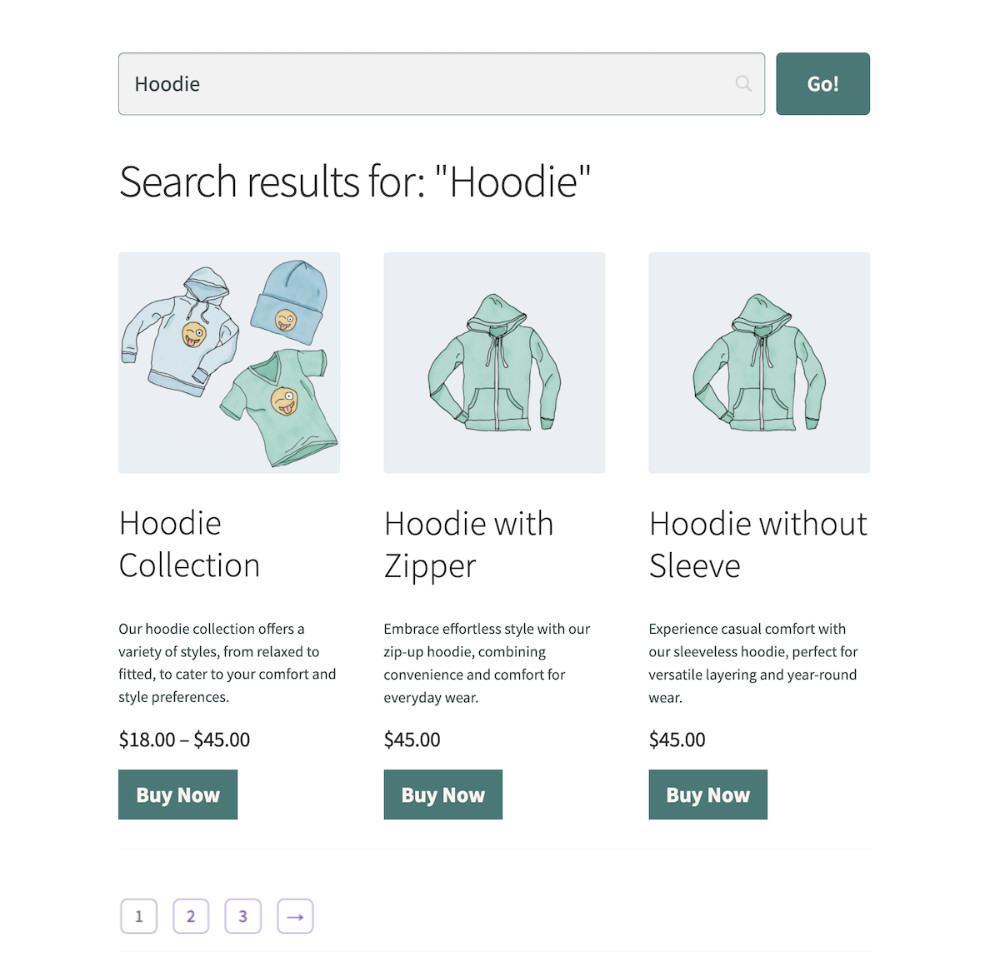
![9 Best WordPress Analytics Plugins [Compared] - SearchWP 9 Best WordPress Analytics Plugins [Compared]](https://cdn.searchwp.com/wp-content/uploads/9-Best-WordPress-Analytics-Plugins-Compared-fea.png)
