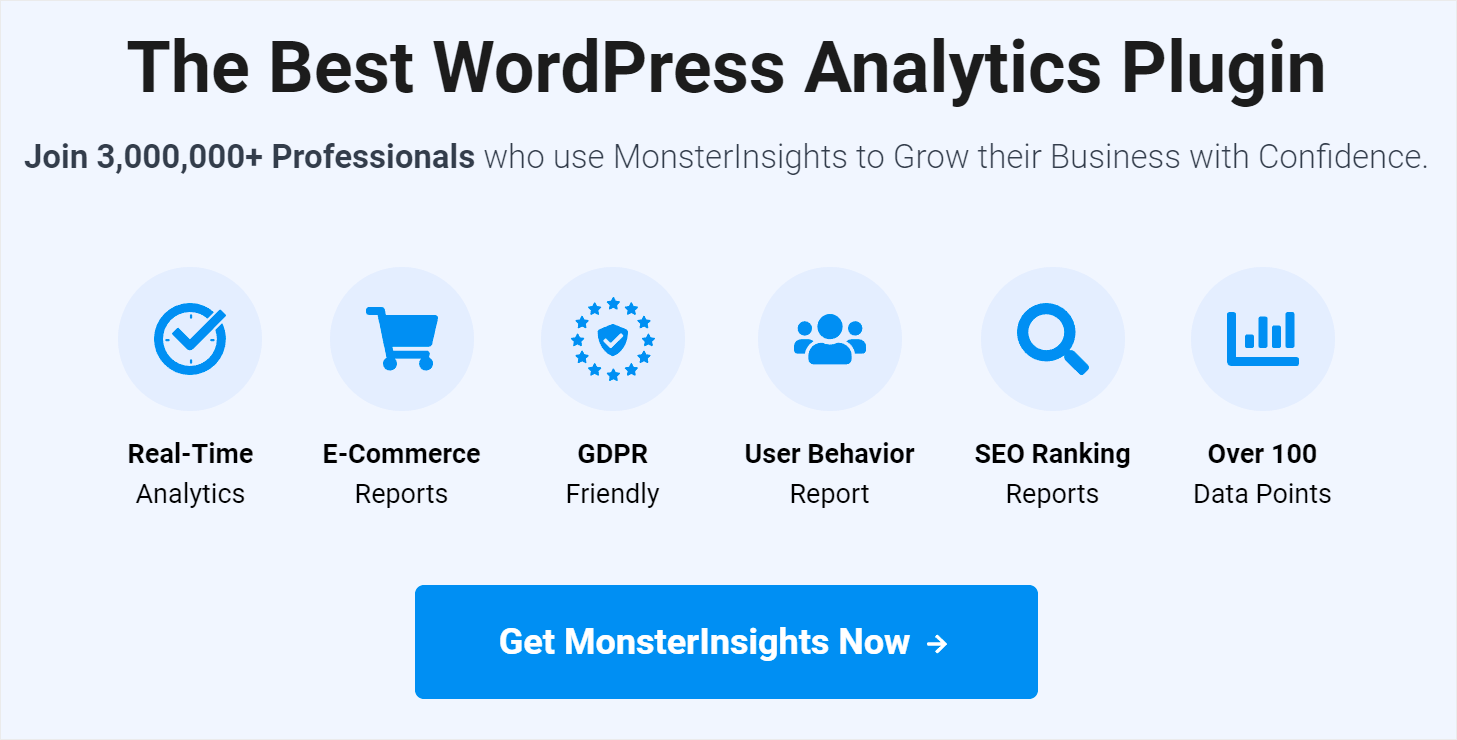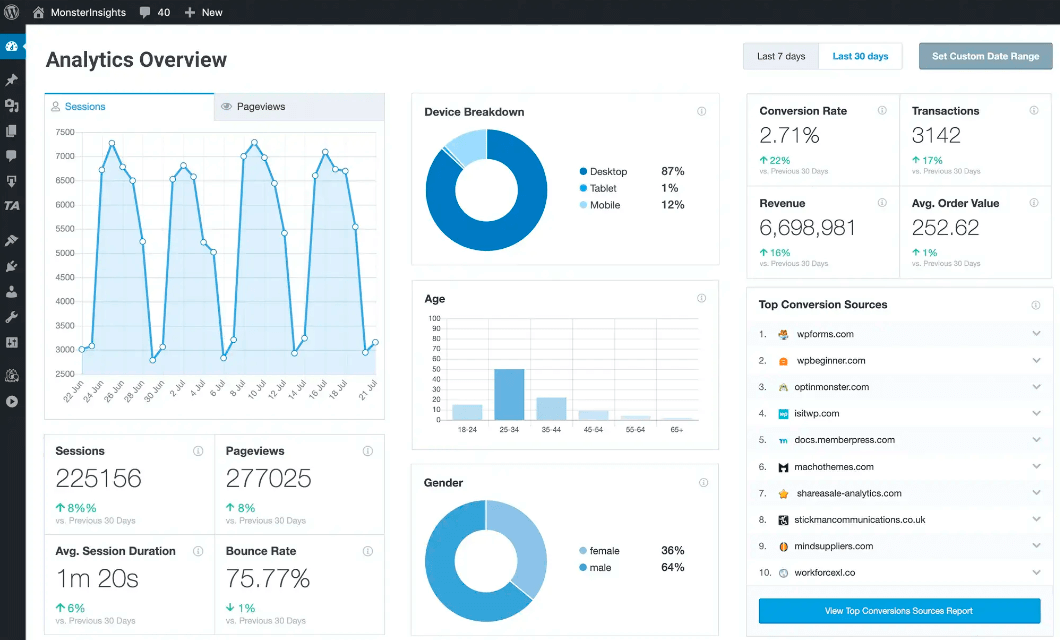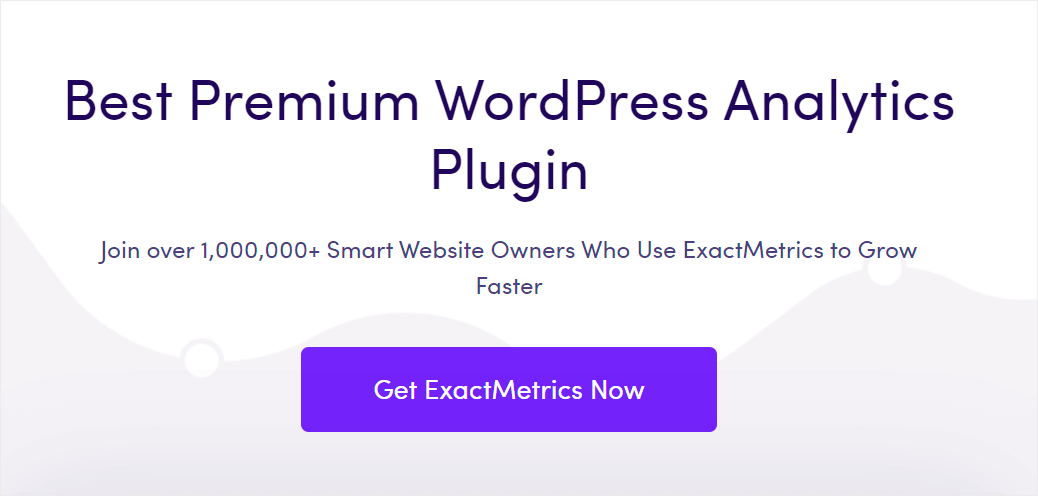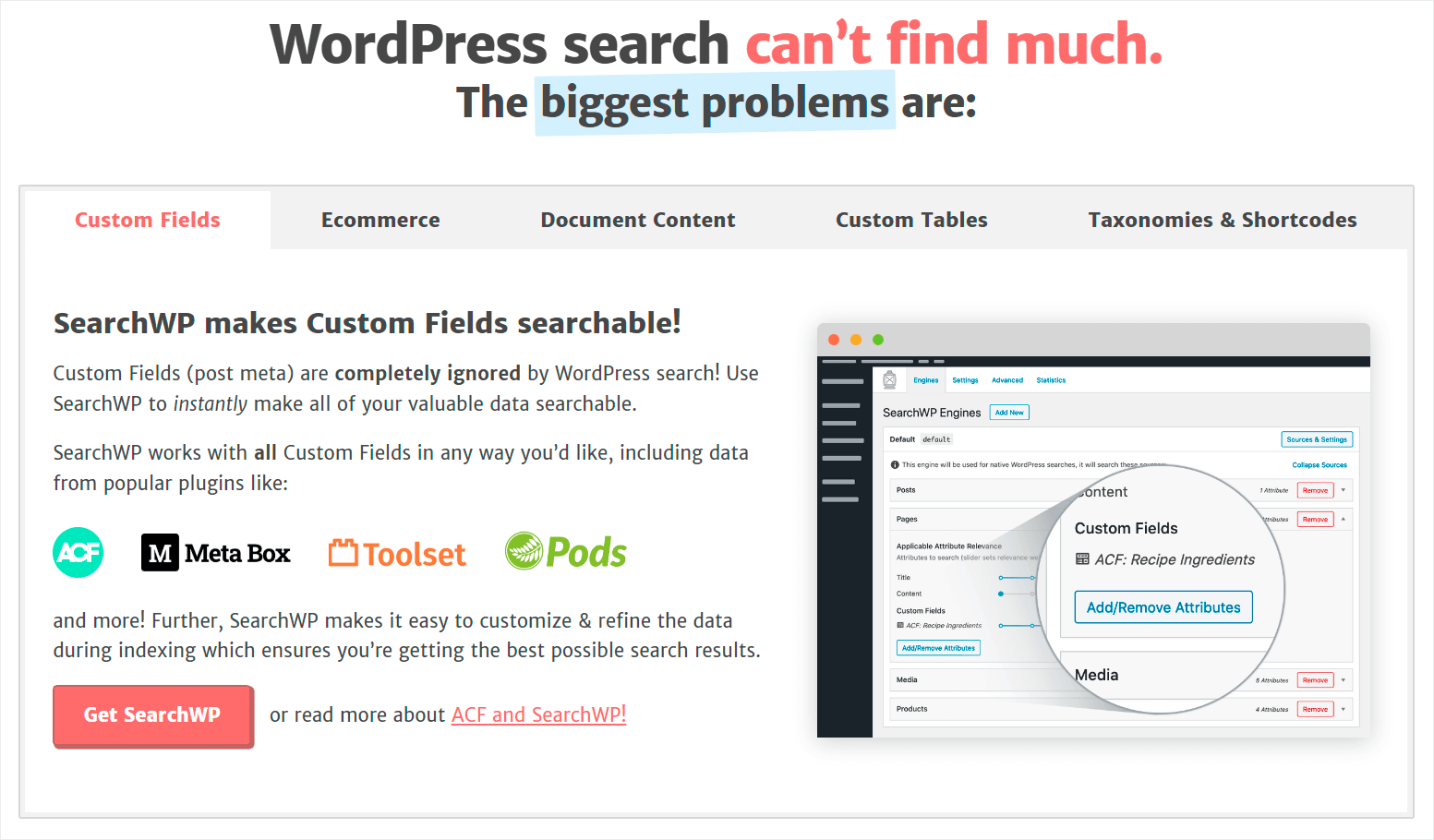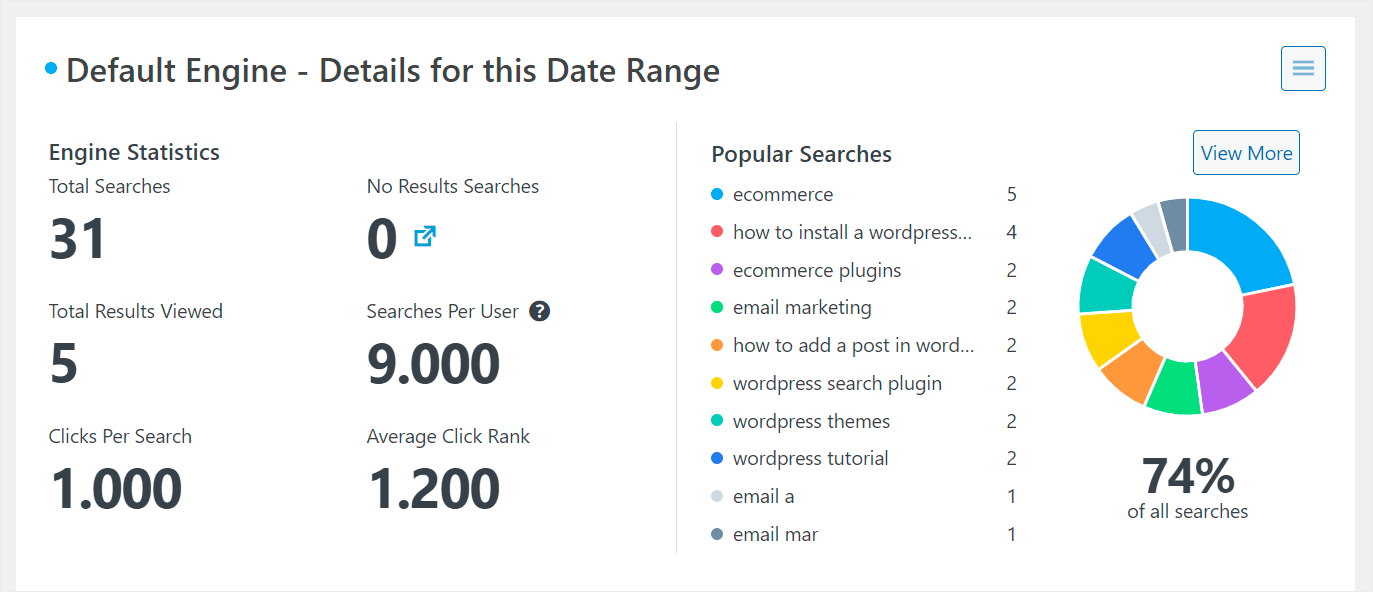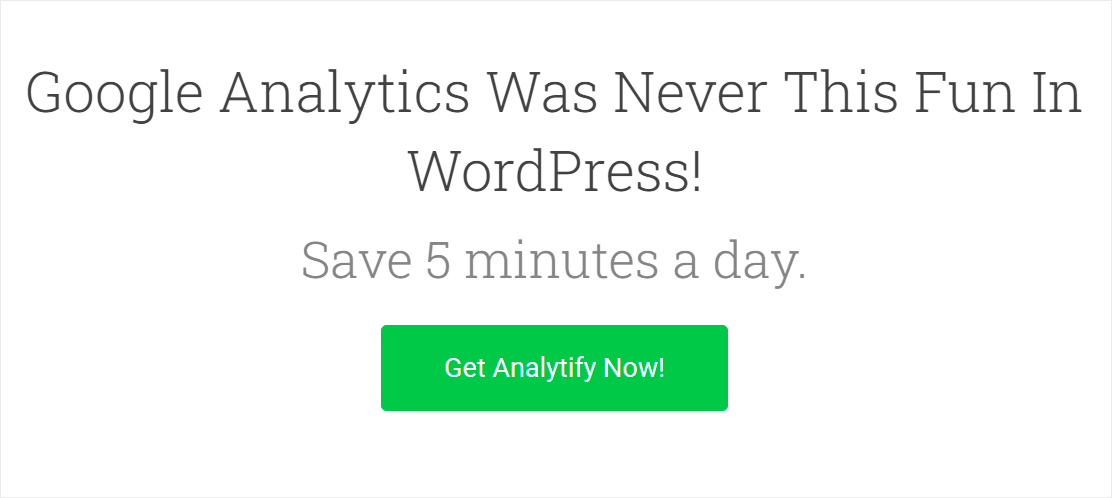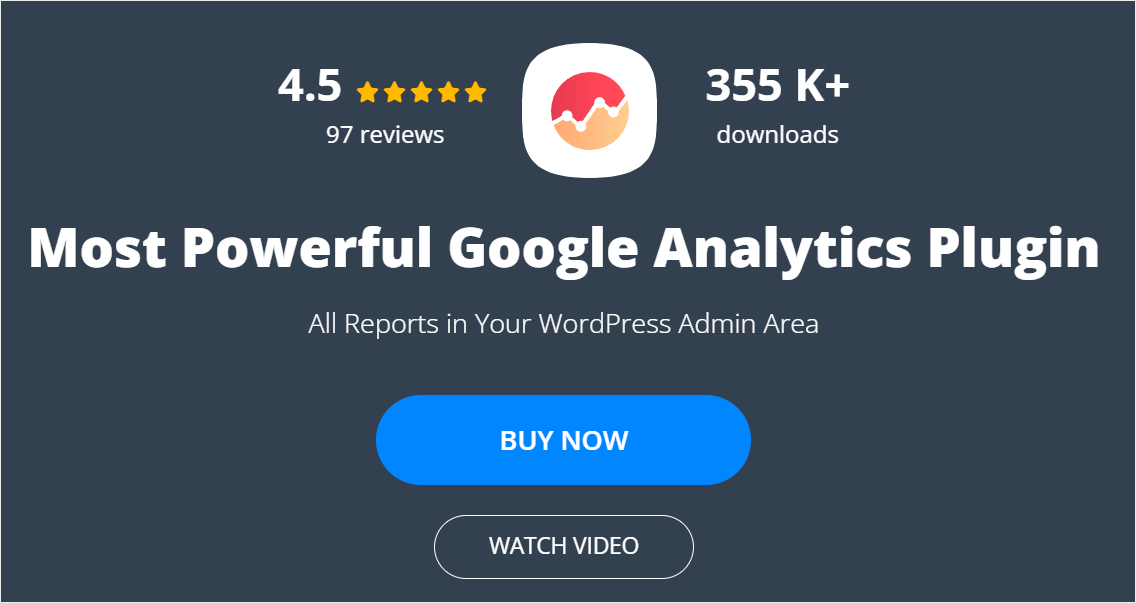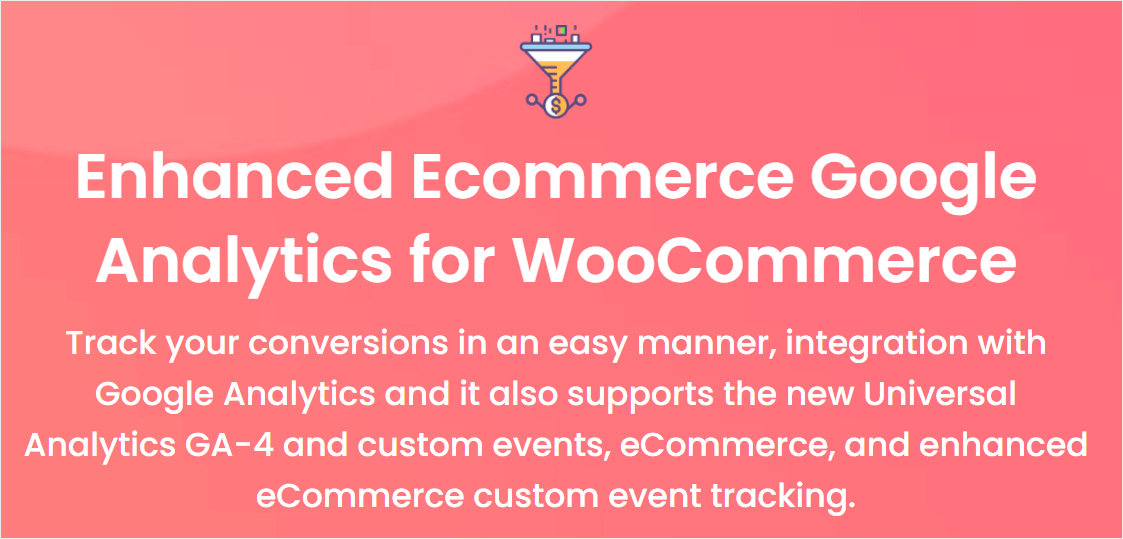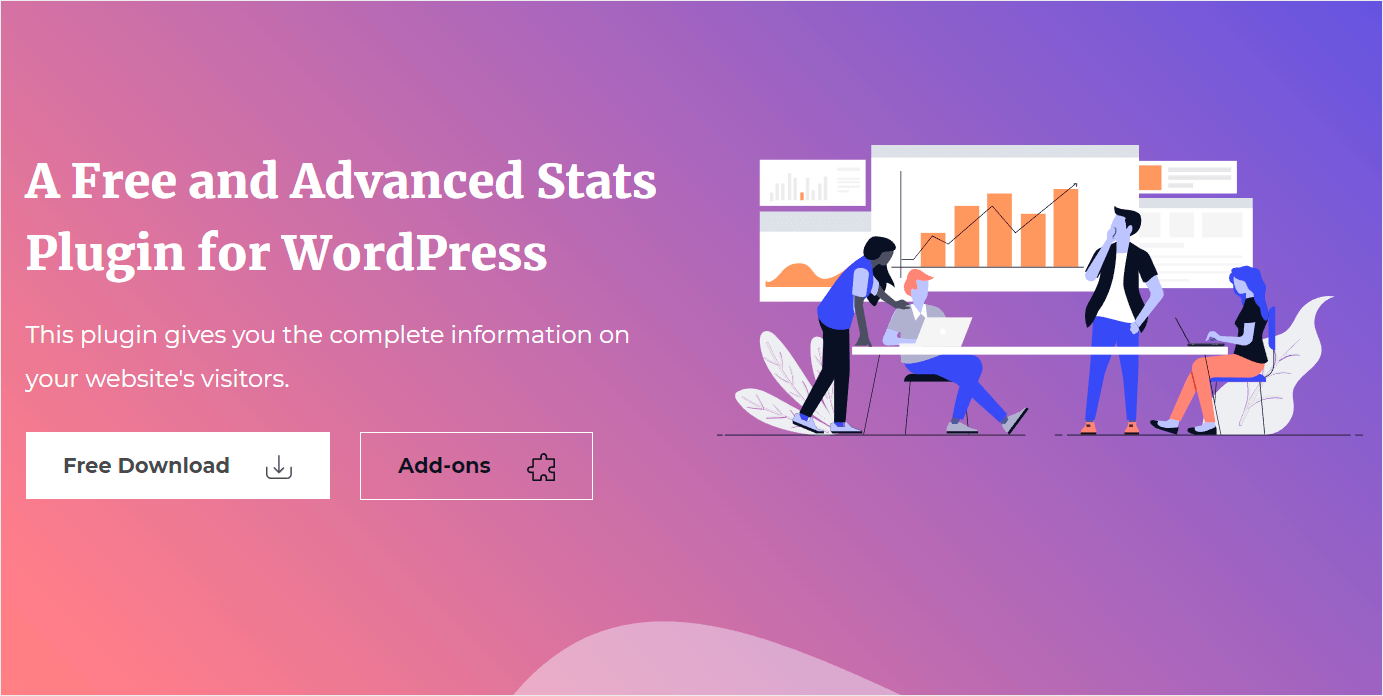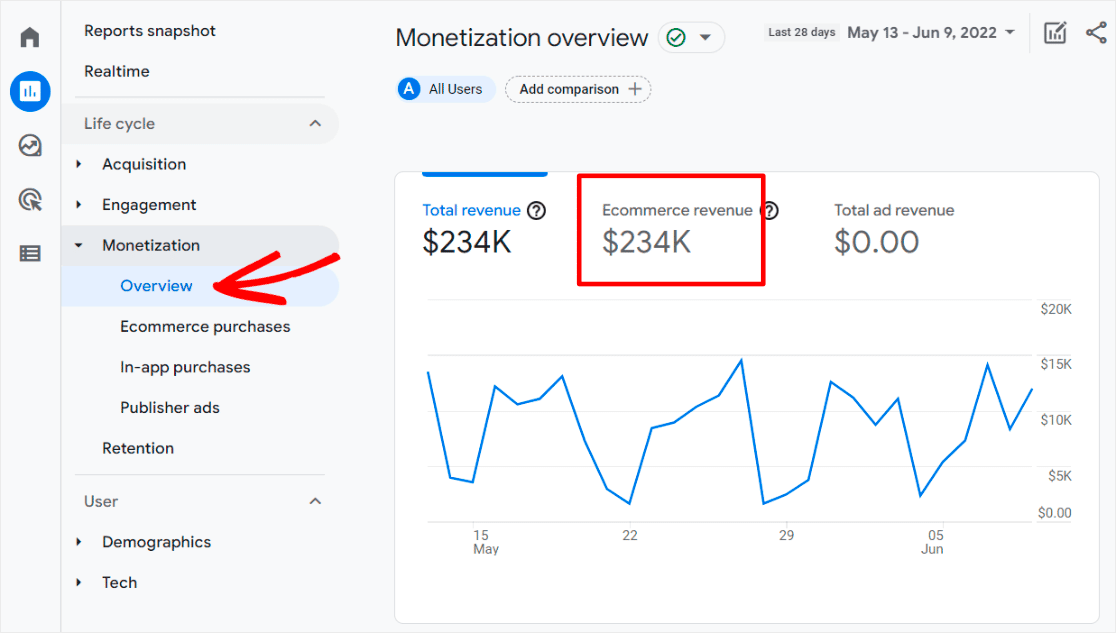![9 Best WordPress Analytics Plugins [Compared] - SearchWP 9 Best WordPress Analytics Plugins [Compared]](https://cdn.searchwp.com/wp-content/uploads/9-Best-WordPress-Analytics-Plugins-Compared-fea.png)
Are you looking for the best WordPress analytics plugin?
Analytics is a key part of digital marketing, so choosing the right plugin for your site is crucial if you want to succeed online.
In this article, we’ve handpicked 9 popular analytics plugins for WordPress and compared their features to help you choose the best one.
Why Should You Use an Analytics Plugin?
Before we get to the plugin overviews, let’s talk about why you should use an analytics plugin on your WordPress site.
The analytics plugin allows you to automatically collect valuable data about your visitors, which you can further use to improve your marketing strategy.
Namely, using such kind of plugin, you can:
- Get insights into your audience demographics, geography, and interests
- Figure out how people find your site and what you can do to increase your traffic
- Learn what type of content on your site is most popular
- See how many clicks your links get and what their click-through rate is
- Increase your conversion rate by breaking down your customers’ journey into steps
In addition, analytics plugins usually allow you to link your site to Google Analytics without editing your theme code.
It’s handy for beginners and helps you start collecting data straight away.
With that, let’s move on to an overview of the 9 most popular WordPress analytics plugins.
Our Top Pick of WordPress Analytics Plugins
- MonsterInsights
- ExactMetrics
- AIOSEO
- SearchWP
- Analytify
- GA Google Analytics
- 10WebAnalytics
- Enhanced Ecommerce Google Analytics
- WP Statistics
1. MonsterInsights
MonsterInsights is one of the most powerful WordPress analytics plugins on the market.
First, it allows you to connect your site to Google Analytics and properly configure it in a few easy steps without editing your theme code.
This plugin is 100% compatible with the latest version of Google Analytics (GA4), so you can use the full power of all the new Google Analytics features.
Secondly, MonsterInsights allows you to track almost everything on your site and see the complete picture of your business performance.
For example, you can get detailed reports on your traffic, the conversion rate of your landing pages, the click-through rate of your links, and many more.
The best part is that you don’t even have to leave your site to view these reports, as MonsterInsights displays them in your WordPress dashboard.
It’s convenient for eCommerce site owners since they can immediately see comprehensive data on their sales.
Namely, they can track their revenue, conversion rate, number of transactions, top conversion sources, and many other vital metrics.
More than 3 million website owners already use MonsterInsights to collect data about their online performance and grow their business.
Features:
- Beginner-friendly. You can effectively use MonsterInsights to grow your business regardless of your WordPress knowledge and digital marketing skills.
- Easy GA integration. Connect your site to Google Analytics in just a few clicks without making any changes to your WordPress theme code.
- Real-time analytics. Get real-time reports on what visitors are doing on your site, where they came from, and more right within your WordPress dashboard.
- eCommerce reports. See the full picture of your customers’ journey from entering your site to making a purchase with enhanced eCommerce tracking.
- Affiliate links tracking. Increase your affiliate income by gathering information about how many clicks your affiliate links get, how clickable they are, and more.
- Forms tracking. Automatically track sign-up, contact, lead, and any other forms on your site to increase your conversion rate.
Pricing: The basic version is free. The Pro version that comes with extended reports, enhanced tracking, and a set of growth tools, starts from $95.50/year for 1 site.
2. ExactMetrics
ExactMetrics is a popular beginner-friendly WordPress analytics plugin with over 1 million active installs.
Like MonsterInsights, it also helps you to set up Google Analytics on your site without making any changes to your WordPress theme.
Another outstanding feature of ExactMetrics is that it allows you to use advanced tracking features even if you’re a complete WordPress newbie.
For example, you can measure the average page scroll depth, count the number of your file downloads, collect various data on your affiliate links, and many more.
You can also browse beautiful analytics reports without leaving your WordPress dashboard.
Features:
- Analytics dashboard. Gather data on your visitors’ behavior and view beautiful reports focused on actionable insights in your WordPress dashboard.
- Page-level insights. Find out which sections of your pages get the most attention, and use this info to promote your special deals, affiliate links, or anything else.
- Enhanced link attribution. Track your links and call-to-action buttons to see how many clicks they get and which of them are the most clickable ones.
- Detailed eCommerce reports. Use Google Analytics Enhanced eCommerce tracking with WooCommerce, EDD, and MemberPress to monitor your store performance.
- EU Compliance. Automatically make Google Analytics on your site compliant with privacy regulations like GDPR, CCPA, PECR, PIPEDA, and others.
- Event tracking. Track when users download files from your site, scroll to a specific element on a landing page, fill out a form, and many other events.
Pricing: The basic version is free. The Pro version that comes with an analytics dashboard, eCommerce reports, and advanced tracking, starts from $95.50/year for 1 site.
3. AIOSEO
AIOSEO is the #1 WordPress SEO plugin on the market, with over 3 million active users.
The main purpose of this plugin is to help you optimize your site for better ranking in search engines, but it also has a couple of powerful analytics features.
First, using AIOSEO, you can easily add your site to Google Search Console without changing your theme code.
It saves time and helps beginners make the first steps in search engine optimization of their site.
Secondly, AIOSEO allows you to perform a comprehensive analysis of your site to see how you can optimize it for search engines.
This way, you can apply the best SEO techniques to your site without being technically savvy and drive more traffic from search engines.
Plus, using AIOSEO, you can also perform in-depth SEO analysis of your competitors’ website pages.
It’ll allow you to see what their weak spots are and learn how you can overtake them in Google results.
Features:
- Webmaster tools verification. Connect your site with Google Search Console in a few clicks to get useful insights on your website performance in search results.
- On-page analysis. Run an in-depth analysis of your pages to find out what you can do to improve their position in Google search results.
- Rich snippets schema. Apply the markup scheme to your pages in a few clicks to get rich snippets in Google search results and attract more traffic.
- Smart XML sitemaps. Create intelligent XML sitemaps that automatically notify search engines of new content on your site, so it gets indexed faster.
- Link assistant. Get suggestions for internal linking opportunities to improve your site’s internal linking and increase organic traffic.
- SEO audit checklist. Analyze your site and get an actionable SEO checklist that you can follow to optimize your site for better ranking in search engines.
Pricing: The basic version is free. The Pro version that comes with unlimited keyword tracking, advanced SEO modules, and WooCommerce integration, starts from $49.50/year for 1 site.
4. SearchWP
SearchWP is the best WordPress search plugin that helps you to deliver more relevant search results to your visitors.
Even though it’s not a classic analytics plugin and is designed to help you boost search on your site, it comes with a powerful Metrics extension.
Using this extension, you can track your visitors’ searches, see which pages get a higher click-through rate in search results, and more.
By analyzing this data, you can get new content ideas, find out what’s missing from your site and whether it has duplicate content.
In addition, using SearchWP, you can make search on your site way smarter, allowing you to increase your pageviews and boost your sales.
Features:
- Search tracking. Track your visitors’ search queries to better understand their needs, find out what content is most popular on your site, and more.
- Dashboard widget. See all important metrics when you log in to your site, as the Metrics extension comes with an informative dashboard widget.
- Customize data. Choose which search engines and metrics you want to see, control the date range, search terms, and other data that will be displayed.
- Automatic theme integration. SearchWP automatically integrates with every search form on your site, so you can start tracking searches right away.
Pricing: Starting from $99/year for 1 site.
5. Analytify
Analytify is another powerful WordPress analytics plugin packed with plenty of useful features.
It captures detailed data on every page view, click on a link, form submission, scroll, and other actions visitors take on your site.
Then, Analytify presents this data in a clear and intuitive way, so you can easily understand where your site’s growth points are.
Features:
- Social media stats. Track the performance of your social media marketing campaigns and find out which sources are the most effective ones.
- Only useful metrics. Get rid of redundant built-in Google Analytics metrics and track only those that actually affect your results.
- Enhanced eCommerce tracking. Find out where your customers come to your site from, why they leave the cart, what products generate the most income, and more.
- Page-level analytics. See individual metrics of every post and page in your WordPress dashboard to learn what type of content your audience is most interested in.
Pricing: The basic version is free. The Pro version that comes with pro addons, priority support, and event tracking, starts from $59/year for 1 site.
6. GA Google Analytics
GA Google Analytics is a fast and lightweight plugin that you can use to connect your site with Google Analytics.
It’s a good choice if you’re just looking for a quick way to add GA code to your site.
Features:
- Quick Google Analytics integration. Connect your site to Google Analytics in a few simple steps, no coding required.
- Multiple tracking codes. Add multiple tracking codes, configure them the way you want, and select a location for each one individually.
- Customizable tracking. Customize your Google Analytics tracking code to meet your business goals with no limits.
- Enhanced link attribution. Markup your links with UTM parameters to track the performance of your marketing campaigns.
Pricing: The basic version is free. The Pro version that comes with advanced tracking features, lifetime auto-updates, and premium support, starts from $20/year for 1 site.
7. 10WebAnalytics
10WebAnalytics is one of the top Google Analytics plugins for WordPress with over 355,000 active installs.
It gives you comprehensive reports on your audience right in your WordPress admin area.
Features:
- Custom reports. Build your custom reports with only the metrics you want to see, and choose how they should be displayed.
- Alerts and notifications. Set up specific triggers on which you want to receive notifications and alerts to quickly respond to changes in your traffic.
- Goal management. Add goals for traffic or specific metrics you want to achieve, and track your progress toward them.
- Custom tracking code. Set up your tracking code to exclude from your statistics visitors by specific parameters, such as geographic location, role types, IP address, and more.
Pricing: The basic version is free. The Pro version comes in a bundle that includes over 15 premium WordPress plugins and starts from $85/year for 3 sites.
8. Enhanced Ecommerce Google Analytics
Enhanced Ecommerce Google Analytics is a great option if you’re looking for an analytics plugin to track the performance of your WooCommerce store.
This plugin allows you to track everything that happens in your store and get detailed reports on every step of your customers’ journey.
Features:
- Easy setup. Install the plugin and connect your WooCommerce store to Google Analytics in a few clicks.
- Real-time stats. See real-time stats on how many visitors are on your site right now, what the average session duration is, what is the most popular content, and more.
- In-depth reporting. Monitor everything that’s going on on your site, including file downloads, form filling, commenting, and other events.
- eCommerce tracking. Get a robust set of reports on your store performance to see the possible growth points and increase your sales.
Pricing: The basic version is free. The Pro version that comes with enhanced analytics, premium support, and more, starts from $119/year for 1 site.
9. WP Statistics
WP Statistics is a free and simple WordPress analytics plugin with over 500,000 active installs.
It gathers complete information on your website’s visitors, including their IP addresses, referring site, geolocation, and other valuable data.
The intuitive WP Statistics interface lets you view reports with beautiful charts and graphs.
Features:
- Content-based statistics. Find out which post categories, tags, and authors are the most popular on your site.
- Widget support. Share metrics of your site with your audience by placing widgets in your widget areas.
- Data export. Export gathered data on your site performance in TSV, XML, and CSV formats to analyze it whenever you want.
- GDPR compliance. Automatically make Google Analytics on your site compliant with various countries’ privacy regulations.
Pricing: The plugin is free. The add-ons bundle that includes addons for advanced reporting, API support, charts, and more, starts from $69/year for 1 site.
Which is the Best Google Analytics Plugin for WordPress?
After we’ve taken a look at the 9 most popular WordPress analytics plugins, it’s time to pick a winner.
Given the number of features, ease of use, and value for money, we believe that MonsterInsights is the best WordPress analytics plugin.
It makes it easy to integrate your site with Google Analytics and properly set it up regardless of your technical skills.
Plus, the built-in Google Analytics dashboard allows you to take a look at advanced metrics of your site without leaving your site.
MonsterInsights is perfect for staying on top of your key SEO metrics.
Using it, you can see how users engage with your site, which links they click, how you can improve your content, and many more.
It also comes with advanced eCommerce tracking, allowing you to see your conversion rate, average order value, best-selling products, and other useful metrics in real-time.
By analyzing this data, you can reduce cart abandonment on your site and boost your sales.
MonsterInsight also has an impressive base of add-ons that further expand its features.
For example, the EU Compliance addon allows you to automatically comply with data protection laws, which is handy and saves time.
This plugin also has a responsive support team that’s always ready to help you with any technical or general question through the ticketing system.
To sum up, MonsterInsights is a great all-in-one solution that offers advanced analytics features while being easy to use for beginners.
From this article, you learned what is the best WordPress analytics plugin. We hope it’ll help you to make the right choice and reach new heights in your business.
Ready to start collecting data on your site? You can get started with MonsterInsights here.
Looking for a way to create a beautiful page layout without hiring a developer? Check out our post on the best WordPress page builders for newbies.
Are you in affiliate marketing? You might find it useful to see our selection of the best affiliate marketing plugins for WordPress.