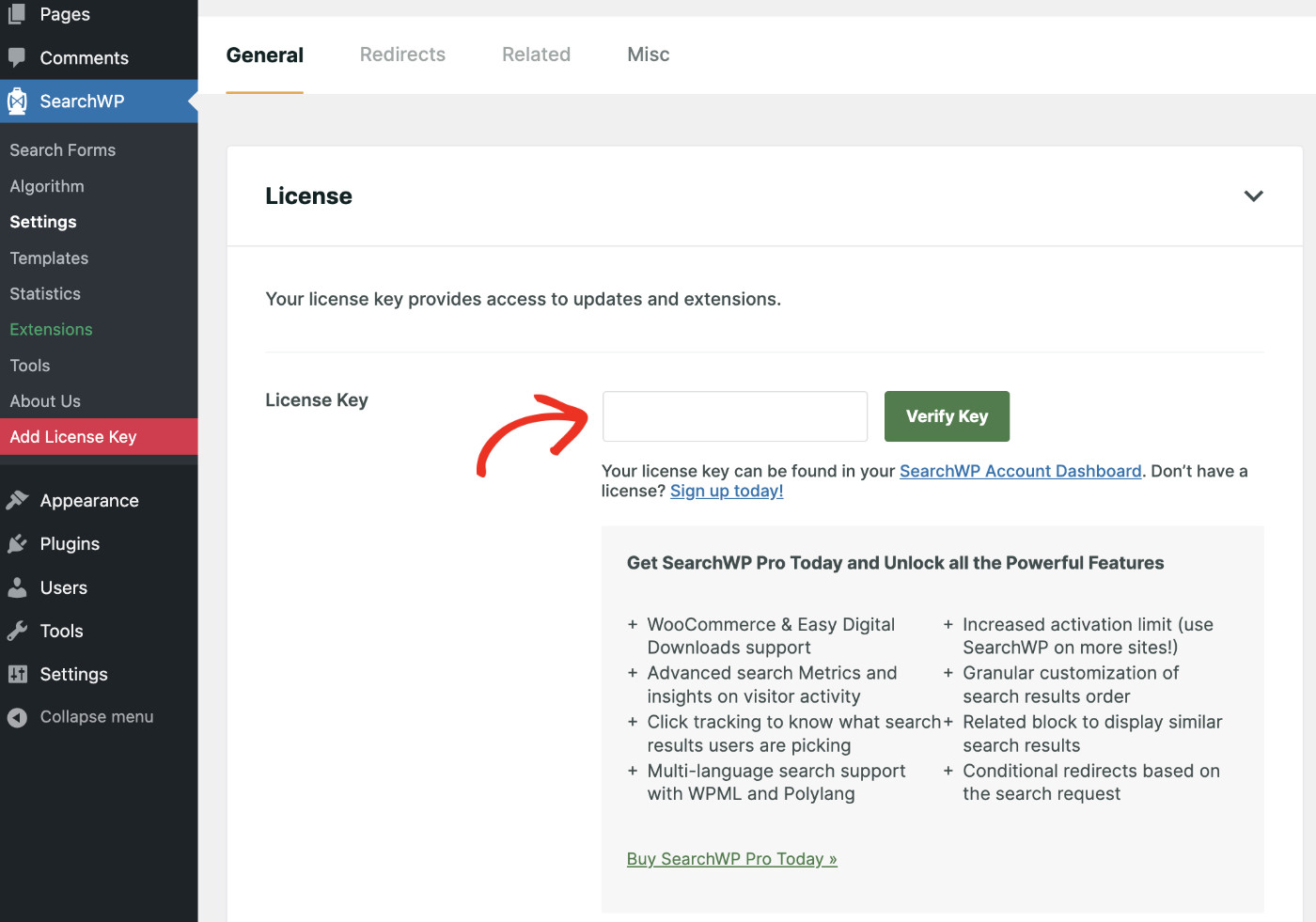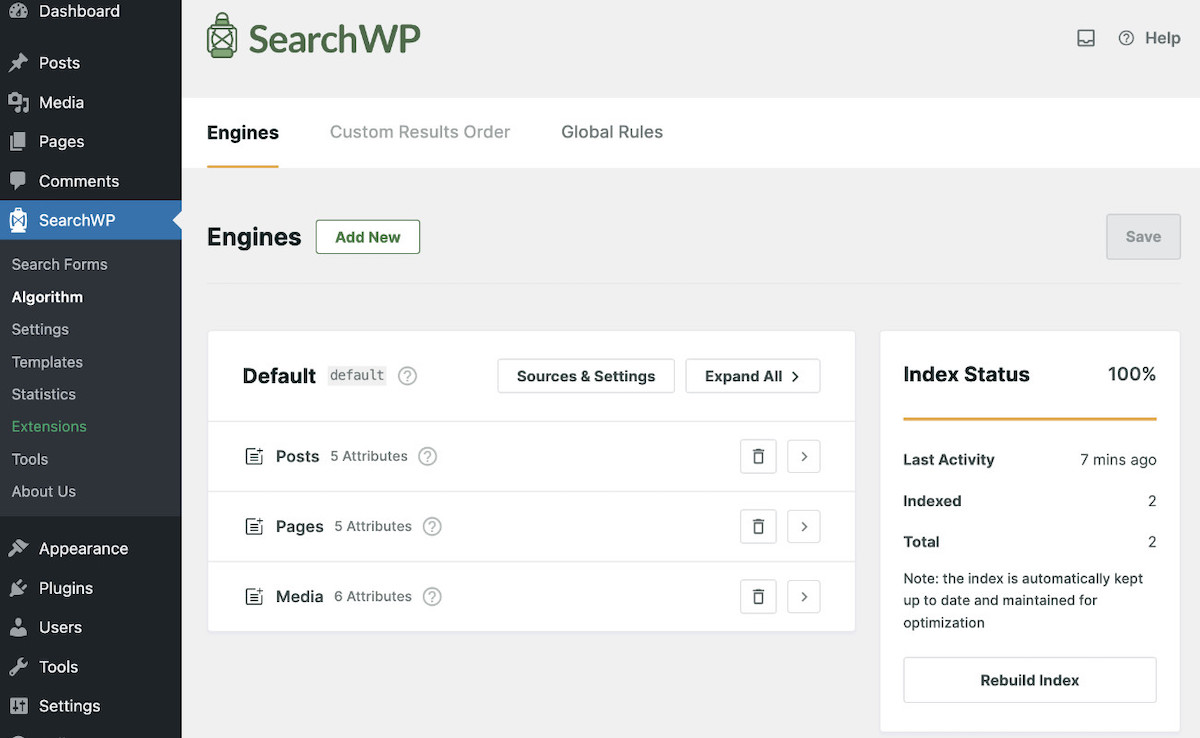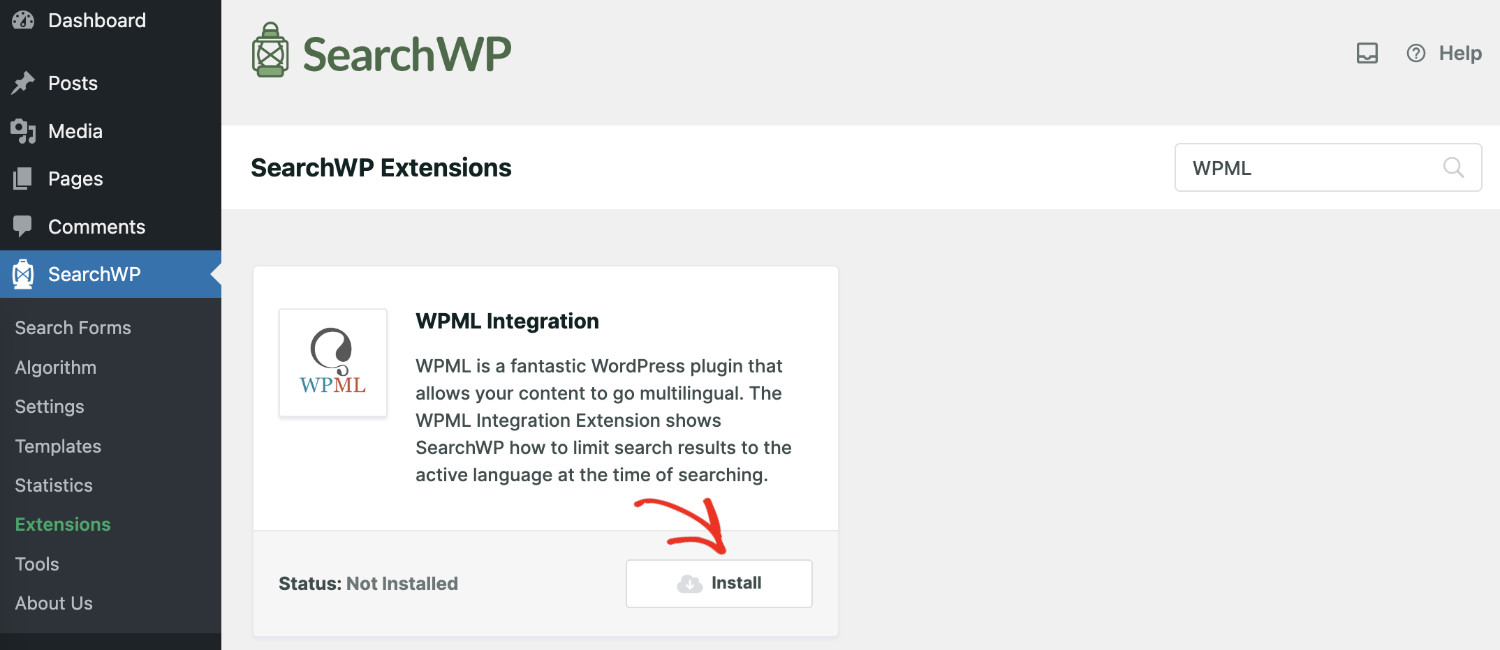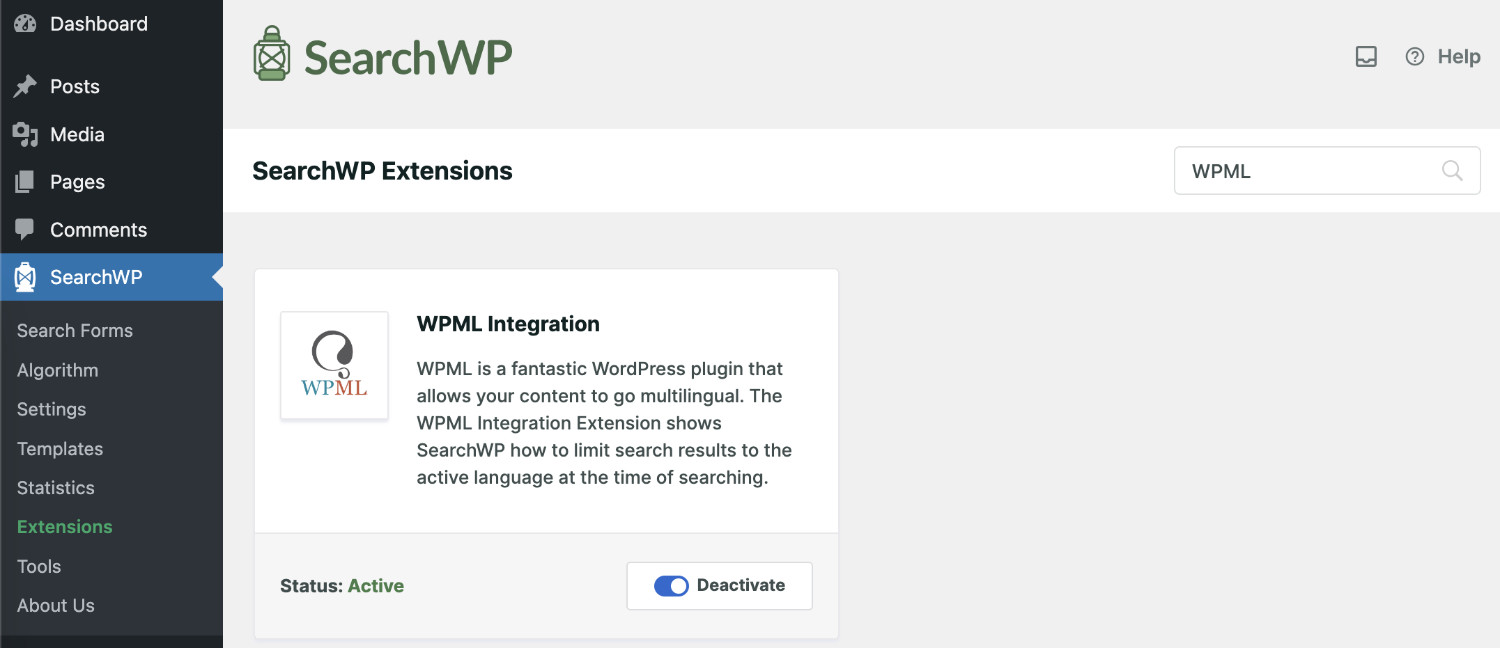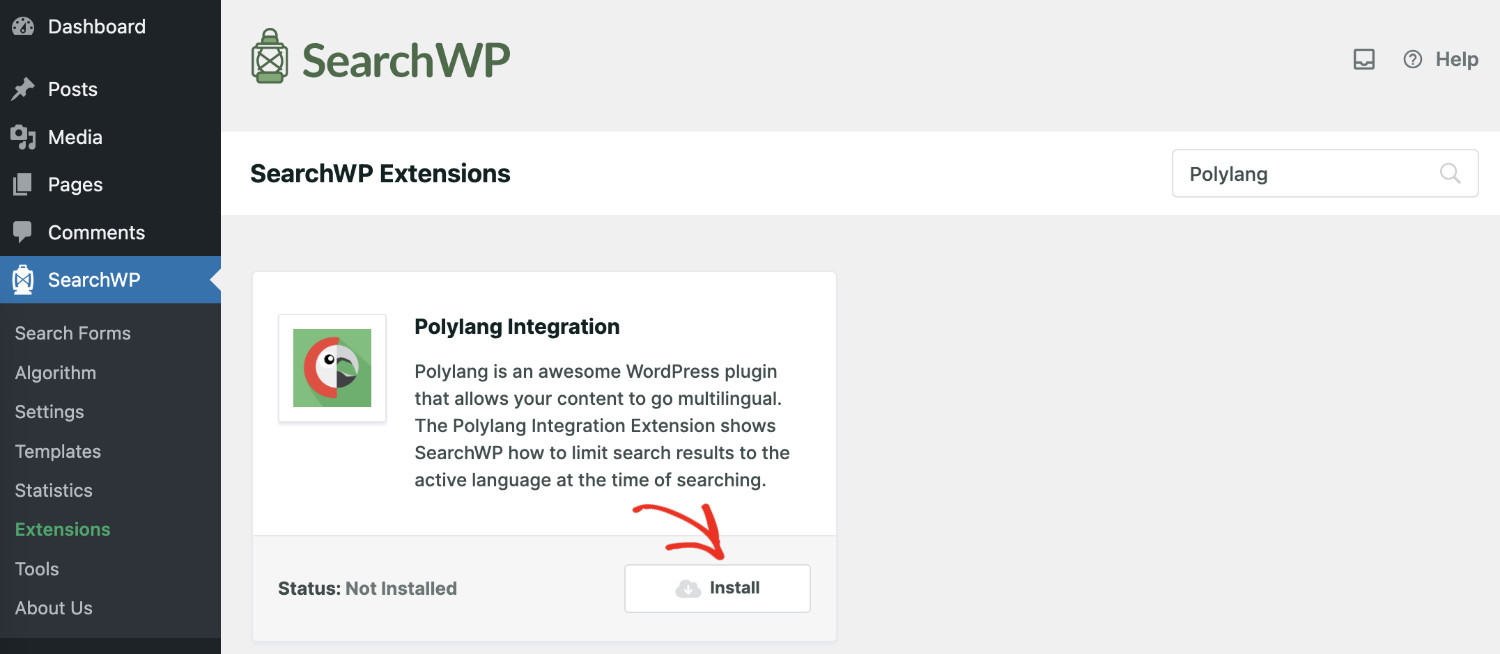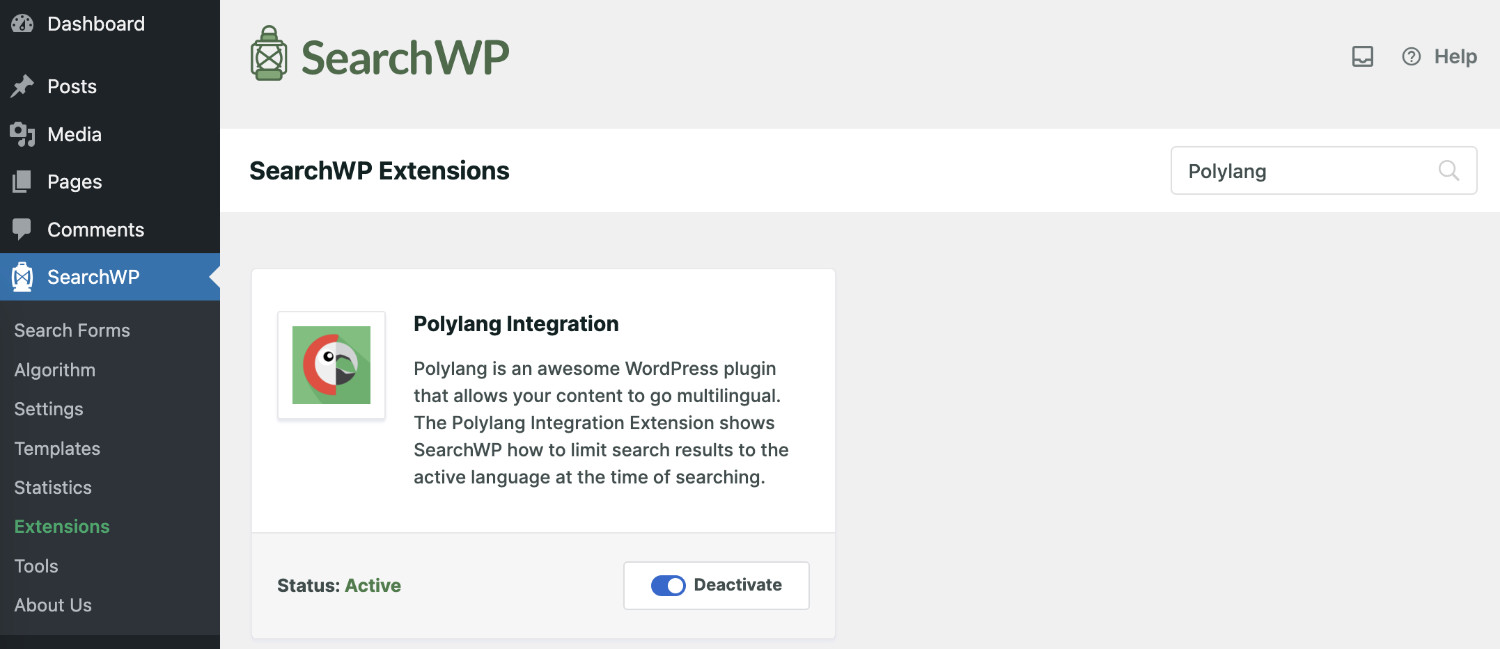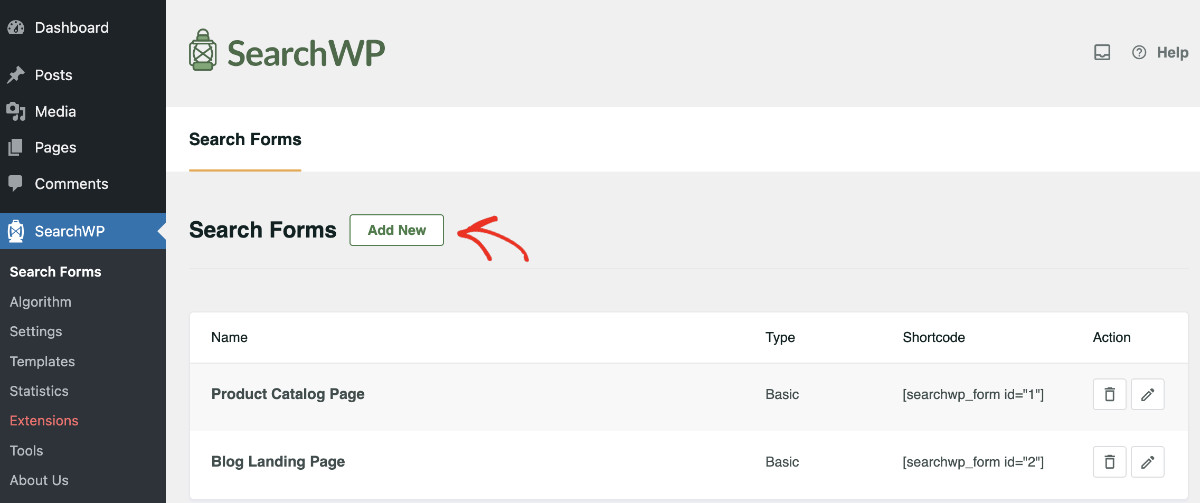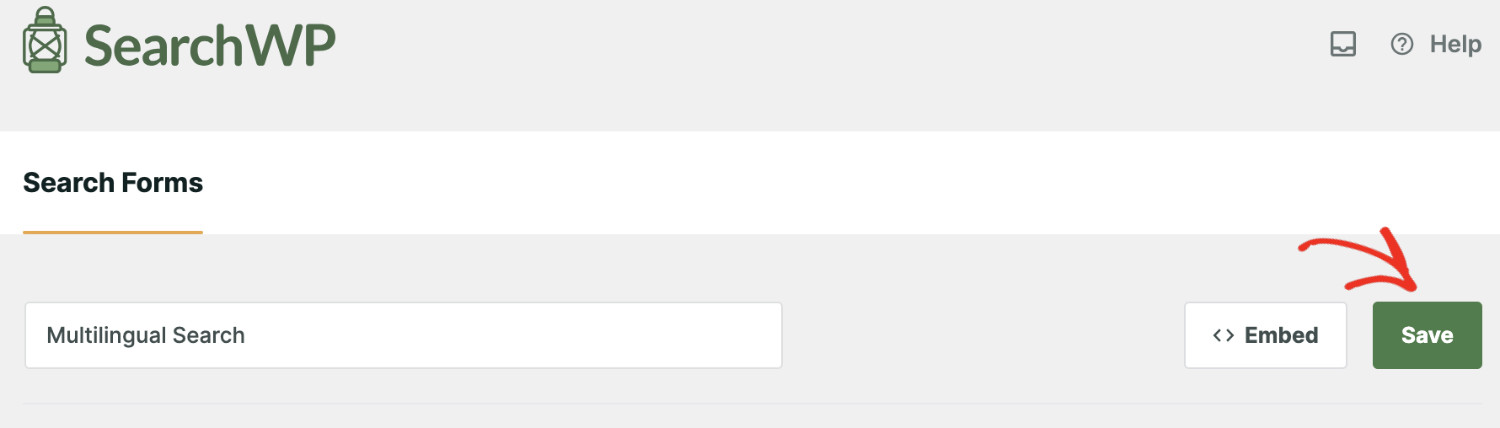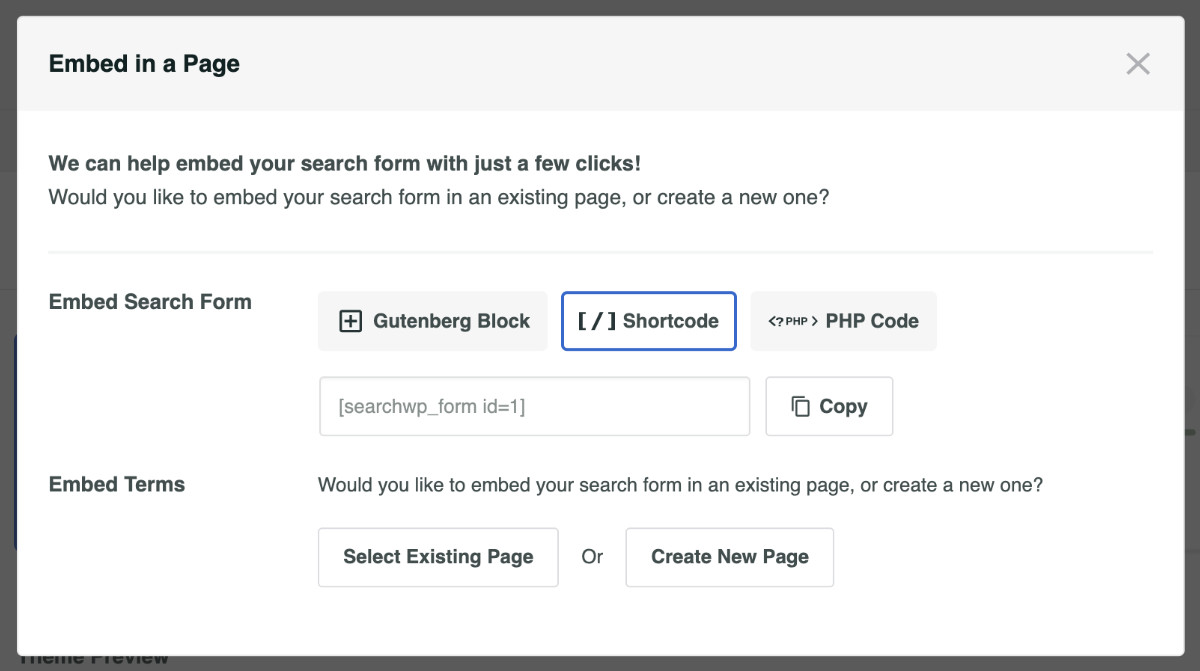Do you want to make multilingual sites searchable in WordPress?
Imagine stepping into a bustling marketplace, eager to explore its treasures. But wait, the shopkeepers speak a different language!
Even though you can walk around the marketplace, you cannot ask for help or get any assistance. Frustration sets in, and you leave empty-handed.
That’s what happens to visitors on your multilingual websites without multilingual search. They cannot easily find what they need despite being interested in your content.
This is why having a search form on your multilingual website is crucial for your business. Hence, we put together this tutorial so that you can learn how to make multilingual sites searchable in WordPress.
Key takeaways:
- Why making multilingual sites searchable is essential.
- How to make multilingual sites searchable in WordPress.
Why It’s Essential To Make Multilingual Sites Searchable In WordPress
Users often need help finding information on websites with multiple languages because there’s no search feature or the existing one shows content in the wrong language.
You can help visitors quickly find the content they want by making your multilingual website searchable. This improves their experience and keeps them on your website for longer.
Moreover, studies reveal that 76% of shoppers prefer to buy from websites in their native language. This highlights the importance of removing language barriers and creating a seamless experience for all visitors.
Adding multilingual search is not only about upgrading technology; it’s a smart move to reach more people, make users happier, and increase conversions.
Therefore, let’s learn how to make multilingual sites searchable in WordPress.
How To Make Multilingual Sites Searchable In WordPress
The fastest and easiest way to make multilingual sites searchable in WordPress is by using the SearchWP plugin.
It is the most robust WordPress search plugin that instantly makes your multilingual site searchable without writing a single line of code.
Here’s why we chose SearchWP to make multilingual sites searchable in WordPress:
- Multilingual support: SearchWP supports multilingual search by default and seamlessly integrates with popular translation plugins such as WPML and Polylang.
- Advanced indexing: It intelligently indexes all content, even the translated ones, ensuring every word, phrase, and sentence is fully searchable, regardless of language.
- User-friendly interface: You do not need to know coding to configure your internal website search. You can configure almost everything using the user interface.
Here’s the complete step-by-step guide on how to make multilingual sites searchable in WordPress.
Step 1: Adding SearchWP To Your Website
Here’s how to get, install, and active SearchWP for your WordPress site:
- Visit the SearchWP website: Head to the official site and choose the plan that best suits your needs. Once purchased, log in to your account and navigate to the Downloads tab. Here, you’ll find the plugin zip file ready for download.
- Secure your license key: While you’re there, don’t forget to copy your license key – this is required to activate your site’s multilingual search experience.
- Install and activate SearchWP: You can install and activate SearchWP just like any other WordPress plugin from your WordPress dashboard.
- Verify the license key: Look for the new “SearchWP” menu in your dashboard. Click on it, then select “Add License Key.” Paste the previously copied license key into the “License Key” field and click “Verify Key.”
You’ll see a confirmation message and your package details if everything goes alright. Congratulations, you’re ready to make your multilingual WordPress site searchable.
Step 2: Configuring SearchWP For Multilingual Search
By the time you get here, SearchWP has indexed your website content. You can ensure that by visiting SearchWP > Algorithms. If the Index Status is 100%, then indexing has been completed.
As SearchWP automatically indexes content, it includes all translated content as well. Plus, if you’ve made your multilingual site with WPML or Polylang, SearchWP integrates smoothly for a seamless search experience.
Here’s how to set up the integrations.
Step 2.1: How To Make WPML Multilingual Site Searchable
To make your WPML site searchable, all you need to do is visit SearchWP > Extensions. Find WPML Integration from the list and click Install. That’s it!
Once installed, it activates automatically.
Your WPML multilingual site content is now searchable.
Step 2.2: How To Make Polylang Multilingual Site Searchable
To make your Polylang site searchable, all you need to do is visit SearchWP > Extensions. Find Polylang Integration from the list and click Install. That’s it!
Once installed, it activates automatically.
Your Polylang multilingual site content is now searchable.
Step 3: How To Add A Search Form To Your Multilingual Website
Now that the content of your multilingual website has been properly indexed. You need to add a search form using which users perform their search query.
It’s effortless to do with SearchWP, and you don’t need coding experience. To add a search form to your website, please follow these steps:
- Create A Search Form: Visit SearchWP > Search Forms, and click the Add New button. It’ll create a search form with a system-generated name. Please give an appropriate name.
- Configure The Form: Choose a layout that fits your website and adjust the form as needed. Make sure to select the proper engine and results page for the form.
- Saving The Search Form: Once you modify the form according to your needs, please click “Save” on the top right corner.
- Add The Search Form: Now, to publish the form on the front end, please click on “Embed” right beside the “Save” button. You’ll see a modal popup with instructions on how to publish it. The easiest way is to open the page in edit mode where you want to add the form. Then, use the “Search Form” block to add the form.
For detailed instructions on setting up a search form, please take a look at our guide on how to create advanced search forms in WordPress.
Conclusion
You can instantly elevate your multilingual website browsing experience by adding the search functionality. The return on investment (ROI) will speak for itself.
We hope this guide on how to make multilingual sites searchable in WordPress can help you improve the user experience and make it easier for your visitors to find the content they’re looking for in their preferred language.
Get SearchWP now to create a powerful, personalized search experience that transcends languages.