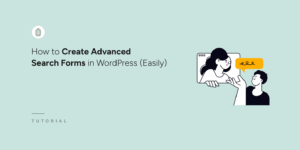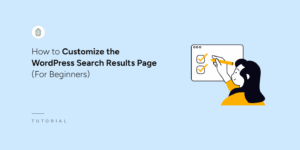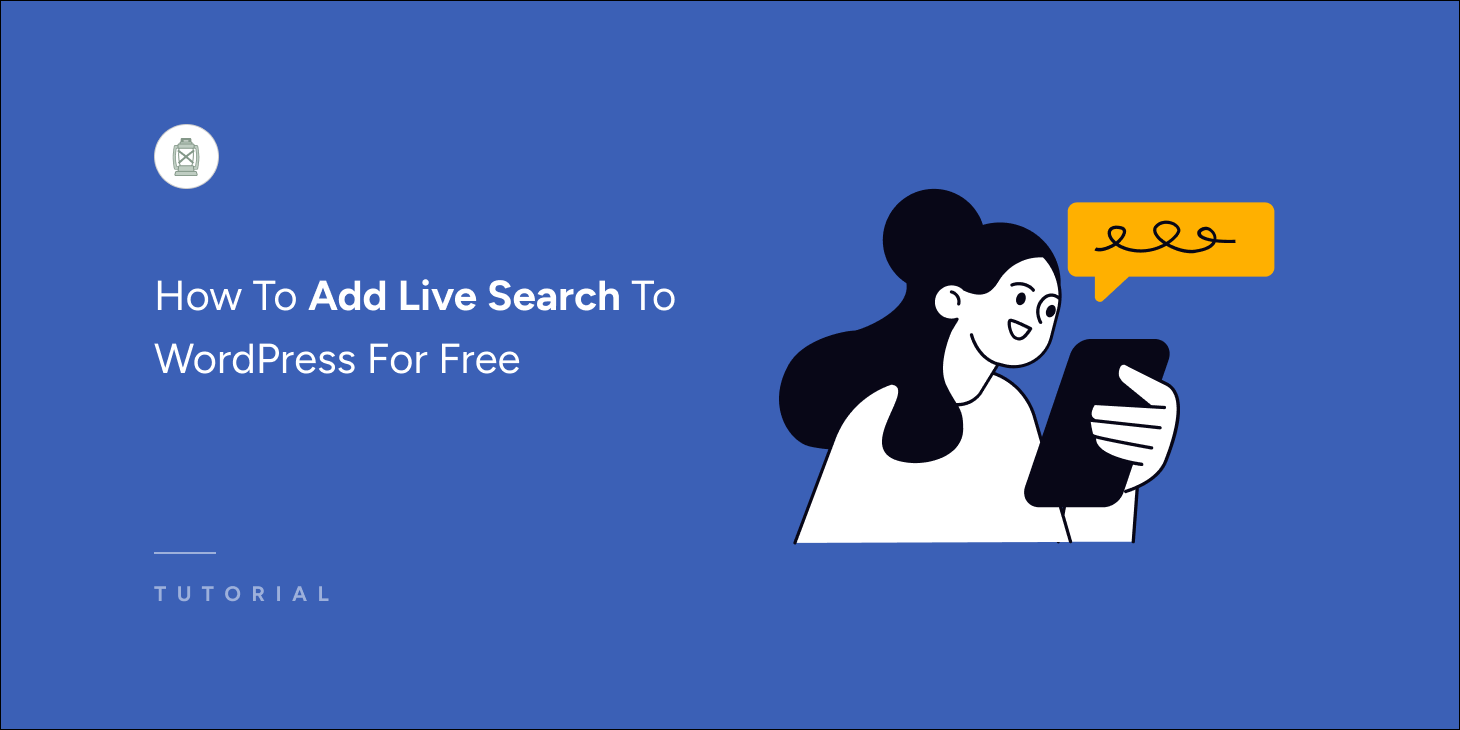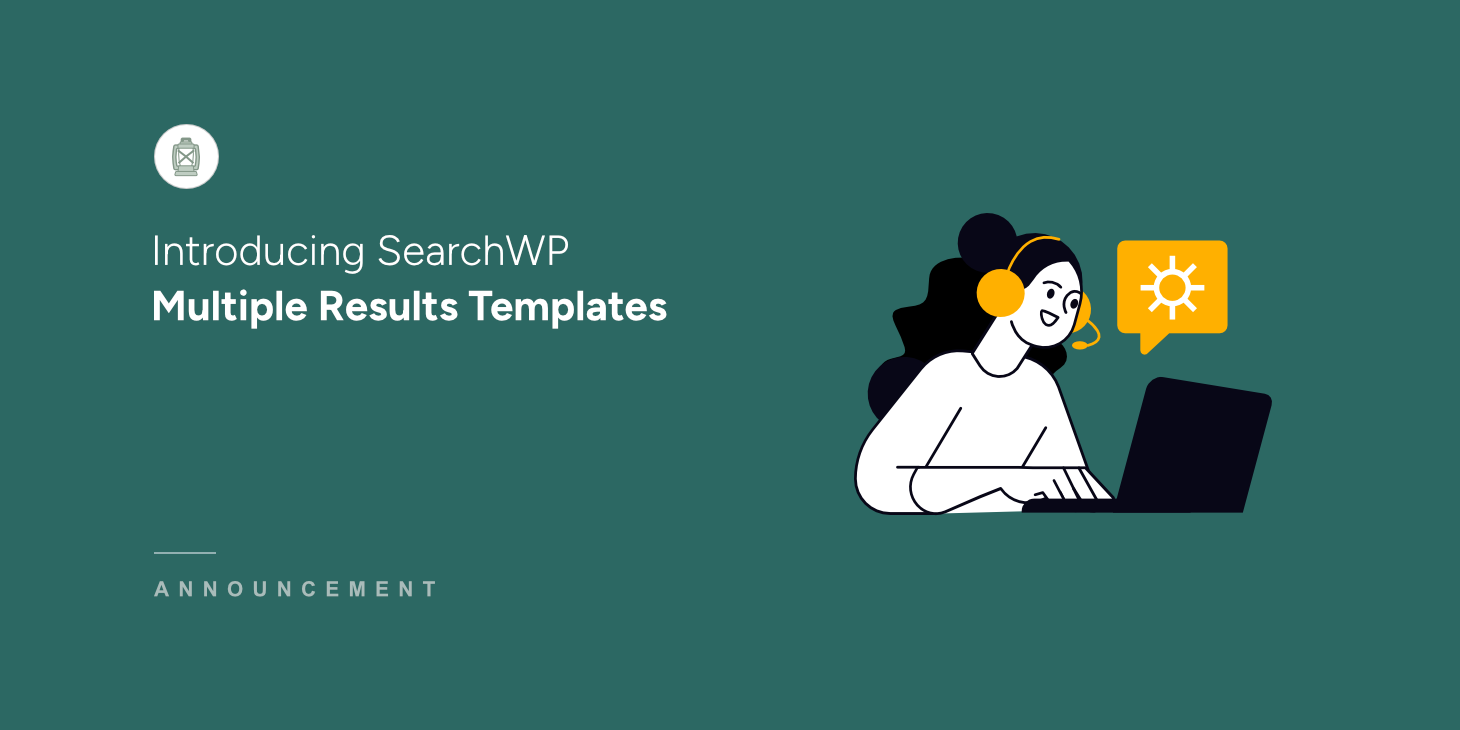
Here’s a scary thought: How many potential customers are abandoning your site right now because your search experience doesn’t match what they actually need?
The problem is that most WordPress sites have just one generic search results page that tries to handle everything. It’s like using the same key to open every door in your house.
That’s why we are absolutely thrilled to announce SearchWP’s Multiple Results Templates!
You can now create unlimited custom search results pages for your WordPress website. Plus, using the Search Results block, you can add them anywhere on your site without touching a single line of code.
Let’s dive into the details.
Create Unlimited Search Results Pages with Multiple Results Templates
Imagine how much more valuable your website is when visitors can find exactly what they’re looking for through a search experience designed specifically for that content type?
While WordPress may force you to use the generic search results page, SearchWP gives you the flexibility to create unlimited specialized search experiences that actually serve your users’ needs.
You can now easily set up numerous search result pages using the new Multiple Results Template feature.
For example, simply create separate results pages for products, blog posts, documentation, team members, or any content type you need.
To start, head to SearchWP » Templates from the WordPress dashboard.
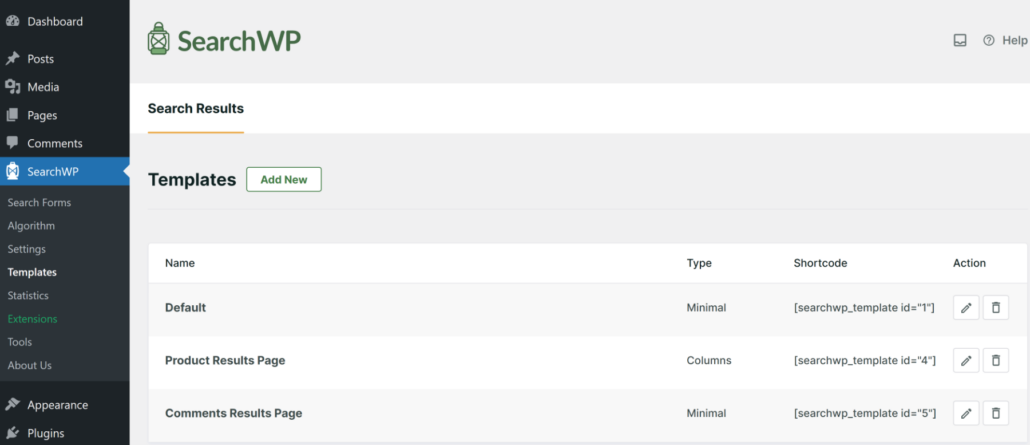
From here, you can click the Add New button to add a new search results page.
After that, SearchWP offers pre-built themes and lots of customization options to choose from.
The best part is that you can take complete control of the look and feel of every search page without writing a single line of code.
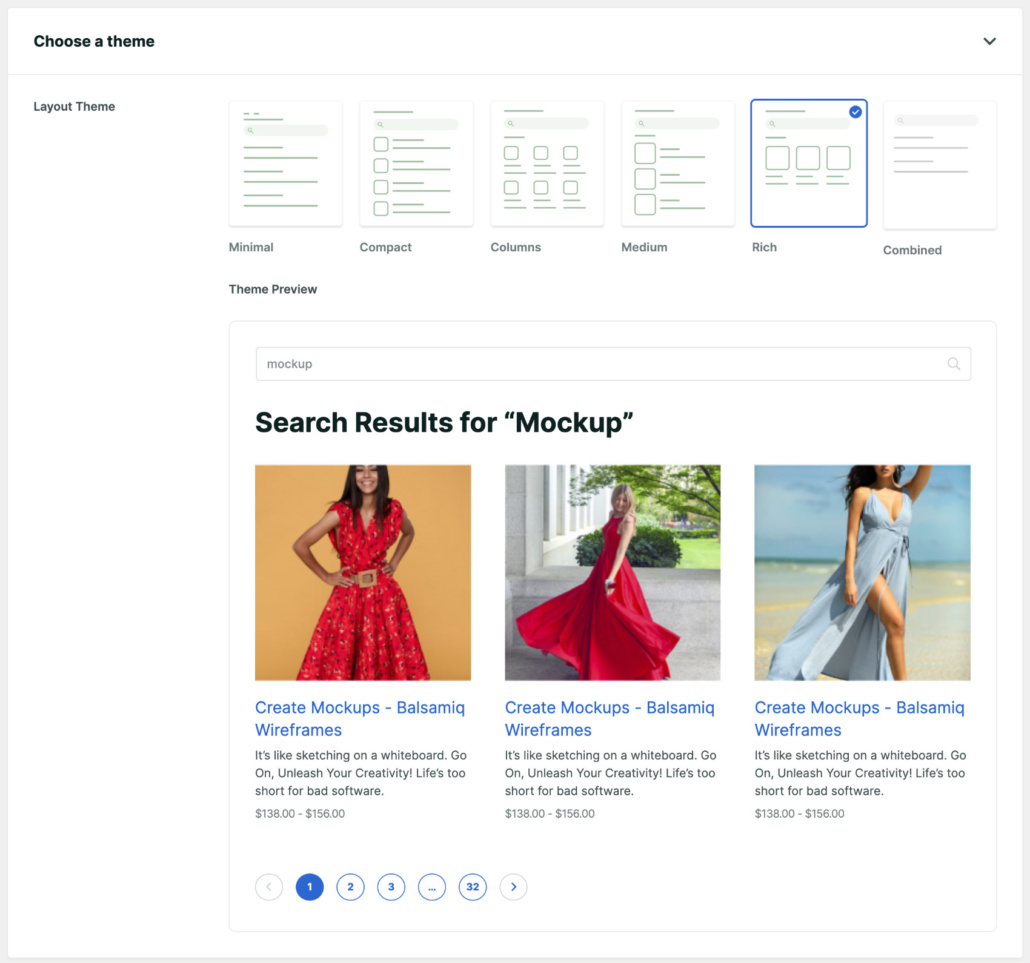
What makes the Multiple Results Template feature so powerful is that you can link each page with a search form.
Simply edit or create a new search form in SearchWP and scroll down to the ‘Custom Styling’ section.
From here, you can change the Results Page option to ‘SearchWP’ and then select a Template you created earlier.
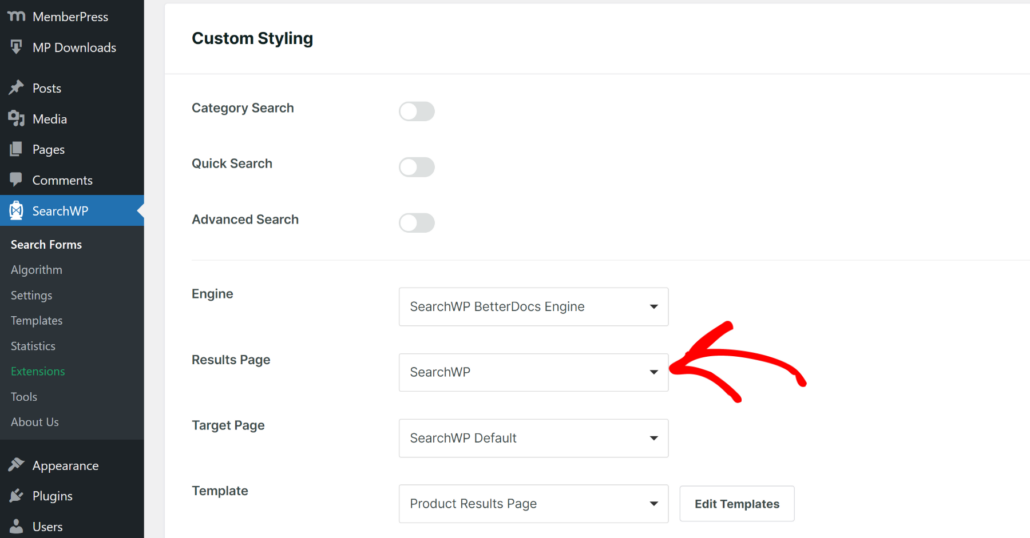
This way, your search form will go to the custom search results page instead of the default page in WordPress.
Advanced Search Results Block for WordPress Editor
Another new feature you’ll find in SearchWP is the Search Results block.
You can simply add a Search Results block to display the search results template anywhere on your site.
This provides you complete control over the display and placement of search results, without editing code.
You can head to the WordPress content editor by editing a page or creating a new one. From here, click the ‘+’ sign and add the SearchWP Results block.
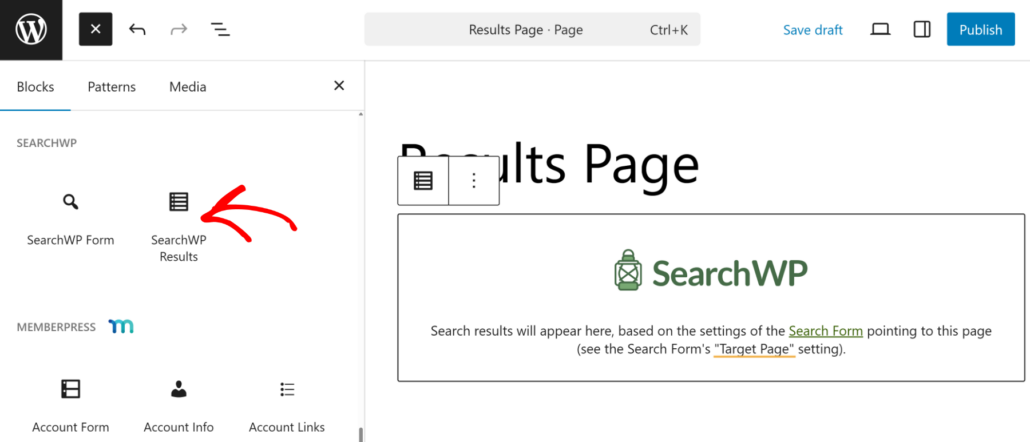
Once the block is added, the search results will appear on this page based on the settings in SearchWP search forms.
You can also override the form settings and select a template and search engine for the block from the settings panel on the right.
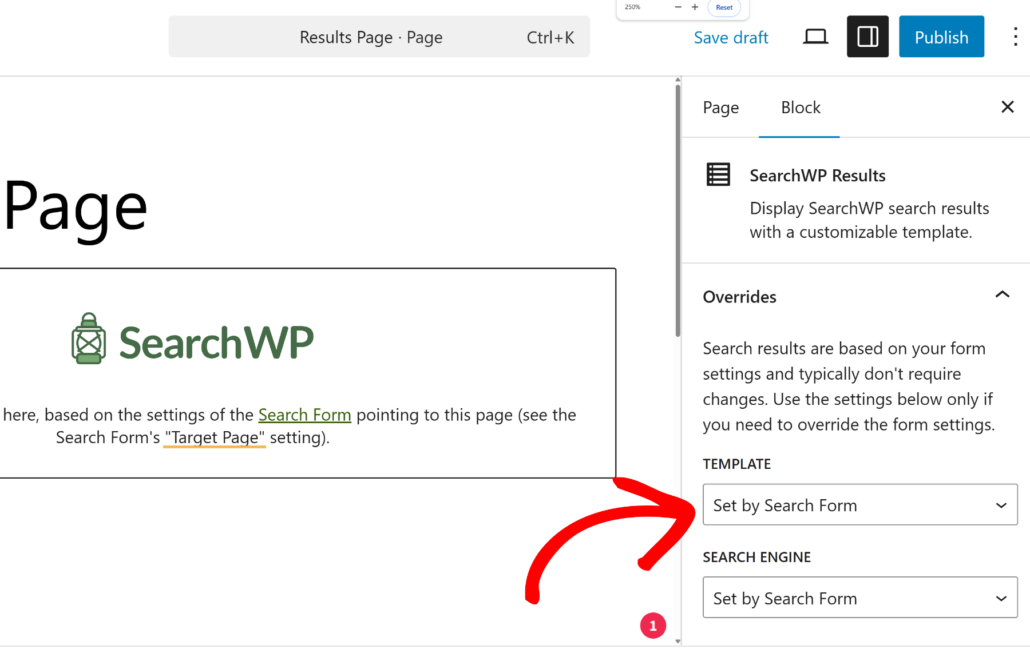
SearchWP Results block also pairs with the SearchWP Forms block to create an even tighter integration.
This means that even non-technical users can build advanced search configurations that used to require expensive custom development.
With that, the Multiple Results Templates feature is available now for SearchWP users, and we genuinely believe this will transform how you think about search on your WordPress site.
So give these new features a try today, and let us know your feedback!
As always, thank you for your continued support of SearchWP.
We look forward to bringing you more exciting features and updates designed to help you create better search experiences for your visitors.