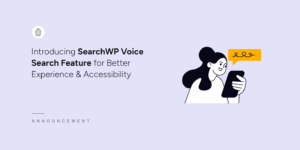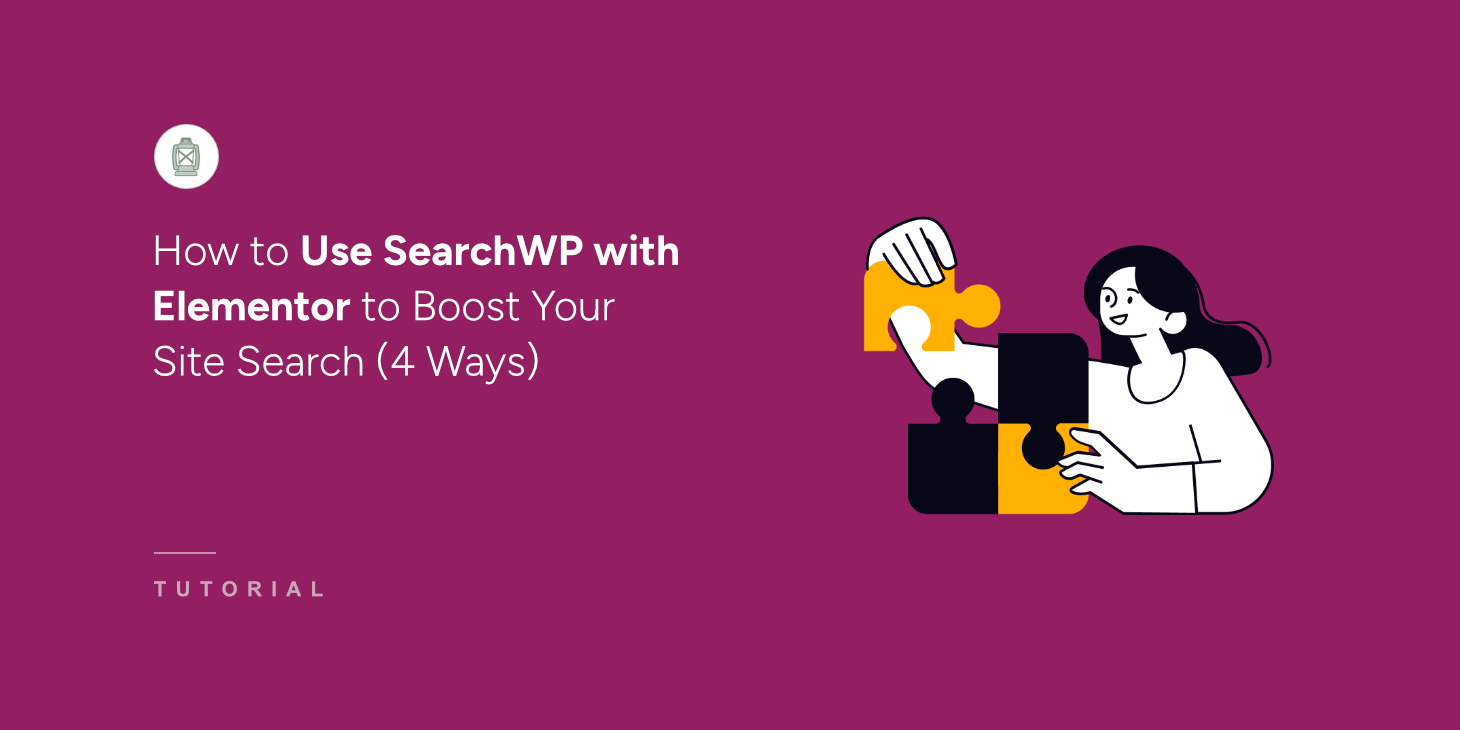We are absolutely thrilled to announce the launch of our newest product: WPFilters!
Have you ever built a beautiful website filled with amazing content or products, only to realize that your visitors can’t easily find what they’re looking for?
We’ve been there. The reality is, the default WordPress content organization often falls short.
It can be a real challenge for users to filter through categories, tags, custom fields. So much of that valuable metadata stays hidden.
That’s why we decided to build this solution.
Why We Created WPFilters?
At its heart, WPFilters is designed to massively enhance your website’s user experience.
We created it with one simple goal: to give you powerful, intuitive filtering capabilities that help your visitors find exactly what they need with minimal effort.
Imagine your users being able to instantly sift through products, articles, listings, or any other content with just a few clicks.
That’s the power of WPFilters!
Plus, we’ve made it super simple to set up and starting using the plugin. No coding required! Simply follow the onboarding wizard to get started.
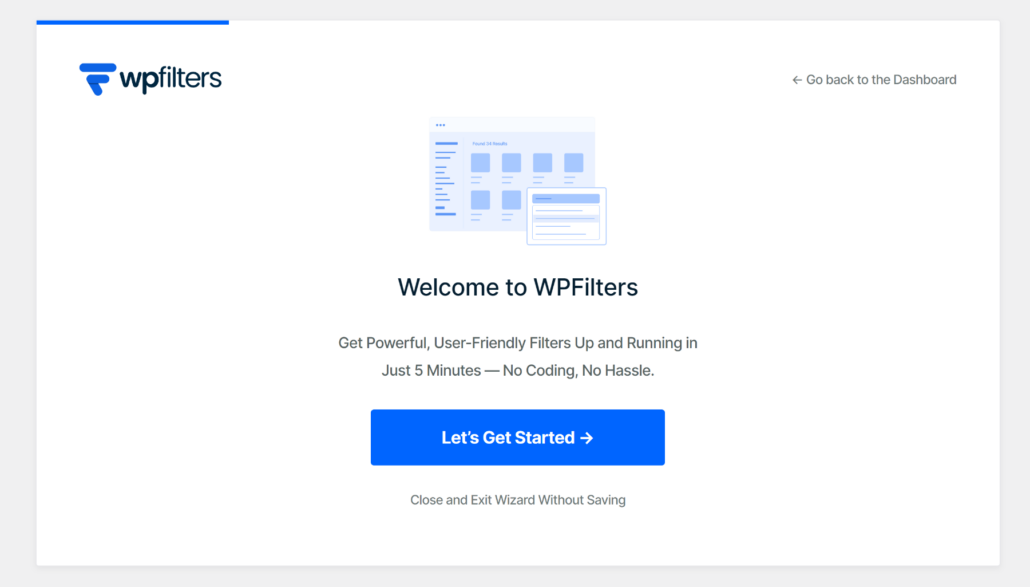
Now, let’s look at some of the features you get with WPFilters.
Create Different Types of Filters
With WPFilters, you can set up all types of filters for your website and help users find what they’re looking for.
For instance, you can show multiple options using a checkbox, provide a dropdown list, add a radio lost and show one option, allow users to filters by keywords, and more.
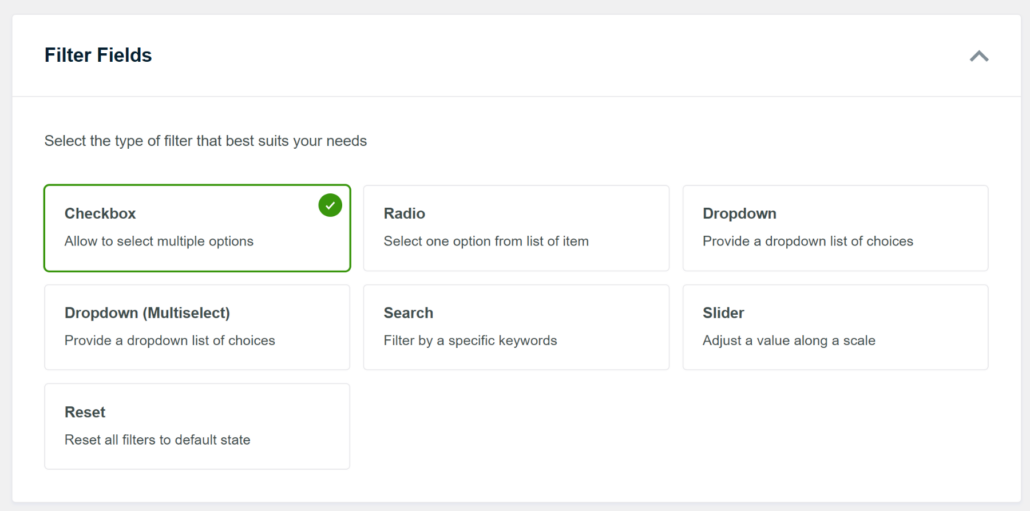
This gives you the flexibility to create different types of filters and display them anywhere on your site.
Plus, WPFilters makes it super easy to select a source for your filter. For example, you can set up filters for categories, tags, custom fields, WooCommerce product attributes, or more.
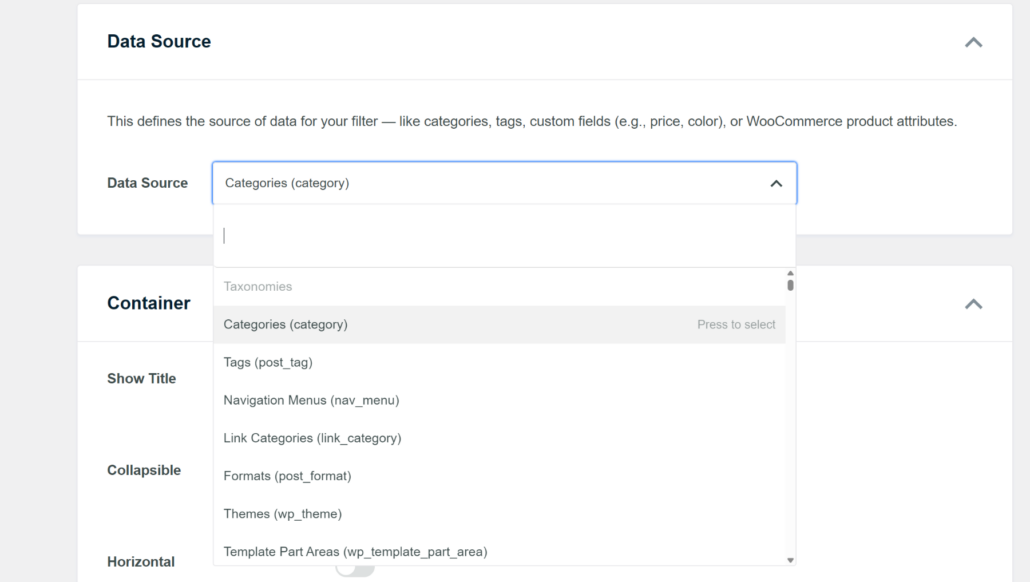
Easily Customize Your Filters
While WPFilters makes it effortless to set up filters, it goes a step further by offering different customization options.
You can show titles for each filter element, make them collapsible, or arrange the list horizontally.
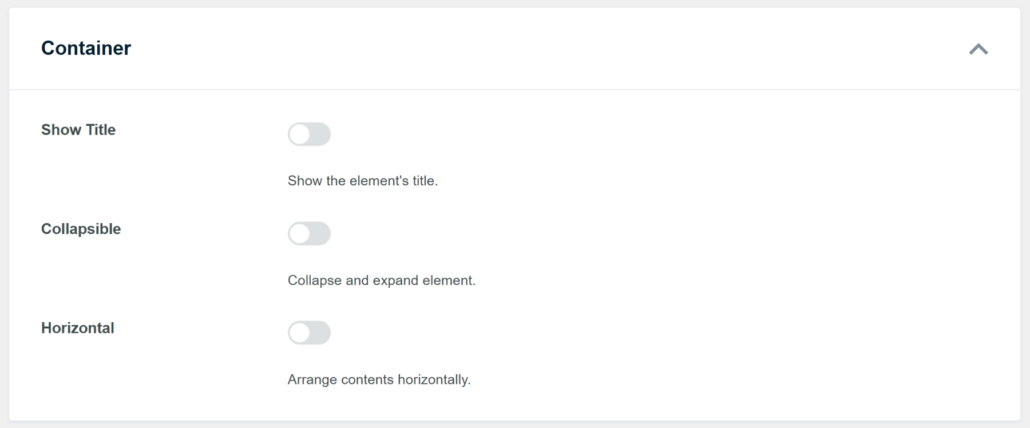
Besides that, there are also options to customize each item in the filter list.
For example, you can display an item count, show empty filter items, and display hierarchical items.
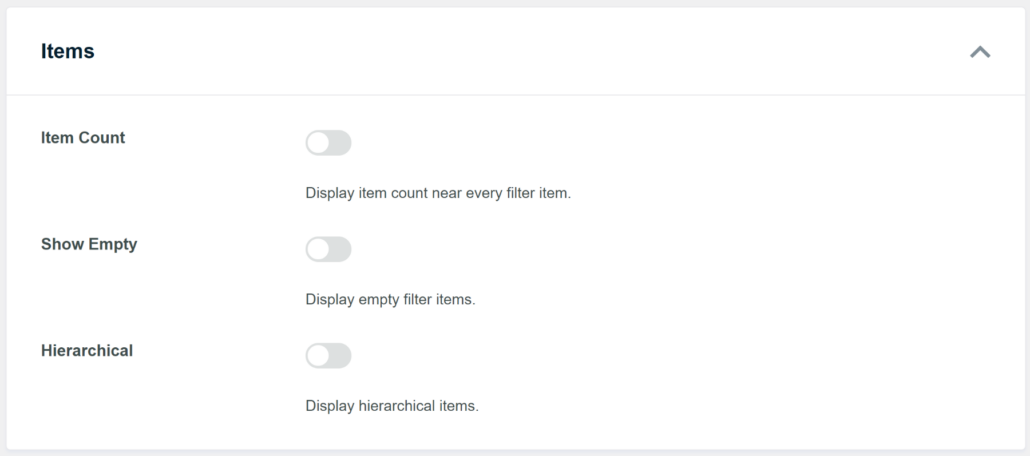
Embed Filters Anywhere on Your Site
What makes WPFilters so powerful is that it takes the pain out of displaying filters on your site.
You can use different embed options to show filters anywhere on your site.
For example, there are options to use the WPFilters Gutenberg block, add a shortcode, or use PHP code.
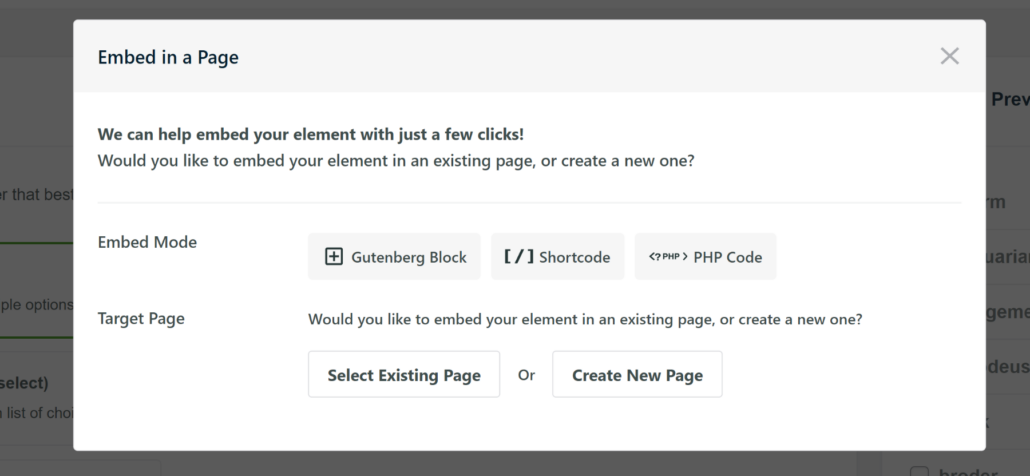
That said, we’re thrilled for you to try WPFilters today!
And we’re just getting started, and there are a lot more features planned for the best WordPress filters plugin.
So what are you waiting for? Get started with WPFilters right here.