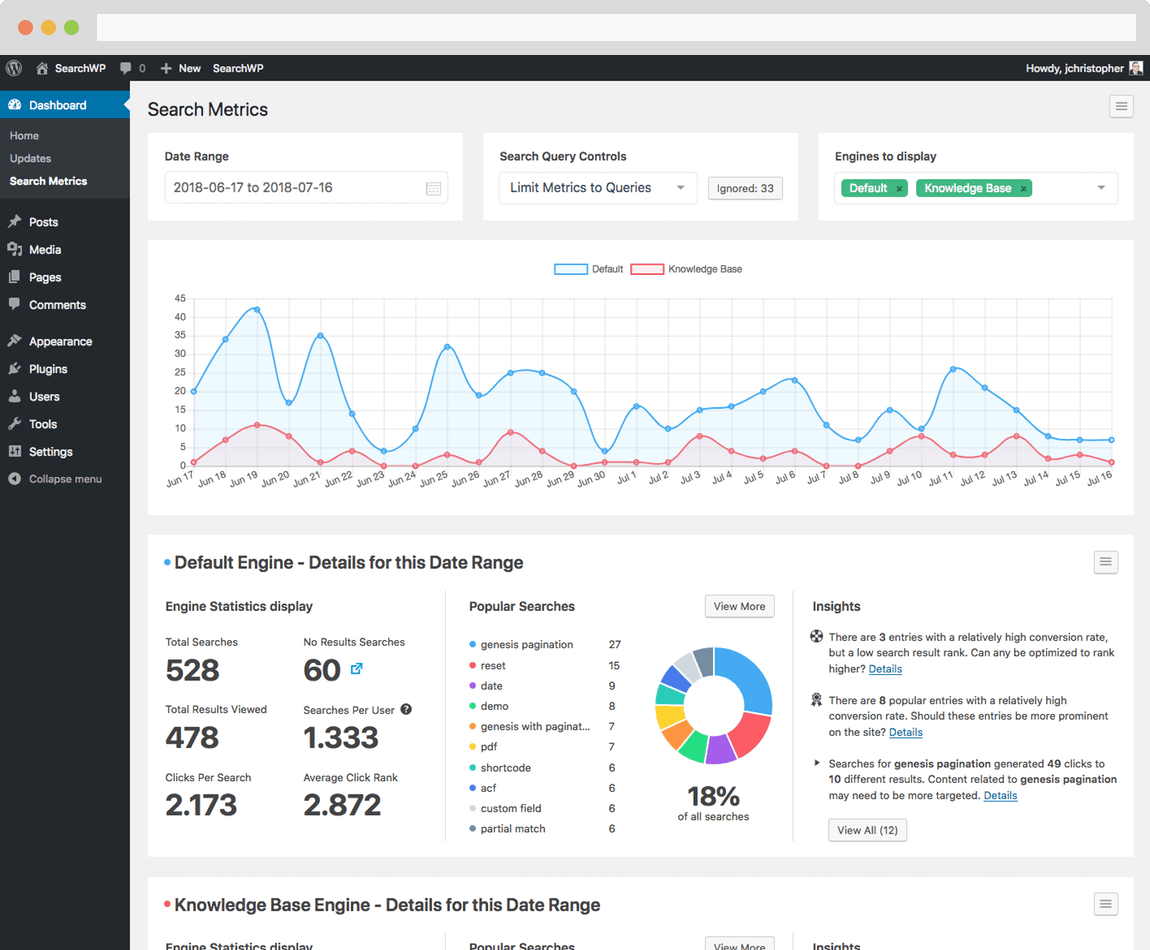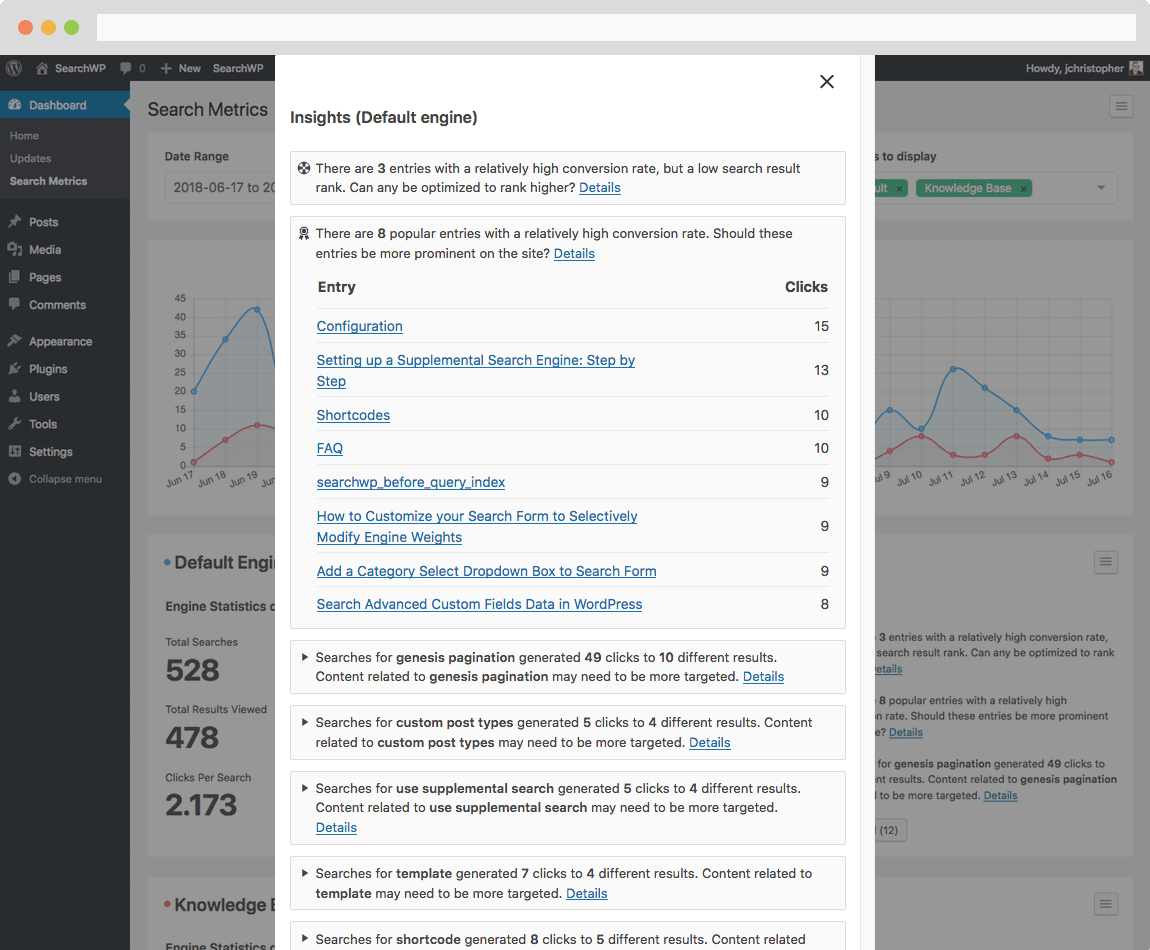An effective on-site search implementation provides unique insight into your visitors. By observing what visitors are searching for you can make educated decisions about areas of improvement when it comes to your content.
Note: SearchWP by default includes Statistics within the core plugin while Metrics (described here) is a Pro Extension which requires a Pro or Pro Plus license
SearchWP’s Metrics extension (requires a Pro or Pro Plus license) collects comprehensive data for on-site search, and provides you with actionable advice about refinements you can make as time goes on.
SearchWP’s Metrics extension provides actionable insights into search traffic on your site.
- What are visitors searching for?
- What are visitors finding when they search?
- How often are visitors searching?
- What searches are (incorrectly) yielding no results and frustrating visitors?
- Do visitors look beyond page 1 of our search results?
Metrics answers questions like these and at the same time provides actionable insights based on the data that’s collected.
How Metrics compares to SearchWP’s statistics
SearchWP itself includes statistics that give an overview of on-site search at various time frames. This data is valuable, and Metrics expands on that. With Metrics you can:
- Customize the date range
- Actionable insights based on data collected
- Export data to CSV
- Limit the data to any number of search queries
- Display multiple engines at once for direct comparison
- View additional computed data per engine (e.g. total results viewed)
- Track conversions (clicked search results) for all searches
With all of these tools at your disposal you’re able to get a more detailed picture of search on your site.
Data within Metrics
On a surface level, Metrics will track what visitors are searching for, when they searched for it, and what results were clicked. With this data you can discover:
- Trends in search over time
- Total number of searches
- Total number of searches that had zero results
- How many results were viewed
- How many searches each user performed
- How many results (on average) are viewed per search
- The average click position of search results
With this data we can gain insight into how well search has been implemented on the site. For example:
Searches over time help us to determine whether visitors as a whole are searching more or less often. Is there a trend that aligns with outside influence such as marketing initiatives? Are we seeing more searches because our overall traffic volume is increasing? Did adding that new section to the site result in a drop in searches because visitors are naturally finding information?
Searches with zero results indicate where we can improve on the content of our site. Are these searches failing because of industry jargon we’ve avoided? Are there zero results because of a common misspelling? Term Synonyms can resolve visitor frustration here.
Popular searches show us which topics could use even more content, and we can gauge that popularity in context of other popular topics to ensure we’re prioritizing effectively.
… and more!
Gaining actual insight
Data is great, and Metrics has a lot to learn from. Some of the data requires a bit of digging around to become actionable, however. To make that easier, Metrics includes a number of Insights that present the data plainly:
Using Insights you can review the suggestions and implement changes as you see fit in the context of the site as a whole. Observing Insights over time will allow you to gauge whether or not your content is optimized for your visitors.