Add a modal form like this to your site with SearchWP’s Modal Search Form Extension!
-
PDF and Office Document Indexing
Index the content of PDF, Office, and text documents in your WordPress Media library.
-
Automatic Integration with Native WP Search, No Coding!
SearchWP's default engine uses your existing WordPress native search forms and results template.
-
Multiple Search Engines
Configure individual search engines, each with their own settings to meet your needs. Easily integrate into your theme with step-by-step instructions.
-
Keyword Stemming
Show better results by using keyword stems instead of exact term matches.
-
Search Everything
Search your product details, Custom Fields content, Shortcode output, custom database table content, cross-site multisite search, and more!
-
Advanced Custom Fields Support
Stop ignoring content stored in Advanced Custom Fields when searching your site.
-
WooCommerce Integration
Stop losing money when your customers can't search by your product details! (Available to Pro and Agency license holders)
-
Exclude or Attribute Results
Easily exclude content from search results, or attribute findings to more appropriate results.
-
Search Statistics and Insights
Log searches to find out what your visitors are searching for and (not?) finding.
-
Easy Algorithm Customization
Easily customize how results are ranked using SearchWP's intuitive interface and weighting system.
-
bbPress Integration
Improve the usefulness of your forums by implementing a powerful, relevant search.
-
WP Job Manager Integration
Allow visitors to search for Listing metadata, which is otherwise ignored by WordPress.
-
Easy Digital Downloads Integration
Make sure your customers are finding your products easily and effectively.
-
Suggest a Feature
Did something get left out? Please feel free to inquire about additional features!
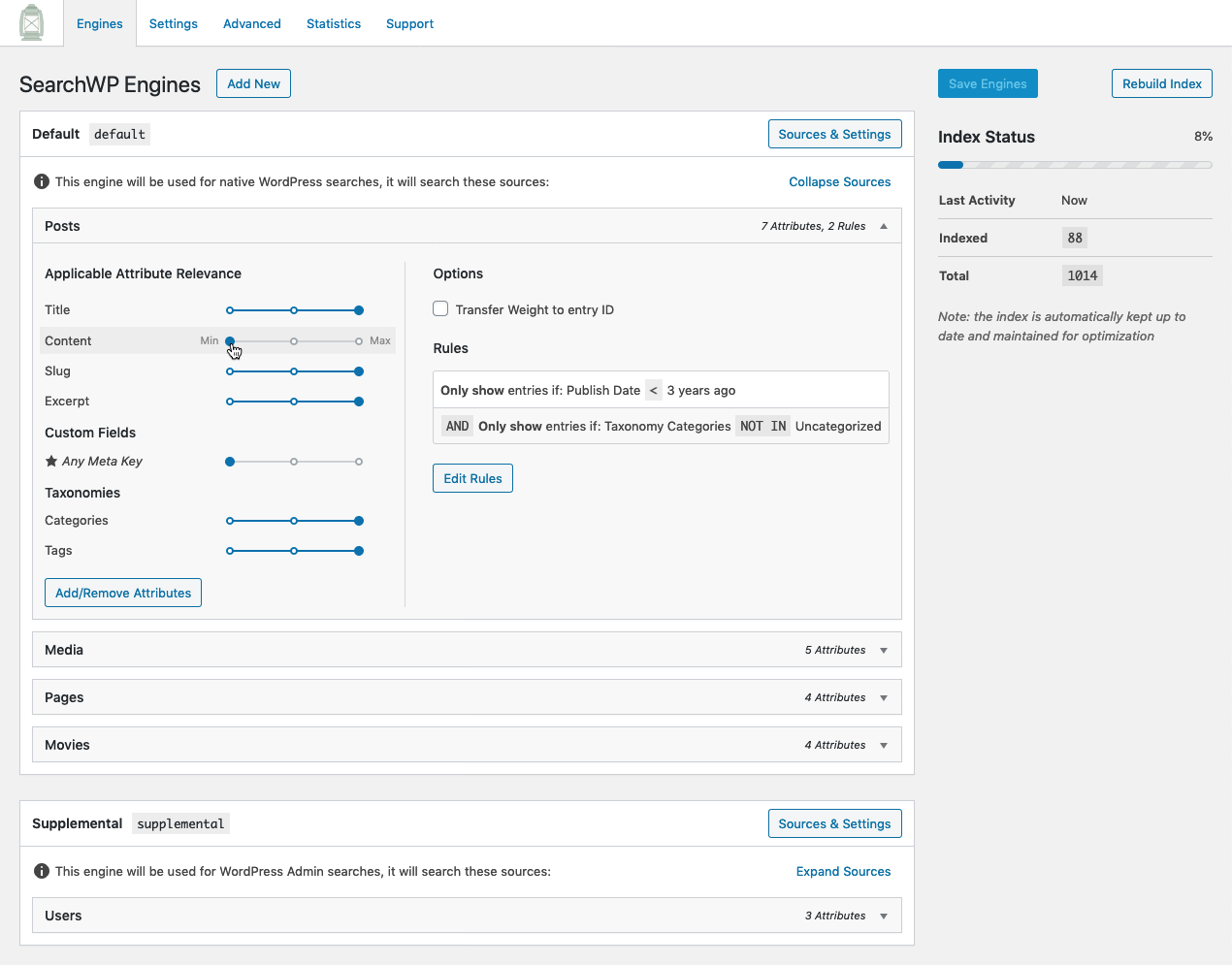
Want to make your search awesome right now?
More than 30,000 sites have chosen SearchWP!
You can utilize all of the content that’s gone unrecognized by native WordPress keyword search instantly with SearchWP.
-
- Committed Support
- If you need help, support is fast, friendly, and here for you
-
- Streamlined Setup
- Installation and setup that’s optimized for speed
-
- Great Documentation
- Helpful, clear, and usable documentation is a priority
See what SearchWP customers have to say
-
“I’ve been using SearchWP for a few years now in several websites. This a great tool to enhance the accuracy of search results for your audience. In addition, their tech support is quick to respond and accurate. I strongly recommend it : )”
-
“We were having trouble finding documents on our site when using the search feature. So I looked at a lot of search plugins but nothing topped SearchWP. We are now able to find everything on our site through the search feature. Amazing WP plugin!”
-
“SearchWP is the best of multiple search plugins I’ve tried. Running a complex content site, being able to rank types of content differently, or even have a separate search engine with its own index for a more specific part of the site, is invaluable.”