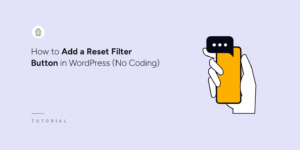Comparing Index and Source Mods
\SearchWP\Mods are purpose built interactions with SearchWP search queries.
There are two primary types of Mods:
- Index-based
- Apply modification to the index as a whole
Source-based- Limit the modification to a single
Source
The primary way of specifying which type of Mod you’re implementing is to pass in a Source (or Source name) when instantiating a Mod.
Note: this is a comparison of the two instantiations, note that these Mods don’t actually do anything yet.
| <?php | |
| // @link https://searchwp.com/documentation/knowledge-base/comparing-index-source-mods/ | |
| // Instantiate an index Mod that applies to the entire index. | |
| $mod = new \SearchWP\Mod(); | |
| // Instantiate a Source Mod that applies only to Posts. | |
| $source = \SearchWP\Utils::get_post_type_source_name( 'post' ); | |
| $mod = new \SearchWP\Mod( $source ); |
The first Mod has been instantiated in a way that will apply to the Index as a whole when they query runs. By comparison, the second Mod will apply only to a single Source.
Using an Index-based Mod
An Index-based Mod has only the SearchWP Index as its context. Index-based Mods should be limited to those that only need that immediate context to perform their job.
While it is certainly possible to perform additional JOINs using an Index-based Mod, doing so may result in increased query times that may not be so prevalent with a Source-based Mod.
For example: an applicable Index-based Mod would be one that adds ‘bonus’ weight to a particular Source that is returned as a result.
All hooks should be added to your custom SearchWP Customizations Plugin.
| <?php | |
| // @link https://searchwp.com/documentation/knowledge-base/comparing-index-source-mods/ | |
| // Add relevance weight to a single SearchWP Source (Posts). | |
| add_filter( 'searchwp\query\mods', function( $mods ) { | |
| global $wpdb; | |
| $mod = new \SearchWP\Mod(); | |
| $source = \SearchWP\Utils::get_post_type_source_name( 'post' ); | |
| $mod->weight( $wpdb->prepare( "IF(s.source = %s, 9999999, 0)", $source ) ); | |
| $mods[] = $mod; | |
| return $mods; | |
| } ); |
With this Mod a ‘bonus’ relevance weight of 9999999 will be afforded to all Posts. A use case for a hook like this may be that you want Posts to be (nearly) guaranteed to show up above all other Sources without explicitly forcing Sources to be grouped together.
Using a Source-based Mod
Source-based Mods facilitate query modifications that apply only to a single Source. In this case there already exists a JOIN with the database table that defines the Source, which opens new possibilities for modification.
For example: a Source-based Mod can be used to exclude certain Posts from search results if some sort of condition has been met:
All hooks should be added to your custom SearchWP Customizations Plugin.
| <?php | |
| // @link https://searchwp.com/documentation/knowledge-base/comparing-index-source-mods/ | |
| add_filter( 'searchwp\query\mods', function( $mods ) { | |
| if ( ! isset( $_GET['my_mod_trigger'] ) ) { | |
| return $mods; | |
| } | |
| // Exclude Posts 97 and 188 from search results. | |
| $source = \SearchWP\Utils::get_post_type_source_name( 'post' ); | |
| $mod = new \SearchWP\Mod( $source ); | |
| $mod->set_where( [ [ | |
| 'column' => 'ID', | |
| 'value' => ['97', '188'], | |
| 'compare' => 'NOT IN', | |
| 'type' => 'NUMERIC' | |
| ] ] ); | |
| $mods[] = $mod; | |
| return $mods; | |
| }, 30, 2 ); |
Using this Mod Post 97 and 188 are excluded from search results only when $_GET['my_mod_trigger'] has been defined.
Another example: a Source-based Mod can be used to exclude Pages with the word coffee in their Title:
All hooks should be added to your custom SearchWP Customizations Plugin.
| <?php | |
| // @link https://searchwp.com/documentation/knowledge-base/comparing-index-source-mods/ | |
| add_filter( 'searchwp\query\mods', function( $mods ) { | |
| // Exclude Pages with 'coffee' in the Title. | |
| $source = \SearchWP\Utils::get_post_type_source_name( 'page' ); | |
| $mod = new \SearchWP\Mod( $source ); | |
| $mod->set_where( [ [ | |
| 'column' => 'post_title', | |
| 'value' => 'coffee', | |
| 'compare' => 'LIKE', | |
| ] ] ); | |
| $mods[] = $mod; | |
| return $mods; | |
| }, 30, 2 ); |
Source-based Mods are powerful, programmatic ways to modify the way SearchWP performs its searches.