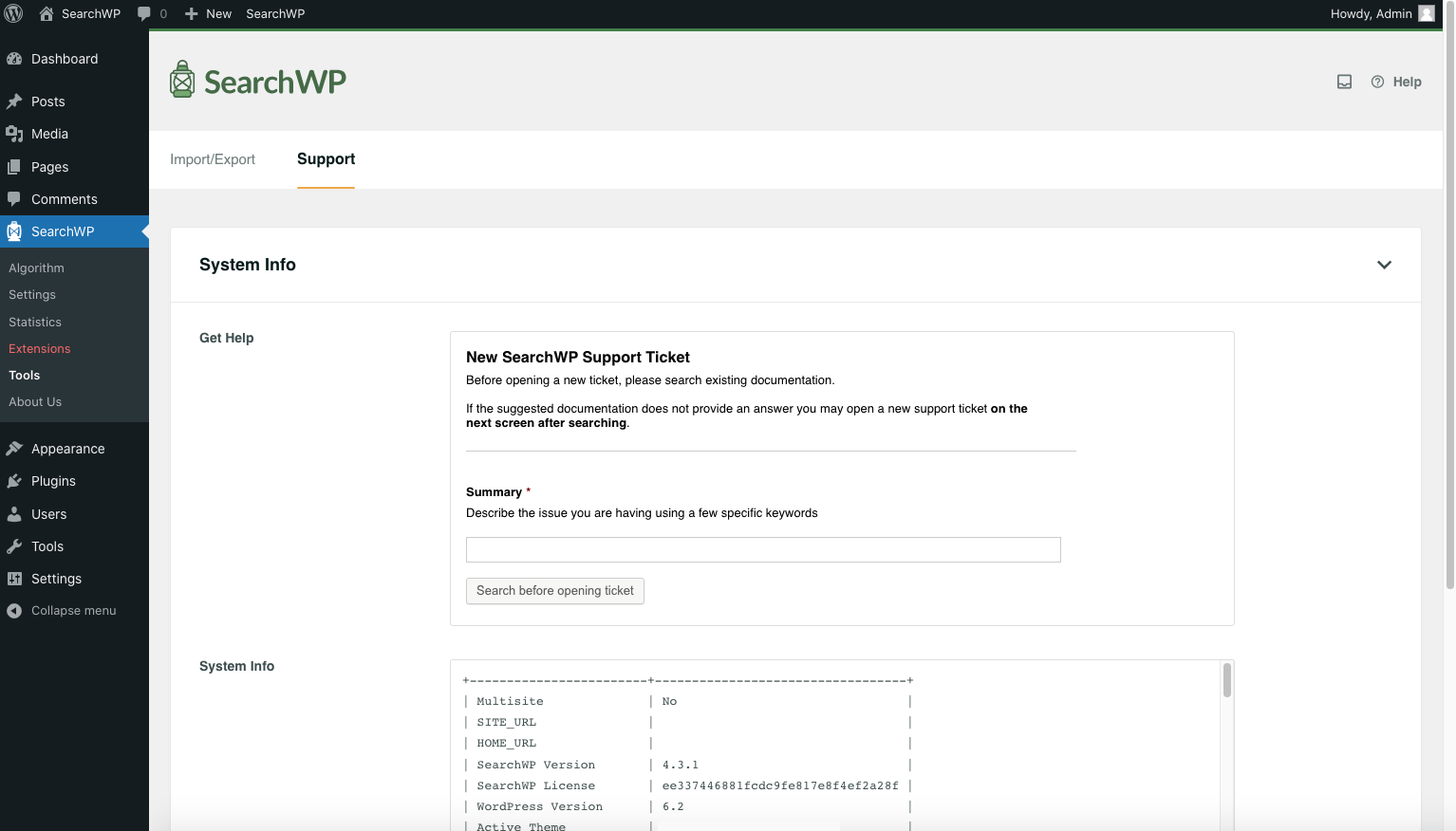Support & License
Your SearchWP license entitles you to automatic updates and support. If your license is not active automatic updates are not possible, and requesting support will require the extra burden of validating your license key when opening a ticket.
Your license can be activated by entering its key on the SearchWP Settings screen.
Once your license has been activated, automatic updates will be enabled and the ticket submission form will become available.
License will not activate?
In order for the license to activate, your server must be able to communicate with the licensing server at searchwp.com. If that communication is not possible, activation of the license is not possible.
If your network configuration prevents communication with the licensing server, you will need to manually apply updates as they become available. A download link to the latest version of SearchWP is always available within your Account and release notifications are published (and available via RSS) in the News section.
When requesting support you will need to email [email protected] including your license key and outlining the issue you’re having.