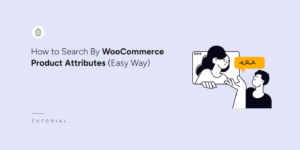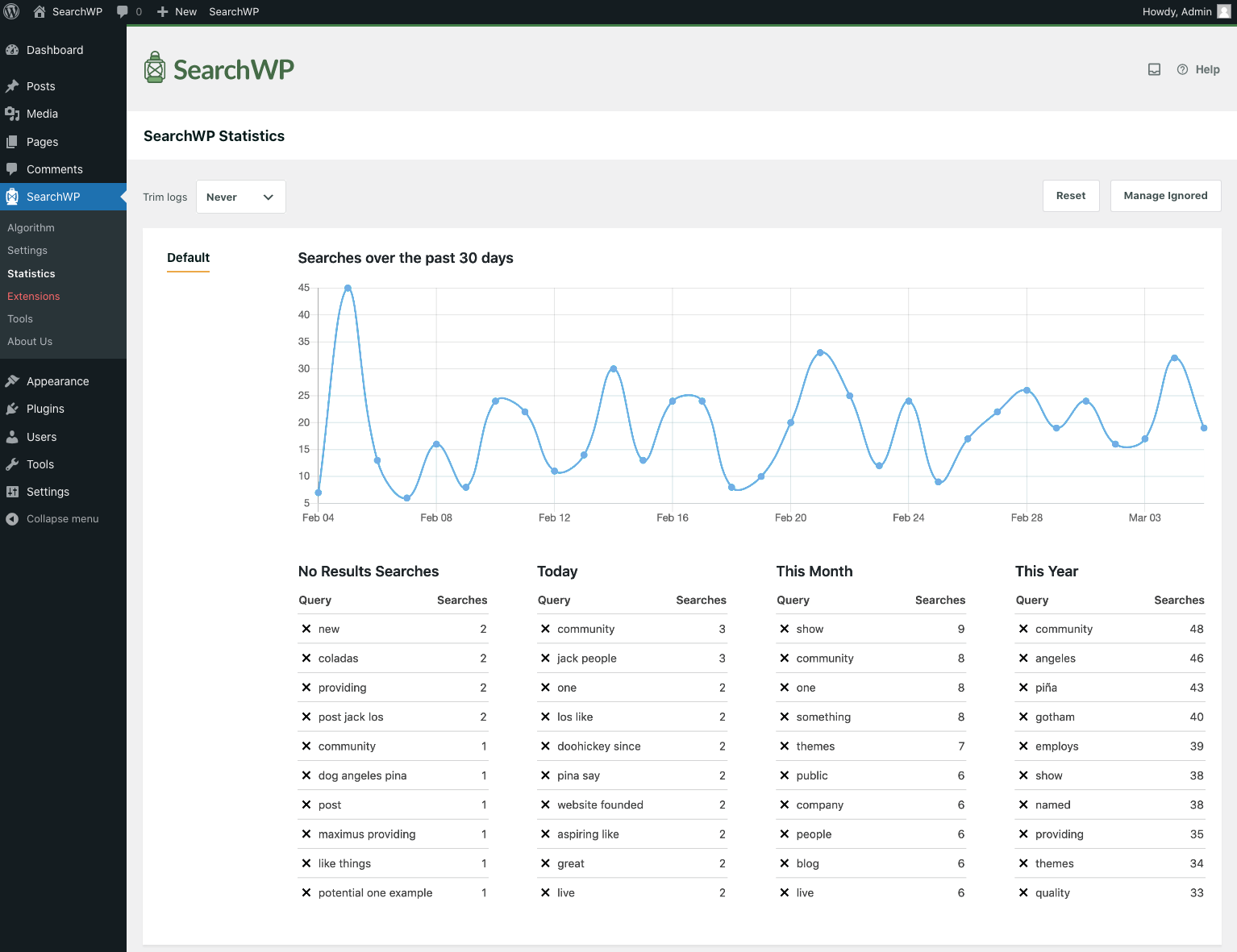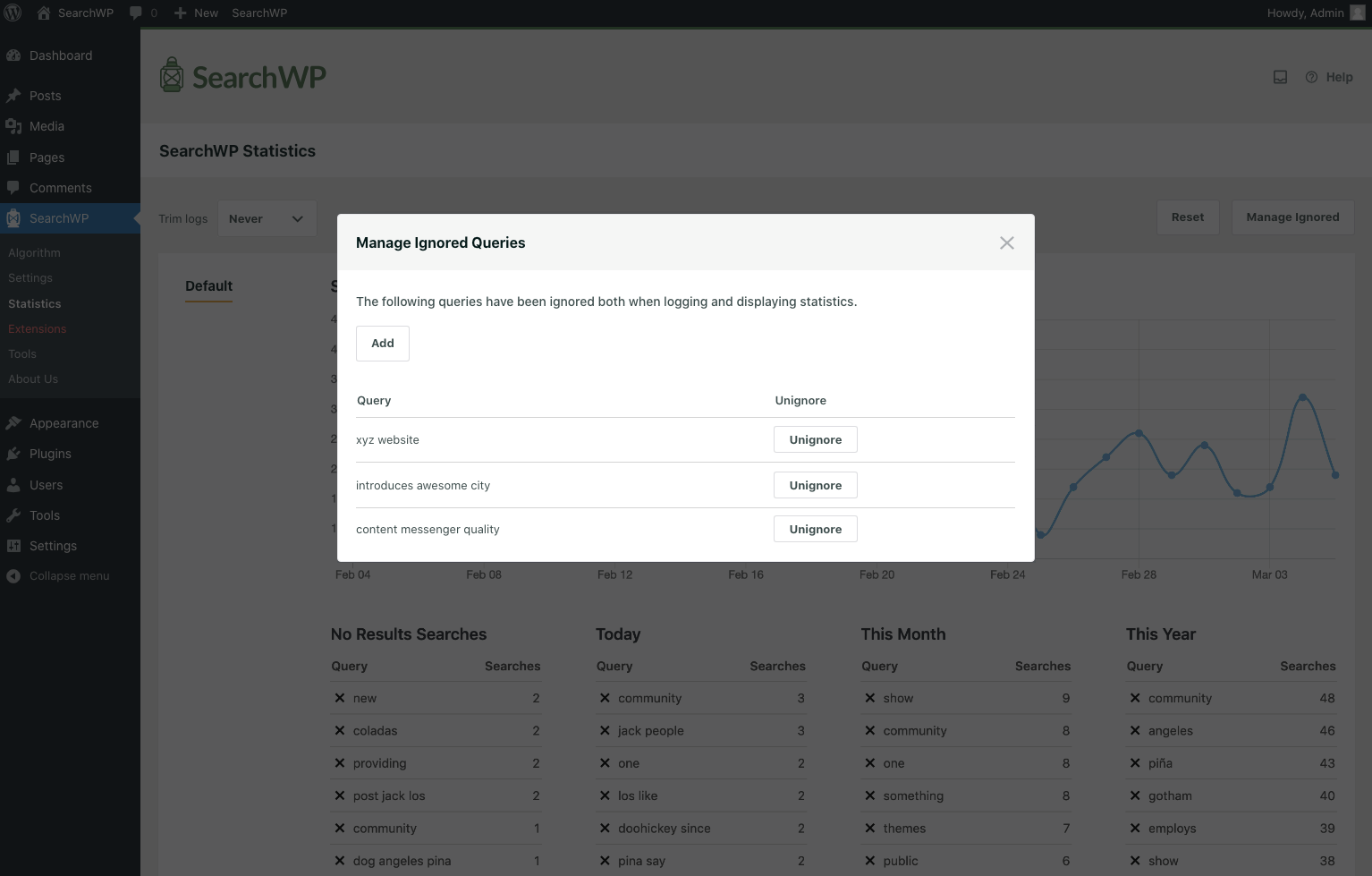Statistics
Statistics provide fascinating insight into the intentions of your site visitors over time. SearchWP (anonymously) logs all searches and records:
- Time of search
- Engine used
- Number of results found
Using this data you are able to observe interaction levels of your visitors.
Statistics are separated by Engine in the left column. On the right are the details of searches for that engine.
- Searches over the past 30 days
- Using this chart you can observe overall search volume trends over the past month.
- No Results Searches
- These searches yielded no results and may be good candidates for Synonyms.
- Today
- Most popular searches performed today.
- This Month
- Most popular searches performed over the past 30 days.
- This Year
- Most popular searches performed over the past 365 days.
Managing Ignored Searches
Search forms (like all forms on the Internet) are subject to abuse. If you find that your Statistics have been subject to spam abuse, you can ignore problematic queries by clicking the × button next to the query. Using the Manage Ignored button you can un-ignore any ignored search query: