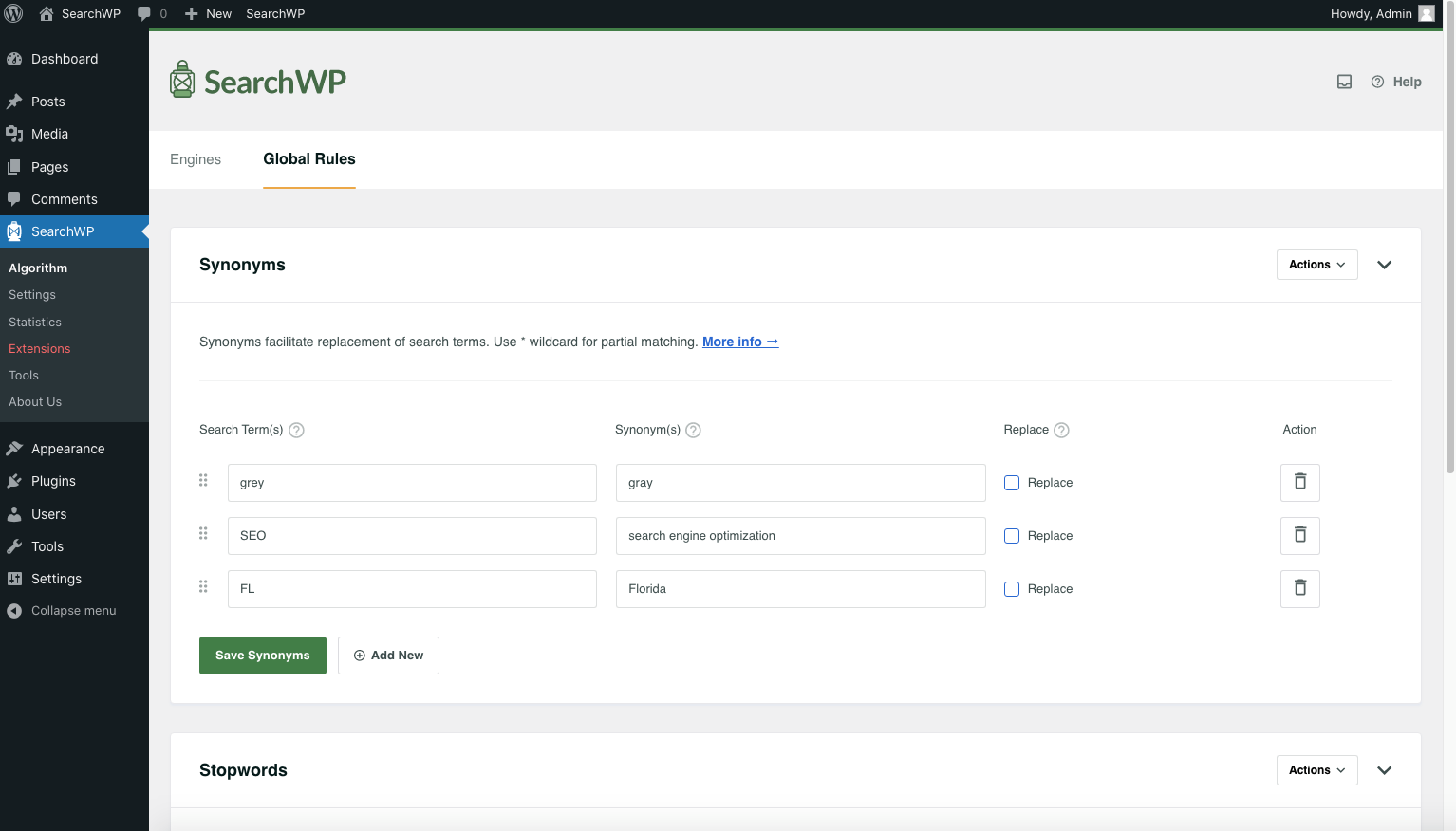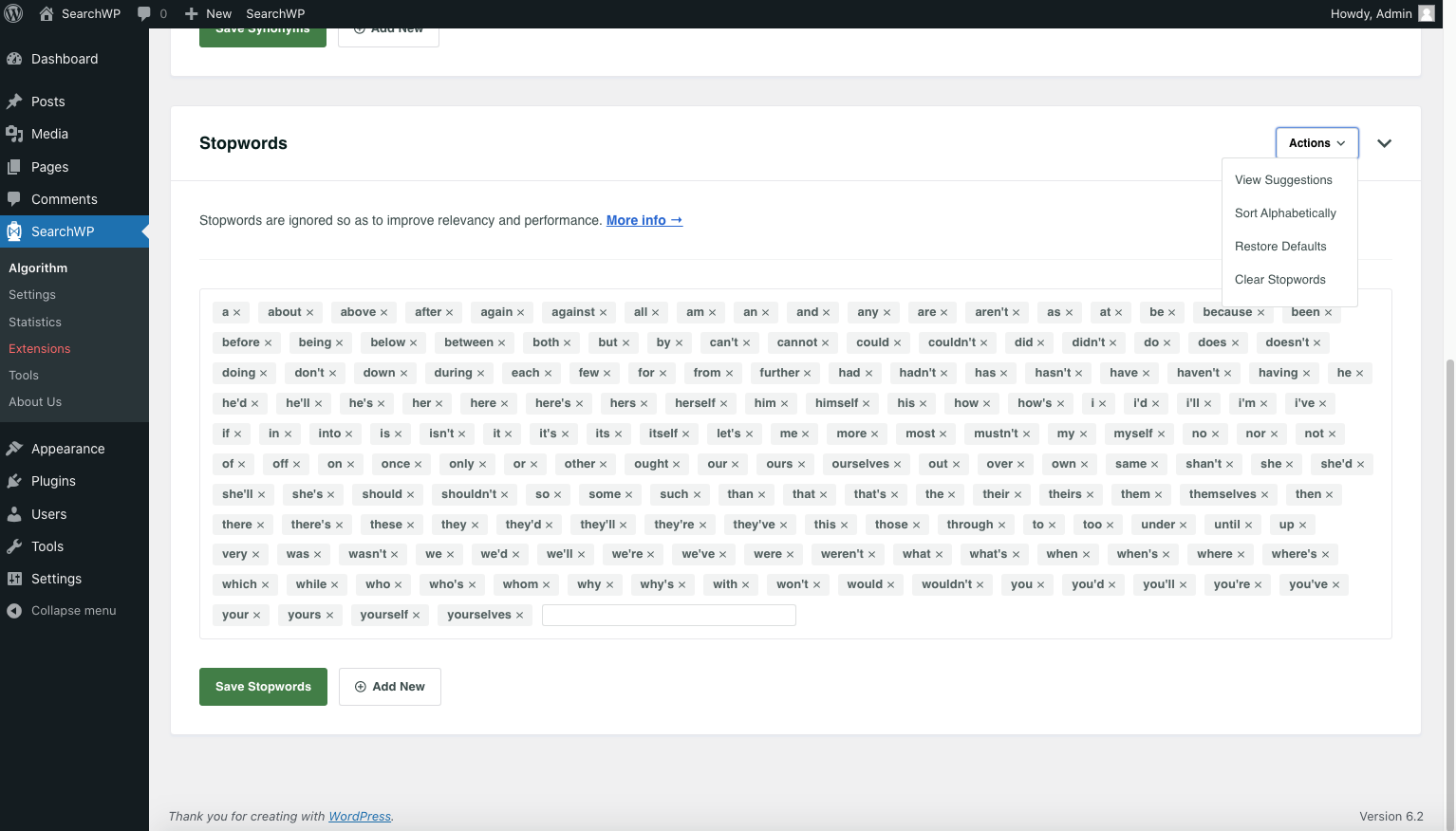Global Rules
A great way to fine-tune your search results is to take advantage of Synonyms and Stopwords in SearchWP Global Rules.
- Synonyms
- If you’re noticing some No Results Searches in your Statistics you can set up Synonyms to seamlessly provide expected results to your visitors.
- Stopwords
- Stopwords are common words that serve little purpose in the context of search. They are ignored both when the indexer runs and when searches are performed. Ignoring Stopwords improves the overall search experience.
Synonyms
Synonyms are a very powerful feature of SearchWP. Taking advantage of Synonyms based on analysis of your Statistics is recommended before a blanket solution such as enabling partial matches. Utilizing Synonyms allows you to be sure of the substitutions that are taking place, whereas partial matches can result in some unexpected pairings.
Note: Synonyms can be sorted by drag and drop.
The Search Term(s) column contains the search terms for each synonym. These are the words that your visitors are searching for.
The Synonym(s) column contains the synonym(s) for those search terms. These are the words that are in your site content.
If the Replace checkbox is ticked, the Search Term(s) will be replaced by the Synonym(s), if that checkbox is not ticked the Search Term(s) are left in place.
You can add partial matching logic to Synonym Search Term(s) by adding a wildcard character * to control partial matching.
Stopwords
Stopwords are ignored so as to improve the relevancy and speed of search results. A default list of Stopwords is present upon installation of SearchWP, but you can customize it by adding or removing any number of Stopwords to better suit your purpose.
Using the Action menu, you can automatically manipulate your Stopwords like so:
- View Suggestions
- SearchWP will analyze its index to find the most common words and allow you to pick and choose which should be considered Stopwords.
- Sort Alphabetically
- For long, customized lists, you can quickly alphabetize your Stopwords.
- Restore Defaults
- Restore the default list of Stopwords used at the time of installation.
- Clear Stopwords
- Removes all Stopwords either to start fresh, or disable the functionality entirely.