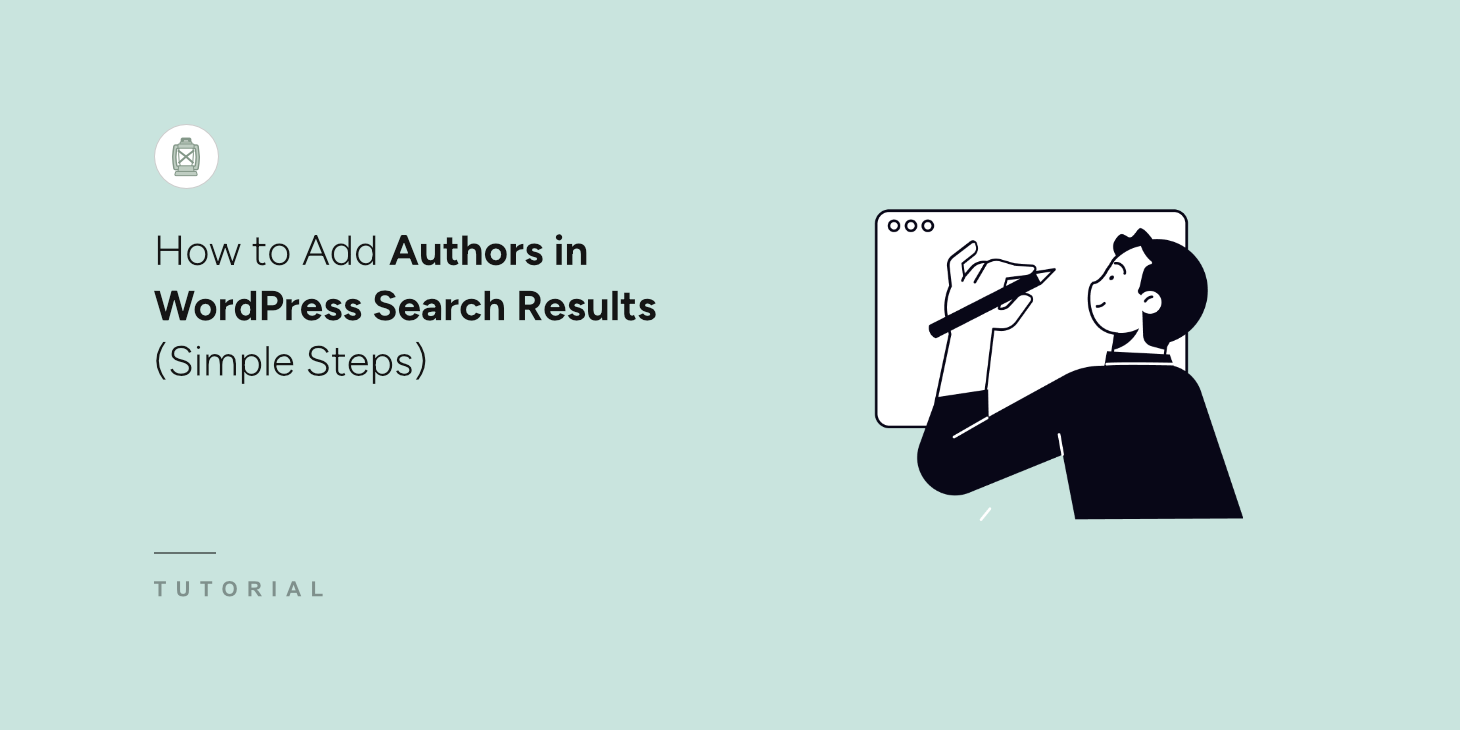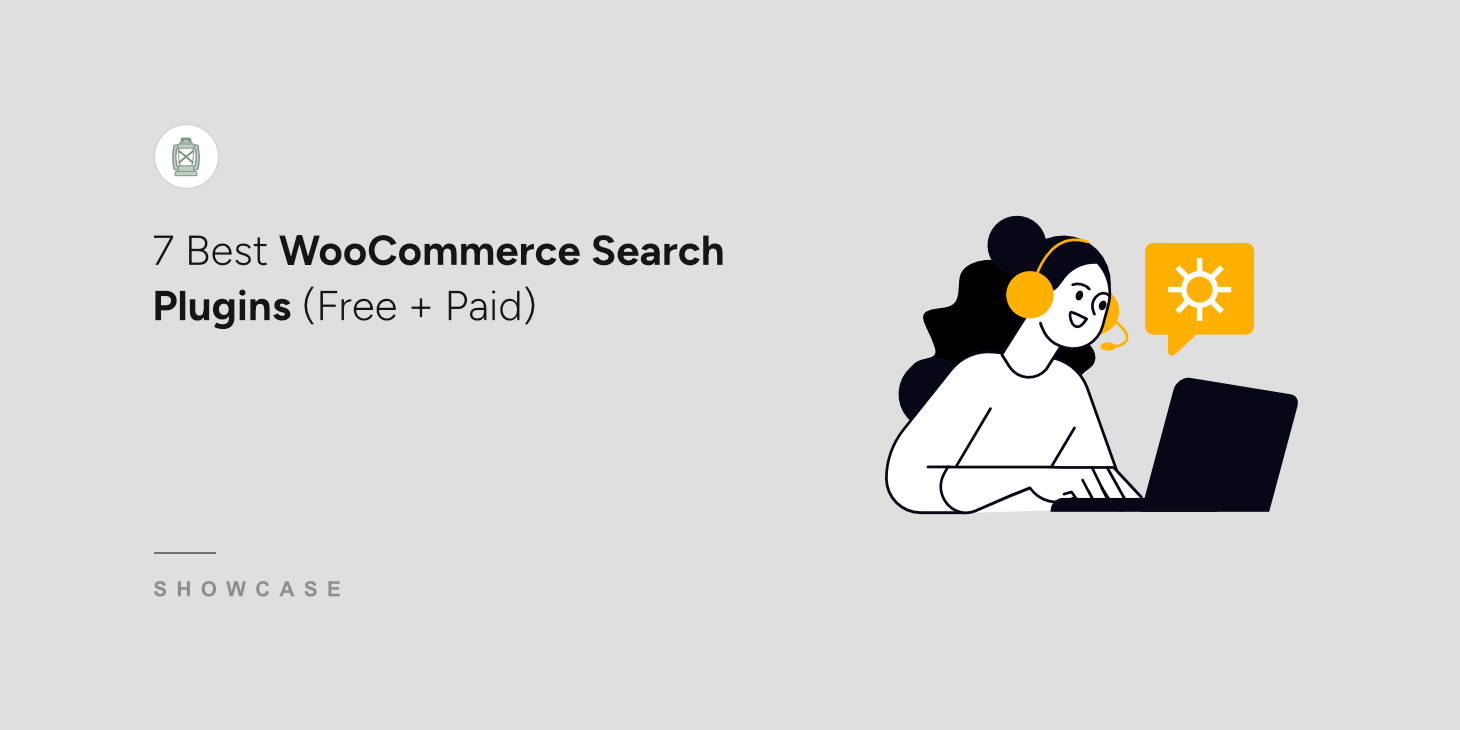
Landing on a website and not being able to find what you’re looking for is one of the quickest ways to hit the back button. For an online store, that’s not just frustrating for the customer, it’s lost revenue for you.
While WooCommerce provides a basic search feature out of the box, it’s often limited. It might only search product titles, ignore important product details, and lack the speed and intelligence modern shoppers expect.
The result? Customers abandon their search, bounce from your site, and take their wallets elsewhere.
To help you out, we tested multiple search plugins for WooCommerce. The result showed that SearchWP, Advanced Woo Search, and YITH WooCommerce Ajax Search were among the top plugins.
In this post, we’ll share the best WooCommerce search plugins and break down their strengths and weaknesses to help you find the perfect solution for your online store.
If you’re in a hurry, then here’s a quick look at some of the best WooCommerce search plugins you can get your hands on.
| # | Search Plugins | Recommended For | Pricing |
| 1. | SearchWP | Precise control, detailed analytics, full-site search | Paid |
| 2. | Advanced Woo Search | Beginners, budget-friendly, instant improvement | Free |
| 3. | YITH WooCommerce Ajax Search | Visually appealing live search, YITH users | Paid |
| 4. | FiboSearch | Fast, smart product search with live suggestions | Free |
| 5. | Ivory Search | Multiple custom search forms, basic needs | Free |
| 6. | WooCommerce Product Search | Official WooCommerce tool, built-in analytics | Paid |
| 7. | SearchWP Live Ajax Search | SearchWP users needing live search | Free |
How We Test and Review WooCommerce Search Plugins
Investing in a better search for your WooCommerce store helps boost conversions and sales. It also drastically improves the user experience on your eCommerce store.
Customers can quickly and easily find exactly what they need, leading to a more positive shopping journey. A search plugin helps find relevant search results, which means customers are more likely to find products they want to buy, turning searches into sales.
That said, choosing the best WooCommerce search plugin can be tricky. To give the best recommendations, we tested and reviewed multiple plugins based on:
- Speed & Performance: We assessed how quickly search results appeared, particularly testing the responsiveness of AJAX live search as users type. A fast search keeps users engaged.
- Relevance Accuracy: We tested how well each plugin returned the most relevant products for various types of queries, including exact terms, partial words, and related topics.
- Searchable Content: We checked how deeply the plugin searches. Does it only look at titles, or can it also find results based on descriptions, short descriptions, SKUs, categories, tags, product attributes (like color or size), or custom fields?
- Ease of Use & Configuration: When testing, we also checked how straightforward it is to install the plugin and configure its settings to get optimal results.
- Customization Options: What control do you have over the appearance of the search forms, do you get prebuilt templates, and can you customize the search results page?
- Additional Features: We noted any extra capabilities, such as search analytics, control over search results order, or support for searching non-product content (like blog posts).
Now, let’s look at some of the best search plugins for WooCommerce you can use today.
1. SearchWP
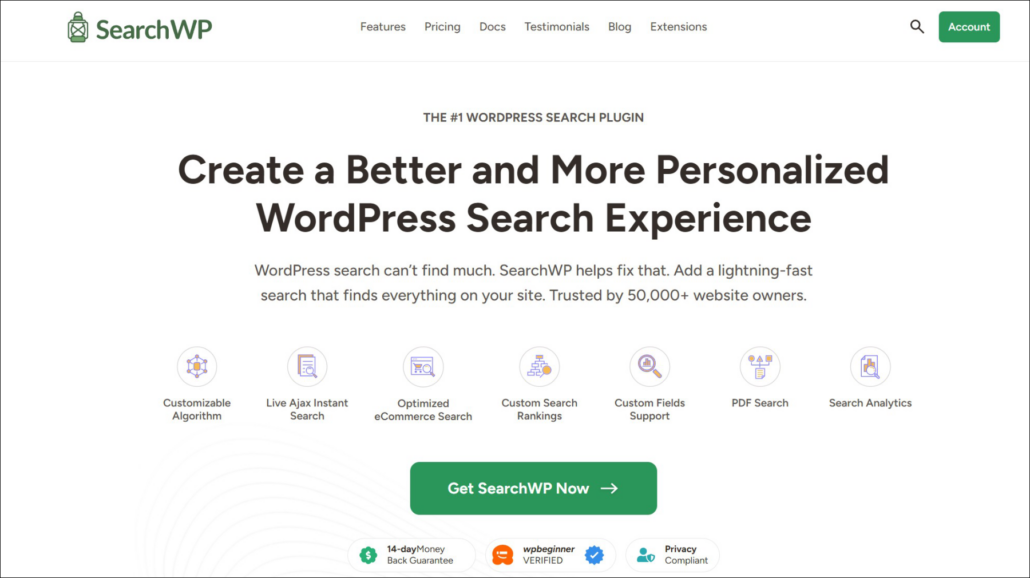
If you need complete control over exactly how your search works on your WooCommerce store, then SearchWP is the best solution out there.
It’s not just product search, it’s a full-site search solution for WordPress that integrates deeply with WooCommerce, allowing you to create advanced search rules to find specific products.
Unlike many plugins that offer limited controls, SearchWP lets you create multiple search engines, each with different rules and priorities.
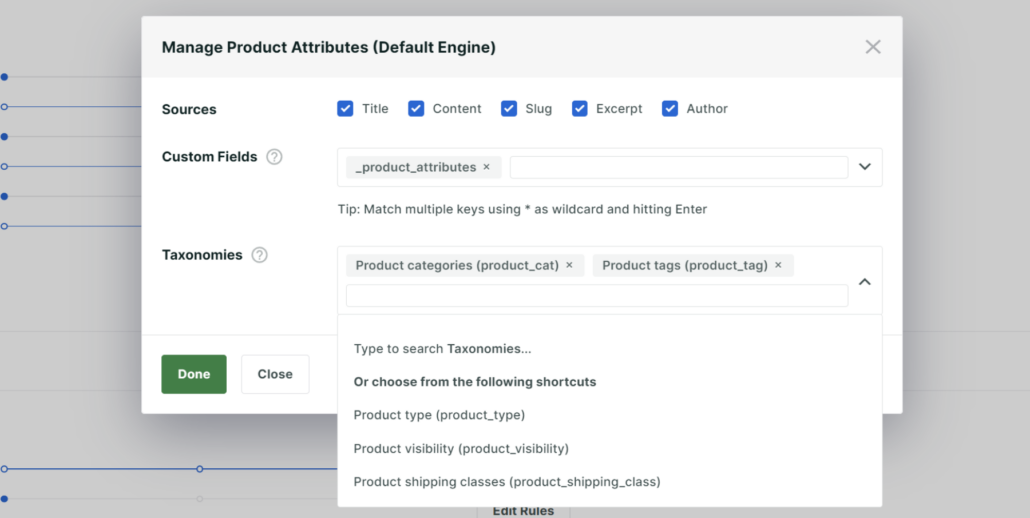
You can even make different attributes like product title, description, SKU, categories, tags, and custom fields searchable.
During testing, we also found that you can filter or exclude certain content from the searching process. For example, you can limit searches to a particular product category.
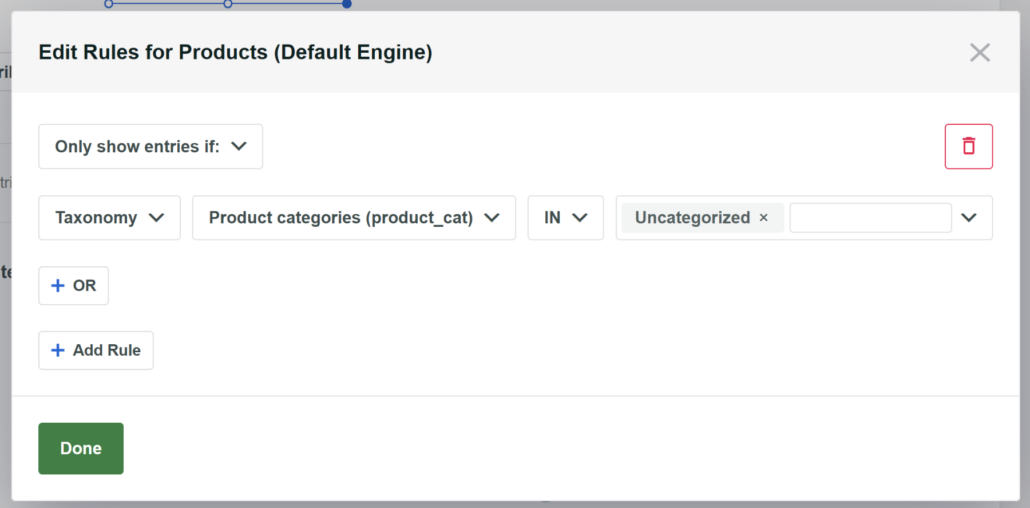
It also offers powerful search analytics, providing data on what customers are searching for, giving you actionable insights to improve both your search relevance and your product catalog.
Besides that, SearchWP also lets you make PDFs, documents, comments, custom fields, and more searchable in WordPress. It also easily integrates with other eCommerce platforms like Easy Digital Downloads and BigCommerce.
Pros:
- Unparalleled control over WooCommerce search
- Offers a WooCommerce extension for smooth integration
- Can search any content type on your WordPress site
- Supports custom fields, taxonomies, and product attributes
- Provides valuable, detailed search analytics
- Provides autocomplete suggestions
- Improves search with fuzzy search feature
- Prebuilt search form templates
- Seamless integration with popular plugins, page builders, and tools
Cons:
- Doesn’t offer a free plugin
Why We Recommend SearchWP: We chose SearchWP for this list because it is the most powerful and feature-rich search plugin for WooCommerce and WordPress. It’s the go-to option for stores or sites that want precise control over search results, include important product details, and get detailed search analytics.
Pricing: SearchWP prices start from $99 per year.
2. Advanced Woo Search
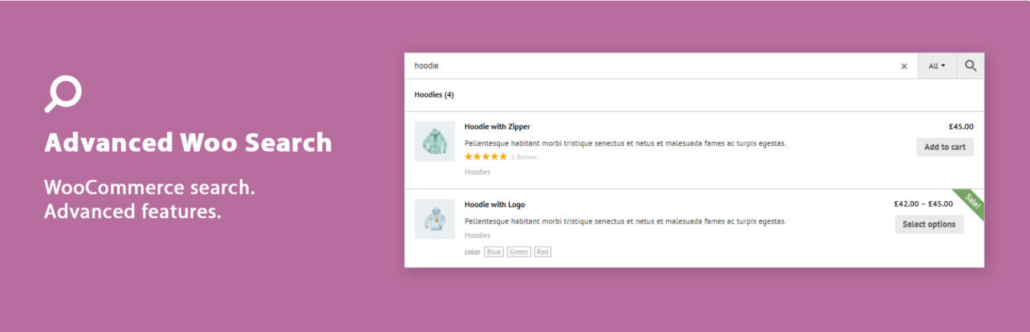
Advanced Woo Search is a free search plugin for WooCommerce and best for beginners or store owners on a tight budget.
What impressed us most during testing was how much it improves the search experience without costing anything. It’s a great way to instantly make your WooCommerce search feel more modern.
The plugin searches in product title, content, excerpt, categories, tags, ID and SKU when finding products on your store. It even has basic help for common typos and understanding similar words, which improves the chances of customers finding what they need even if they don’t type it perfectly.
Setting up Advanced Woo Search is also quite simple, as you just install it, and it replaces the default search automatically. There are options to customize the search results and show images, descriptions, prices, categories, tags, and more.
On the downside, we found that the free version will not search specific product details like “Color” or “Size” or custom fields for product info. You’ll need the paid version of the plugin.
Pros:
- It’s completely free
- Provides fast and instant search suggestions
- Searches important product details like title, categories, description, and SKU
- Helps with simple typos and similar words
- Quick and easy to set up
Cons:
- Doesn’t search product details like attributes (color, size) or custom fields in the free version
- Fewer options to change how it looks compared to paid plugins
Why We Recommend Advanced Woo Search: We recommend Advanced Woo Search as the top free choice for WooCommerce search. It provides a significant and immediate improvement in search experience while offering valuable features. It’s perfect for beginners or stores who need a better search but aren’t ready to pay for a premium solution.
Pricing: Advanced Woo Search is a free WordPress plugin.
3. YITH WooCommerce Ajax Search
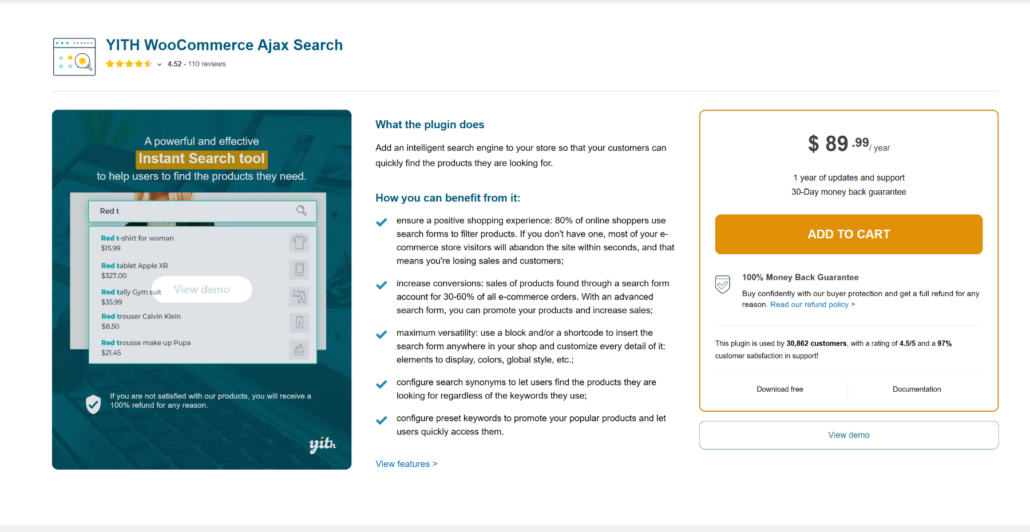
YITH WooCommerce Ajax Search focuses on providing a seamless and visually appealing live search experience.
The main job of this plugin is to make your search bar interactive. As soon as a customer starts typing, a neat little box appears below it with product suggestions that update instantly.
What impressed us the most was that you can define which parameters of your products to use to perform the search. For example, you can include product name, description, SKU, attributes, categories, and more.
Besides that, you can also set up a synonym rule to improve search, define a matching threshold that helps find products when there are misspellings or typos, customize search form design, see search history, and more.
Pros:
- Shows product pictures, prices, and descriptions in the live suggestions
- Easily add the search form using a dedicated Gutenberg block or a shortcode
- Customize the form’s appearance
- Set a limit on the maximum number of products shown in the search results
- Provides a fully responsive design
Cons:
- Free version offers limited features
- Can’t create multiple search engines
Why We Recommend YITH WooCommerce Ajax Search: We suggest this plugin if you are already using YITH products or if your main goal is to add a quick, visually appealing, and interactive live search bar to your WooCommerce store. It significantly enhances the immediate search experience for your customers.
Pricing: YITH WooCommerce Ajax Search prices start from $89.99 per year. There is also a free version.
4. FiboSearch
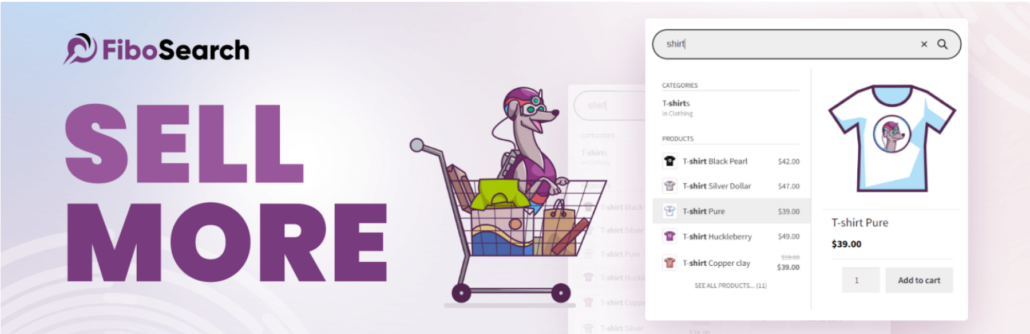
FiboSearch is the next search plugin on our list and it focuses specifically on enhancing the search experience within your WooCommerce products.
It provides an Ajax search bar with live search suggestions. As users type, a dropdown instantly appears showing suggestions with useful details like a product picture, its price, and a short description. This allows customers to see at a glance if the suggested product is what they’re looking for without having to click anything else.
FiboSearch is smart enough to consider product details like title and description, SKUs, categories, tags, and more while searching.
One of the standout features we liked was that FiboSearch also offers Google Analytics integration. This means you can connect it to your Google Analytics account to see reports on what keywords people are using to search on your site.
While the plugin offers useful features, it’s only designed for WooCommrece. So if you’re looking for a solution for both WooCommerce and WordPress, then you might want to consider other options, such as SearchWP.
Pros:
- Quickly add a live search bar
- Provides instant live search suggestions with product images, prices, and descriptions
- Searches deeply into product details like attributes, tags, brands, and SKUs
- Offers Google Analytics integration for search insights
Cons:
- Only designed for searching WooCommerce products
- Advanced features require the paid Pro version
Why We Recommend FiboSearch: After testing the plugin, we recommend FiboSearch to all WooCommerce users who need a fast, smart, and user-friendly search specifically for their products. It works seamlessly with WooCommerce and provides live search suggestions.
Pricing: FiboSearch is a free WooCommerce search plugin.
5. Ivory Search

Ivory Search is another free WooCommerce search plugin that offers a flexible way to add search to your online store, especially if you want different search forms that look for different things.
For instance, you can tailor a search form to only search within a specific product category, providing customers with more precise results.
The plugin can search the basic product title, description, and excerpt. One thing we found during testing was that searching product SKUs or variations is not available in the free plugin.
That said, we liked that you get basic customization options and can change how the search form looks in the free version.
Overall, Ivory Search offers valuable features, but its capabilities are not as extensive as other premium plugins, like SearchWP, which provides more advanced control and integration options.
Pros:
- You can create different search forms that search different things
- Search various types of content on your site (products, posts, pages, attachments, forums)
- The free version is good for basic needs and creating separate search forms
- Get insights about users’ search behavior
Cons:
- Many key features are only in the paid version
- Managing multiple search forms can be a bit confusing if you’re new
Why We Recommend Ivory Search: We recommend Ivory Search if you’re seeking a straightforward plugin to enhance your site’s search functionality and improve user experience. It offers sufficient features to customize the core WordPress search engine effectively.
Pricing: Ivory Search is a free WooCommerce search plugin. It also offers premium plans.
6. WooCommerce Product Search
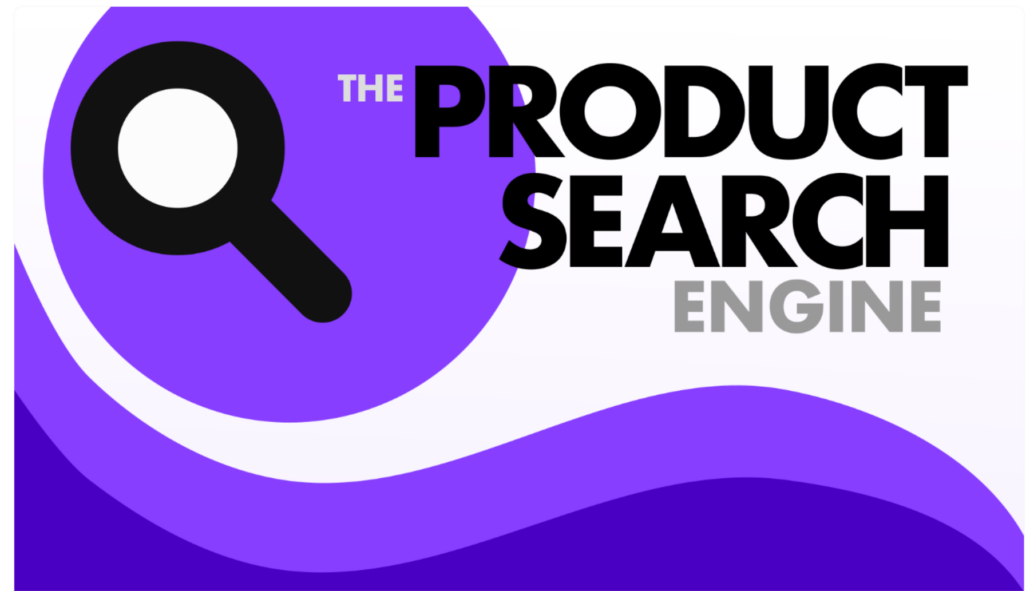
WooCommerce Product Search is the official search extension developed by WooCommerce itself.
Our experience testing it showed it offers a solid, reliable upgrade over the default search. It provides features like live search, filters, and valuable analytics, making it a trustworthy option for WooCommerce users.
One of the standout features of the official extension is its built-in search analytics. It provides insights directly within the WooCommerce interface about what customers are searching for, identifying popular search terms, and highlighting searches that return no results.
That said, one thing we didn’t like was that it doesn’t offer advanced features found in some other premium plugins. For example, you can’t include product attributes or custom fields in the search process.
Pros:
- Made by the official WooCommerce team, ensuring good compatibility
- Adds a live search functionality
- Includes valuable built-in search analytics
- Solid improvement over the default WooCommerce search
- Add search forms using blocks and widgets
Cons:
- Lacks advanced features like custom field searching
- Slightly expensive compared to the features it offers
Why We Recommend WooCommerce Product Search: We recommend the official WooCommerce Product Search plugin for store owners who prefer using tools from the core WooCommerce team for compatibility and reliability. The built-in search analytics are a major benefit, offering valuable insights that many other plugins don’t provide out-of-the-box.
Pricing: WooCommerce Product Search will cost you $59 per year.
7. SearchWP Live Ajax Search
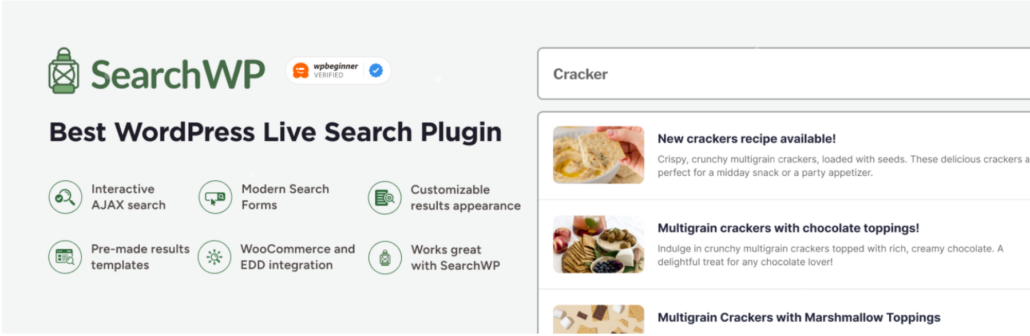
SearchWP Live Ajax Search is a free addon for SearchWP, and it enables Ajax powered live search for your search forms.
In our testing, it did exactly what it promised, instantly displaying search suggestions based on the results that the main SearchWP plugin finds.
Using SearchWP Live Ajax Search is very simple if you already have SearchWP installed. You just activate this plugin, and it automatically improves your website’s search boxes to show live results.
You can learn more about this plugin by following our guide on how to add live autocomplete search to your WordPress site.
Pros:
- Provides extremely fast and smooth instant search suggestions as you type
- Leverages the powerful and customizable search index of SearchWP
- Free plugin that acts as an extension for SearchWP
- Easy to use and configure
Cons:
- Requires the paid SearchWP plugin to work
- Limited customization options
Why We Recommend SearchWP Live Ajax Search: We recommend this plugin specifically for users that are already using SearchWP. It’s the missing piece that adds a crucial, lightning-fast live search experience to SearchWP’s powerful search engine.
Pricing: SearchWP Live Ajax Search is a free WooCommerce plugin.
Which WooCommerce Search Plugin Should You Choose?
After testing multiple search plugins for WooCommerce store, our top pick is SearchWP. It is a complete premium solution that offers powerful features and smoothly integrates with WooCommerce, thanks it its extension.
You can include product details, documents, comments, SKUs, custom fields, taxonomies, and other custom post types in the search process to deliver exceptional user experience on your online store.
Besides that, it integrates well with many popular theme builders, plugins, and tools. This makes it very versatile compared to other search plugins.
That said, if you’re looking for a free solution, then Advanced Woo Search and FiboSearch are good alternatives. They don’t offer advanced features like SearchWP, but are a good option for new business owners who have a tight budget.
With that, we hope this article helped you pick the best WooCommerce search plugin for your business. You may also want to see our guides on how to customize your WooCommerce product search and how to fix WooCommerce product search not working.
If you’re ready to make your WordPress site search WooCommerce products, then you can grab your copy of SearchWP here.