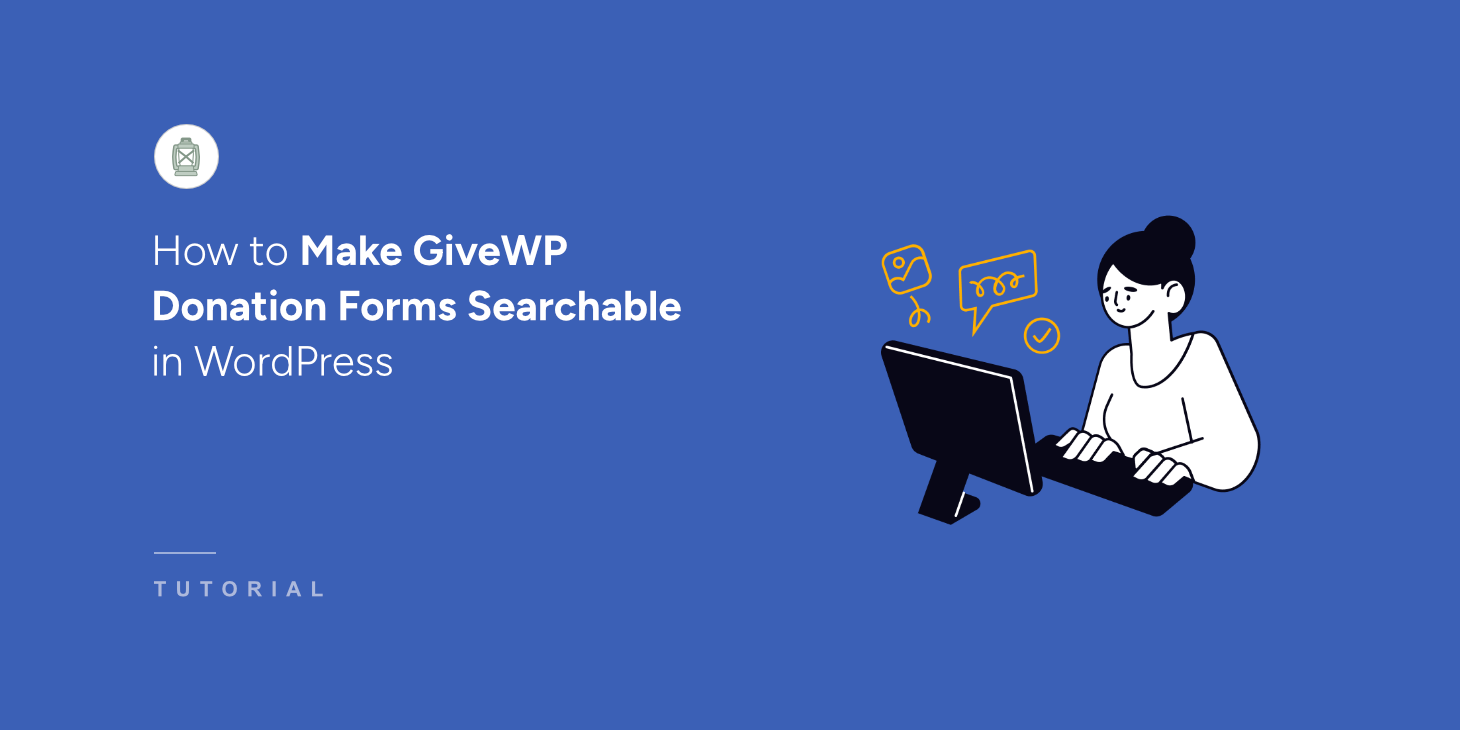We know how exciting it is to launch a new WooCommerce store with tons of great products. But as your inventory grows, it gets harder for customers to find exactly what they want. Visitors often have to scroll through page after page of random items just to find a single shirt or accessory. This frustration […]
At times, your WooCommerce store might get cluttered with products that are no longer available or out of stock. As a result, when visitors search for a particular item, they might see products that shouldn’t appear in the search results. So, are you wondering how to hide WooCommerce products from search results? It’ll help you […]
Running a WooCommerce store often means dealing with a growing inventory that can quickly become overwhelming for visitors. From our experience, we notice that customers struggle to find specific items when there are too many options on a single page. If shoppers can’t sort through your products easily, they might leave before buying anything. Adding […]
There is nothing quite as stressful as checking your live store only to discover that your WooCommerce shop page isn’t showing any products. We have seen many store owners dealing with this specific issue, and we know that every minute your inventory is invisible is potential revenue lost. So, are you looking for how to […]
If you sell products with different sizes or colors, you know how hard it is for customers to find exactly what they want. They often have to click through dozens of pages just to see if their specific size is actually in stock. This frustration usually leads to them leaving your site without buying anything. […]
If you have a website that has a lot of content, products, downloadable files, or documents, then it’s very easy for users to find irrelevant results. But what if you could limit your WordPress search results? It’ll allow you to reduce the amount of clutter that visitors get when performing searches and help them find […]
Wondering how to search WordPress posts by tags only? It’ll help you control how your site visitors search for content and deliver the most relevant search results to them. In this guide, we’ll talk about how to let your site visitors search for posts by tags only, without writing a single line of code. Let’s […]
If you run a nonprofit website with over 30 different donation campaigns, then helping users find the right donation form can be a big challenge. Last year, one of our users noticed that donors were using the search bar to find specific causes, but they kept landing on blog posts instead of donation forms. The […]
Many WordPress site owners launch their websites feeling proud of all the content they’ve added. Then they watch users spend five minutes scrolling through pages, trying to find one specific item. Those visitors eventually give up and leave the site. Whether you’re running an online store, a directory site, or a blog with hundreds of […]