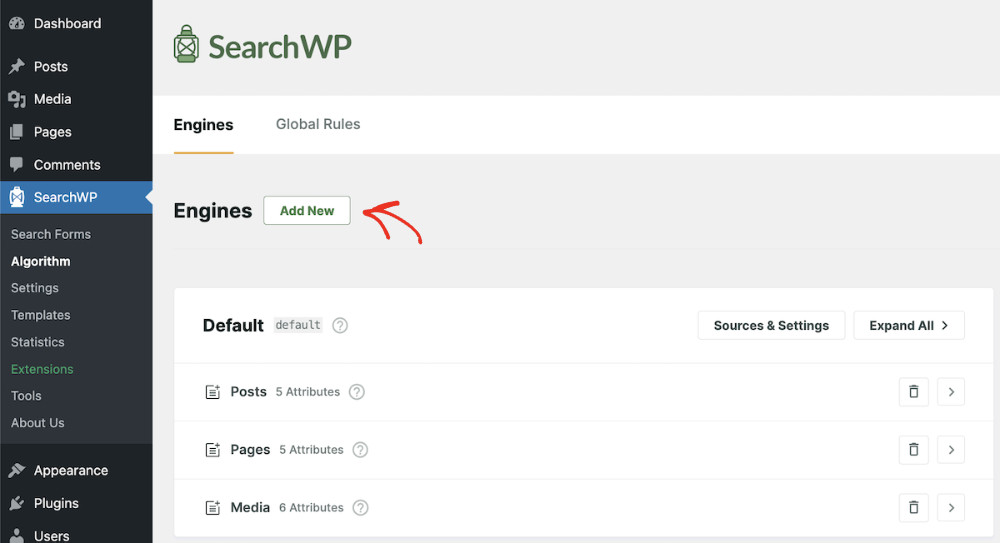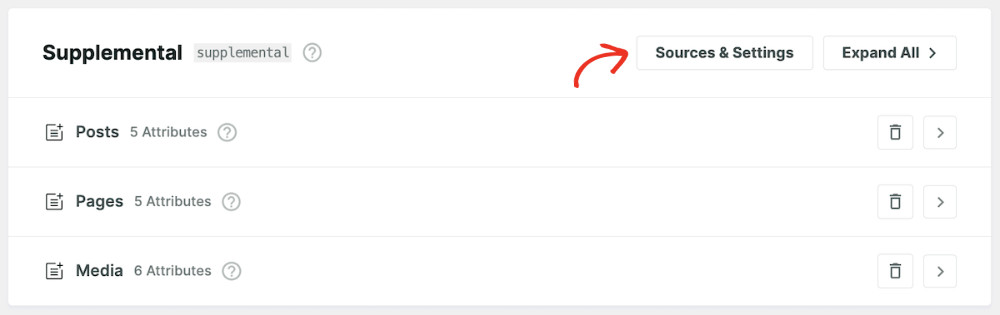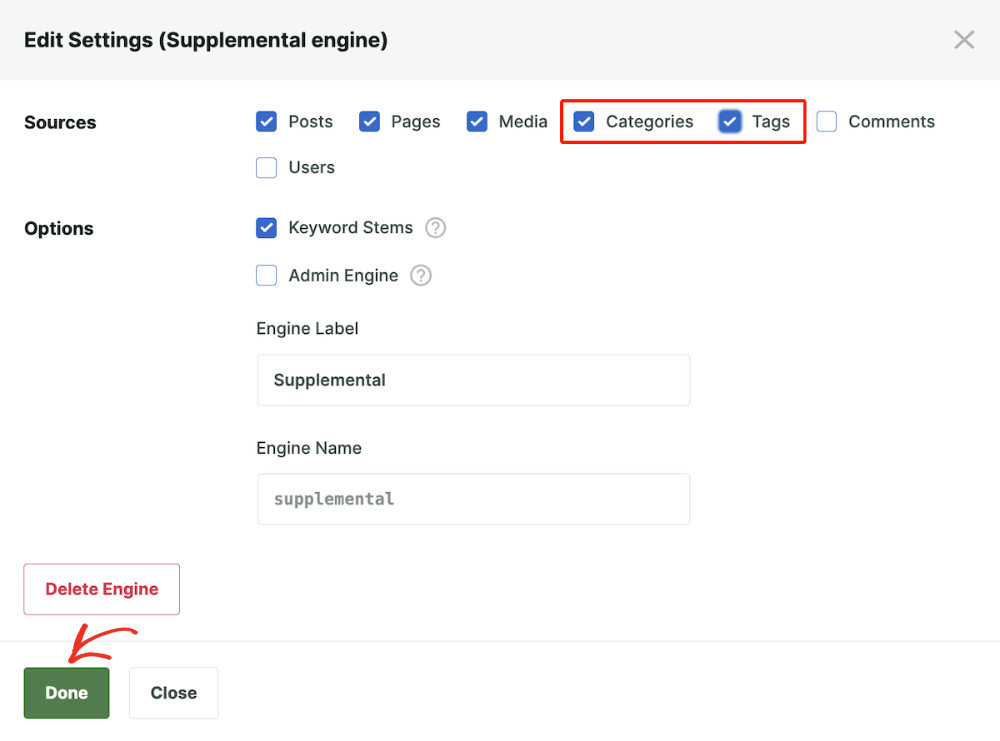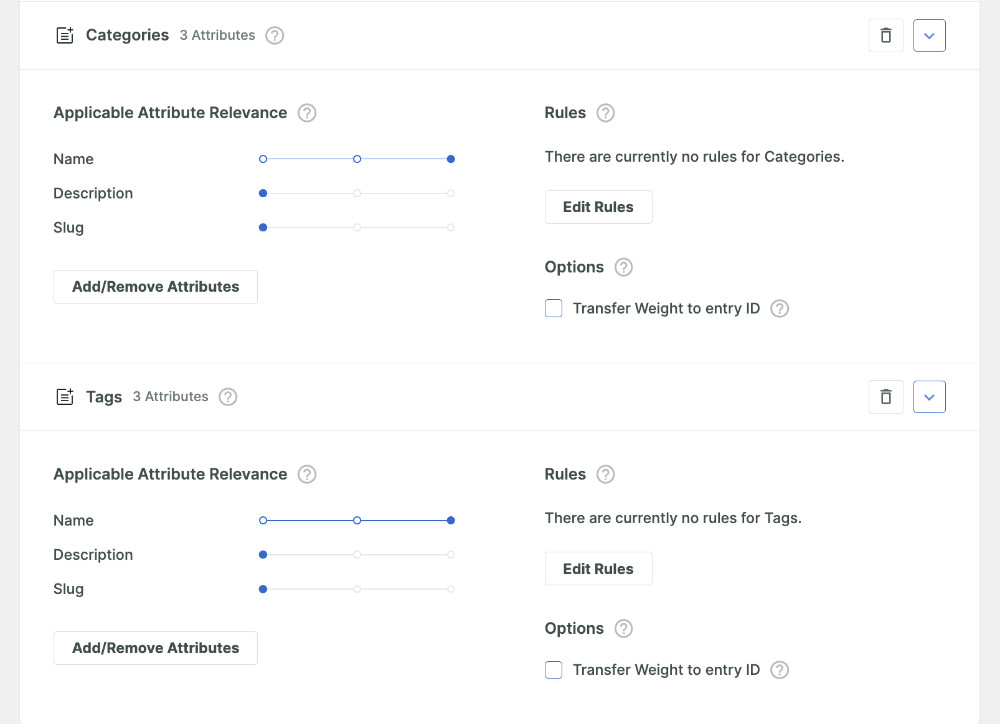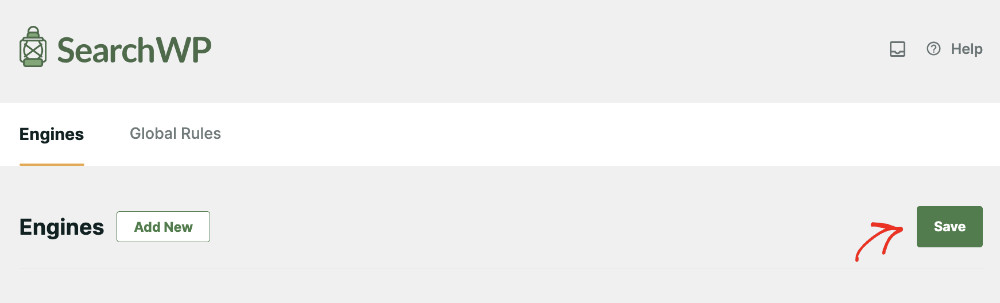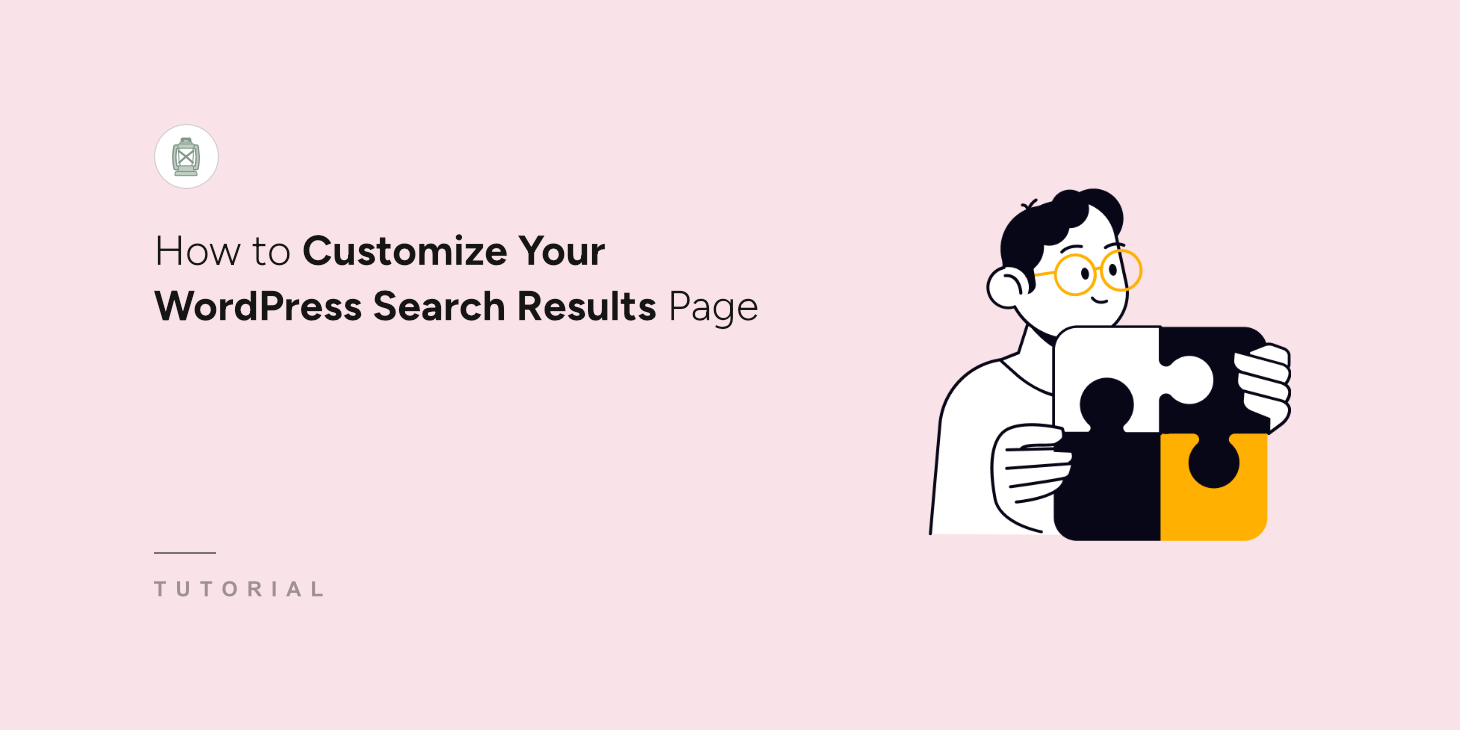SearchWP makes your website search great with its ability to search all entries in categories and tags. Now, it gets even better with the addition of Taxonomy Source!
Imagine a vast library where books are organized not just by titles or authors but also by themes, genres, and subjects. While good categorization helps with a book search, the readers still need to return to the directory every time they want to check out a new book, theme, or subject.
But you can remove this friction from your website! Taxonomy Source, coupled with the power of Taxonomy Attributes, makes all books and categories appear together, enabling visitors to dive into both of them right from the search results page.
This brings a more intuitive and comprehensive way to explore and navigate content to your WordPress site.
What Is A Taxonomy Source?
First things first: What is taxonomy in WordPress? Well, You can group posts in WordPress using something called taxonomies. Think of them as labels or folders. So you can find related items easily. Tags and categories are examples of the two most popular taxonomies.
Now, imagine you are the owner of an online bookstore. You have a category called “Productivity” that has all the books related to productivity. Now, if you only use Taxonomy Attributes, when someone searches for “Productivity,” they will see all the books in that category, even if those books don’t actually mention “productivity” in their titles or descriptions. You already have this extremely powerful feature in SearchWP.
But, if you use Taxonomy Source, when users search for “Productivity,” they will see the “Productivity” category itself in the search results, like its name or description. Clicking on it will take them to the category page where all the books assigned in the “Productivity” category are listed.
Now, here’s the exciting part. You’ll get the best of both worlds if you use both Taxonomy Attributes and Taxonomy Sources. For example, considering the previous cases, you’ll see the “Productivity” category page in the search results alongside all the books assigned in that category. It’s like getting a complete picture of the content related to “Productivity” on your bookstore website.
Please note Taxonomy Source can only be used with Supplemental Engines.
Why Does It Matter?
The Taxonomy Source feature takes the benefits of Taxonomy Attributes to the next level. Just as the Taxonomy Attributes made it possible for productivity-related books to surface, the Taxonomy Source adds depth to those results. It’s invaluable for sites with diverse and rich content, making every category, tag, or custom taxonomy an accessible and searchable entity.
Let’s look at another example. Imagine you’re running a bustling online store, selling a wide range of products from electronics to fashion. Customers visiting your site have varying preferences, from the latest gadgets to trendy clothing.
With Taxonomy Source, you’re no longer limited to generic search results. Customers can directly search for ‘smartphones,’ ‘dresses,’ ‘laptops,’ or any other product category. This means they can easily explore all related products, quickly narrowing down their choices.
How To Use Taxonomy Source?
Firstly, you need to create a supplemental engine. To do so, navigate to the backend of your WordPress Dashboard > SearchWP > Algorithm. You’ll land on the Engines tab. Now click on the “Add New” button.
Notice a supplemental engine has been created instantly. Now click on “Source & Settings”.
All the taxonomy sources are listed under “Sources.” Please check the ones that you’d like to index. For the purpose of the article, choose Categories and Tags, then click “Done.”
Now, you’ll see two sections titled Categories and Tags added in the supplemental engine. Pick the attributes you want to use for these Taxonomy Sources and adjust their relevance accordingly.
For example, choose the “Name” attribute for both sources and give them the maximum relevance.
This will make the names of all categories and tags searchable and show them as items on the search results page. Clicking those will take the visitors to their respective pages.
Click “Save” to complete the process.
You can use this supplemental engine in any Search Form on your website. Please visit this tutorial if you need help setting up a search form.
Unlock The Power Of Taxonomy Source Today
Enabling Taxonomy Source in SearchWP is like unlocking a new level in content navigation and discovery. It’s an invitation to explore your WordPress site more deeply and meaningfully.
In a world where information overload is common, helping users find what they’re looking for quickly and efficiently is a game-changer. Whether you’re a blogger, an e-commerce site owner, or a small business, Taxonomy Source empowers you to enhance the search experience for your audience.
Explore our packages and discover the full potential of SearchWP.