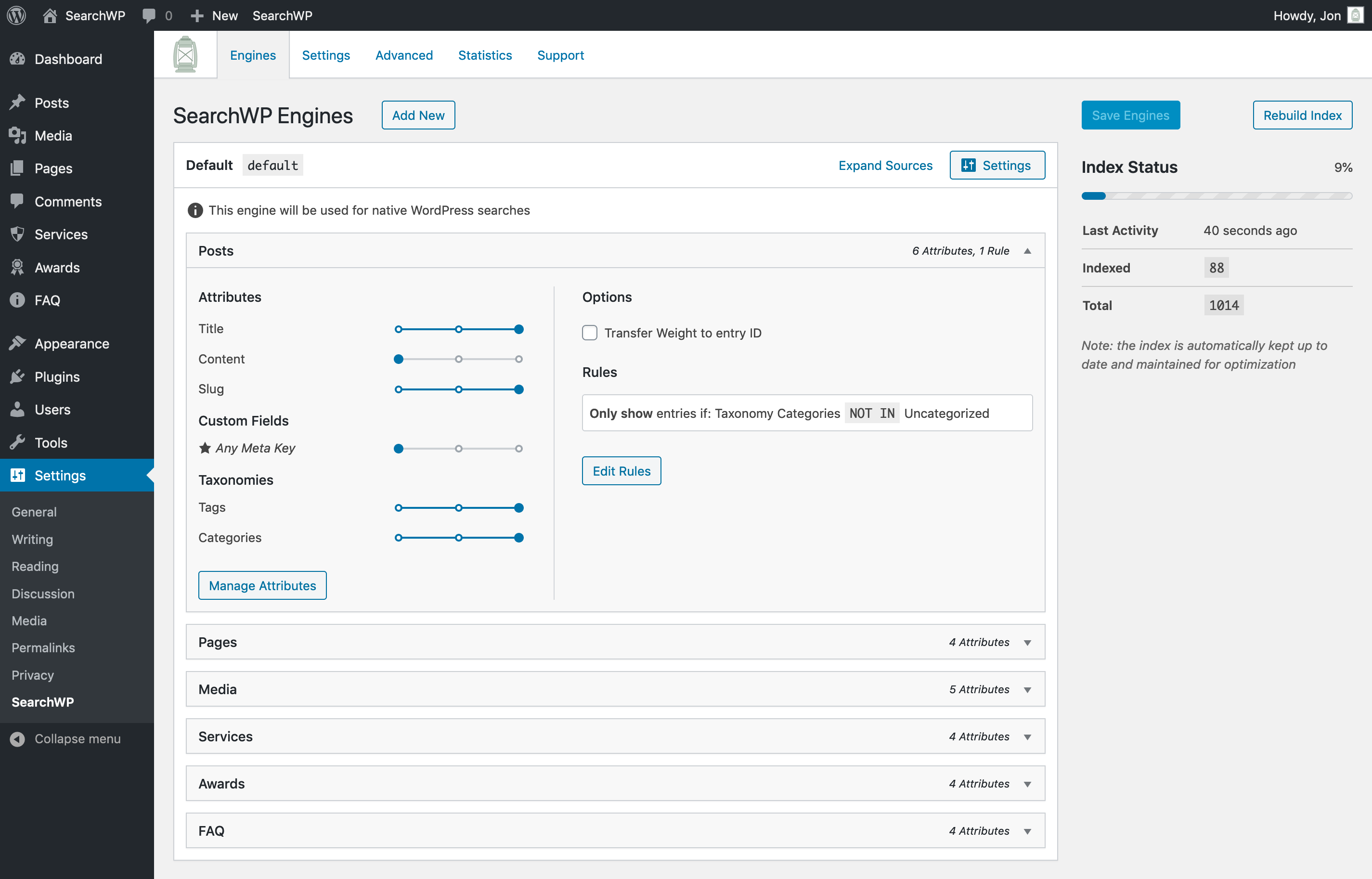Add a modal form like this to your site with SearchWP’s Modal Search Form Extension!
Search Results Sorted by Relevance
SearchWP (by default) will return results based on their overall relevance. In fact, you’re able to pick and choose what content the search engine should consider and how important it is.
This helps to produce better results when compared to results which are sorted by publish date based on a limited keyword match.
Compare that to WordPress search which only considers the following:
- Title
- Content
- Excerpt
Native WordPress search results consist of any post type (that has not been excluded from search) with LIKE matches on the above fields, sorted primarily by Title matches and secondarily by post date in descending order.
More often than not this results in relevant content either not being returned at all (because the data is stored in a Custom Field or Taxonomy) or obscured by results that rank higher solely because of a more recent publish date.
The problem
If your website is a business that is selling a service, it’s very likely that you have a few landing pages that are responsible for conversions. Pages you want your visitors to see.
It’s also likely that you have a blog on your site that’s constantly referencing the service you provide.
When it comes to native WordPress search, all of those blog posts are going to show up as the first results when in fact you’d prefer that the actual service page show up first because it’s the most relevant.
SearchWP solves this problem by sorting results by relevance!
Relevance produces better search results
SearchWP was designed and built with the knowledge that WordPress’ extensibility is its strong suit, and valuable search data is stored in places other than the Title, Content, or Excerpt fields.
Taxonomy Terms (e.g. Categories, Tags, and custom Taxonomies) make for excellent search keywords, but native WordPress search doesn’t consider them. With plugins like Advanced Custom Fields even primary content may not appear in the Content field.
SearchWP makes all content attributes first party considerations when performing searches (if you want them to be) including all Custom Fields and Taxonomies.
When configuring SearchWP you’re able to pick and choose which sources you’d like to include in results. For each source you can determine not only which attributes to consider (e.g. Title, Content, Slug, Excerpt, Custom Fields, Taxonomies, Comments) you can also define how relevant each attribute is compared to the others.
Not only can you determine the relevancy weight for each attribute, you can have certain post types get more overall relevancy weight than others which will cause them to ‘bubble up’ to the top of results.
In the earlier example of a service provider having blog posts show up above the desired service page, you could give Post attributes less weight when compared to Pages, ensuring that your service page will raise its own ranking because you have determined that Pages have more relevance than Posts.
Using this relevancy weighting system you can specify that Titles and Taxonomies carry the most weight whereas the content may carry less because search keywords are likely to show up multiple times and be less unique.
Find out more
There is much more to explain about how SearchWP finds more relevant results than native WordPress search. Here is some additional documentation to check out:
A Better WordPress Search Experience
Get the best WordPress search plugin. Trusted by 50,000+ websites.
Get SearchWP Now