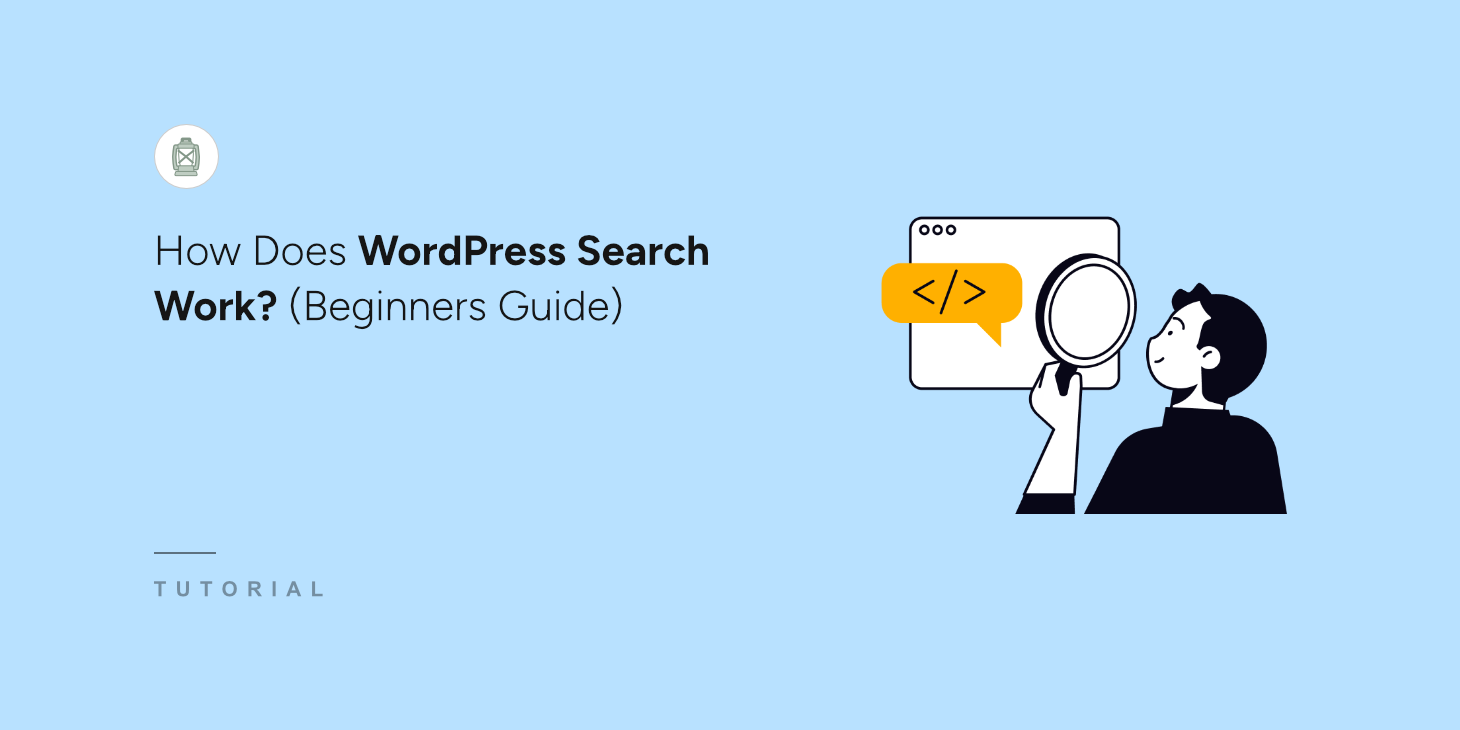
When someone lands on your WordPress website, they’re usually looking for something specific. Maybe it’s a particular product, a piece of information, or contact details.
But ever wonder what goes on behind the scene to help users find content they’re looking for?
WordPress comes with its own built-in search feature right out of the box. But how does this standard WordPress search actually work? And is it doing the best job it could be for your visitors?
In this article, we’ll break down exactly how does WordPress search work, point out its main limitations, and show you how you can easily make it much better for your website.
How Does the Default WordPress Search Work?
WordPress comes with a built-in search system that people can use to find content or products on your site.
Users can use this feature by typing something in the search bar on your WordPress site. The location of the search bar depends on your website theme, as it could be in the sidebar or navigation menu.
That said, what happens behind the scenes when they hit the Enter button?

At its core, the default WordPress search is quite straightforward. It works by looking through your website’s database, which is where all your website’s content (like your pages, posts, and settings) is stored.
Specifically, the WordPress search usually looks in just a few key places for the words or phrases someone types in:
- The Title of Your Pages and Posts: This is the main heading of your articles or pages.
- The Main Content of Your Pages and Posts: This is the body text you write.
- The Excerpt: A short summary you might write for blog posts.
It’s like quickly scanning through a filing cabinet, but only looking at the label on the file folder and content inside. If the keyword is found in any of these spots, WordPress considers that piece of content a potential match and includes it in the search results.
The search results are based on the published date (newest first) by default, not by how relevant the content is to the query.
For instance, suppose you’ve recently published a blog post called “Why I Love Gardening”, and you also have an older post titled “Gardening Tips for Beginners.”
If someone searches for the term “Gardening,” the older post is likely to appear first in search results because the keyword is part of the title.
That said, let’s look at what the default WordPress search doesn’t do well and the restrictions it offers.
Limitations of Default WordPress Search
While the basic WordPress search is a good starting point for small websites, it has significant limitations.
Especially, if your website has thousands of blog posts, products, videos, and other types of content.
Here’s where it often falls short:
- It’s Not Very Smart About Relevance: The default search doesn’t really understand which results are most important. If a word appears in the title of one page and just once deep inside the content of another, WordPress might actually show the less relevant one first. It’s not good at figuring out the intent behind the search.
- It Only Looks in Limited Places: The default search completely ignores essential details that might be stored somewhere else. For instance, if you use custom fields to store specific information (like product numbers, ingredients, or listing details), the search won’t see it. Similarly, the default search completely ignores the actual text within PDF guides, Word documents, or PowerPoint presentation files.
- Can Get Slow on Larger Sites: As you add more and more content, asking the default search to scan through everything each time someone searches can become slow. This means visitors wait longer and get irrelevant results.
- You Have Little Control: Want results with the keyword in the title to appear before results where it’s just in the content? The default search gives you almost no way to control the order or importance of results.
- Ignores Categories and Tags: These are great ways to organize content, but the default search skips over tags and categories when searching for posts, pages, and products.
- Skips Comments in the Search Process: If valuable discussion or information is in your comments section, then WordPress search won’t find it.
- Specific Data Types: Running an online store with WooCommerce? Default search might miss product attributes, SKUs, or even product descriptions.
These shortcomings of the default search directly affect your website’s visitors and, ultimately, your business.
If someone can’t quickly find the product, service description, or blog post they’re looking for, then they’re likely to get annoyed and go to a competitor’s site.
Imagine a customer searching for a specific product feature that’s only mentioned in a custom field or a product PDF. If the search doesn’t find it, then you could lose a sale.
So, what’s the solution? Do you need to hire a developer or get super technical? Let’s find out.
How to Improve Search on Your WordPress Site
The easiest way to remove the limitations of the default WordPress search and improve it is by using a plugin like SearchWP.
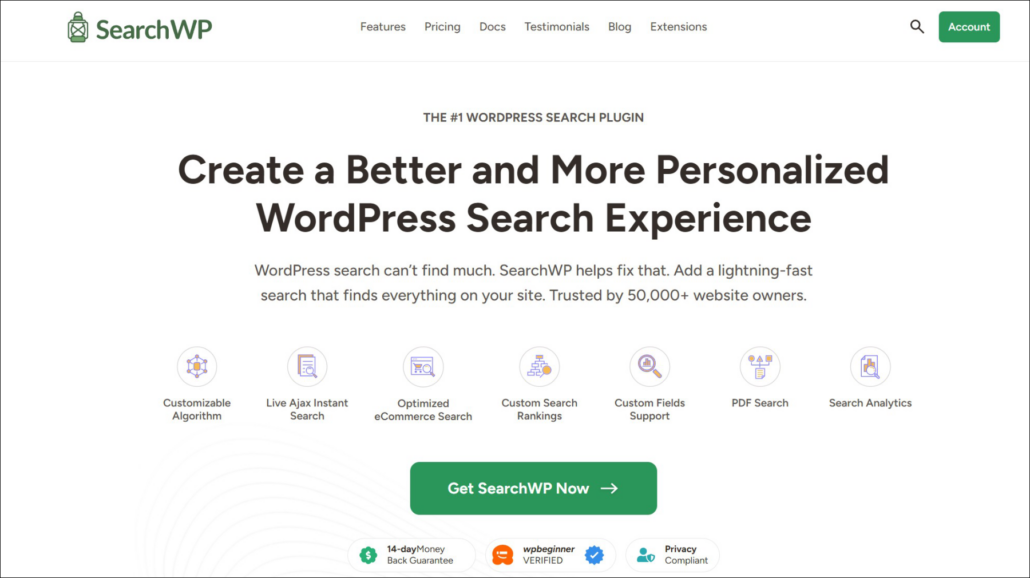
It is the best WordPress search plugin that offers powerful features and help provide a better search experience on your site.
The best part is that you don’t need any technical skills, edit code, or hire a developer to get SearchWP to work. It’s beginner-friendly to use and makes site search smart, fast, and genuinely helpful for your visitors.
SearchWP tackles all the limitations of the default WordPress search and adds a lot more capability.
For instance, it offers advanced indexing. Instead of just scanning the database on the fly for each search, SearchWP builds its own detailed index of your site’s content. This index is like a comprehensive catalog that knows exactly where every word appears across your site, making searches much faster and more accurate.
Plus, you get more control over the search. SearchWP lets you decide how results should be ranked. You can easily give more importance to keywords found in titles compared to those in the content, or prioritize content from a specific category or custom field. You decide what’s most relevant for your site.
Besides that, SearchWP goes way beyond titles and content. It can search all your posts, pages, products, and custom fields.
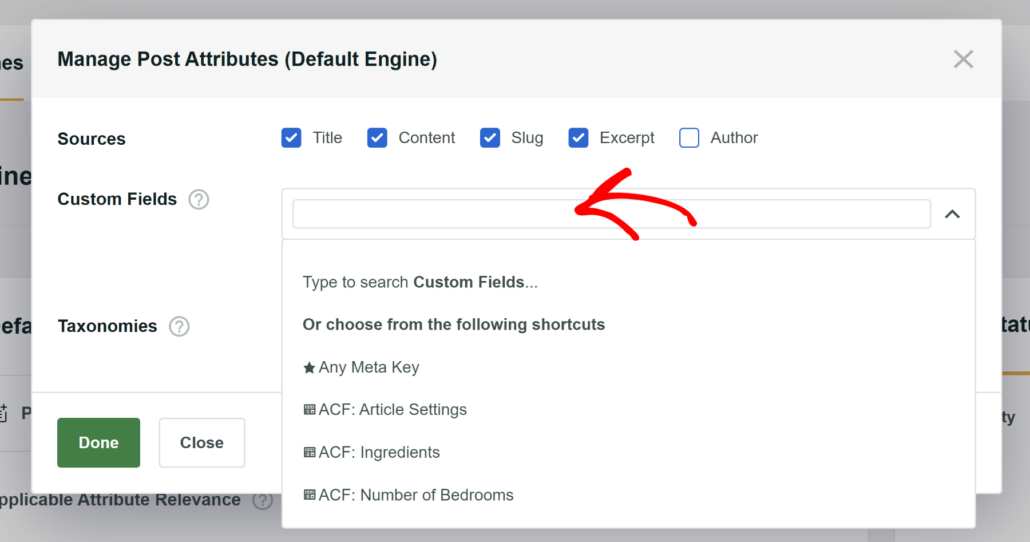
With SearchWP, you can also include taxonomies (categories, tags, and product attributes) in the search process. This helps users find more accurate search results.
Another advantage of using the plugin is that it makes different documents searchable in WordPress. For instance, if you uploaded files like PDFs, Docs, XLSX, PPTX, and more, then SearchWP will search contents within these documents to find the best result.
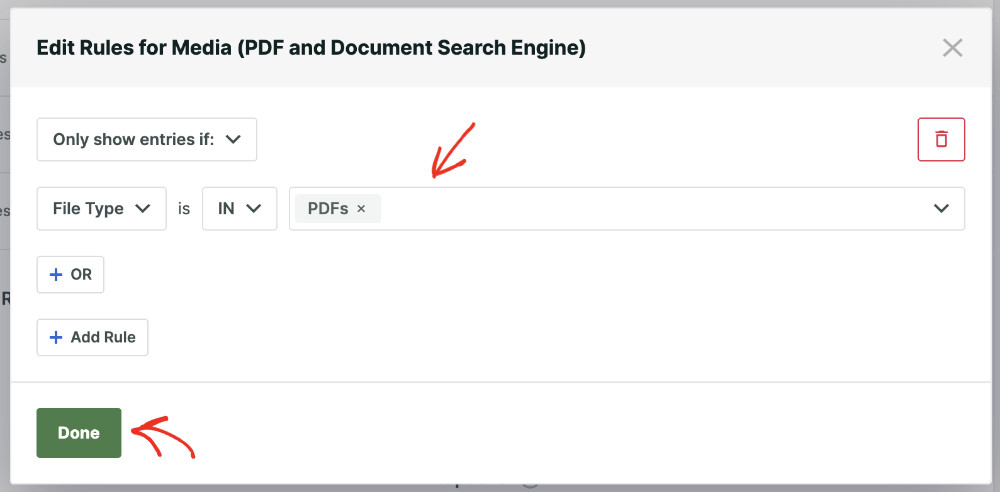
You can also set up rules for your search engine and filter search results. For example, you can exclude posts from a specific category, hide content that’s published before a certain date, only show a specific type of content (PDFs, videos, spreadsheets), and more.
With SearchWP, you can set up synonym rules and tell that “sofa” and “couch” are the same thing. Simply add lists of synonyms, and SearchWP will ensure searches for one term find content using the other.

SearchWP doesn’t just improve the search, it also tells you what people are searching for. This valuable information shows you what content visitors are seeking (and potentially not finding), helping you identify gaps in your content or ways to improve your search configuration.
To learn more, you can see our guide on how to see search metrics in WordPress.
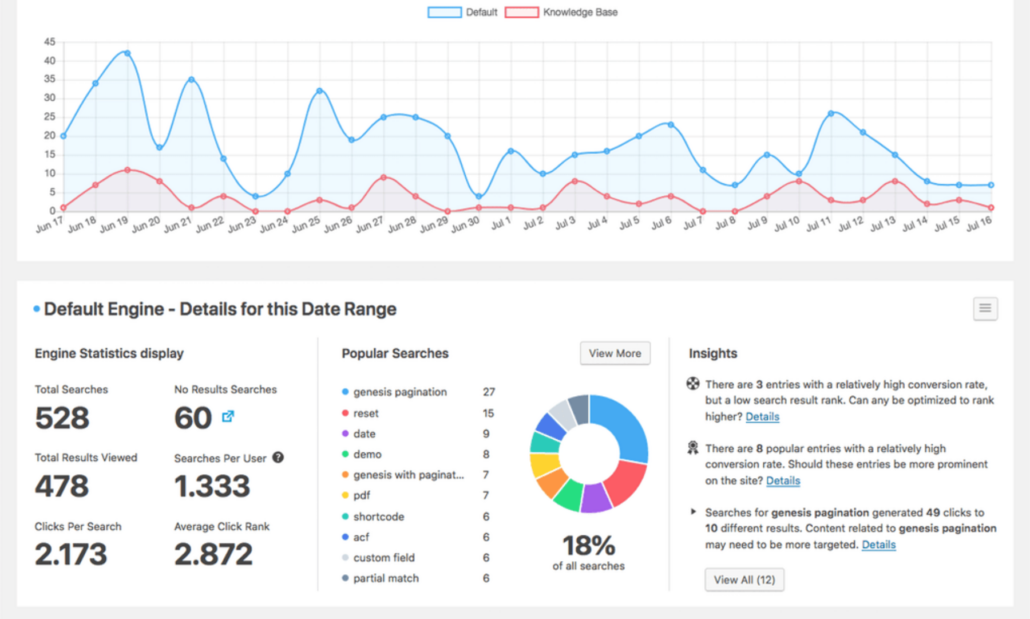
SearchWP also offers powerful extensions and integrations. It works seamlessly with eCommerce platforms like WooCommerce and Easy Digital Downloads, custom field plugins like Advanced Custom Fields (ACF), and more.
That said, if you’re looking for more tips to enhance the search experience on your site, then check out our guide on 11 ways to improve WordPress search.
We hope this article helped you learn how does WordPress search work and how to improve it. You may also want to see our guide on how to customize your WooCommerce product search and how to use boolean search to exclude content from WordPress search.
Ready to create a better and more personalized WordPress search experience? Get started with SearchWP today!






