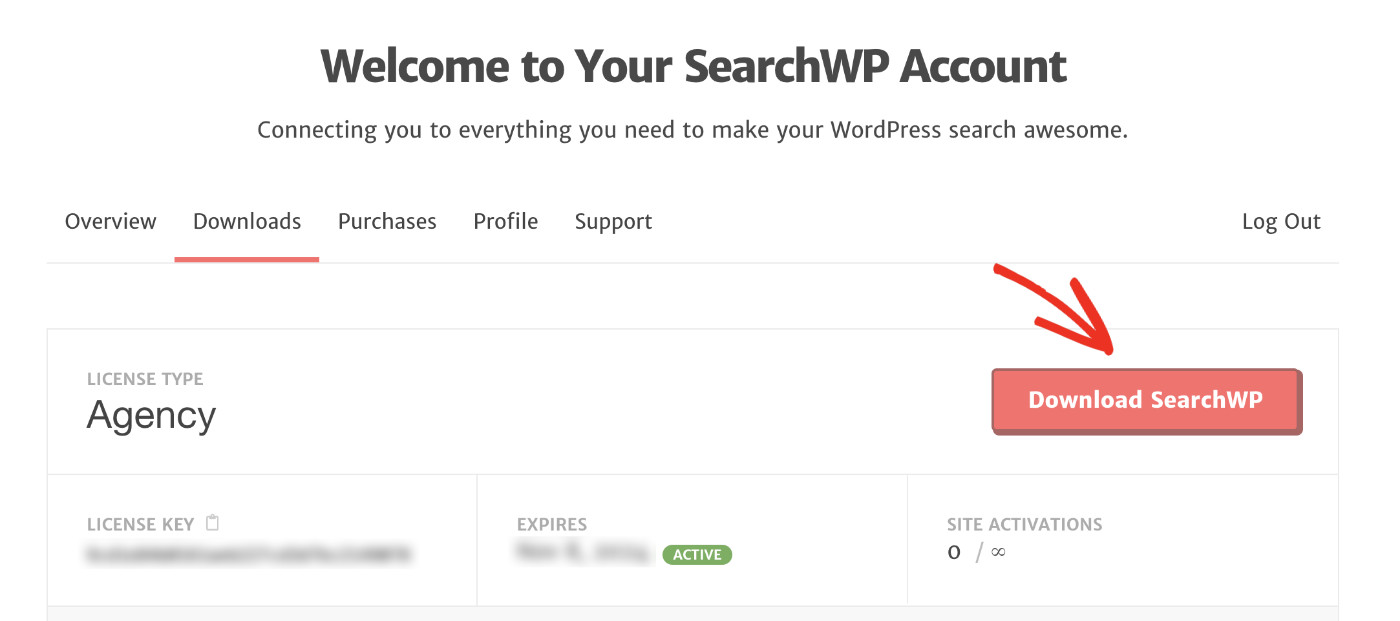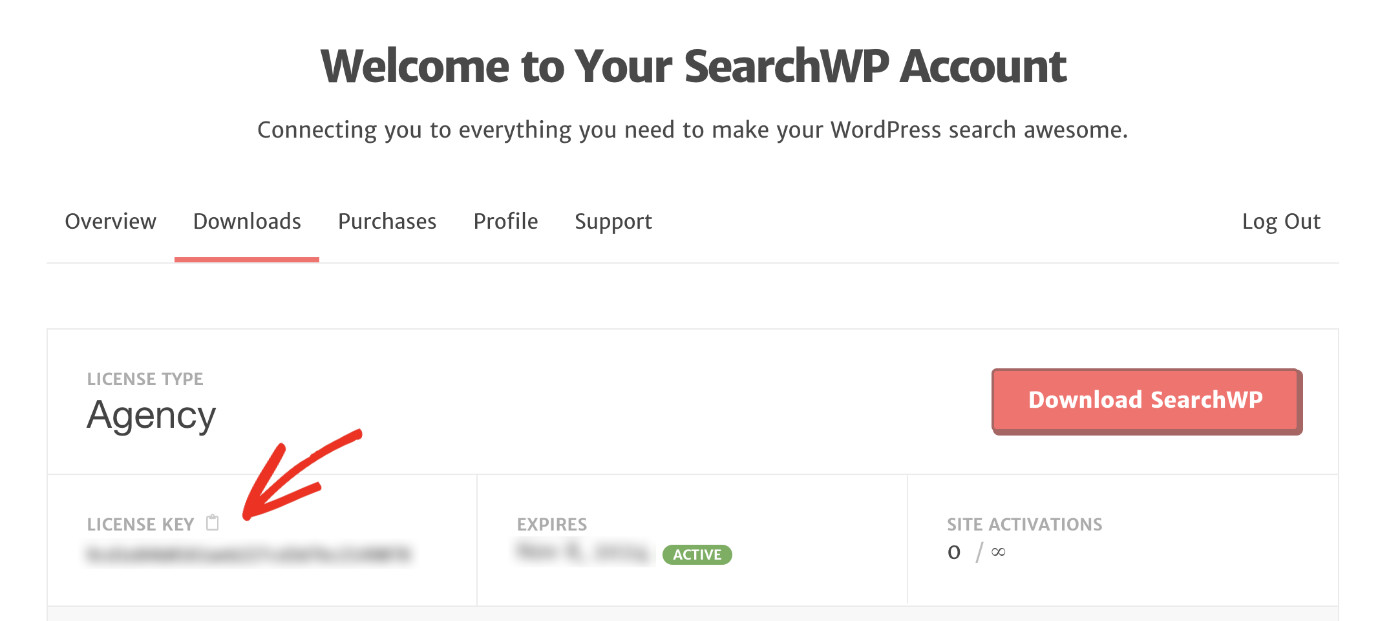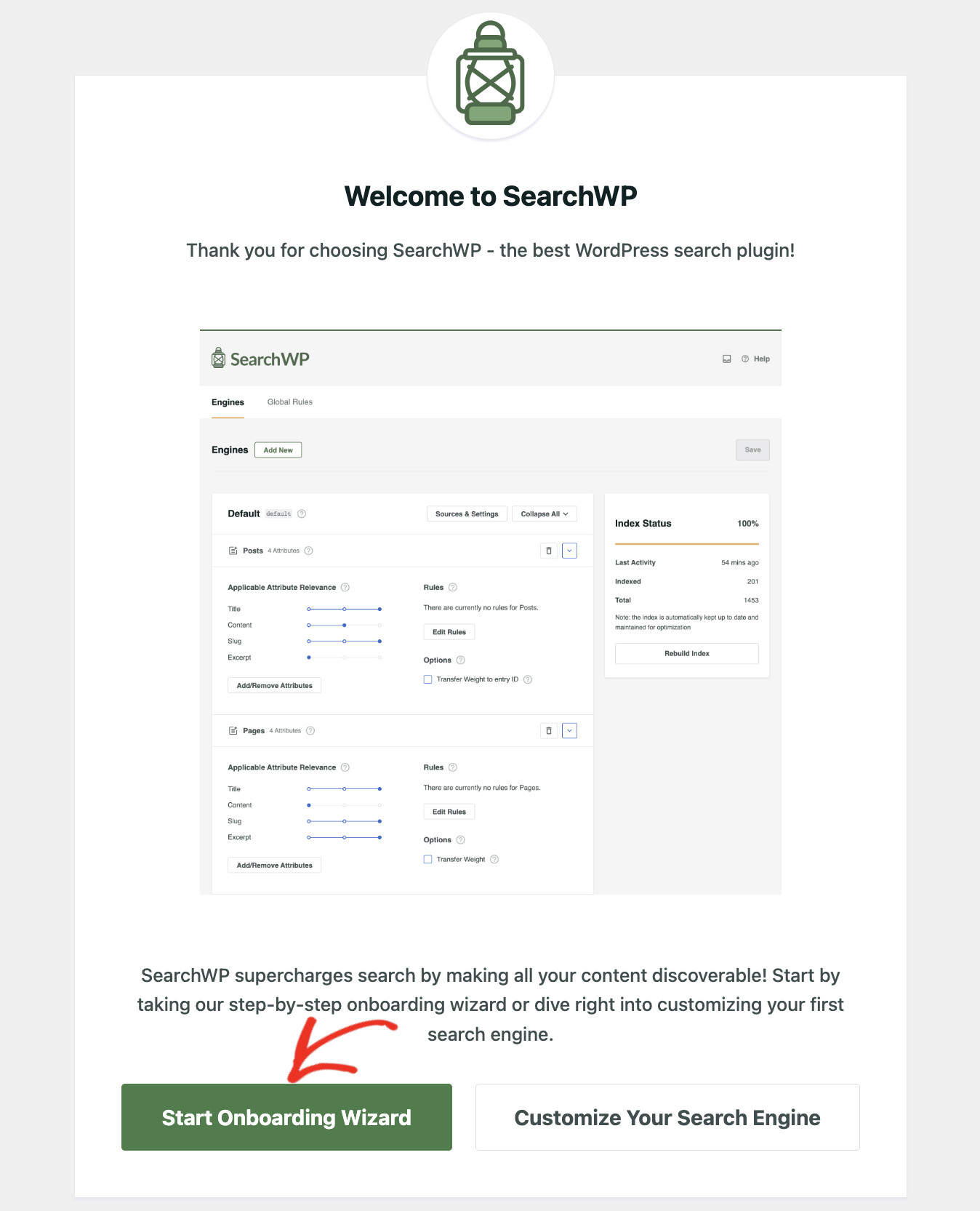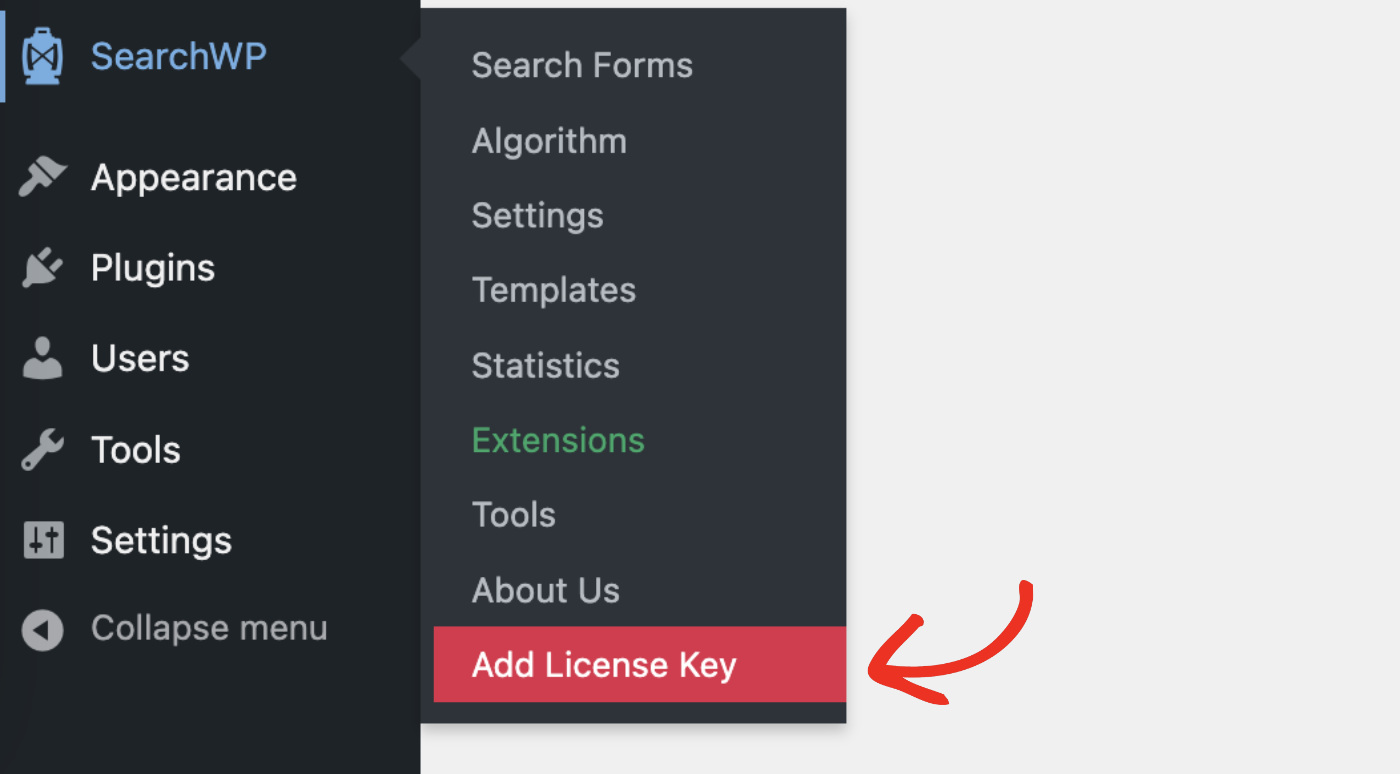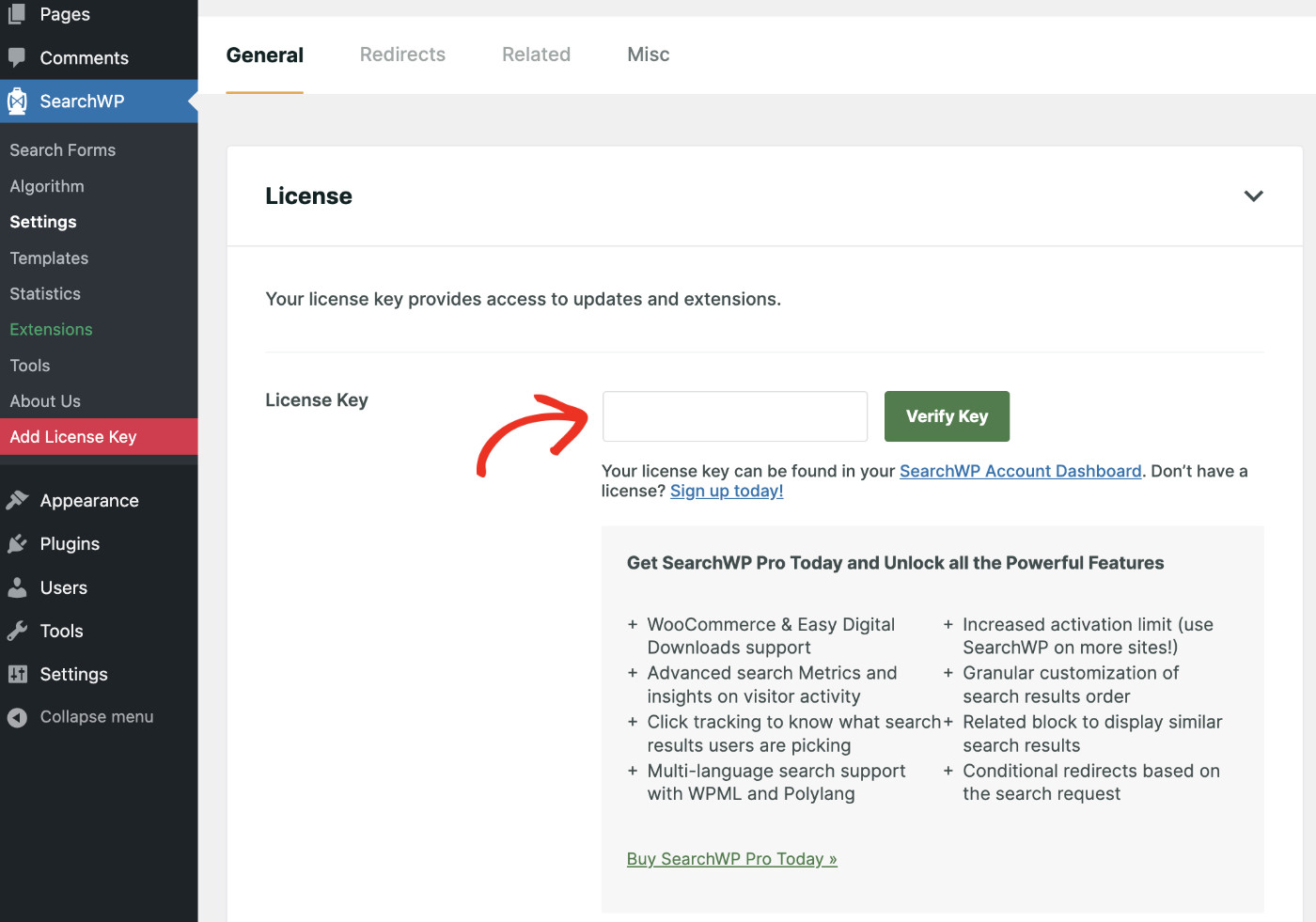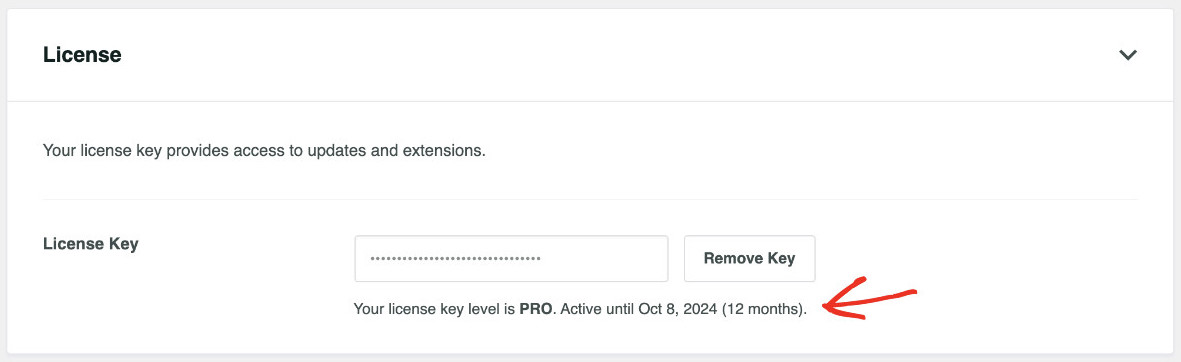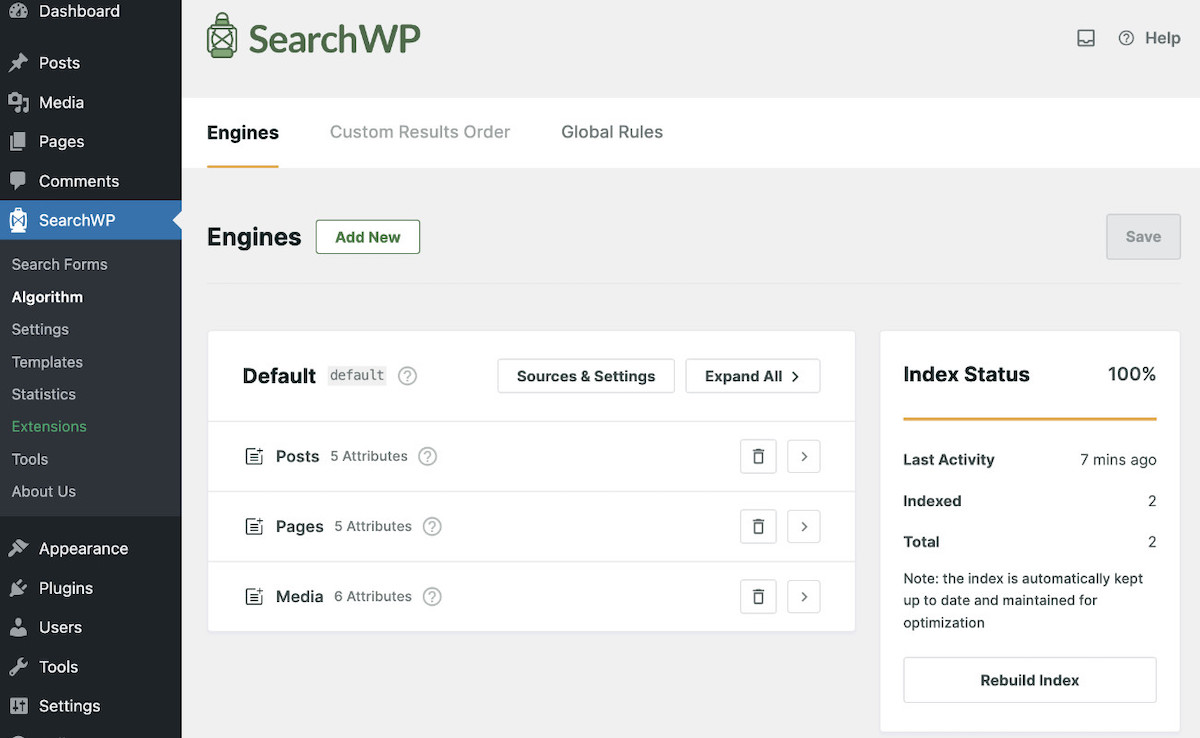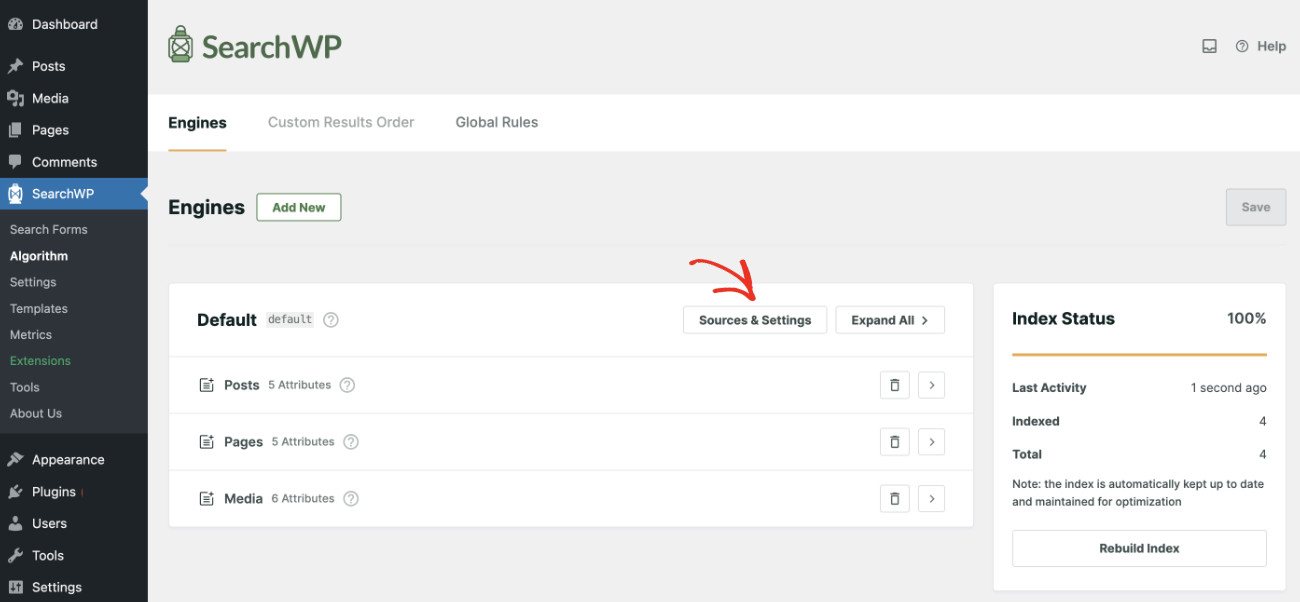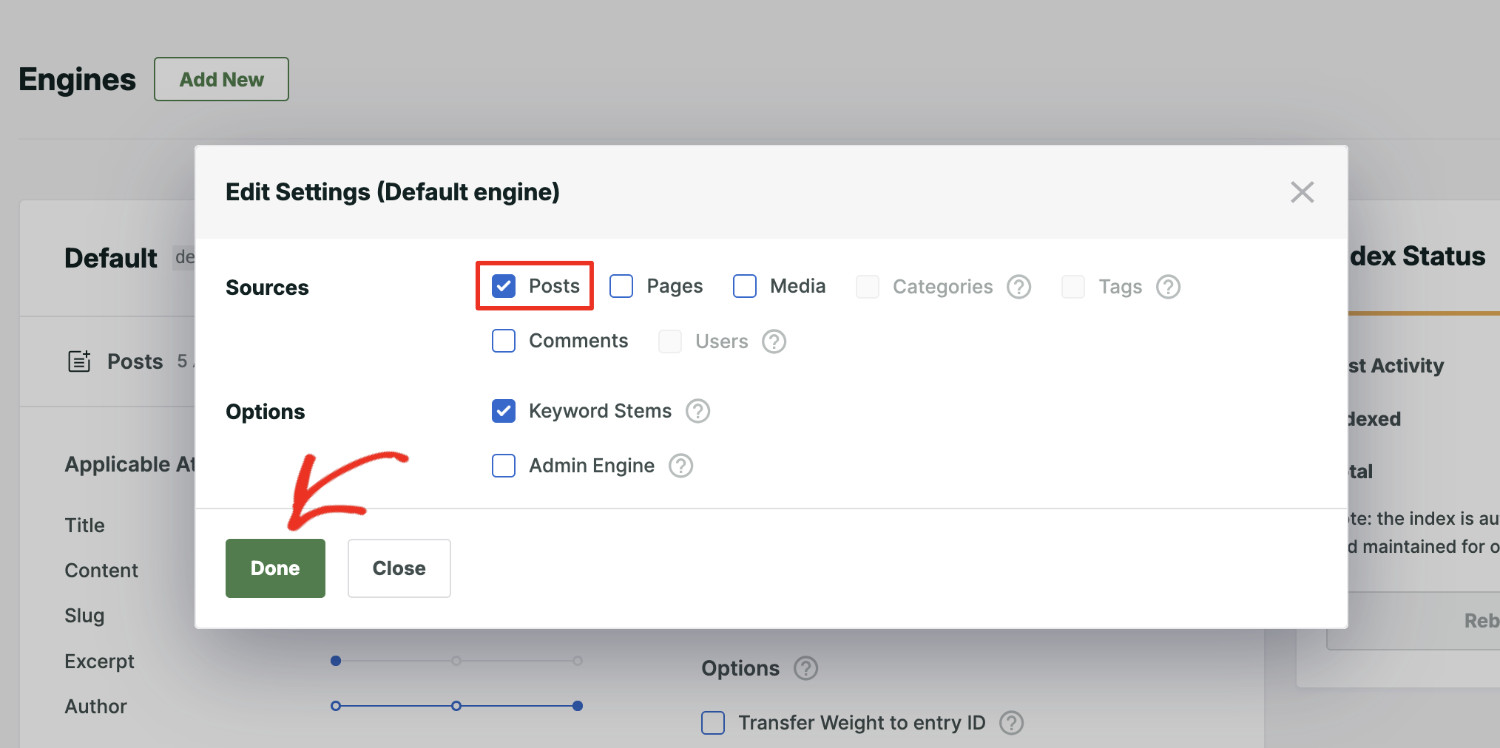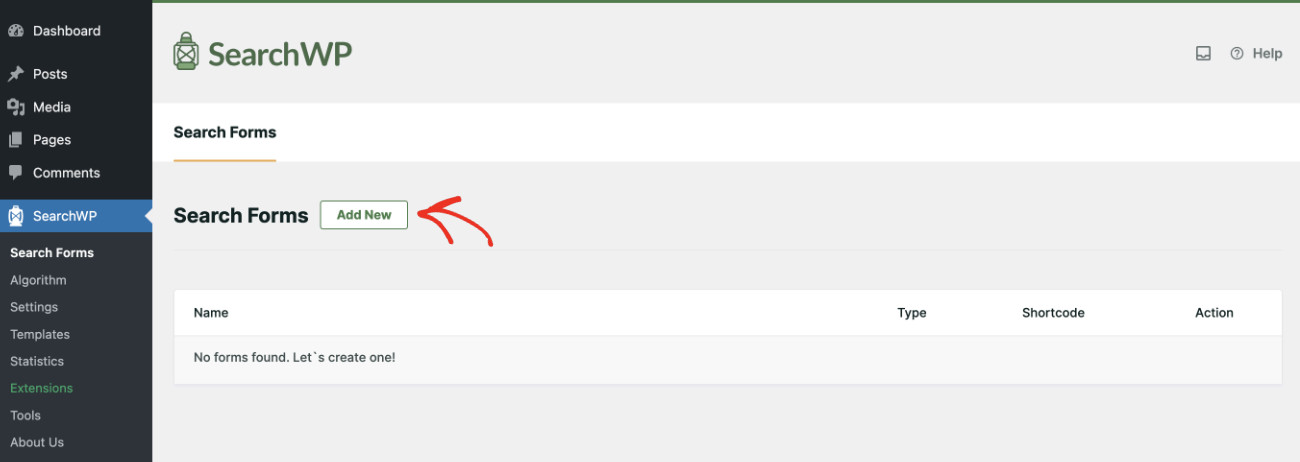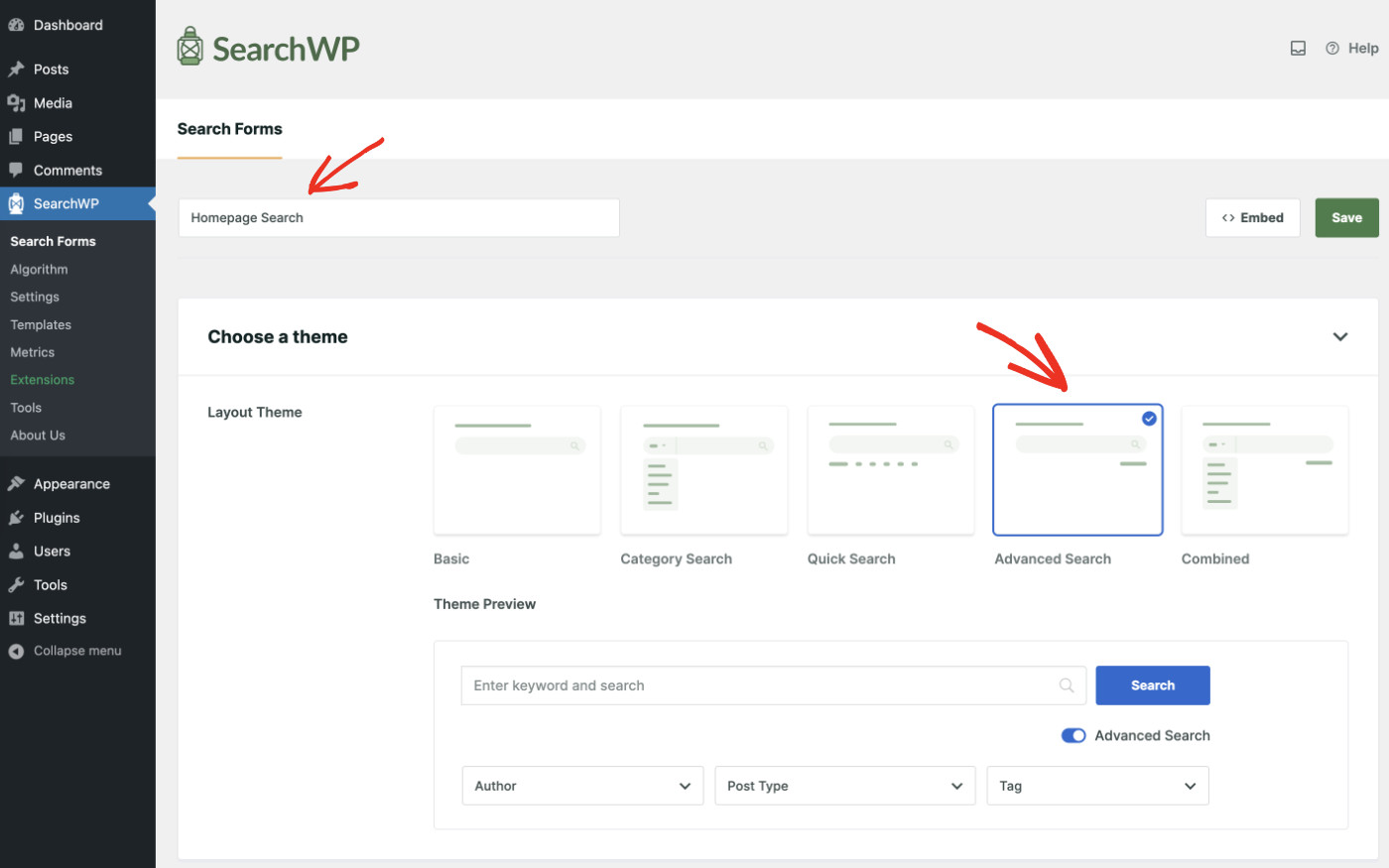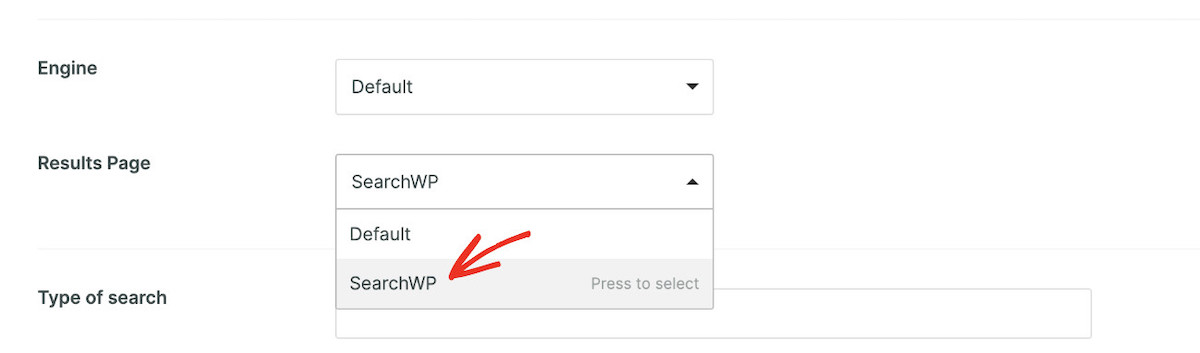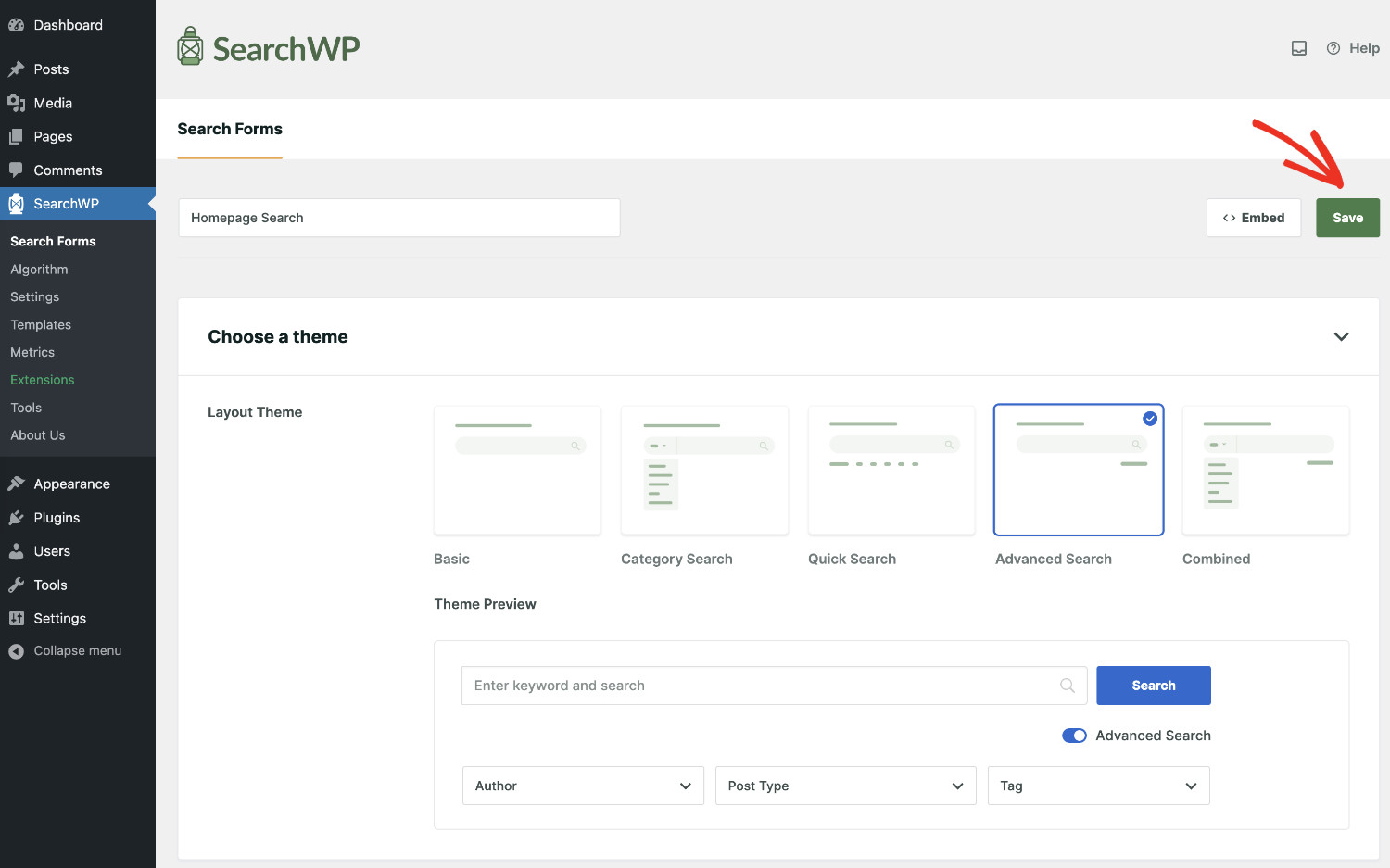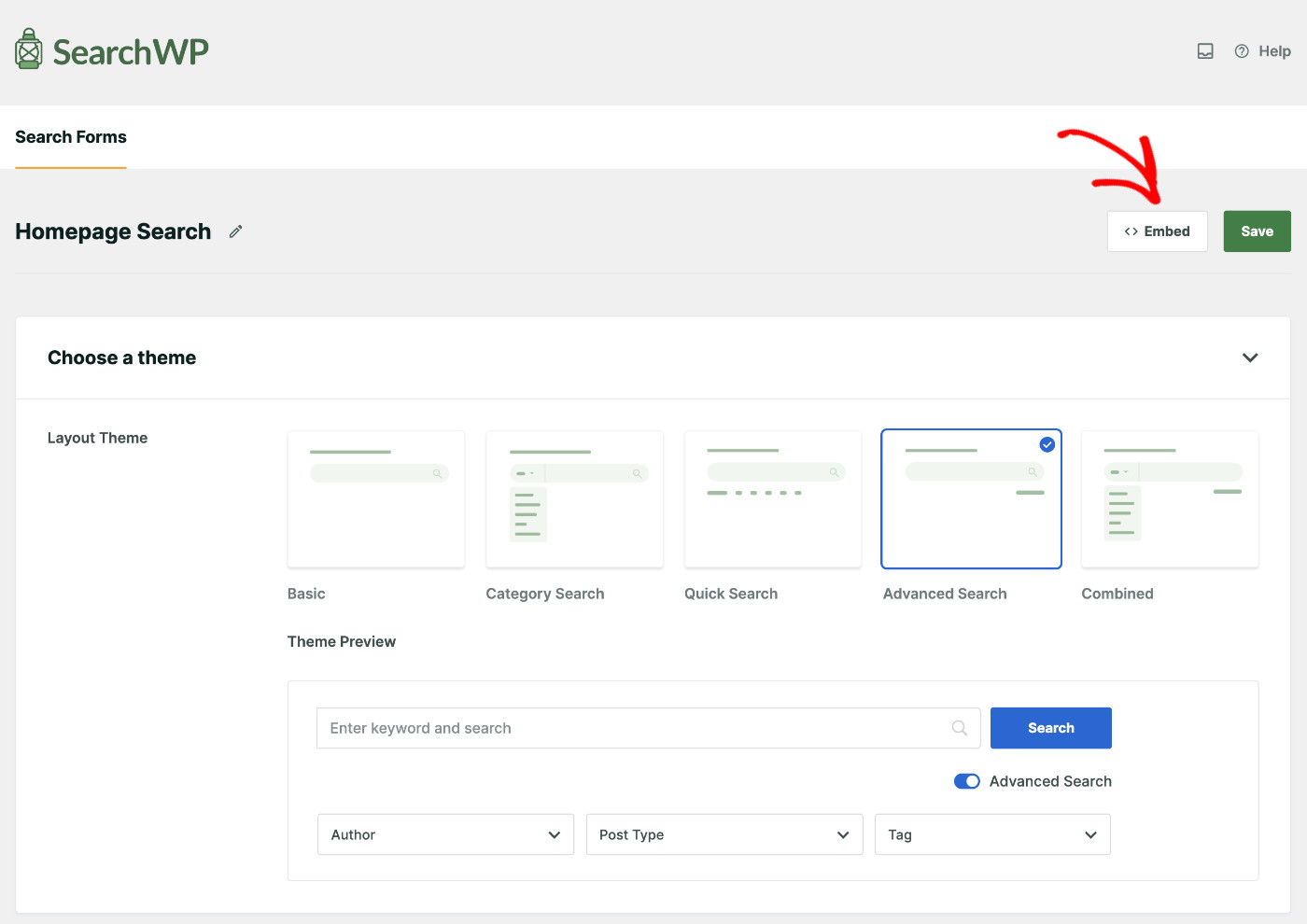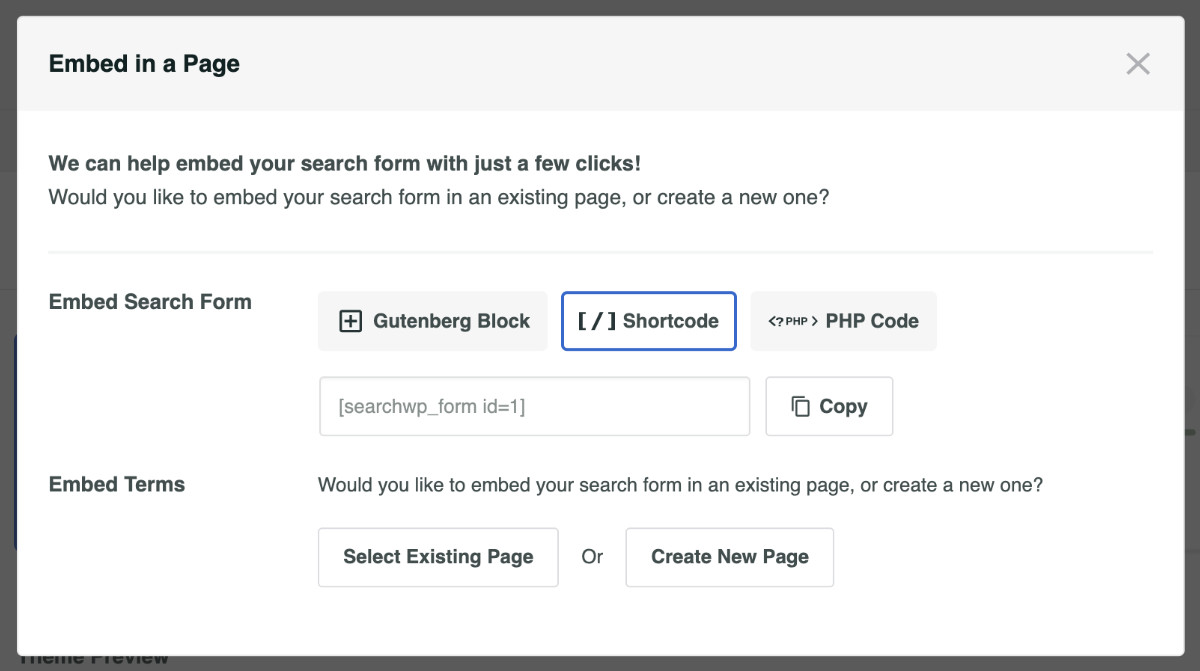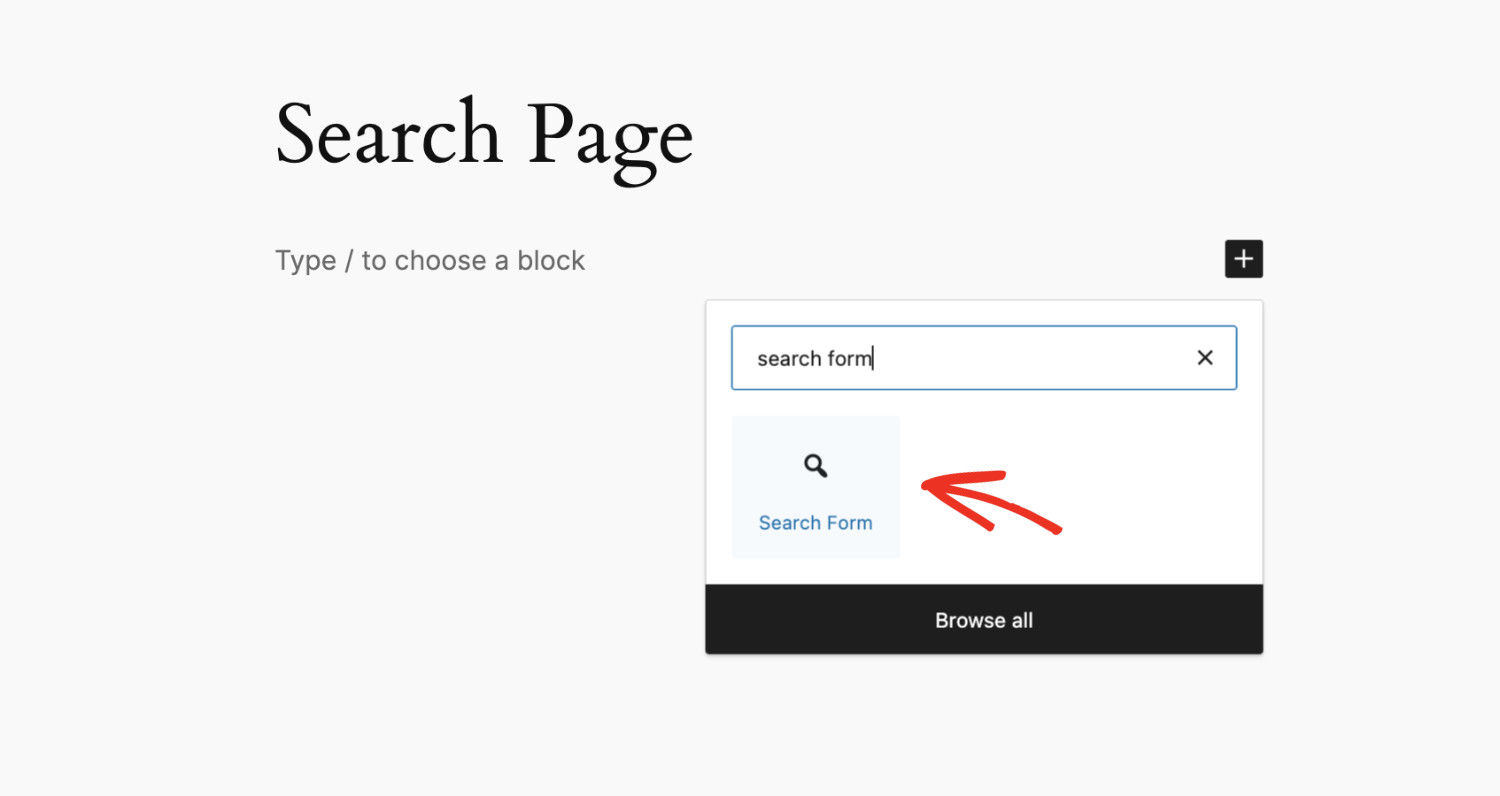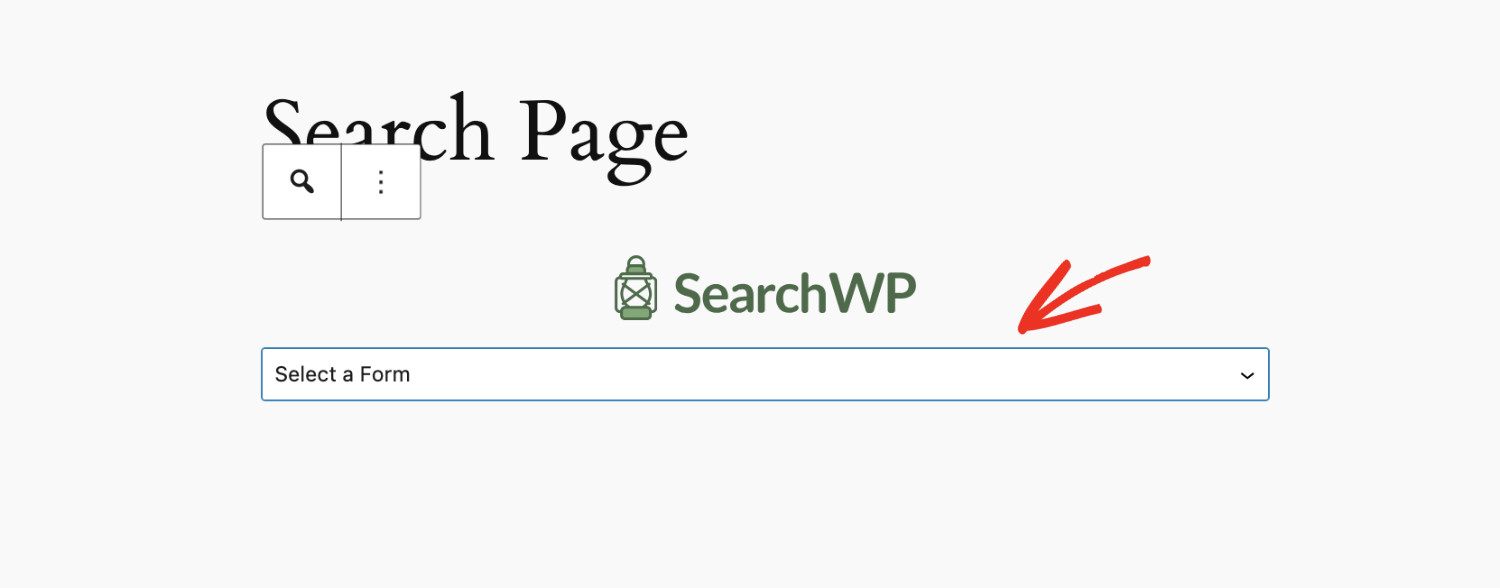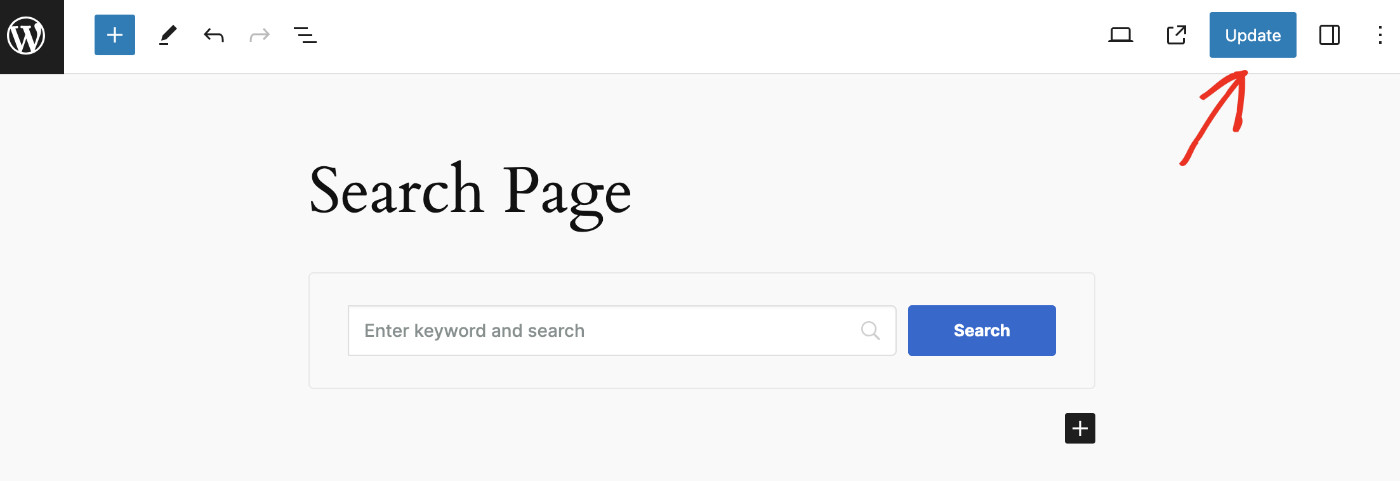Do you want to make WordPress blogs searchable?
A well-functioning search bar can differentiate between a frustrated user and a satisfied one.
If you are a blogger, you are likely uncomfortable writing code, so creating an advanced search for your blog may seem troublesome.
Therefore, in this detailed tutorial, we’ll show you how to make WordPress blogs searchable without writing a single line of code!
Key Takeaways:
- The default WordPress search can no longer serve the high expectations of modern visitors.
- You can provide your visitors with the best in class search experience using SearchWP.
- The advanced features of SearchWP will help you better understand and serve your audience.
Imagine a visitor landing on your WordPress blog, eager to find specific information.
They type a keyword into your search bar, but the results are irrelevant or nonexistent. Frustration builds, and the visitor quickly leaves, possibly never to return.
This scenario highlights a common issue with many WordPress blogs: a weak search functionality that can lead to lost content, high bounce rates, and, ultimately, a negative impact on your site’s performance.
Powerful search engines such as Google have spoiled users with high expectations.
If your blog’s search functionality isn’t up to par, you’re likely losing valuable traffic and potential conversions. A weak search bar not only frustrates users but also diminishes the perceived value of your content.
Why It’s Necessary To Make WordPress Blogs Searchable
Making your WordPress blog searchable is not just good practice; it’s crucial for the following reasons. Adding an advanced search solution to your blog:
Enhances User Experience: A robust search bar lets visitors quickly find what they need, encouraging longer stays and frequent returns while simplifying navigation and boosting user satisfaction.
Reduces Bounce Rates: Efficient search tools increase time spent on your blog and reduce bounce rates, signaling your blog’s value and user-friendliness to search engines.
Improves Content Discoverability: A strong search function ensures all content remains accessible, helping users easily navigate vast amounts of information and keeping your full library at their fingertips.
Increases Conversion Rates: Quick and reliable search helps users find exactly what they’re looking for, boosting the likelihood of conversions from calls to action, product sales, signups, or subscriptions.
Provides Behavioral Insights: Search data offers valuable insights into user preferences and needs, allowing you to refine your content strategy and align more closely with your audience’s interests.
How To Make WordPress Blogs Searchable
The easiest way to make WordPress blogs searchable is by using the SearchWP plugin. It’s the most efficient and complete search solution for WordPress and provides an incredibly powerful search engine.
SearchWP is a no-code tool that enables you to configure almost all search settings for your WordPress blog by only clicking a few buttons.
You can make almost anything on your website searchable, including WordPress blog posts, media files, blog post comments, and even custom post types.
More than 50,000 WordPress site owners globally rely on SearchWP to deliver an optimal search experience to their users.
So, let’s show you step-by-step how to make WordPress blogs searchable using SearchWP.
Step 1: Install and Activate the SearchWP Plugin
First, select the SearchWP package that best meets your needs, as each package offers different features.
After making your choice, download the plugin file from the Downloads tab on your Accounts page.
Be sure to copy your license key from the same location; you’ll need this key later to activate your SearchWP plugin.
Once the download is complete, install and activate SearchWP like any other WordPress plugin.
Upon activation, a welcome wizard will appear with the option to click “Start Onboarding Wizard” to help with the initial setup configuration.
If you prefer to configure settings manually without the wizard, simply navigate to SearchWP > Add License Key.
Here, paste the previously copied license key into its respective field found on your SearchWP Account Dashboard, and press ‘Verify Key’ to activate.
Once your license key is verified, your licensing information will be displayed below, confirming the successful activation.
Step 2: Make WordPress Blogs Searchable
Once you activate SearchWP, it immediately begins indexing your website content. To check the progress, navigate to SearchWP > Algorithm.
The default Engine indexes Posts, Pages, and Meda files by default. Click “Source & Settings” to choose which sources to index.
If you want only to make WordPress blogs searchable, select Posts from the Source list and unselect the rest. This will make sure only blog posts are returned in the search results.
Click “Done” to save the changes.
Step 3: Add A Search Bar To Your Preferred Location
Before you can feature a search bar on your site, you’ll need to create one. Fortunately, with SearchWP, setting up a search bar is straightforward and doesn’t require any coding.
Navigate to SearchWP > Search Forms in your dashboard and select “Add New” to create a search bar.
Name your search form and choose a theme layout. Then, configure and style it according to your needs.
SearchWP allows you to set up multiple Engines, so you can specify which engine this search form will utilize, optimizing it for different types of content. Additionally, you can use the SearchWP results page to fully customize and enhance the WordPress search results page.
Click “Save” after configuring your search form to finalize your setup.
Next, to display the search bar on your website, click “Embed” located next to the Save button. This action will provide you with simple instructions on how to embed the search form on your site.
SearchWP lets you display a search form in 3 ways. You are free to choose your desired method.
For this tutorial, let’s add a search bar using a Gutenberg Block. To do that, open the page where you want the search bar in Edit mode and click the “+ Add block” icon.
Find and select “Search Form” from the list.
Now, select your newly created search form to display on this location from the dropdown.
Click “Publish/Update” depending on your case, and that’s it! You’ve successfully added a search bar to your WordPress blog.
Take Your WordPress Blog Search To The Next Level
With SearchWP, you can enhance the search capabilities of your WordPress blog significantly and enhance user experience. Here’s how you can use SearchWP to introduce advanced features that not only make WordPress blogs searchable but also intelligently responsive to your users’ needs:
Show Related Content: With SearchWP, you can showcase related content based on what users are currently viewing. This feature enriches their browsing experience by suggesting relevant articles or posts, increasing their time on your site. Implementing related content encourages deeper exploration of your blog, which can lead to improved page views and lower bounce rates.
Add Live Search: Live search transforms user interaction with your blog by providing real-time feedback as they type in the search box. This immediate response can help users refine their search queries quickly, making the search process seamless and intuitive. It enhances user satisfaction by finding the right content with minimal effort.
Setup Custom Redirects: Custom redirects can be a powerful tool to guide your users directly to the most appropriate content or page based on their search queries. This feature allows you to create a smoother user experience by redirecting searches for specific terms to a predetermined page, such as a landing page, special offer, or a popular article. It’s especially useful for marketing campaigns or when you want to highlight specific content.
Make Content Private: If you have exclusive content that should only be accessible to certain users, SearchWP’s Private Content Integration makes it possible. This extension allows you to control who can search for and access private content on your site. Whether it’s for premium subscribers or registered users, making content private enhances the security and exclusivity of your blog.
Closing Notes
Improving your search feature can quickly boost how users enjoy your site and help your business grow. With SearchWP, it’s easy to provide advanced search capabilities and enhance how visitors interact with your content.In this tutorial, you have learned how to make WordPress blogs searchable. Now, your visitors can find what they want more quickly and easily.
Get SearchWP today to create a lasting impression on your readers!