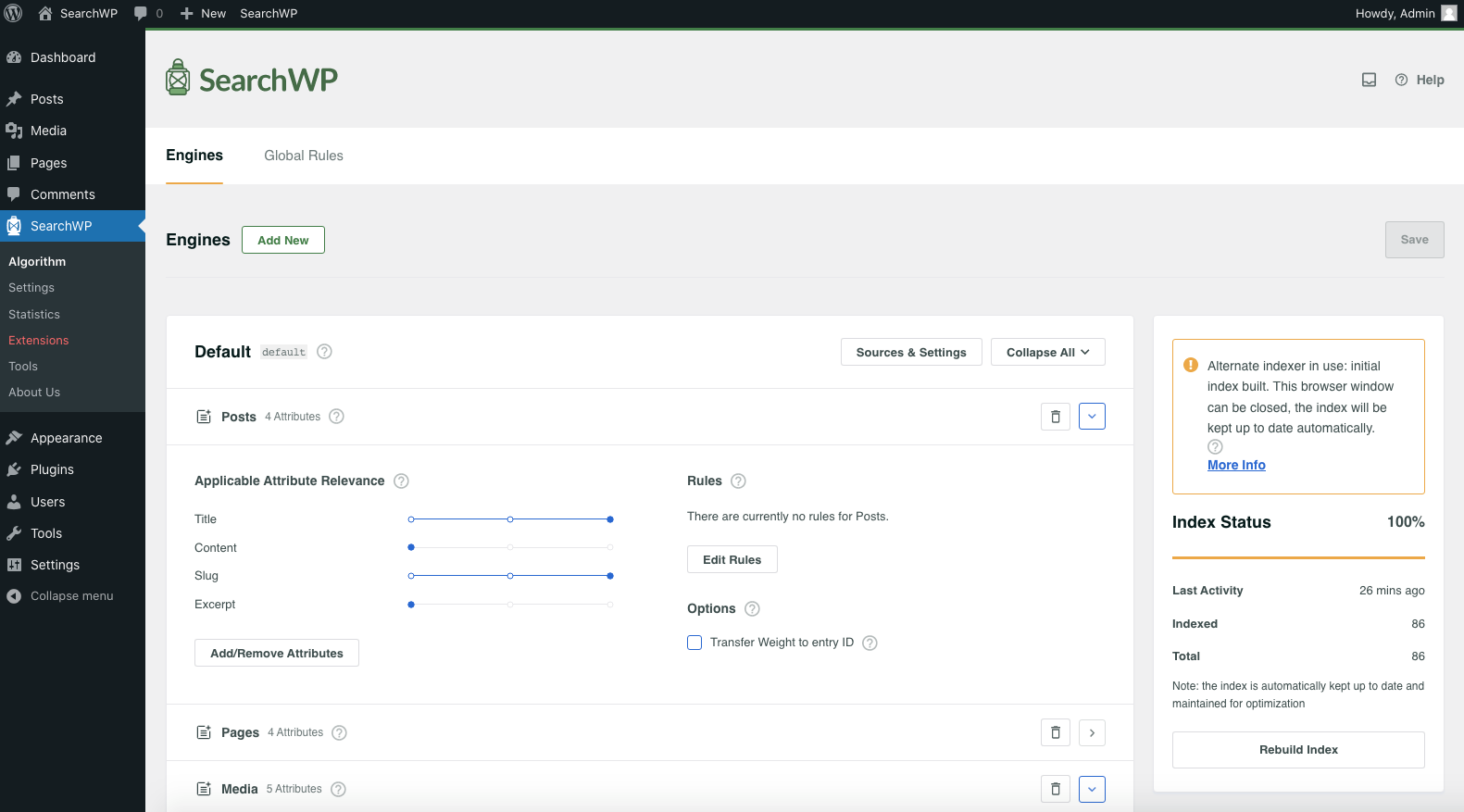Alternate Indexer
SearchWP’s default indexing process is built upon a process that runs in the background on your server. It works by making sequential HTTP requests to itself (loopback connections) which in turn causes the indexer to build its index.
Depending on your server and/or network configuration, these loopback connections may not work. SearchWP will try to detect this problem and when it does an alternate indexer will be used. When this is happening you’ll see the following notice on the Engines tab of the SearchWP settings screen:
When this notice is displayed you will need to keep your browser window open in order for the initial index to be built. Because the loopback connections are not functioning, SearchWP’s indexer will utilize your open browser session to build the initial index.
Note: Once the initial index has been built you can navigate away from this screen. Unlike the default indexer, the alternate indexer will apply delta index updates as they are made, which may increase the time it takes to add or edit content on your site, as the indexer will be processing those updates inline as opposed to in the background.
To enable Alternate Indexer using code, see: searchwp\indexer\alternate