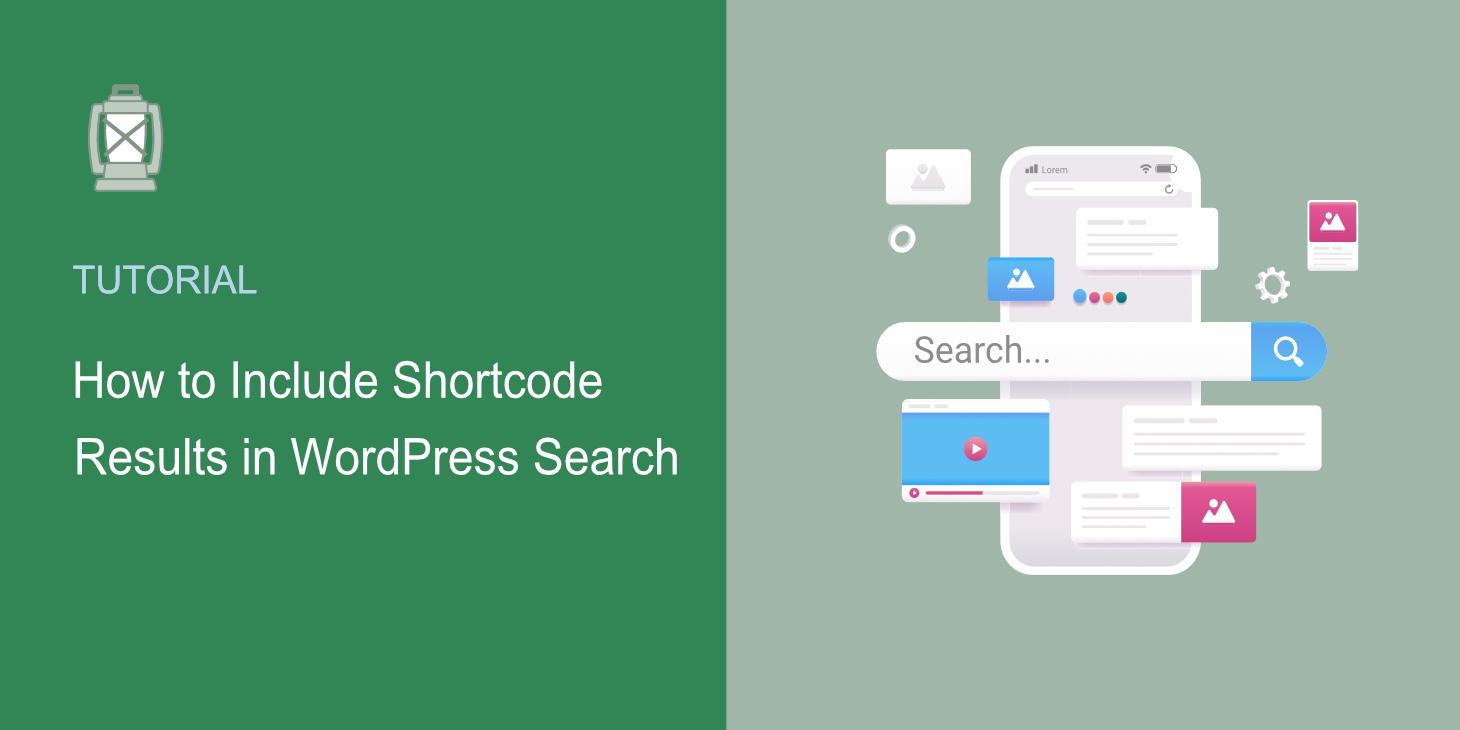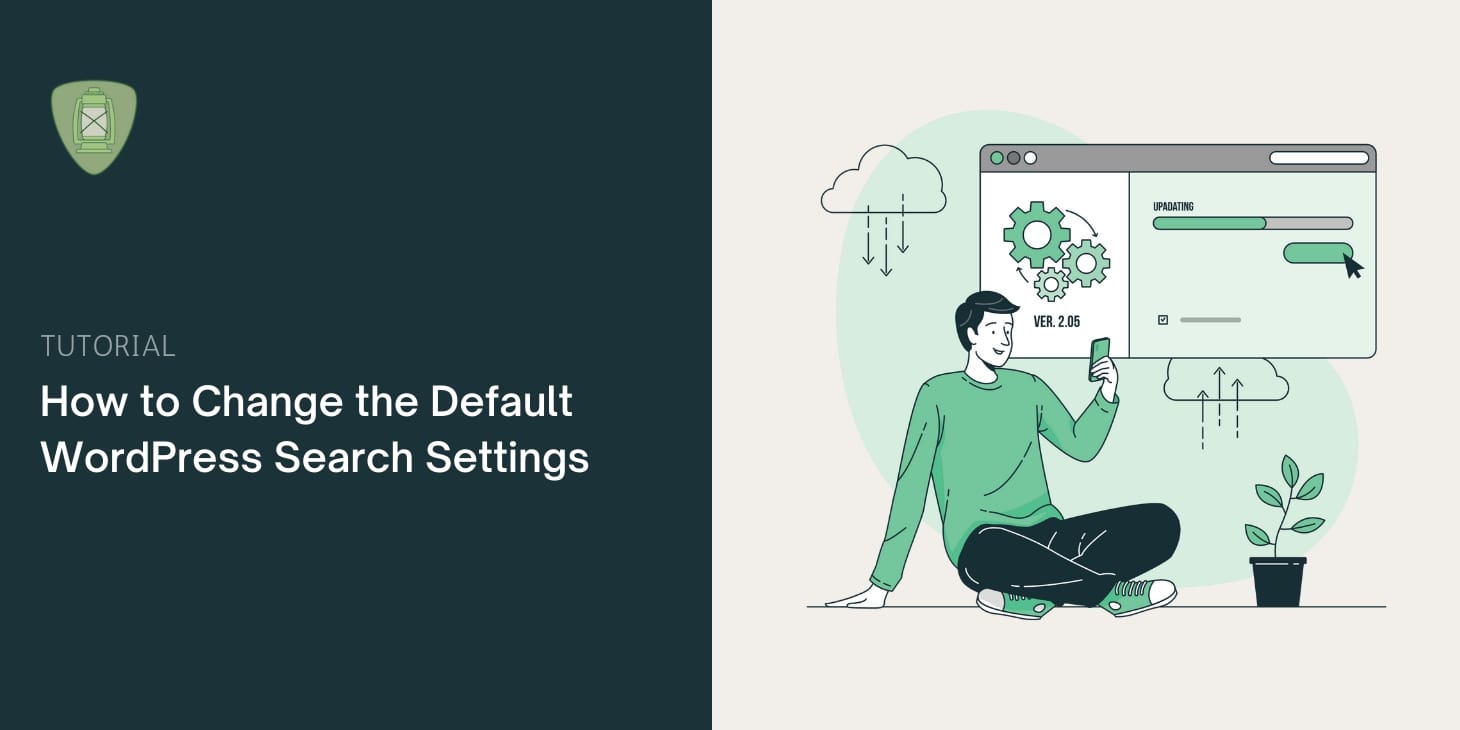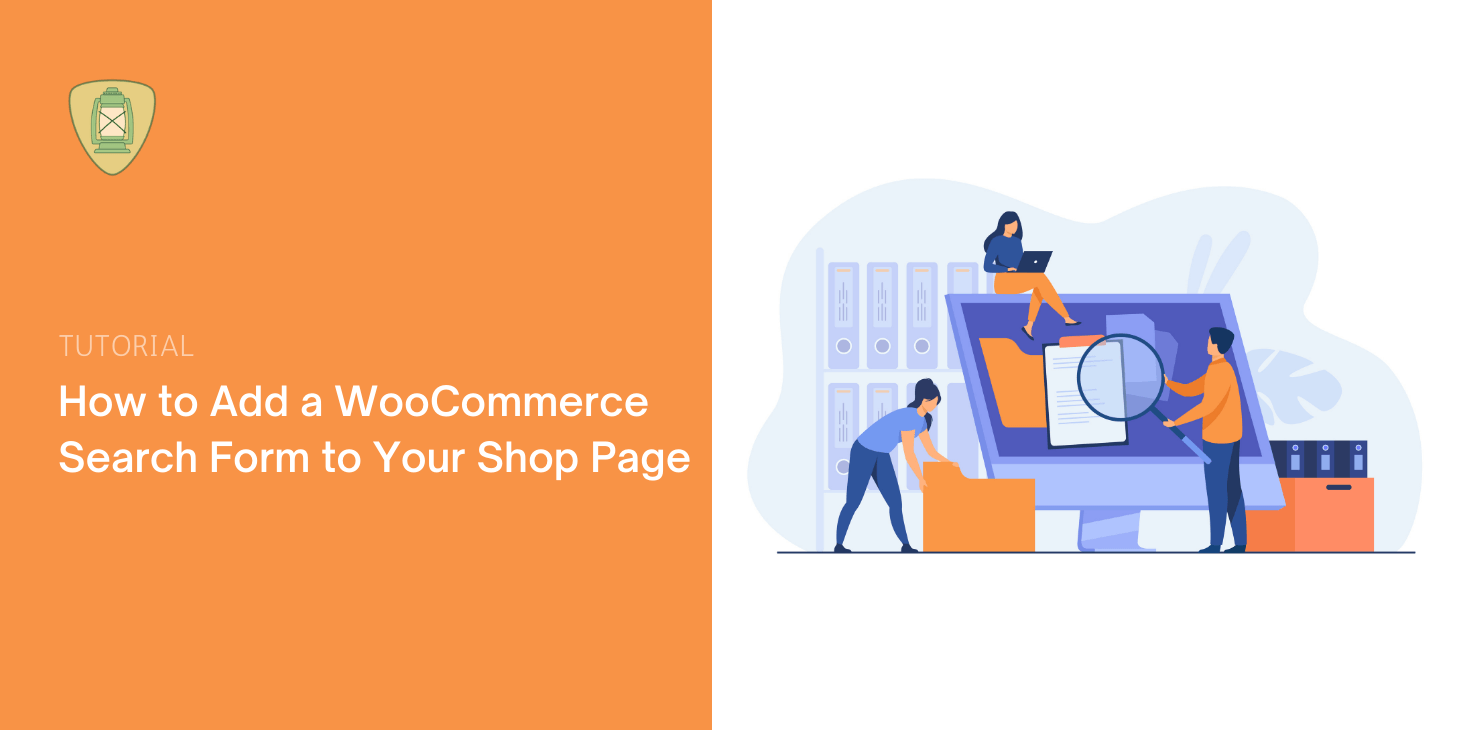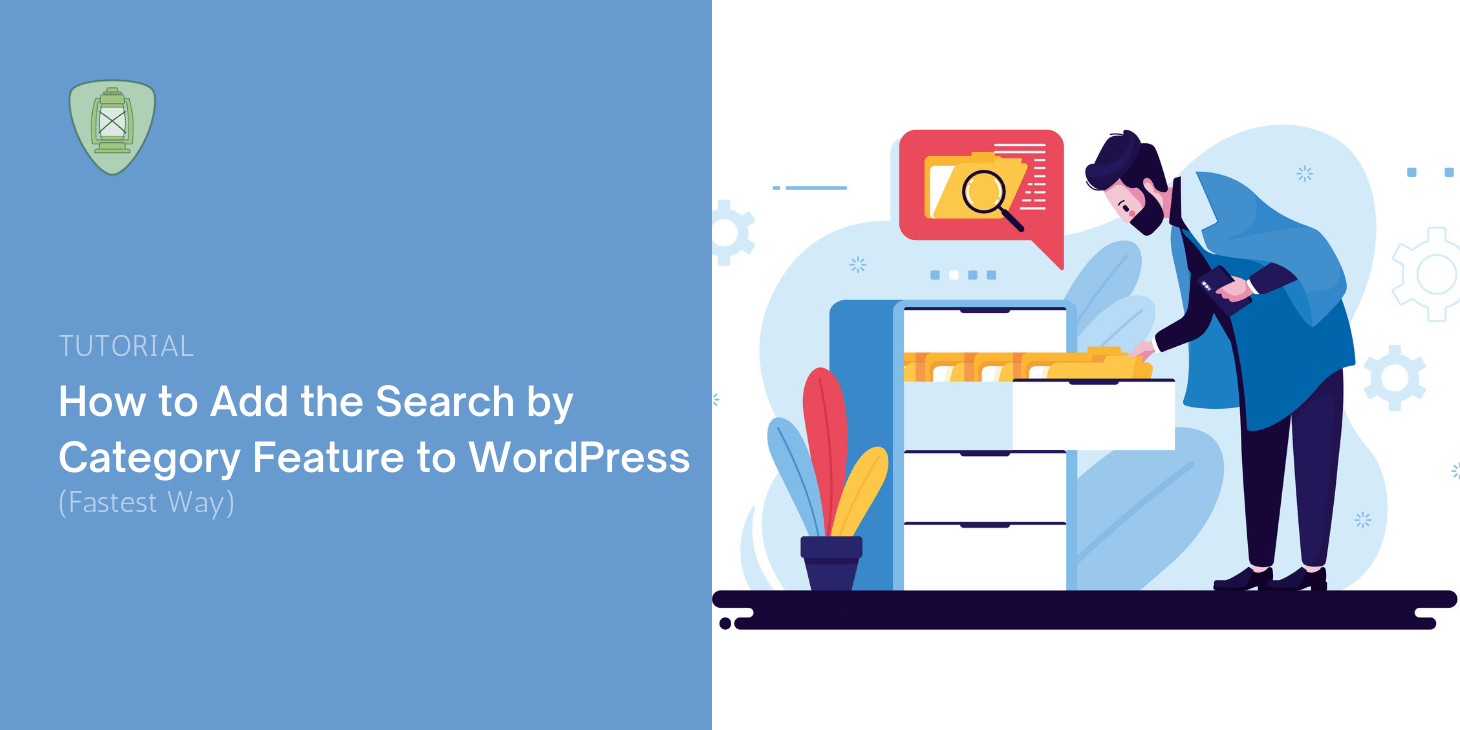Are you wondering how to include shortcode results in a WordPress search? Shortcodes are quite popular among the WordPress community. They allow website owners to show dynamic content in any post, page, or sidebar with a few clicks. Not everyone knows, but shortcodes often contain a lot of useful search-oriented content. Unfortunately, the default WordPress […]
Are you trying to add custom fields search to your WordPress site? Custom fields are a useful WordPress feature for adding extra information to your site content. If your site users can search your custom fields, they’ll get to see more relevant results. This can help you boost your sales and customer satisfaction. In this […]
Are you trying to change the default search settings on your WordPress site? The default WordPress search is quite limited. It is slow and doesn’t always give relevant results. But you can improve your site’s search experience by changing the default search settings. In this post, we’ll show you how to change your WordPress site’s […]
Do you want to customize the search widget in WordPress? The default WordPress search feature is not great at finding content. If you want to help your customers find what they need faster, you can customize your search widget. This will boost your site’s average visit duration and grow your brand reputation. In this article, […]
Do you want to add a search form to your shop page in WooCommerce? Adding a powerful search form to your shop page will help your site visitors navigate your store faster and get the results they’re looking for. You can easily get more sales and boost customer satisfaction this way. In this article, we’ll […]
Trying to add search by category to your WordPress site? WordPress blog and product categories help you organize your site content. By letting your users search specific categories, you can help them find blog posts and pages faster. In this article, we’ll show you how to add the search by category feature to WordPress. Why […]