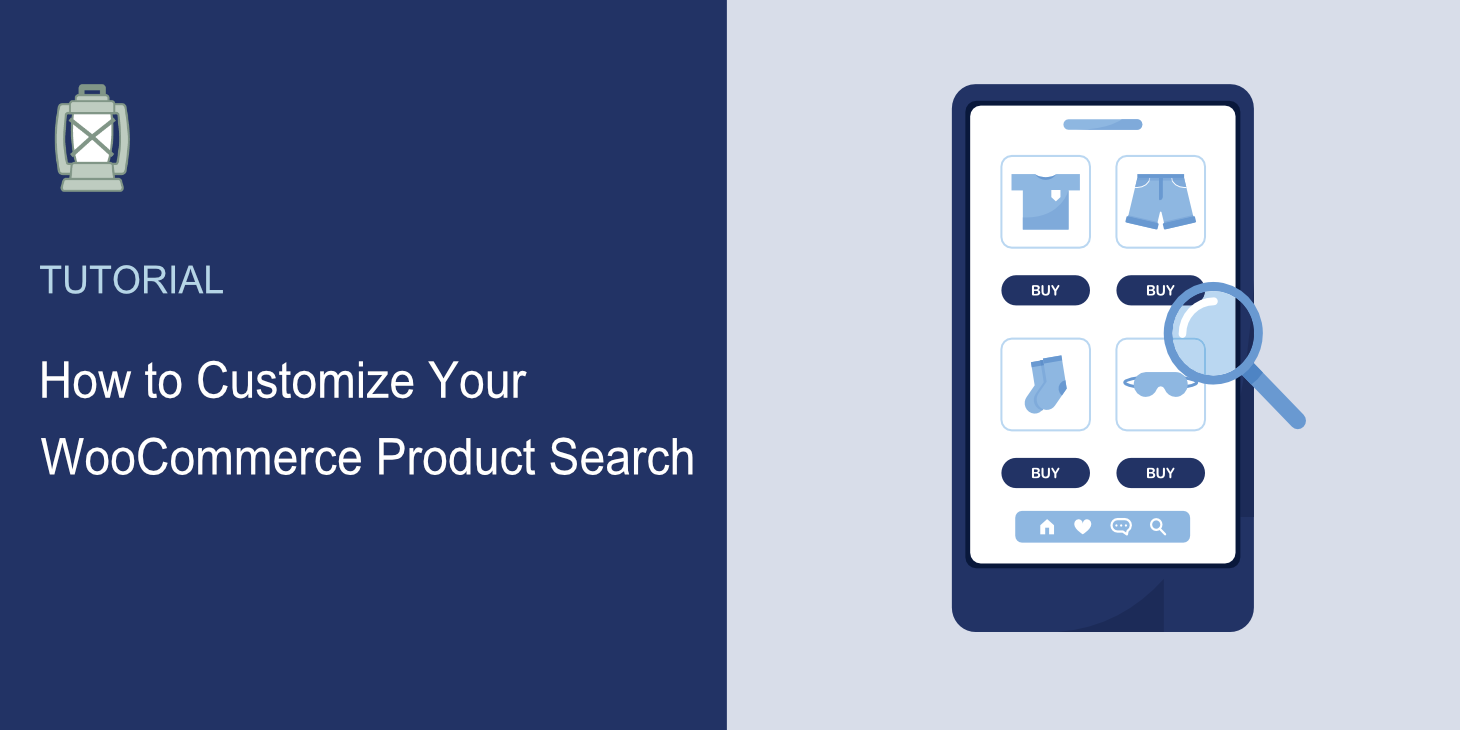Are you wondering how to search by WooCommerce product attributes? By default, WordPress doesn’t allow your customers to do that, making it much harder to browse your store. In this article, we’ll show you how to make your WordPress site consider product attributes when performing a search. Why Search By WooCommerce Product Attributes To begin […]
Do you want to know how to exclude category from WordPress search? There is no way to do that by default because WordPress comes with weak search customization options. In this article, we’ll show you how to exclude any category from search results on your site in a few clicks. Why Exclude Category from WordPress […]
Are you wondering how to fix custom post type search not working in WordPress? It can be challenging, as there are a lot of possible reasons why this might be happening. In this article, we’ll show you the most popular reasons why your custom post type may not appear in search results and how to […]
Do you want to know how to hide category from search in WooCommerce? By hiding certain categories, you can avoid cluttering search results, making it easier to navigate your online store. In this article, we’ll show you the easiest way to exclude specific WooCommerce categories from search results on your site. Let’s begin! Why Hide […]
Are you wondering how to make WordPress search in post content? It might be challenging for your site visitors to find what they’re looking for if you have a lot of posts and pages. In this article, we’ll show you how to limit WordPress search to post content and how to make it consider post […]
Would you like to know how to customize your WordPress search results page? By default, WordPress doesn’t allow you to do so. But there is a way to gain complete control over your search results page without writing a single line of code. In this article, we’ll show you how to easily customize your WordPress […]
Would you like to know how to make a smart WooCommerce product search? Having a smart search is essential if you want your customers to easily find what they’re looking for. In this article, we’ll show you the best way to make a smart WooCommerce product search without writing any code. What is a “Smart” […]
Are you wondering how to customize your WooCommerce product search? By default, WordPress has limited search capabilities. That’s why customizing product search is important if you want to increase your sales and grow your business. In this article, we’ll show you the easiest and fastest way to customize your WooCommerce product search. Here is the […]
Would you like to know how to track the most popular search keywords on your WordPress site? It’s an excellent opportunity to get new content ideas and better understand the needs of your audience. In this article, we’ll show you 3 fast and easy ways to track the most popular search keywords on your site. […]
Are you wondering how to search by SKU in WooCommerce? Searching by SKU makes it easier for your customers to find the product they’re looking for. In this article, we’ll show you how to make WordPress search for WooCommerce product SKUs in a few steps. Why Search By SKU in WooCommerce To begin with, let’s […]