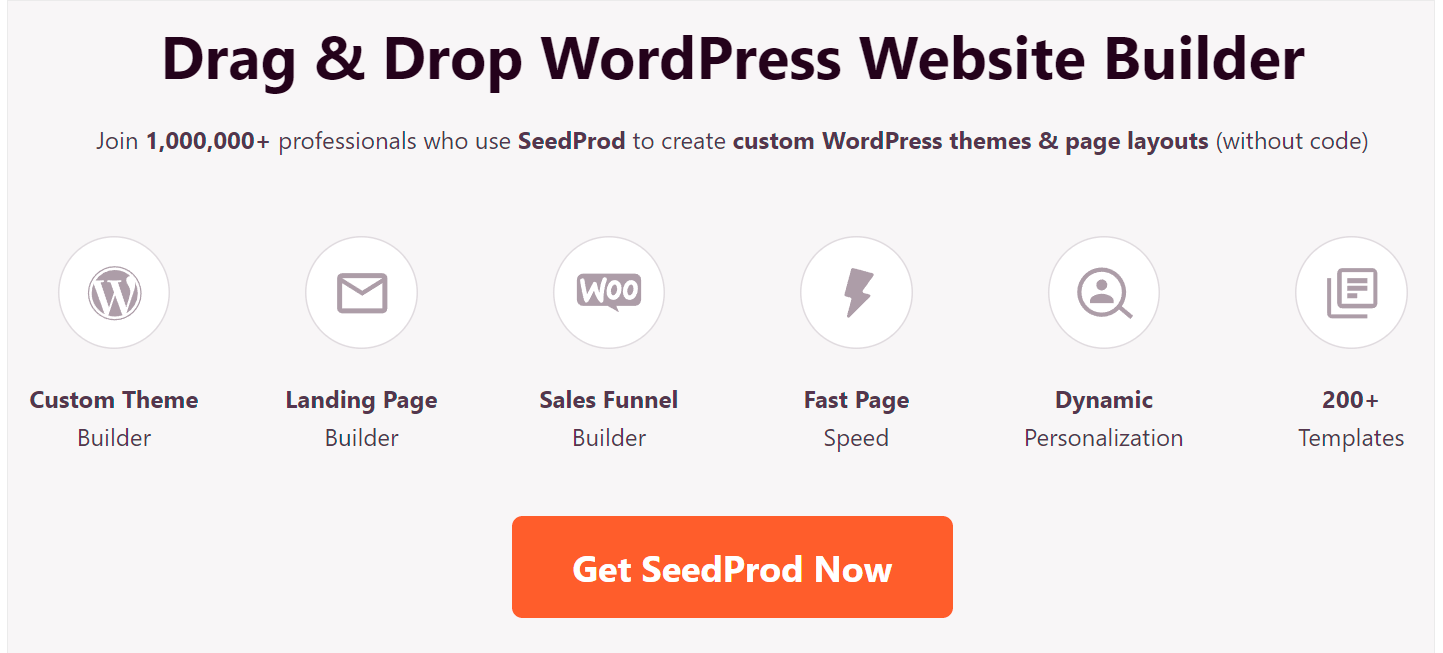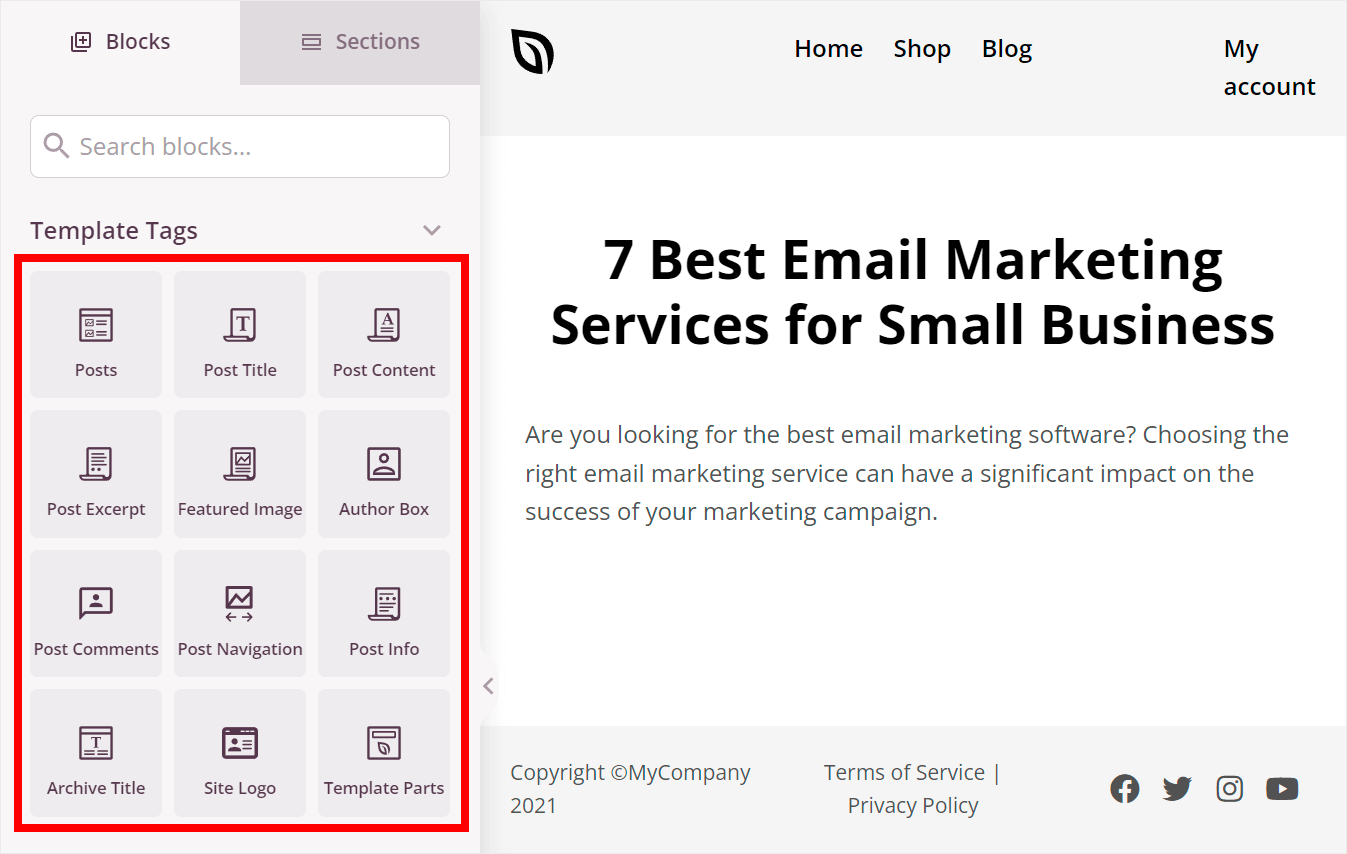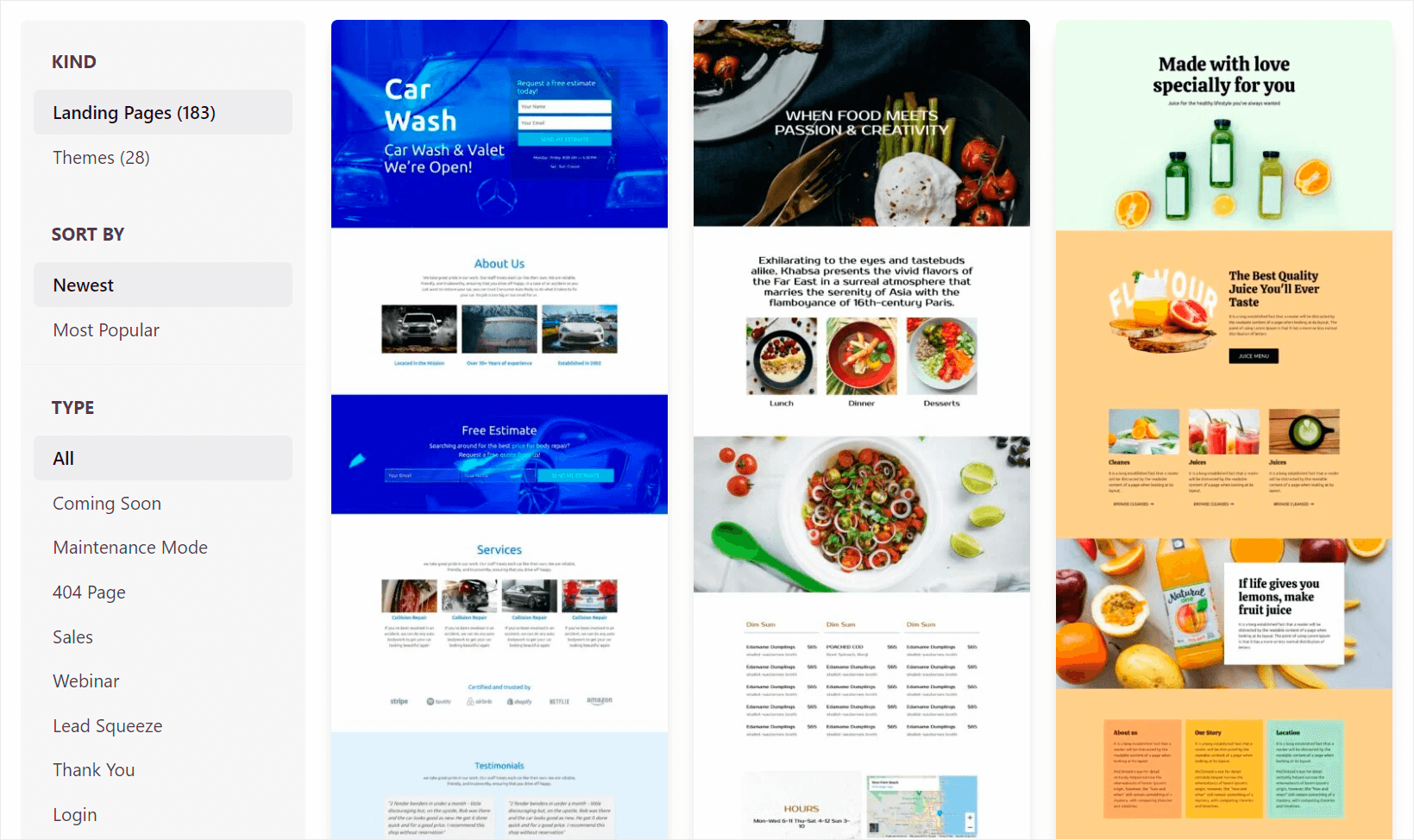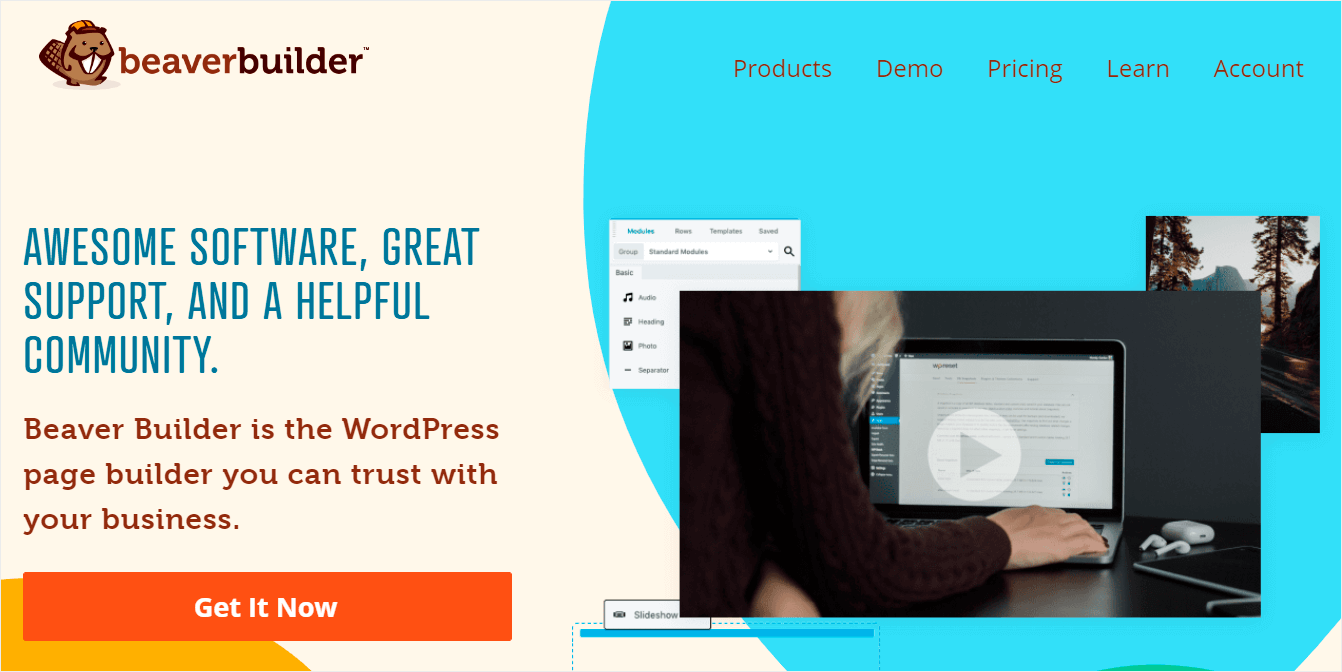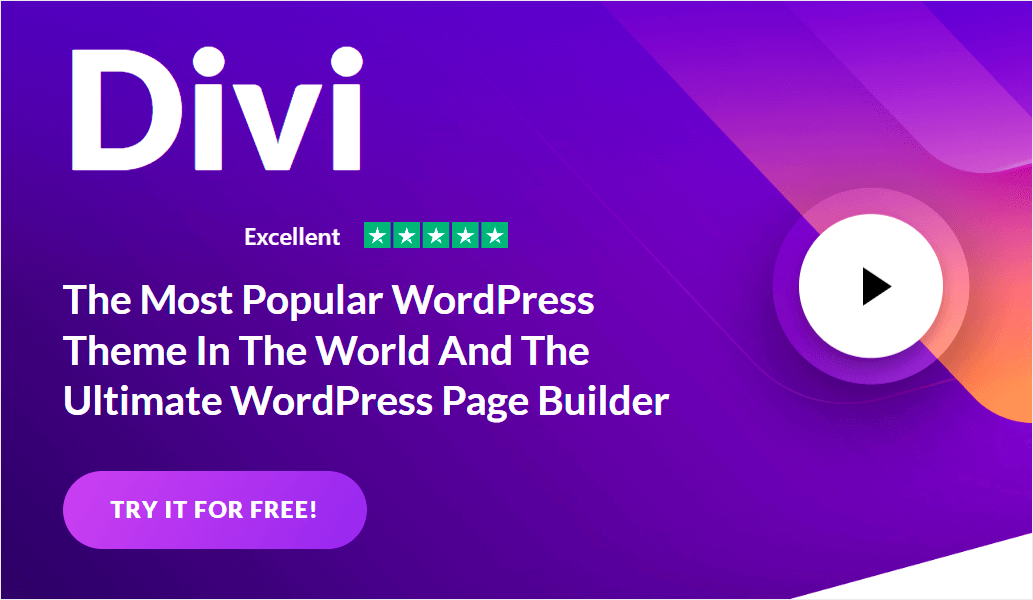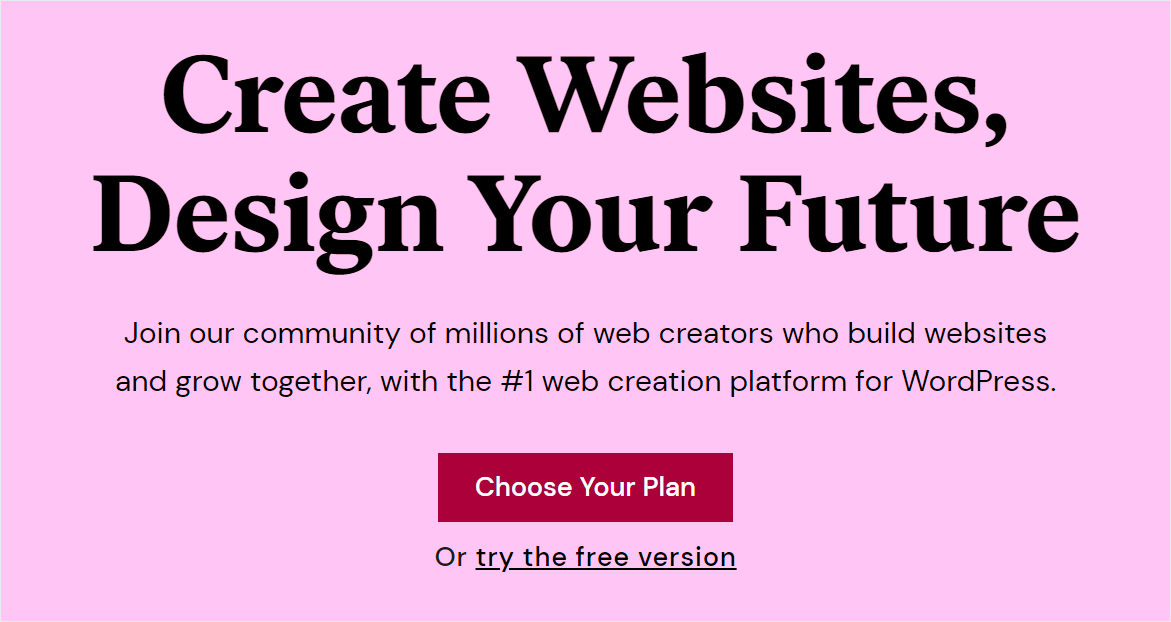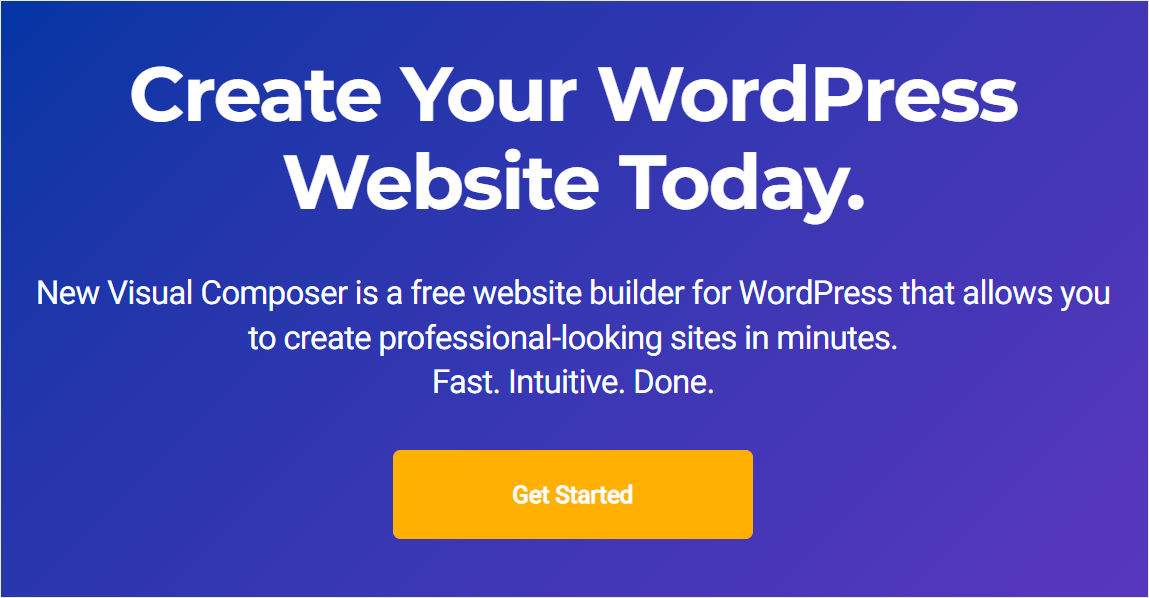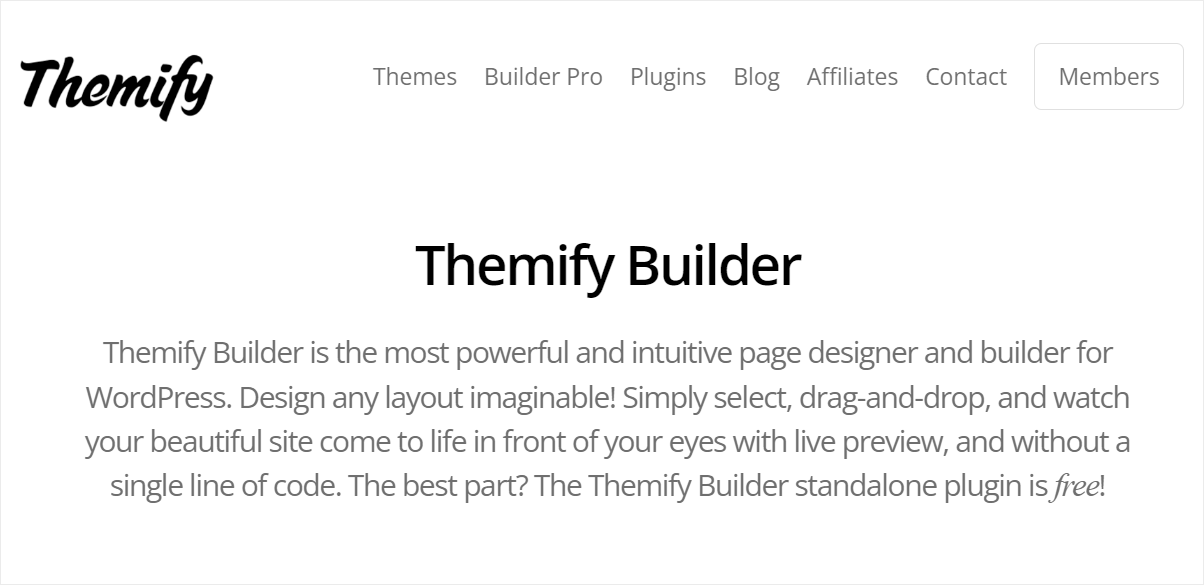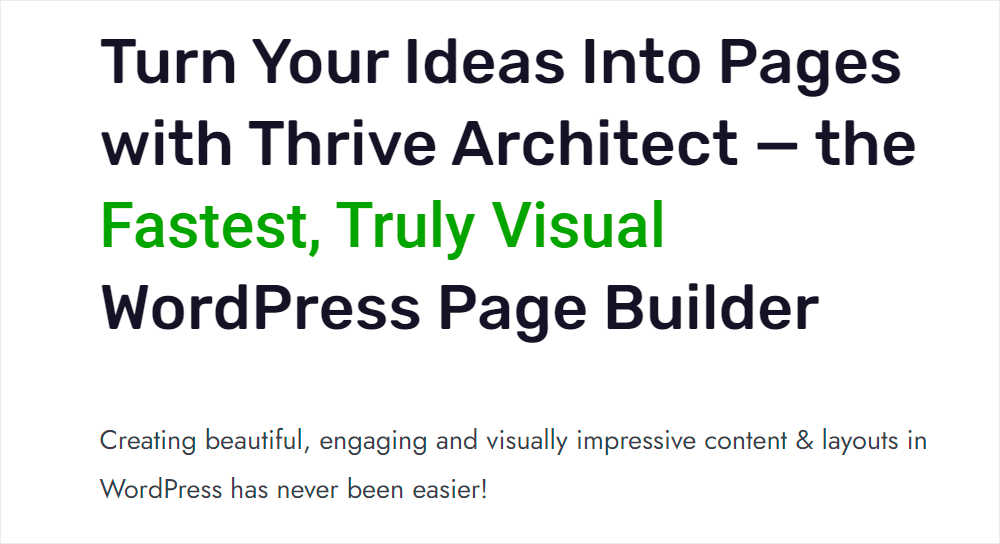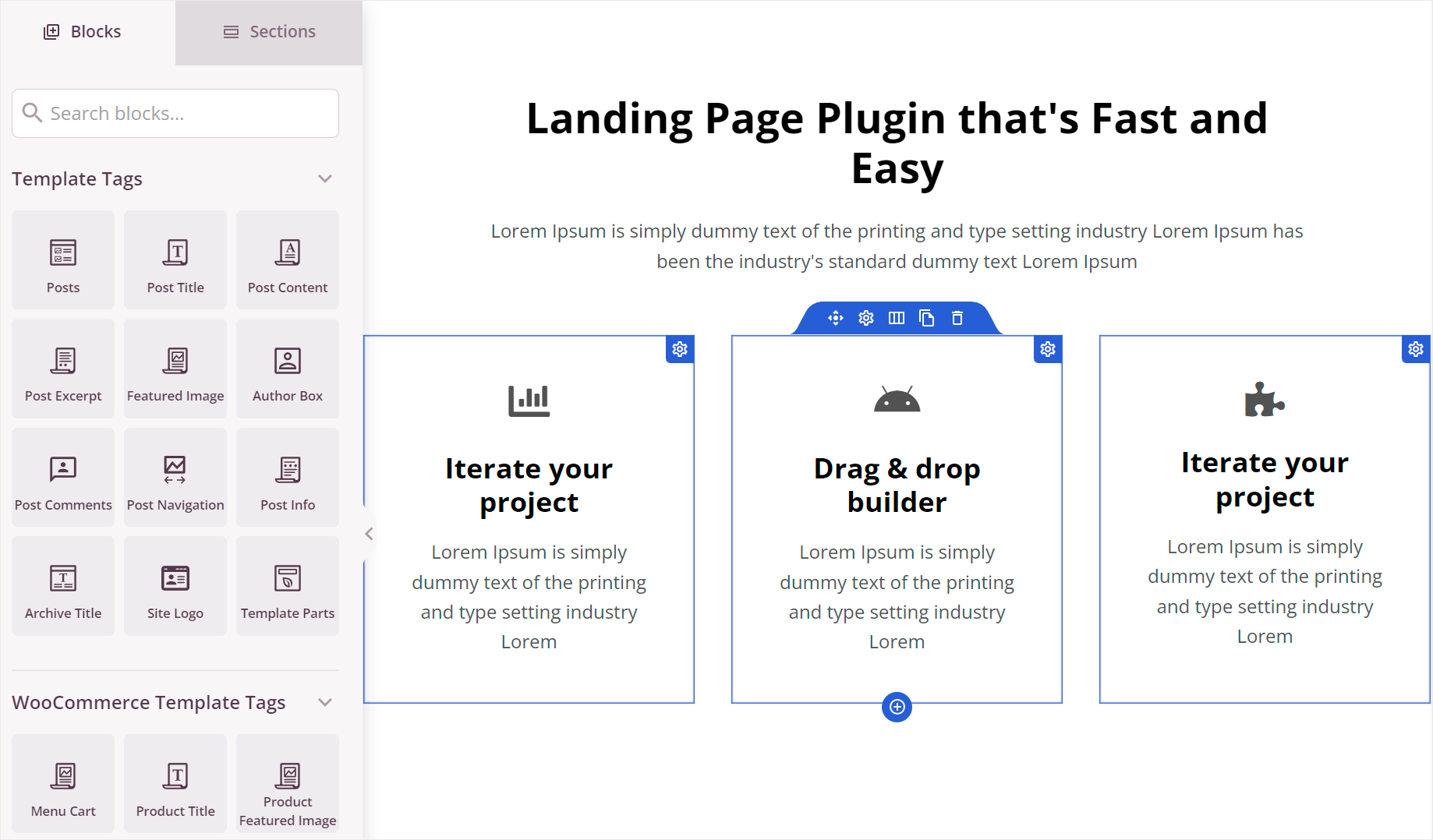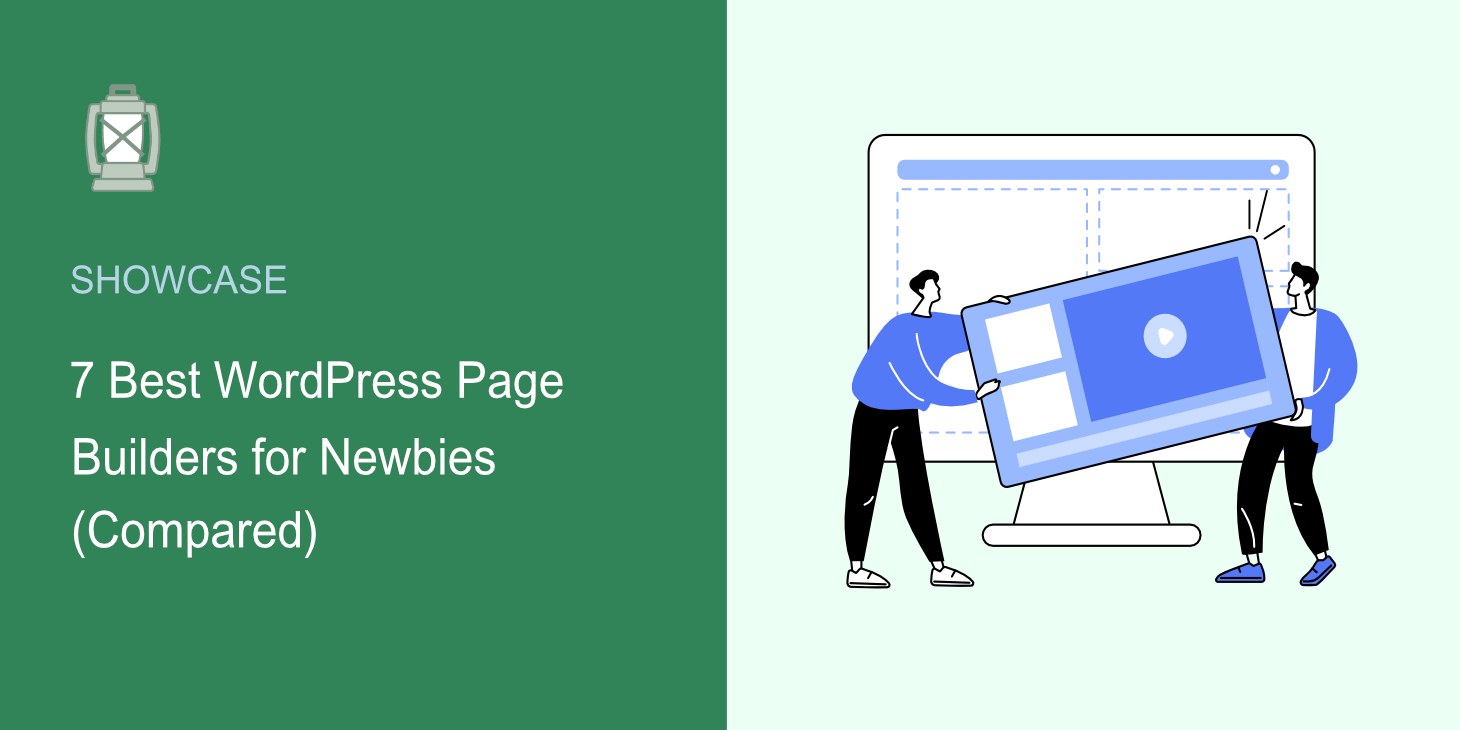
Are you looking for the best WordPress page builder plugin for newbies?
Page builders allow you to create beautiful and modern pages for your site within minutes, no coding needed.
And to improve your WordPress search, you can use a page builder to add a powerful search widget to your website.
Since there are tons of plugins available, we picked the best page builders for WordPress and compared their features in this post to help you get started.
Let’s dive into it.
What to Look for in a WordPress Page Builder
First, let’s figure out what you should pay attention to when choosing a page builder plugin for WordPress.
A great page builder should be:
- Easy to use. Using the beginner-friendly plugin, you can start creating your pages immediately after installation.
- Optimized for search engines. The proper HTML markup of your pages is crucial if you want to attract traffic from search engines.
- Fast and lightweight. Site loading speed plays a huge role in the user experience of your visitors and the number of leads you get.
- Mobile-ready. Responsive pages are the key to success since about 70% of the world’s traffic comes from mobile devices.
- Compatible with your theme. This way, you can be sure that your new pages will match your current design.
- Packed with templates. Ready-made page templates allow you to quickly customize them for your needs and get your site up and running.
Now that you know what to look for when choosing a page builder plugin, let’s move on to our list of the best drag-and-drop page builders for WordPress.
Our List of Best Page Builder Plugins in WordPress
1. SeedProd
SeedProd is a lightweight and easy-to-use WordPress page builder plugin trusted by over 1,000,000 site owners. It’s also the best drag-and-drop website builder for WordPress.
It’s super easy to use and comes with a real-time visual editor that allows you to create beautiful pages in minutes without being tech-savvy.
The editor includes many blocks for any purpose, which you can drag and drop onto your page to customize it to your needs.
This way, you can create unique page layouts for any goal, regardless of your business type.
All pages you create with SeedProd are fast-loading and SEO-optimized as this plugin is designed with performance in mind.
SeedProd also comes with tons of ready-made professional templates to help you start building the pages you need right off the bat.
For example, there are templates for creating high-converting landing pages, sales pages, shopping cart pages, and many more.
In addition, SeedProd is fully compatible with the most popular email marketing services such as Drip, GetResponse, Mailchimp, and others.
It allows you to collect visitors’ emails, run A/B tests, launch successful email marketing campaigns and grow your business.
There is also a helpful SeedProd support team that’s always ready to help you with any questions you may have.
Features:
- Beginner-friendly. SeedProd’s visual drag and drop builder makes it easy to create a page for any purpose, regardless of your design and coding skills.
- Plenty of templates. Over 150 ready-made templates for any case, including blog page, coming soon page, newsletter sign-up page, and many others.
- Huge variety of blocks. There are more than 80 blocks in the SeedProd builder that you can use to create unique pages for any goal.
- Premium integrations. Use SeedProd with WooCommerce and email marketing services to increase sales and grow your business.
- Mobile-ready. Responsive page design ensures visitors feel comfortable browsing your site from any device.
- SEO optimized. SeedProd templates and blocks are optimized for SEO, ensuring better ranking of your website pages in search engines.
- Live previews. You can see the changes you make to a page at any stage of its creation, whether it’s a draft or a published page.
- Font combinations. SeedProd has built-in integration with Google fonts that are pre-matched to each other, so you don’t have to waste time trying to pick them.
- Custom CSS. If you want to further customize the appearance of elements on your pages, you can use your custom CSS.
- Access control. Select users can access the pages you create with SeedProd by their role or IP address.
- Spam protection. A built-in spam filter protects your landing pages from spammers, allowing you to improve the quality of the leads you get.
Pricing: Starting from $39.50/year for the Basic plan.
2. Beaver Builder
Beaver Builder is a widely-used page builder plugin with over 1,000,00 active installs.
That’s a great tool for both beginners and developers as it comes with a powerful but easy-to-use editor.
Pages created with Beaver Builder are also responsive and optimized for fast loading, so you can be sure that your visitors will have a great user experience.
Features:
- Intuitive page editor. Like SeedProd, the Beaver Builder page editor allows you to quickly create pages for any type of site, whether it’s a blog, an online store, or anything else.
- Responsive editing mode. See how your pages look on devices with different screen sizes as you customize them, with no delay.
- Ready-made templates. Beaver Builder offers more than 30 page templates that you can customize for your needs to save time and create a page faster.
- Custom JavaScript. Add any JavaScript code to your pages, such as call-to-action buttons, loading screens, or anything else to enhance your site’s functionality.
- Shortcodes support. Insert Beaver Builder modules into your site layout using shortcodes to add new features without changing the design.
Pricing: Starting from $99/year for unlimited sites.
3. Divi
Divi is one of the most popular page builder plugins for WordPress. Its visual drag-and-drop editor gives you the flexibility to create pages of any layout without having coding skills.
Even though Divi is a powerful tool, it’s well suited for everyone, from beginners to advanced users.
Features:
- High performance. Like SeedProd, Divi comes with tons of speed-boosting options to ensure the fast loading of the pages you create.
- Hundreds of content elements. Divi comes with a massive collection of built-in content elements that you can use to create any type of website.
- Custom CSS control. Connect custom CSS style sheets with a few clicks to gain complete control over your site appearance.
- Filters and effects. Use various filters and effects such as saturation, hue, contrast, and many others to improve the appearance of elements on your page.
Pricing: Starting from $89/year for unlimited sites.
4. Elementor
Elementor is another popular drag-and-drop page builder that powers millions of websites.
It comes with tons of industry-leading features and lets you create mobile-responsive and SEO-friendly pages regardless of your technical skills.
Elementor offers the perfect balance between ease of use and the freedom to create complex, professional-looking page designs.
Features:
- Dozens of widgets. More than 100 widgets that you can use to achieve your design goals and create top-notch pages.
- Revision history. Like SeedProd, Elementor allows you to switch between previously saved page versions, so you can quickly go back if necessary.
- WooCommerce integration. Use advanced integration with WooCommerce to create custom pages for every step of your customers’ journey.
- Optimized workflow. Manage your site’s global elements and styles, such as header and footer, fonts, colors, and more, from one convenient dashboard.
Pricing: The basic version is free. The Pro version that comes with Pro widgets, extended support, and WooCommerce integration, starts from $49/year for 1 site.
5. Visual Composer
Visual Composer is a reliable and straightforward free page builder plugin that has a premium version.
It offers a robust set of tools for business owners, marketers, and developers, allowing you to create impressive page layouts in minutes.
Visual Composer is a solid choice if you want to try your hand at page building and grow your business.
Features:
- Huge base of templates. Get your site up and running in minutes with over 300 stunning templates you can customize to fit your needs and business.
- Popup builder. Create pop-ups of any type and configure their trigger action to increase the number of leads you get and reduce your site’s bounce rate.
- Auto responsiveness. Due to built-in auto responsiveness, all layouts you create with Visual Composer automatically adapt to look good on mobile devices.
- High performance. Pages created with Visual Composer are optimized for fast loading due to the lazy load of media files, CSS minification, and others.
- Grid layout. Use the grid layout with flexible rows and columns to create pages of any complexity and for any website type.
Pricing: The basic version is free. The premium version that comes with premium support, over 300 content elements, and many professional templates, starts from $49/year.
6. Themify Builder
Themify Builder is a powerful drag-and-drop WordPress page builder which you can use to create high-quality page layouts and templates.
The best part is that this is a free plugin. But, if you’re looking for advanced features like WooCommerce integration or tons of slider widgets, you’ll need to get a premium version.
Another feature that stands out in this plugin is its set of animation effects. You can add them to your pages to highlight call-to-action buttons and encourage visitors to click on them.
Features:
- Pre-designed layouts. Over 40 professional layouts designed for various industries that you can customize to get your site up and running in minutes.
- Built-in caching. Themify Builder comes with its own caching system that ensures faster loading of your pages and reduces the server load.
- Advanced animations. More than 60 animation effects that you can add to your page elements to spice up your design and increase visitors’ engagement.
- Reusable content elements. Copy and paste single modules or whole layout parts from one page to another to speed up your site-building process.
- One-click import. Create and export beautiful layouts so you can import and use them on other sites within minutes.
Pricing: The basic version is free. The Pro version that comes with an enhanced editor, 25 builder addons, and premium support is $69.
7. Thrive Architect
Thrive Architect is another popular WordPress page builder with drag and drop functionality.
It’s oriented for business owners and comes with a built-in marketing suite designed to help you increase your income.
In addition, this plugin has over 300 smart landing page templates that you can quickly customize to get more leads.
Features:
- Event-based pop-ups. Like SeedProd, Thrive Architect allows you to create attractive pop-ups that appear under certain conditions to engage your visitors and get more leads.
- Pre-built conversion elements. Grow your business with various conversion-oriented elements like testimonials, call-to-action buttons, animated countdown timers, and more.
- Total font customization. Get access to over 700 custom fonts to highlight your headlines and achieve a unique look and feel for your site.
- Dynamic text replacement. Replace text on your landing pages depending on the current stage of your customers’ journey to encourage them to make a purchase.
- Build your email list. Thrive Architect seamlessly integrates with the most popular email marketing services such as Drip, GetResponse, ConvertKit, and more.
Pricing: Starting from $97/year for unlimited sites.
Which WordPress Page Builder Is The Best?
Now that we know the features of all the page builder plugins above, it’s time to choose the winner.
Our verdict is that SeedProd is the best choice if you’re looking for a powerful and easy-to-use WordPress page builder.
It’s beginner-friendly, has a powerful drag-and-drop editor, comes with plenty of ready-made templates, and is compatible with most WordPress themes.
Pages you create with SeedProd are SEO optimized and mobile-ready, ensuring the best performance in search engines and a better experience for your visitors.
In addition, this plugin comes with many integrations with business tools and email marketing services such as WooCommerce, Mailchimp, GetResponse, and more.
It allows you to create high-converting landing pages and start getting more leads right away.
Given all of the above, we believe SeedProd is the best WordPress page-building tool for business owners, bloggers, marketers, and everyone who wants to quickly create stunning pages.
In this article, you learned what are the best WordPress page builders for newbies. We hope it’ll help you figure out which plugin best suits your business needs and make the right decision.
Ready to start building stunning pages with the best page builder plugin? Get started with SeedProd here.
Want to enhance your pages with a smart search bar? You can get started with SearchWP here.
You may also be interested in this comparison post about the best WordPress search plugin – SearchWP vs Relevanssi.