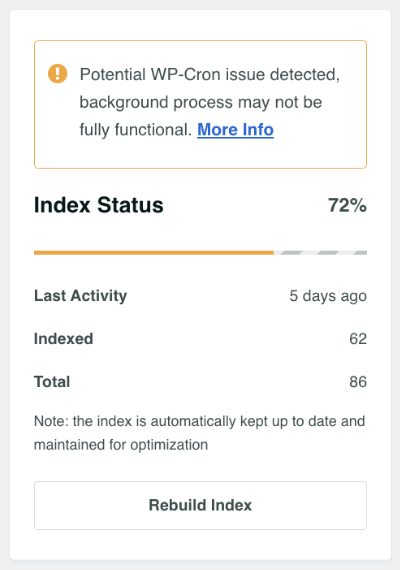Role of WP-Cron in Background Process
SearchWP’s indexer background process utilizes WP-Cron to perform periodic health checks on itself.
These health checks help to insure that the background process does not (in many/most cases) catastrophically fail resulting in an incomplete search index.
If you are seeing this following Warning on the Engines tab of your SearchWP settings screen, SearchWP cannot verify that its health checks are running as expected.
Known false positive
If you know that this is a false positive, you can permanently dismiss the notice with this hook:
add_filter( 'searchwp\utils\cron_operational', '__return_true');
Please note, however, that if you have purposely disabled WP-Cron in its entirety (as opposed to setting up a system-level cron handler) SearchWP cannot effectively perform background process health checks.
Resolving issues with WP-Cron
If you are seeing this notice and there is no (to your knowledge) customization of WP-Cron, please open a support ticket with your host to inquire about whether WP-Cron is working as expected on your site.
You can also install a Plugin like WP Crontrol to observe more detail about WP-Cron and the various scheduled tasks that are registered on your site.