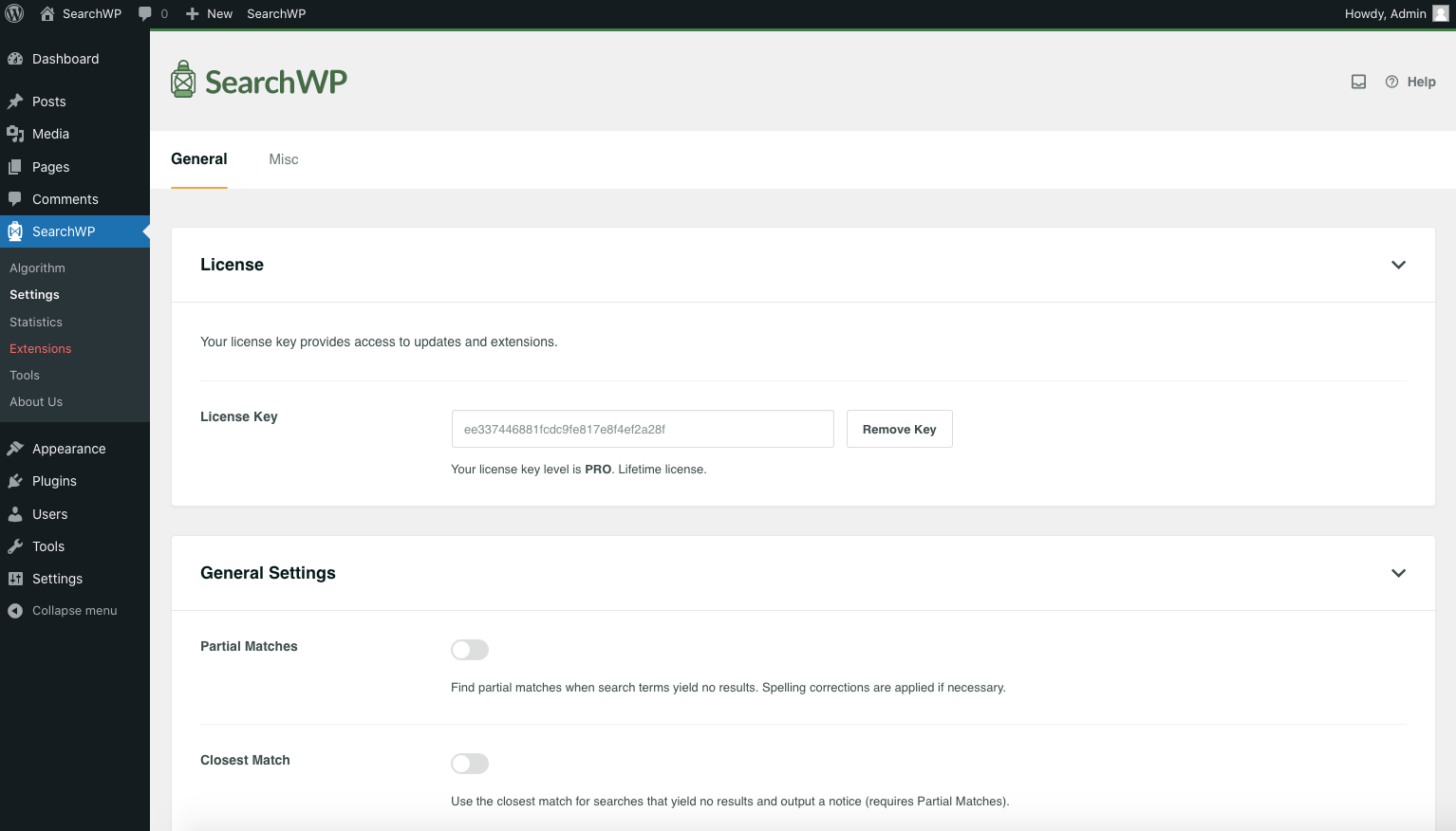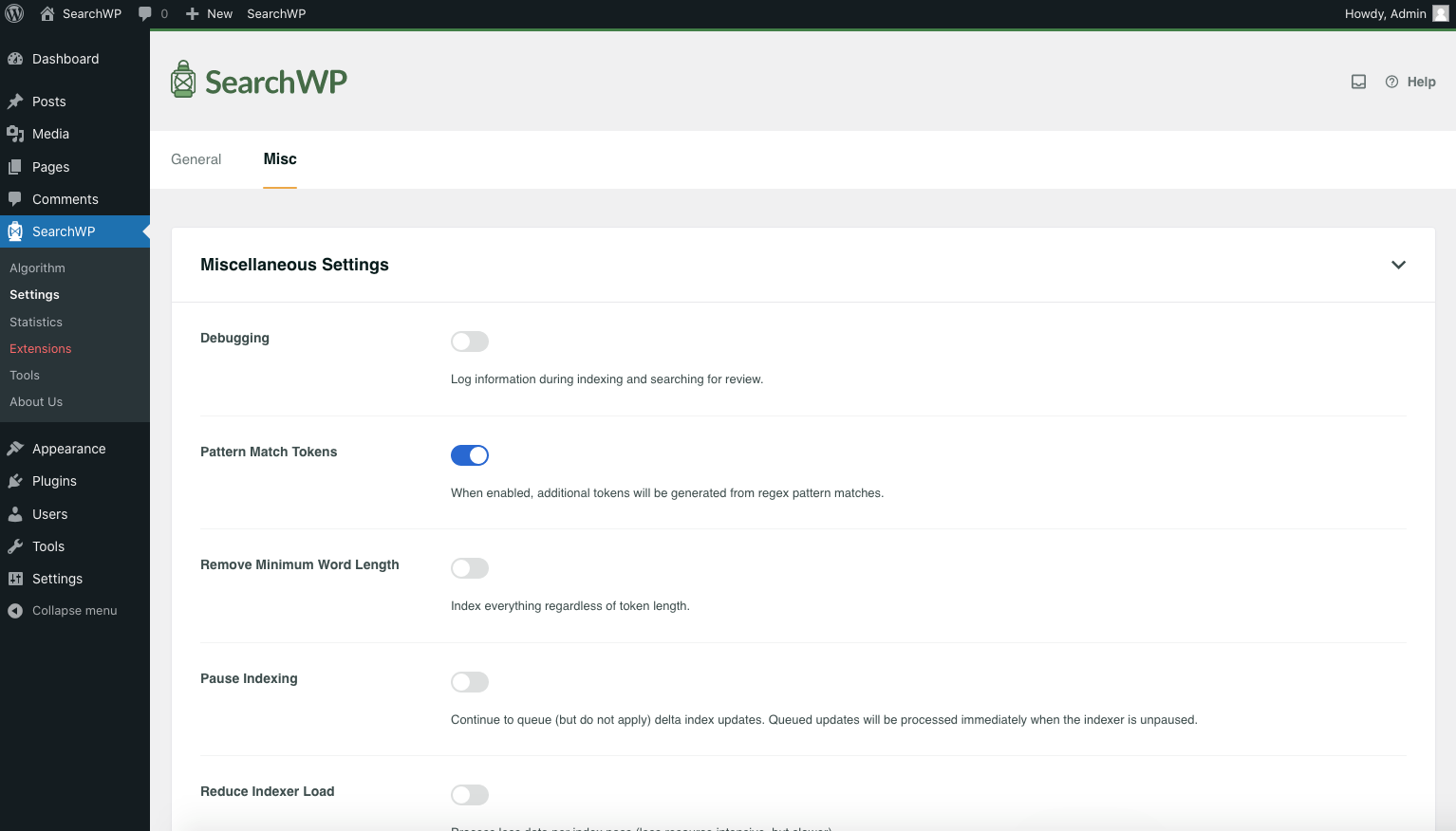Settings
Table of Contents
General
License
Your SearchWP license entitles you to automatic updates and support. If your license is not active automatic updates are not possible, and requesting support will require the extra burden of validating your license key when opening a ticket.
General Settings
- Partial matches (fuzzy when necessary)
- Whether partial matches should be considered during searches. More info
- Closest Match
- Use the closest match for searches that yield no results and output a notice (requires Partial Matches). More info
- “Quoted” Searches
- When search terms are wrapped in double quotes, results will be limited to those with an exact match. More info
- Highlight terms
- Automatically highlight terms in search results when possible. Automatically wraps search terms in a
<mark class="searchwp-highlight"></mark>tag. More info - Parse Shortcodes
- Index expanded Shortcode output (at the time of indexing).
Miscellaneous
-
Miscellaneous Settings
- Debugging enabled
- Log information during indexing and searching for review.
When ticked, HTML comment blocks will be included with search results, and debug information will be logged to~/uploads/searchwp-logs/More info - Pattern Match Tokens
- When enabled, additional tokens will be generated from regex pattern matches. More info
- Remove minimum word length
- By default words less than 3 characters in length are discarded to reduce the size of the index.
- Pause Indexing
- Continue to queue (but do not apply) delta index updates. Queued updates will be processed immediately when the indexer is unpaused.
- Reduce Indexer Load
- Process less data per index pass (less resource intensive, but slower).
- Re-parse Document Content
- Remove extracted Document Content, PDF Metadata, and image EXIF data and re-parse when rebuilding Index. Leaving this parsed content in place speeds up index rebuilds.
- Uninstall SearchWP
- Remove all traces of SearchWP when it is deactivated and deleted from the Plugins page.
Note: all of these settings can be controlled using Hooks as well.
Troubleshoting
- Wake Up Indexer
- If the indexer appears to be stuck, first review the PHP error log to see if anything needs to be fixed before waking it up. The indexer can become stuck when customizations are not working as expected.