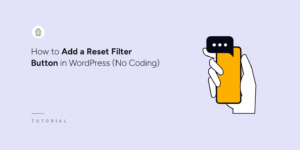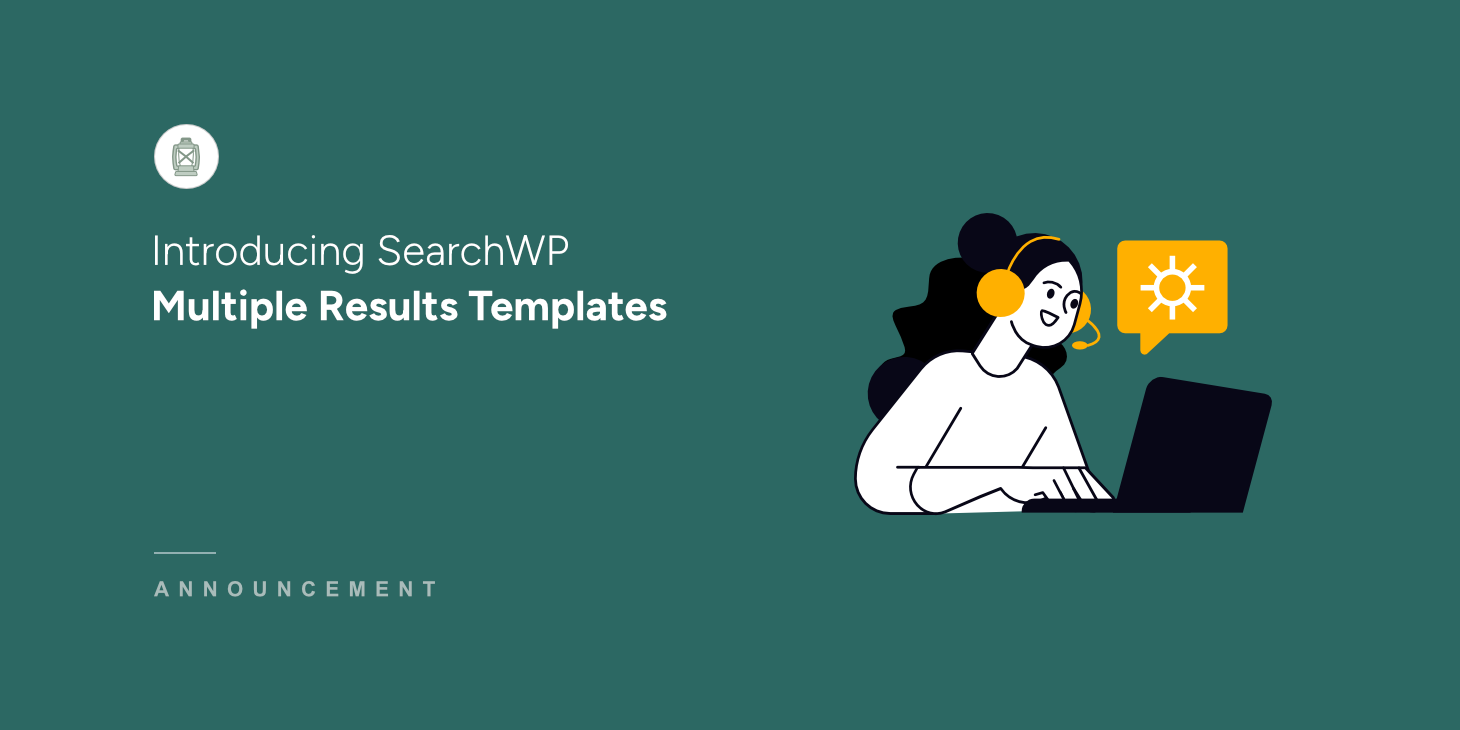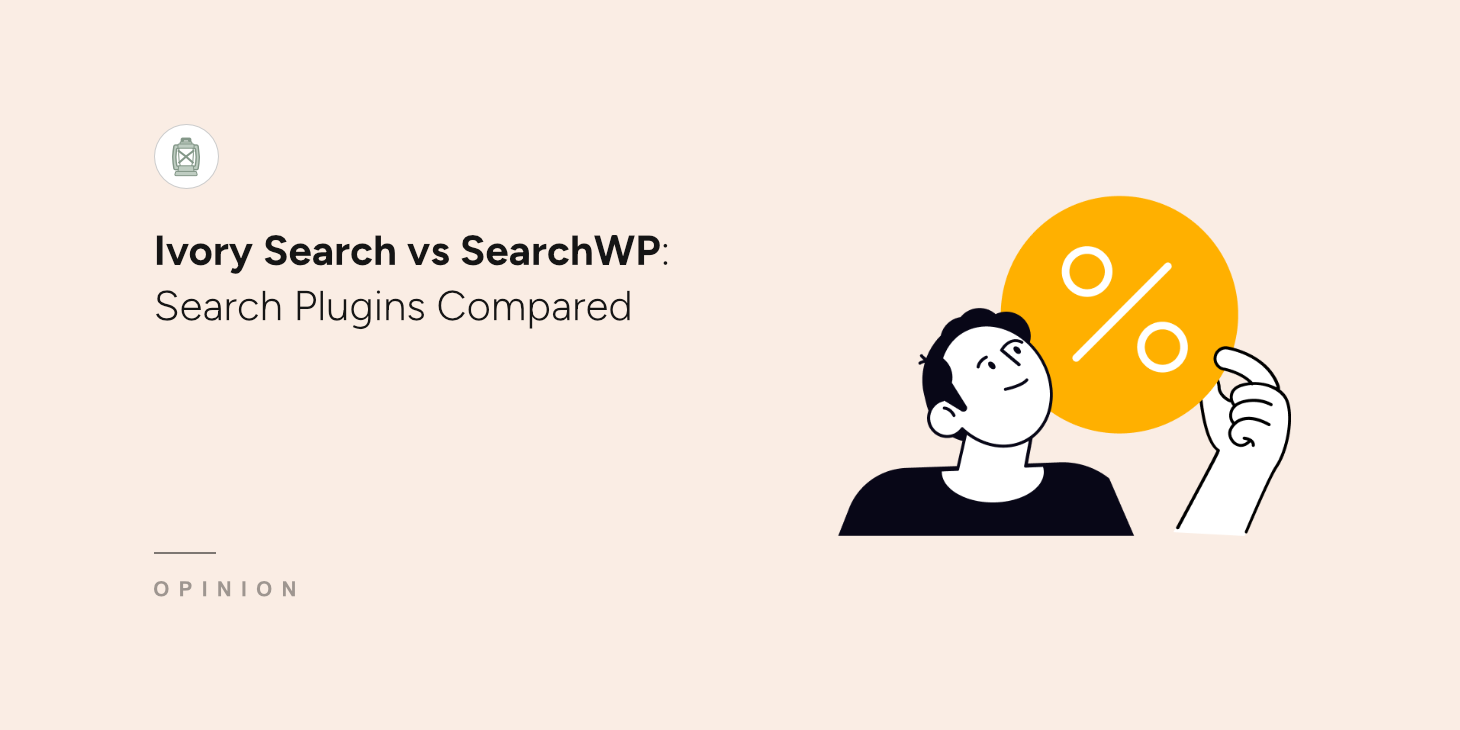
Choosing the right search plugin for your WordPress site is an essential step in delivering a great user experience for your website visitors.
It helps replace the default WordPress search and help users find exactly what they’re looking for.
However, selecting between SearchWP and Ivory Search can be tricky. These are among the best search plugins for WordPress and offer different features.
In this article, we made a detailed comparison of Ivory Search vs SearchWP and compared their features, ease of use, quality of support, and pricing plans to help you choose the best one.
Short on time? Here’s a quick breakdown of SearchWP and Ivory Search, so you can quickly decide which is the best.
| 🥇 SearchWP | 🥈 Ivory Search | |
| Features | Create advanced search engines, eCommerce integration, search tracking & analytics, result control, live autocomplete, & more | Multiple search forms, media search, WooCommerce compatible, content exclusion, live AJAX search, and more |
| Ease of Use | Beginner-friendly, intuitive, easy to navigate and customize | Slightly overwhelming interface initially, can be less intuitive for beginners |
| Customer Support | Fast ticket system, comprehensive knowledge base & resources | Tiered support with email for premium users, forum for free users, and knowledge base |
| Pricing | Premium plans starting for $99/year | Free + Paid plans starting from $19.99/year |
| Best For | Complete search plugin with powerful features & customization capabilities | Suitable for simpler needs or those on a budget |
SearchWP vs Ivory Search: Overview
First, let’s take a brief look at both SearchWP and Ivory Search to get a better understanding of what they are.
SearchWP – Overview
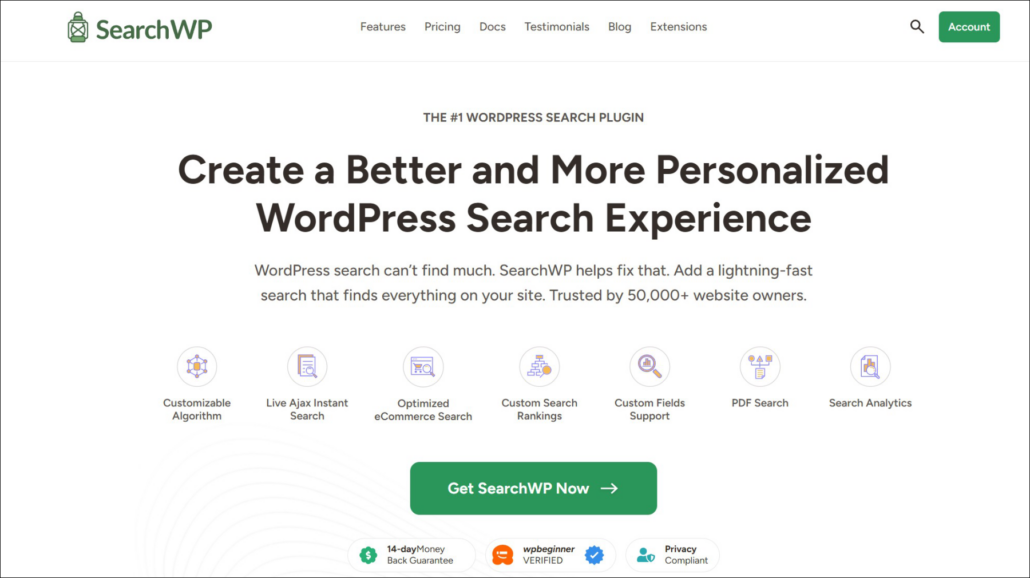
SearchWP is a powerful and easy-to-use plugin which lets you take complete control of your search.
It has an intuitive interface that allows you to quickly customize how search works on your site, even if you’re new to WordPress.
With Search WP, you can choose where WordPress should search for matches, manage the order of search results, make tags, categories, and custom fields searchable, and many more.
Over 50,000 WordPress website owners already use SearchWP to enhance their search and deliver more relevant content to their visitors.
Ivory Search – Overview

Ivory Search is another WordPress search plugin that allows you to make your search smarter and improve your content visibility.
It’s easy to use and has plenty of features to customize your search to meet your business needs.
For example, using Ivory Search, you can create unlimited search forms, exclude specific pages from search results, make WordPress search for media files, and more.
Ivory Search is trusted by over thousands of WordPress site owners and has a free version with limited functionality.
SearchWP vs Ivory Search: Features
After we’ve got acquainted with the plugins, let’s take a look at their features they have to offer and see which one is the best solution for your business.
SearchWP – Features
SearchWP is packed with powerful features which you can use to enhance the search experience on your website, deliver more relevant search results to your visitors, and grow your business.
1. Advanced Search
First, with SearchWP, you can make almost everything on your site searchable.
This list includes titles, content, slugs, tags, categories, custom fields, and other source attributes.
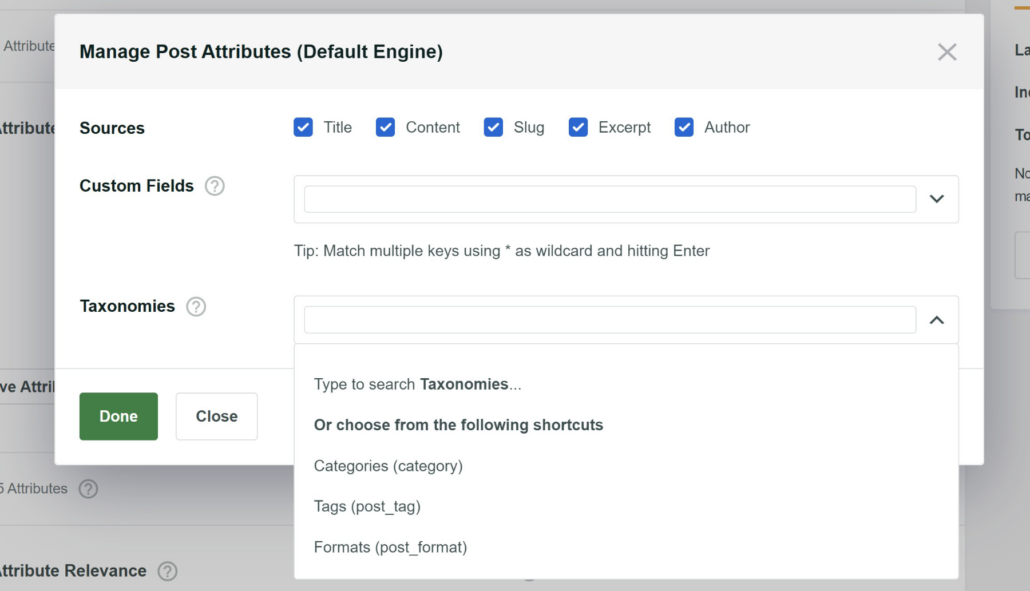
While comparing the two plugins, we found that you can make WordPress search PDF files and documents that you upload to your site.
Secondly, using SearchWP, you can control where and how WordPress should look for matches.
For example, you can limit search results to specific sources, such as posts and exclude other sources like pages from the search process.
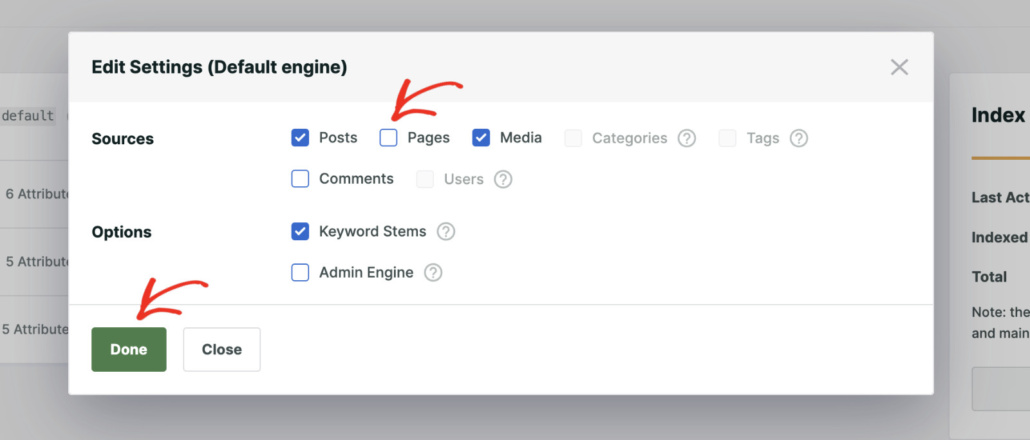
Besides that, you can make WordPress consider different attributes like page titles and slugs when performing a search.
You can also edit the relevance weight of various search source attributes to control which ones WordPress should give the highest priority.
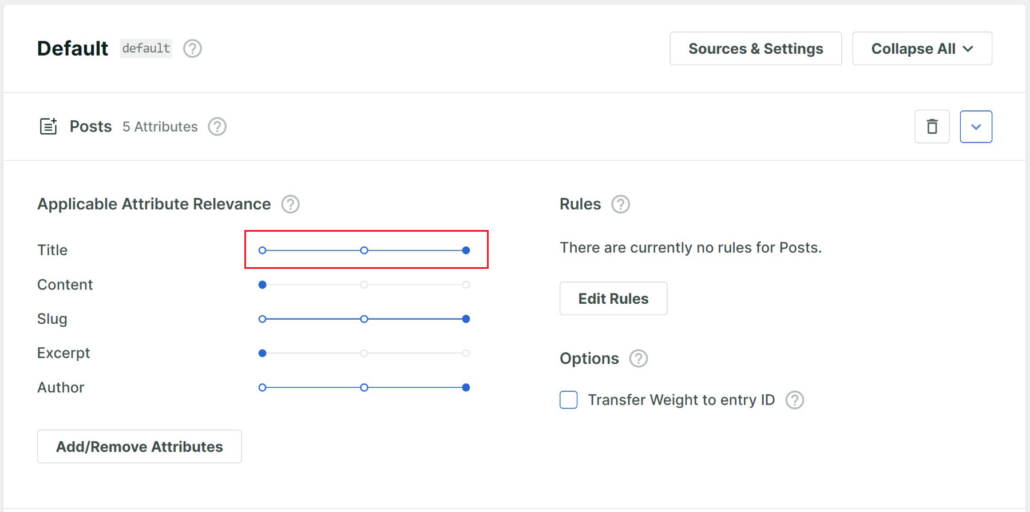
Plus, you can add rules to your search engine to automatically exclude content from search results.
For example, there are options to exclude entries if they are from specific categories or tags. You can also show search results based on published date.
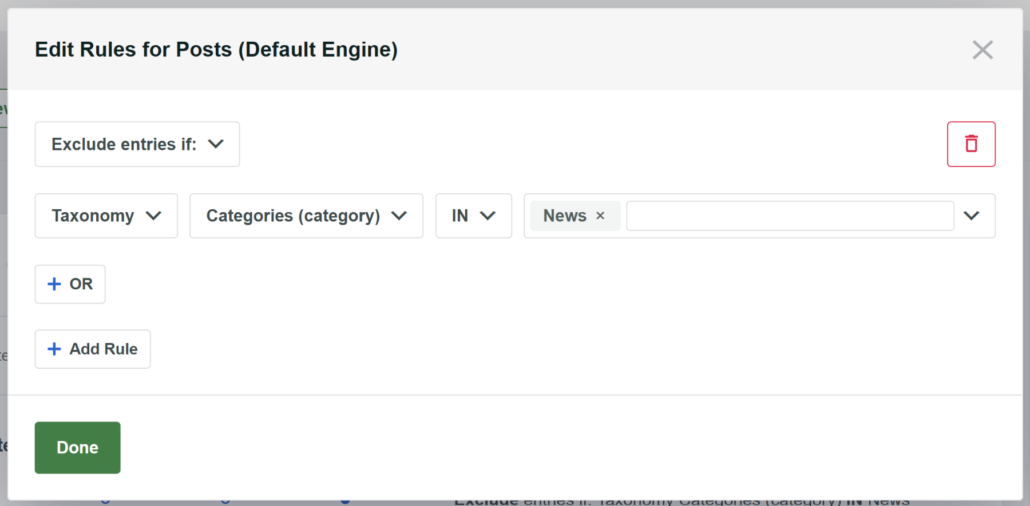
SearchWP also allows you to add multiple search engines that you can link to specific search forms on your site.
This way, you can create different custom search engines to meet your business needs and deliver the most relevant results to your visitors.
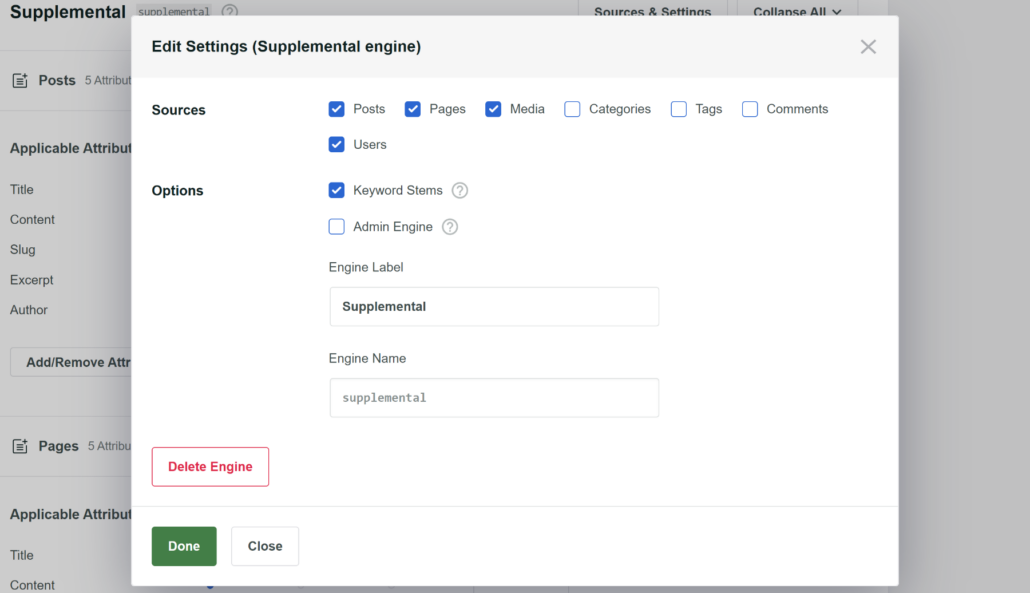
2. eCommerce Integration
Another SearchWP feature that sets it apart from Ivory Search is the seamless eCommerce integration. It works with WooCommerce, Easy Digital Downloads, and BigCommerce.
Due to it, you can make search on your store smart and efficient in a few clicks.
For example, you can make WooCommerce product attributes searchable to make it easier for your customers to find the right products.
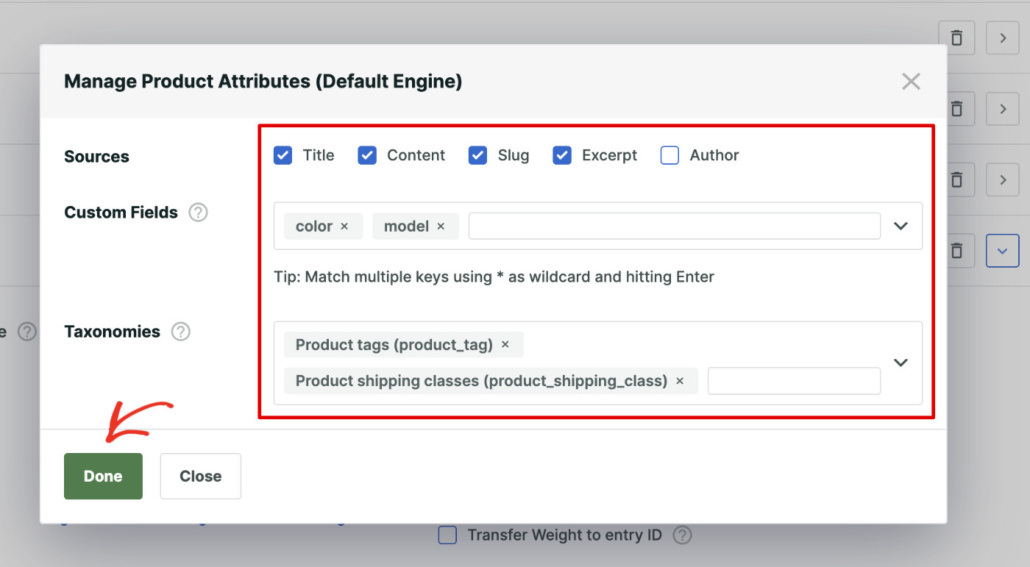
Or, you can limit search on your site to WooCommerce products only to clean up your search results from redundant pages.
It’ll help your customers to find what they’re looking for faster and increase the number of your sales.
3. Search Tracking
What impressed us the most when comparing SearchWP was that it gives you detailed reports on your visitors’ search behavior and lets you see what they’re looking for on your site.
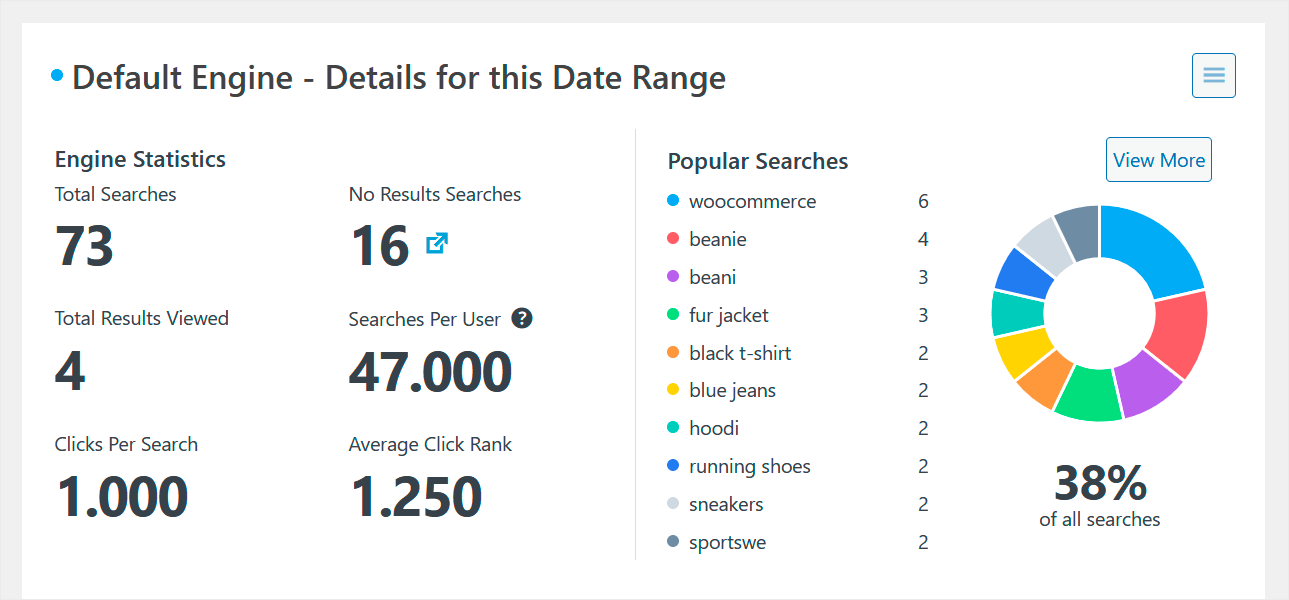
Using this valuable information, you can adjust your marketing and content strategy to grow your business and drive more traffic from search engines.
For example, you can see which search results are the most popular, how many searches visitors make on average, and many more.
4. Control Over the Search Results Order
With SearchWP, you can manually edit the order of search results on your site.
It allows you to prioritize specific posts, pages, or products to promote them and get more pageviews.
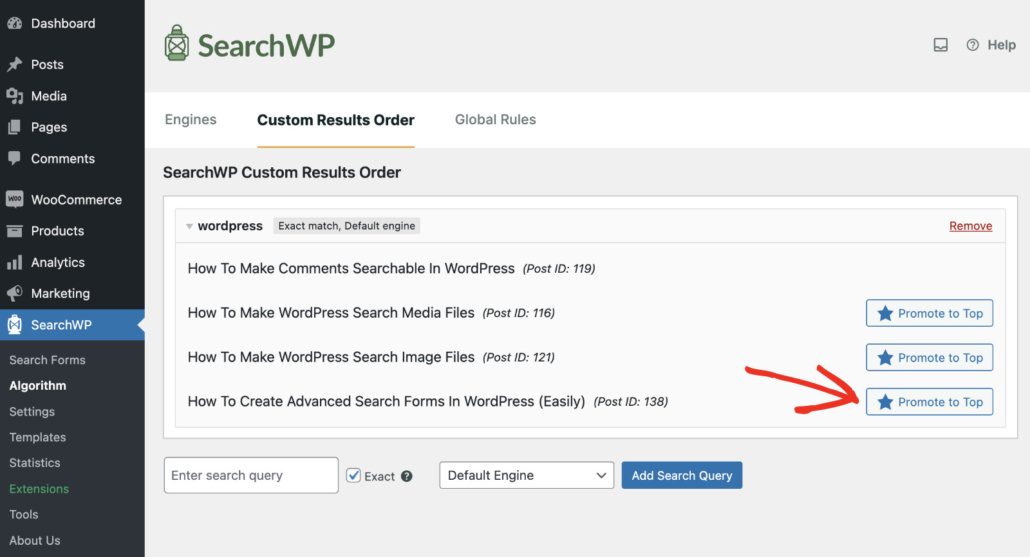
You can also exclude specific posts or pages from search results with a single click.
SearchWP offers an Exclude UI extension that gives you an option inside the WordPress block editor to exclude the page or post from search.
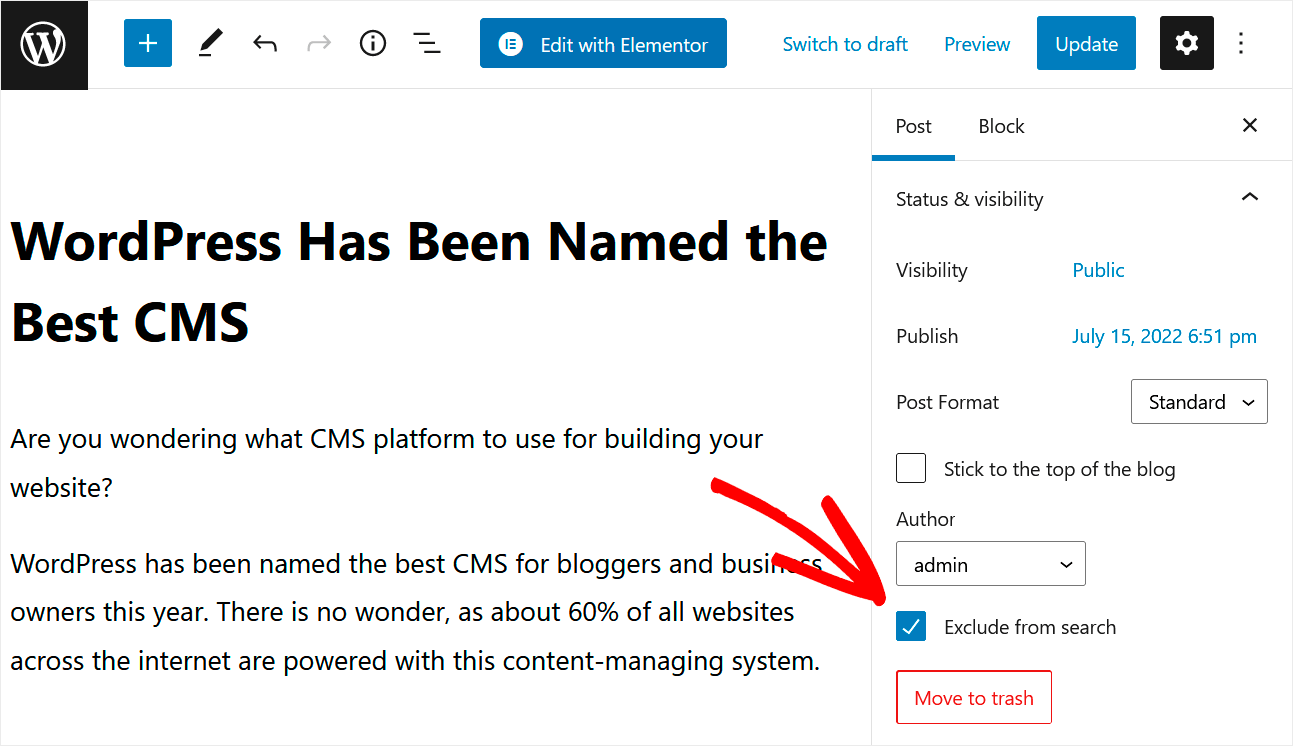
Thanks to these SearchWP features, you get better control over your search results and give your visitors more accurate matches.
5. Live Autocomplete Search
Another awesome SearchWP feature is a live autocomplete search. With it, visitors can get instant search results and faster navigate your site.
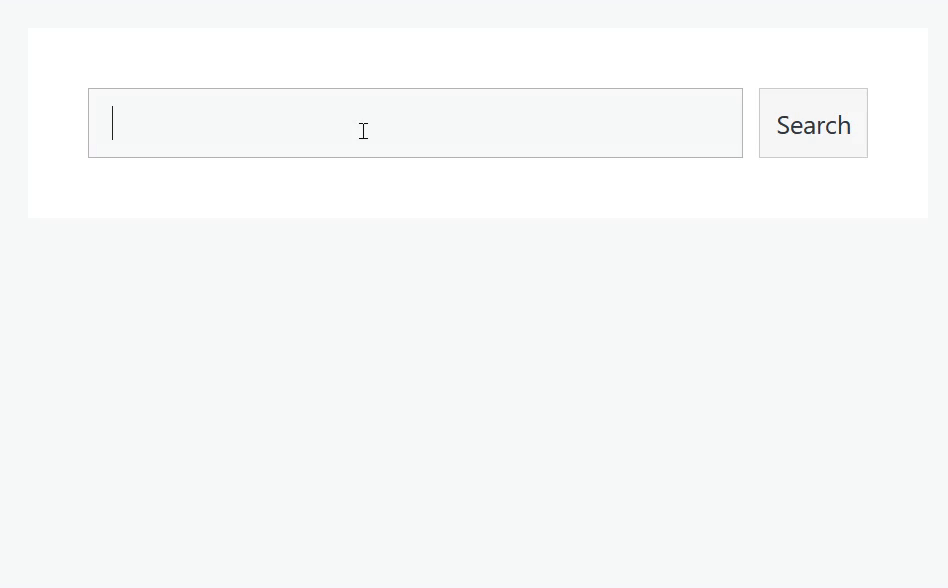
It improves their user experience and encourages them to make more searches and view more of your content.
6. Automatic Theme Integration
SearchWP automatically integrates with your search results page and every search form existing on your site.
It’s also fully compatible with the most popular page builders, such as Elementor, Divi, Beaver Builder and more.
Due to that, you can start customizing your search immediately after installing the plugin, regardless of what WordPress theme you use.
That’s very helpful for beginners and allows you to give your visitors a better search experience without writing a single line of code.
Ivory Search – Features
After getting familiar with SearchWP features, let’s look at Ivory Search features and compare them with SearchWP.
1. Unlimited Search Forms
One of the similarities we found between SearchWP and Ivory Search is that you can create unlimited multiple search forms and place them across your site using shortcodes.
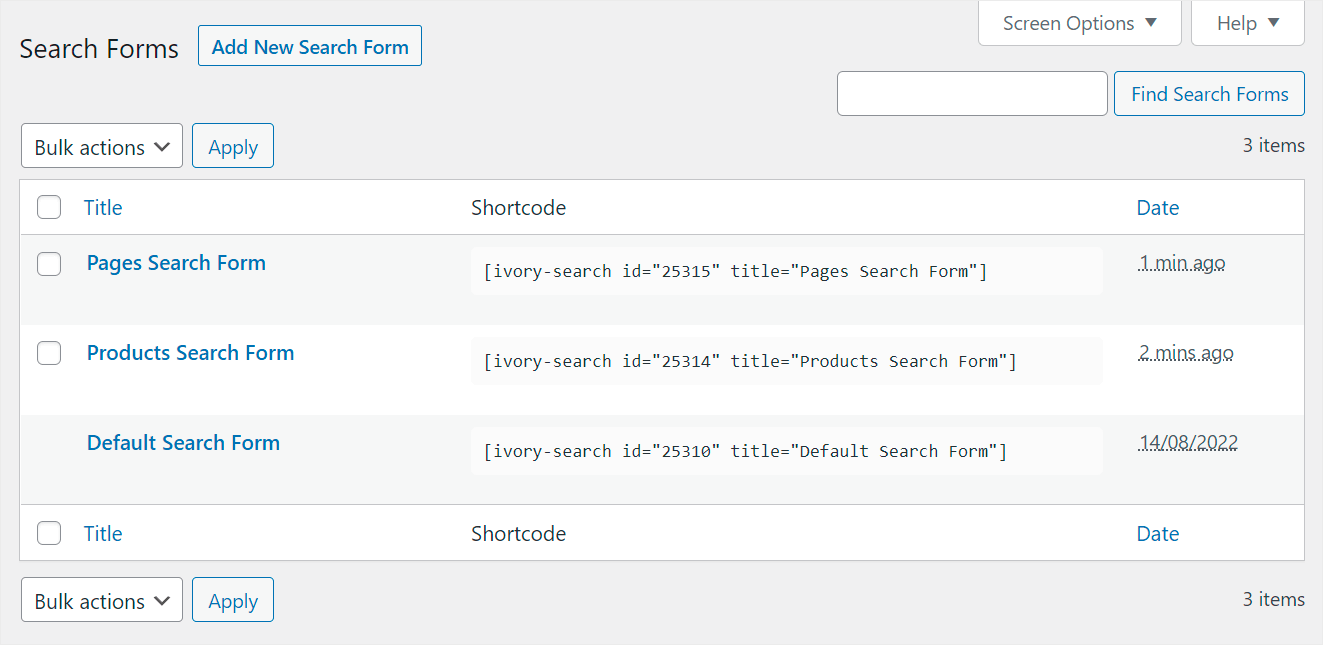
This is a useful feature that helps you to boost your content discoverability and encourages your visitors to search more.
For example, if you own a food blog, then you can add a customized search form that only searches for recipes.
Or, if you’re an eCommerce store owner, then you can quickly increase your sales by putting a customized search form in your showcase posts.
2. Search Images, Media, Attachments & Files
Another thing you can do with Ivory Search is to enable on your site search for various media files, post attachments, PDFs, and office documents.
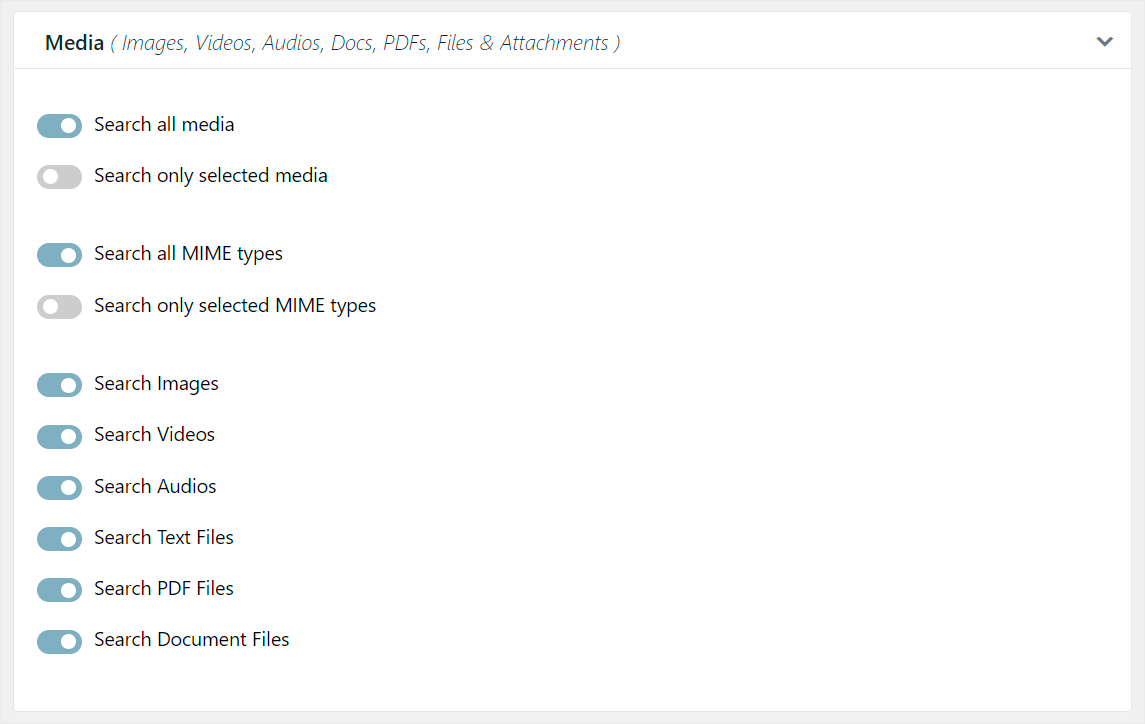
WordPress doesn’t consider media files by default when performing searches, so this is a good opportunity to enrich your search results.
3. WooCommerce Compatibility
Like SearchWP, Ivory Search also has a WooCommerce integration allowing you to ensure better product search for your visitors.
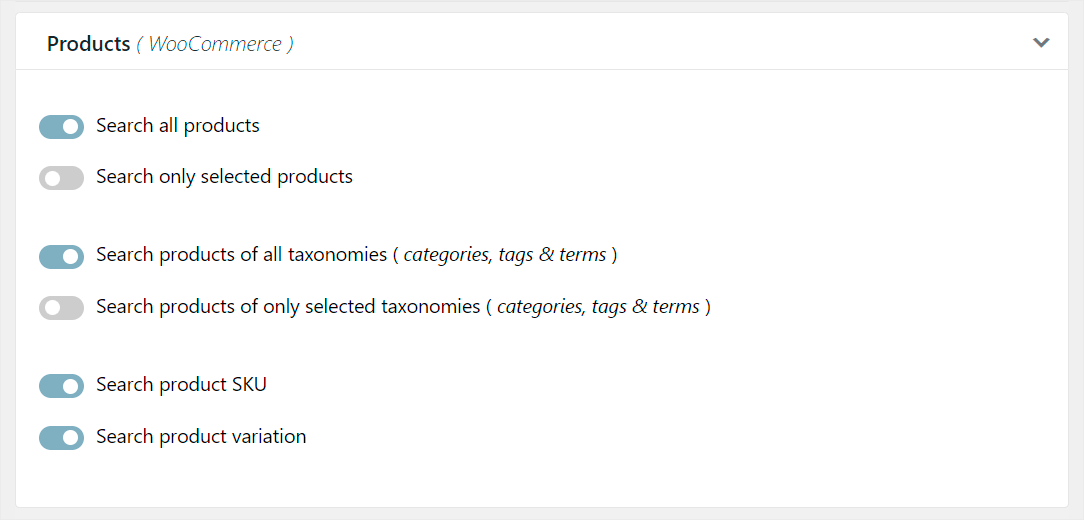
Thanks to this feature, you can make product taxonomies such as tags and categories searchable, enable search by SKU, and more.
Since a robust search is essential for every online store to succeed online, this feature is invaluable for WooCommerce site owners.
4. Exclude Anything From Search
Another feature offered by Ivory Search that you’ll also find in SearchWP is that it gives you the ability to exclude specific posts, pages, or categories from search results on your site in a couple of clicks.
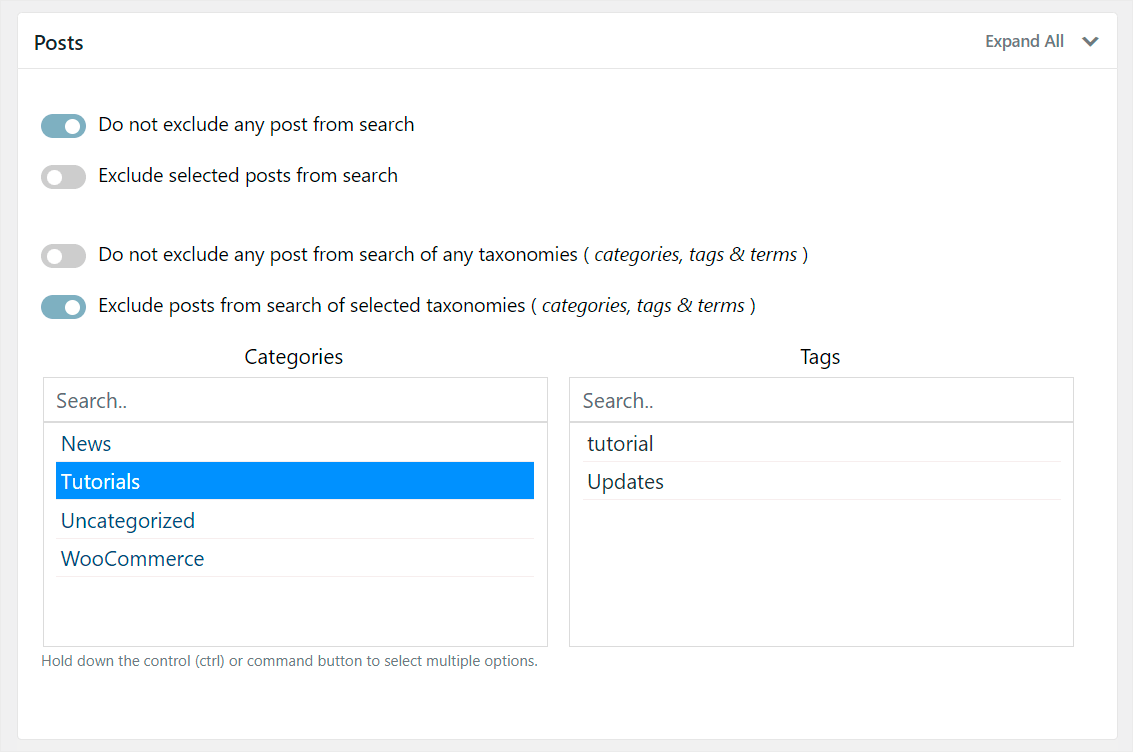
This is a super helpful feature, as it allows you to get rid of redundant pages in search results and help your visitors find the right content faster.
Unlike SearchWP, Ivory Search doesn’t offer an option to set up rules for excluding post types and taxonomies when searching for content.
5. Live AJAX Search
Ivory Search also allows you to display search results on your site in real-time, just like SearchWP.
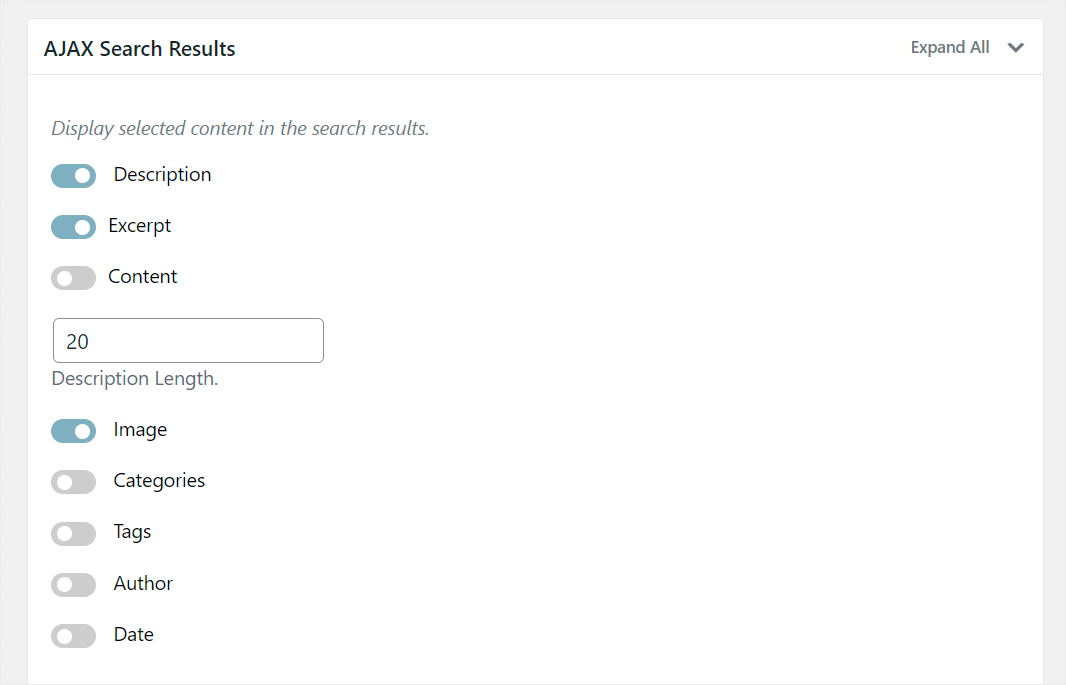
In addition, you can customize how the search results look. For example, you can manage the length of the description, add or remove images, author info, and more.
Winner: After going through the features offered by both the plugins, SearchWP is the clear winner. Not only does it offer all the features offered by Ivory Search but makes them super simple to use. Plus, you get to create your own custom search engines, multiple search forms, seamless integrations, and powerful extensions in SearchWP.
Ivory Search vs SearchWP: Ease of Use
One of the key points to consider when choosing a plugin is how easy it is to set up and use.
Let’s compare how easy it is to use SearchWP and Ivory Search, and see which plugin is most beginner-friendly.
SearchWP – Ease of Use
SearchWP has a simple and modern-looking interface that you can easily navigate, even if you’re a WordPress beginner.
All plugin features are intuitively grouped, allowing you to customize how search engine on your site in just a few clicks.
On the Engines page, you can easily manage the settings of your search engines, edit the search sources and attributes, add rules, and more.
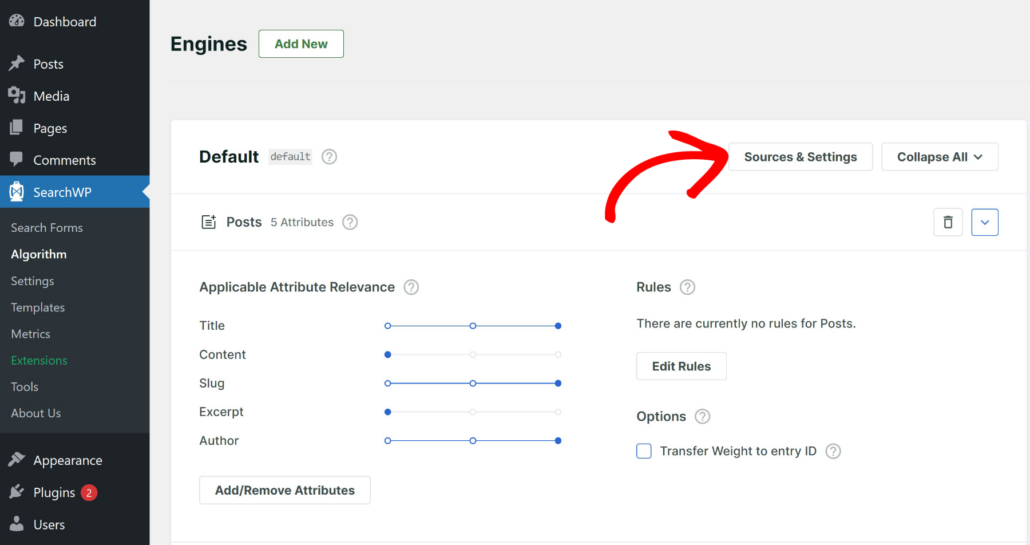
SearchWP also lets you manage a list of your stopwords that WordPress will ignore when performing searches to give more relevant search results.
These help refine your search process and improve the accuracy of the search results.
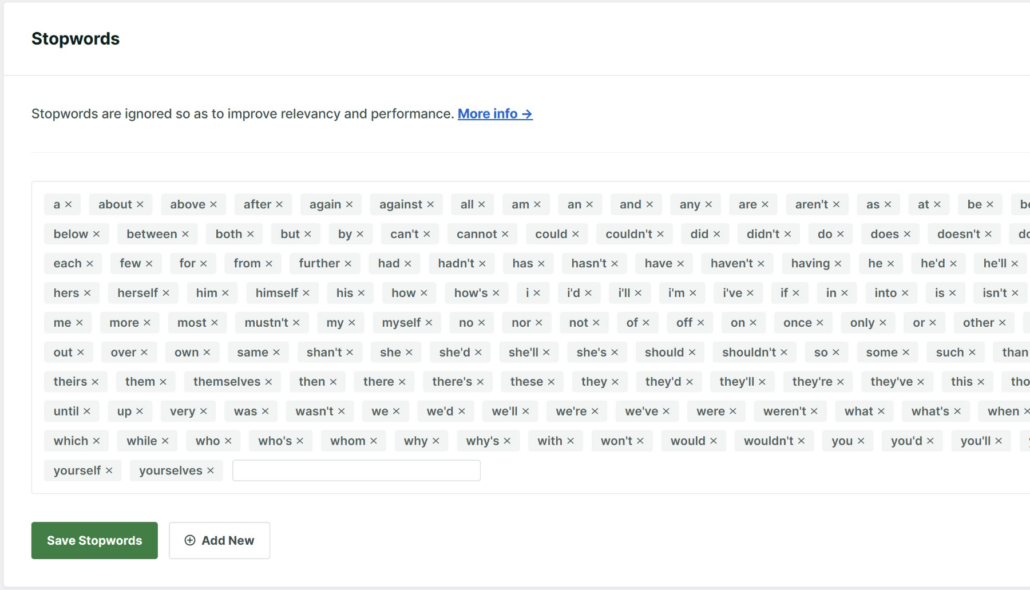
In the plugin settings, you can also enable and disable various advanced SearchWP features.
For example, there is an option for partial matches or fuzzy search, which allows your visitors to find the right content even if they make typos or misspellings in the search query.
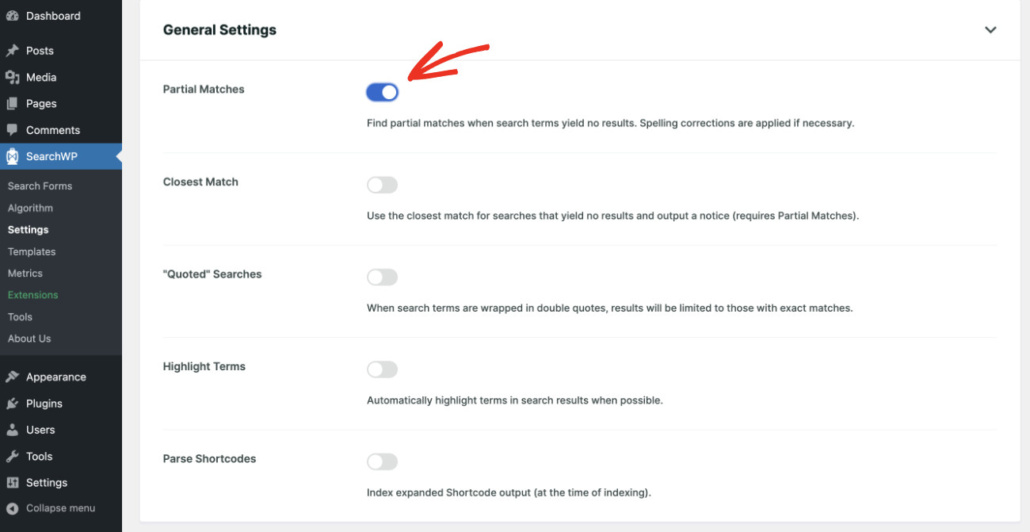
To sum up, SearchWP is super easy to use and allows you to quickly enhance your site’s search without being technically savvy.
Ivory Search – Ease of Use
Ivory Search has a slightly overwhelming interface, which can be difficult for beginners to navigate at first.
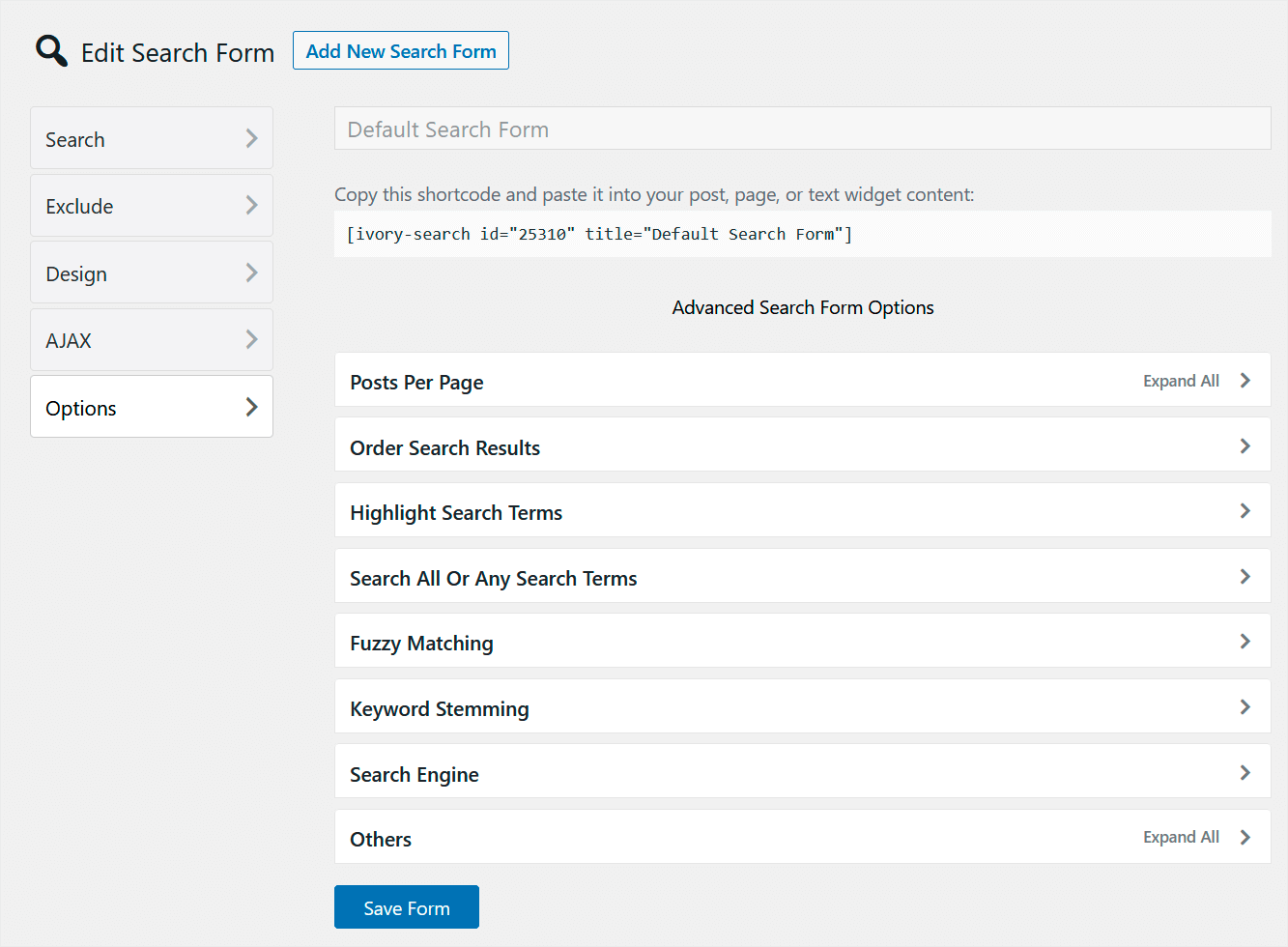
But after you spend some time studying it, you’ll see that it has almost the same set of settings as SearchWP.
For example, in the Search tab, you can configure what types of posts you want WordPress to search among, manage searchable attributes, and more.
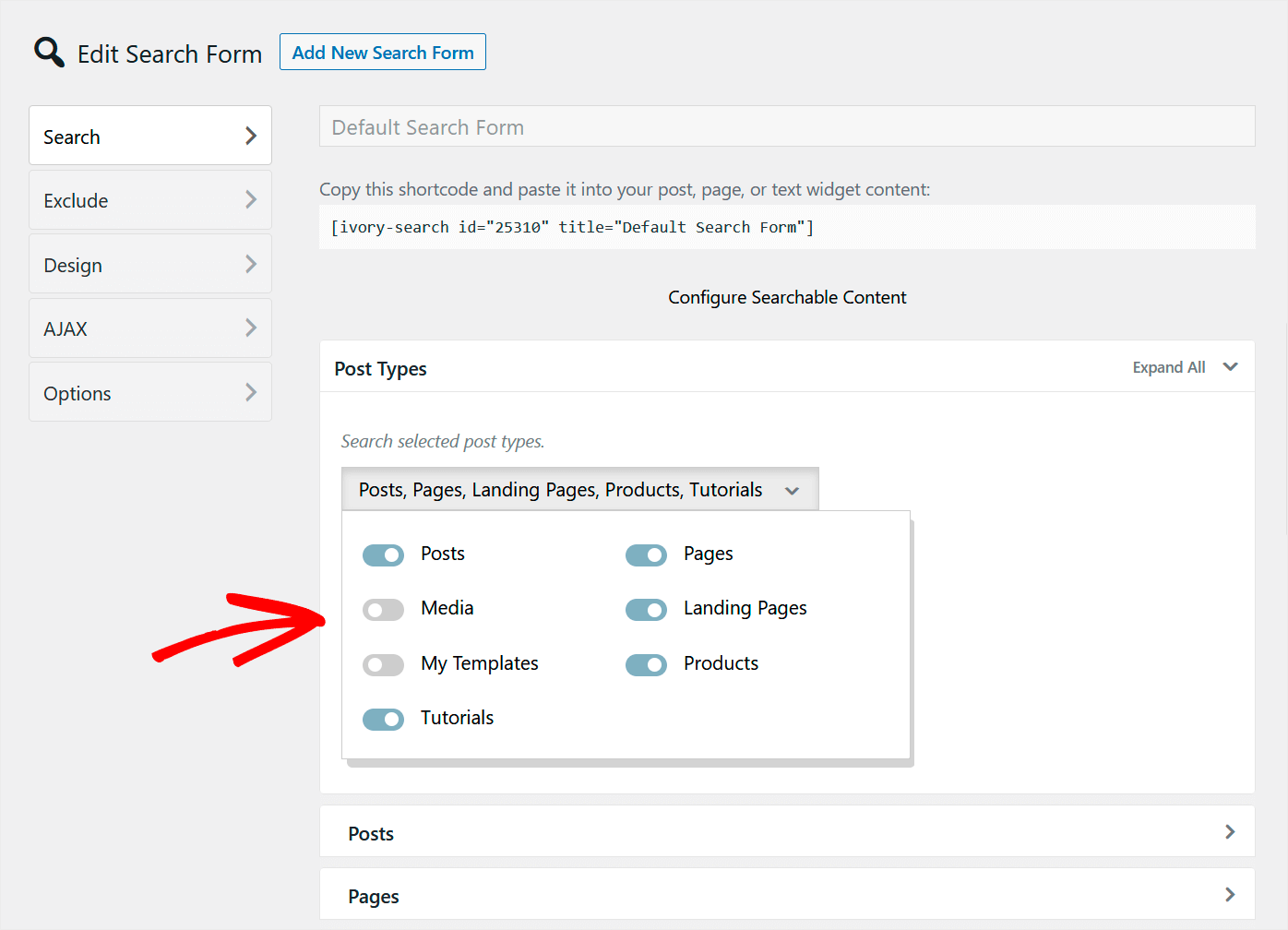
Similarly, you can choose specific posts, pages, or categories you want to exclude from search results on your site.
In the Design tab, you can use a built-in search form customizer to change the appearance of your search form. While this feature is good for basic editing, it lacks the form customization options offered by SearchWP.
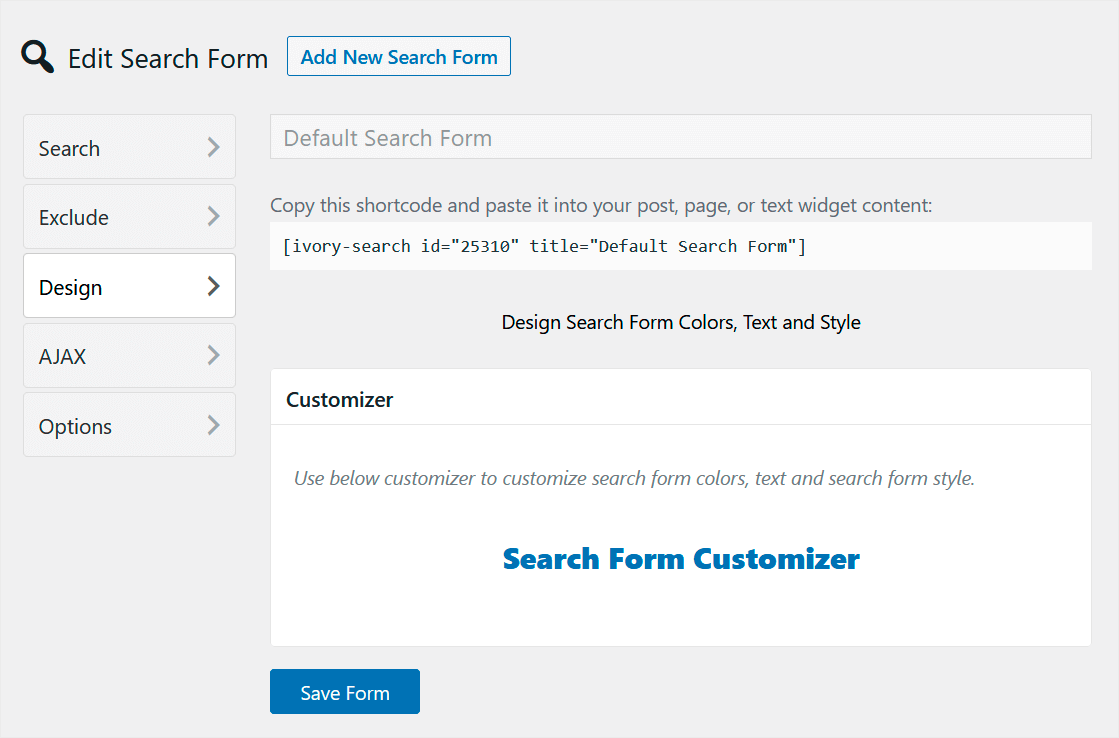
You can also enable live AJAX search on your site and manage how it works in the AJAX tab. For example, you can choose which page parts should be shown in search results, edit the length of the search result description, and more.
Finally, you can enable and disable some advanced features, like keyword stemming, fuzzy matching, search term highlighting, and more.
Winner: In terms of ease of use, SearchWP offers a more clean and beginner friendly interface compared to Ivory Search. From experienced WordPress users to new comers, everyone can easily find all the options in SearchWP and make changes to customize the search process.
SearchWP vs Ivory Search: Customer Support
Another important point worth paying attention to is the plugin’s customer service.
The quality and speed of support responses directly affects how effectively you can use the plugin.
With that said, let’s see which plugin has the best support service, SearchWP or Ivory Search.
SearchWP – Customer Support
SearchWP has an outstanding support team that you can easily contact via the ticket system right from your WordPress dashboard.
The average response time is only a few hours, so you can count on getting help very quickly.
Plus, there are SearchWP knowledge base and blog full of comprehensive guides and tutorials to help you get started.
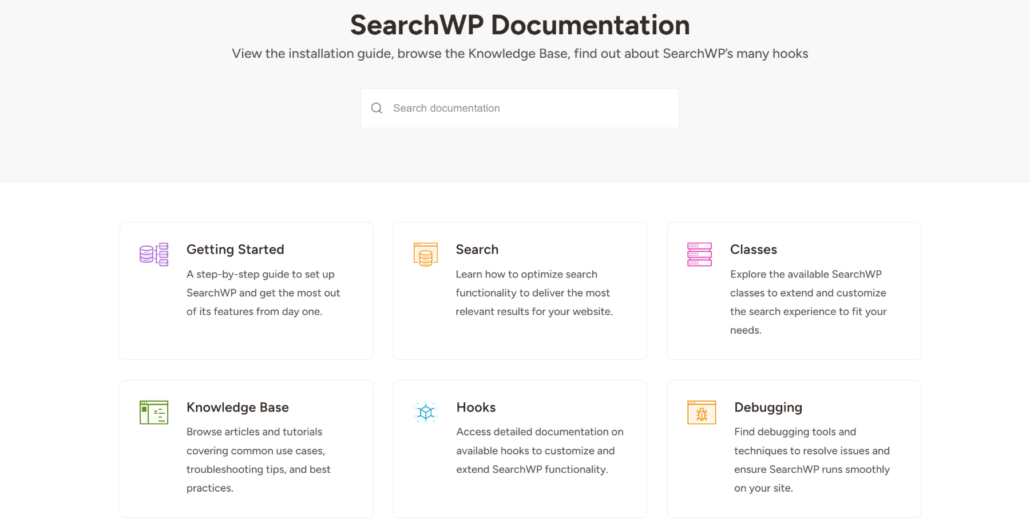
Ivory Search – Customer Support
Ivory Search offers 2 ways to get support, depending on whether you have the free or premium version of the plugin.
You can get priority support via email if you’re a premium user. For free users, there is a forum on the plugin directory page in WordPress.org where you can ask questions, but you should be aware that it may take a few days to get an answer.
Ivory Search also has a knowledge base that contains a bunch of useful step-by-step guides on how to use the plugin.
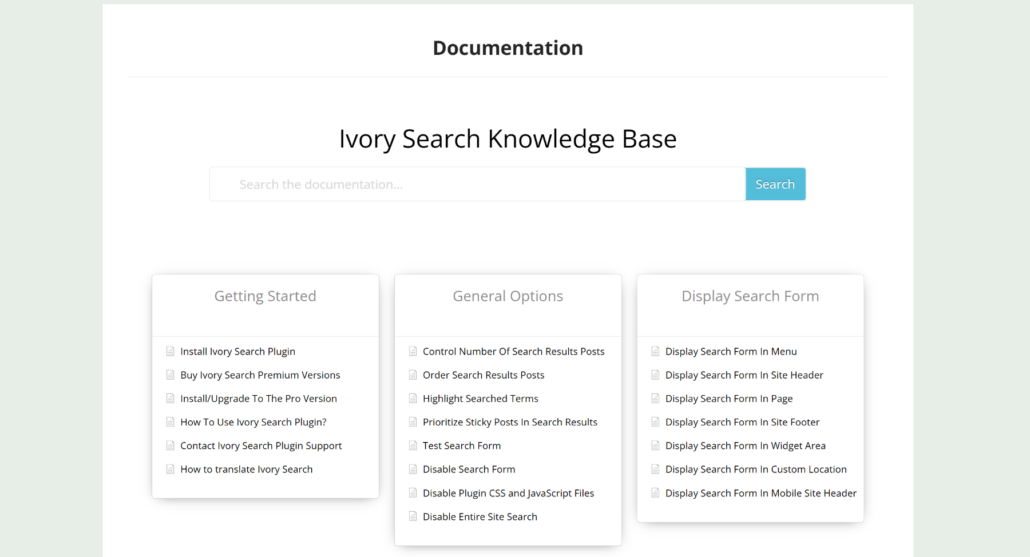
Winner: Customer support plays a vital role in providing a great user experience. Both SearchWP and Ivory Search come equal in terms of customer support as they offer a ticketing system, documentations, blog posts, and other resources.
Ivory Search vs Search: Pricing
The last but not the least thing to consider when choosing a WordPress search plugin is the price.
Let’s compare the SearchWP and Ivory Search pricing plans to find out which plugin offers the best value for money.
SearchWP – Pricing Plans
SearchWP comes in 3 pricing plans that differ in the number of features and included addons.
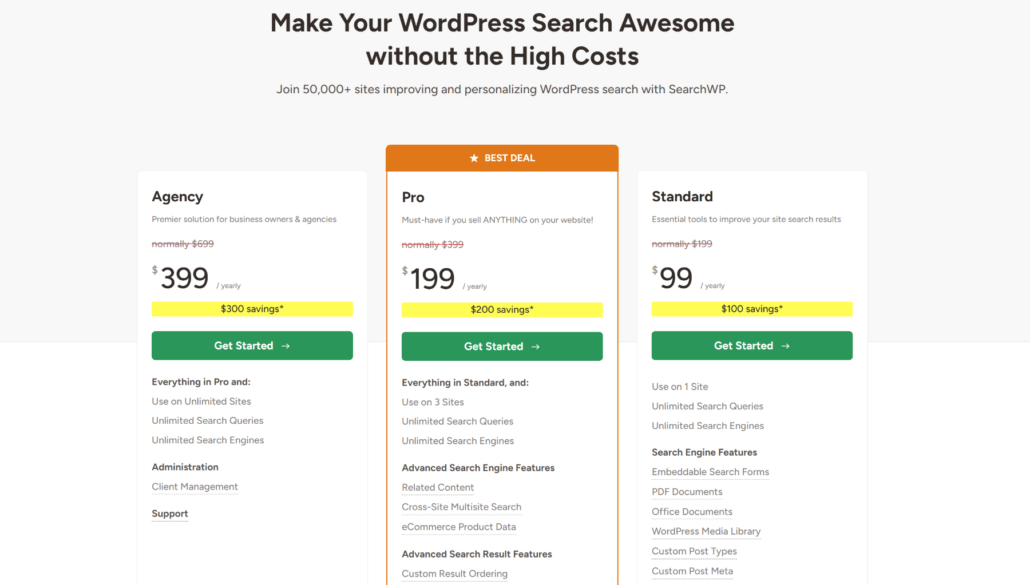
Let’s take a closer look at them:
- Standard plan – License for 1 site. Costs $99 per year and comes with all standard features and extensions.
- Pro plan – License for 3 sites. Costs $199 per year and includes all the standard features plus an expanded set of extensions, including Metrics, Redirects, Custom Results Order, Related Content, eCommerce Integration, and more.
- Agency plan – License for an unlimited number of sites. Costs $399 per year and includes all the pro features plus along with Client Management.
All plans include free support through a ticketing system and updates during the license period.
Plus, if for any reason you’re not satisfied with SearchWP, you can get a refund within 14 days without any questions.
Ivory Search – Pricing Plans
Ivory Search also comes in 3 pricing plans, among which you can choose.
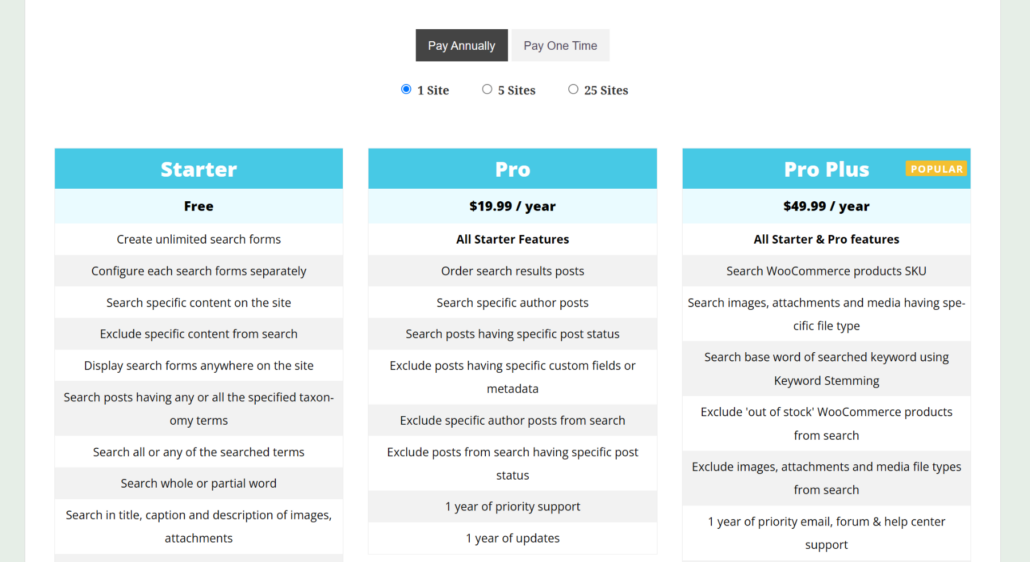
Here is the breakdown of each pricing plan:
- Starter plan – License for 1, 5, or 25 sites. This is the free plan that includes all standard features, like creating unlimited search forms, excluding specific content from search, and more.
- Pro plan – License for 1, 5, or 25 sites. Starts from $19.99 per year and includes all features of the Starter plan plus a number of premium features, like managing search results order, adding authors to search results, and more.
- Pro Plus plan – License for 1, 5, or 25 sites. Starts from $49.99 per year and includes all features of the Starter plan plus a number of premium features, like managing search results order, adding authors to search results, and more.
Ivory Search also offers a refund within 30 days of purchase if you encounter an issue with the plugin that the support team cannot resolve.
Winner: If you just look at the prices, then Ivory Search has an edge over SearchWP as it also offers a free version. That said, the features offered by SearchWP are considerably more powerful and advanced than you’d get in Ivory Search.
SearchWP vs Ivory Search: Our Verdict
After comparing the features, ease of use, customer support, and pricing plans of both plugins, we think that SearchWP is the best and most versatile WordPress search plugin based on its easy user interface and the number of features.
With this plugin, you can get complete control over search on your site and customize it to meet your business needs regardless of your technical skills.
Namely, using SearchWP, you can:
- Display your search results in live mode
- Control the order of search results
- Prioritize specific pages in search results
- Exclude particular pages, categories, or content types from search results
- Add multiple search engines and create custom search forms
- Track searches of your visitors and collect various data on their search behavior
- Make WordPress consider post tags, categories, and custom fields when performing a search
- Make the content of PDF files and documents you upload to your site searchable
- And more…
Over 50,000 website owners already use SearchWP to enhance search on their site and deliver the most accurate search results to their audience.
We hope this comparison between Ivory Search vs SearchWP will help you make the right decision. You may also want to see our guide how to customize the search widget in WordPress and how to add a modal search form in WordPress.
Ready to create a better and more personalized WordPress search experience? Get started with SearchWP today!