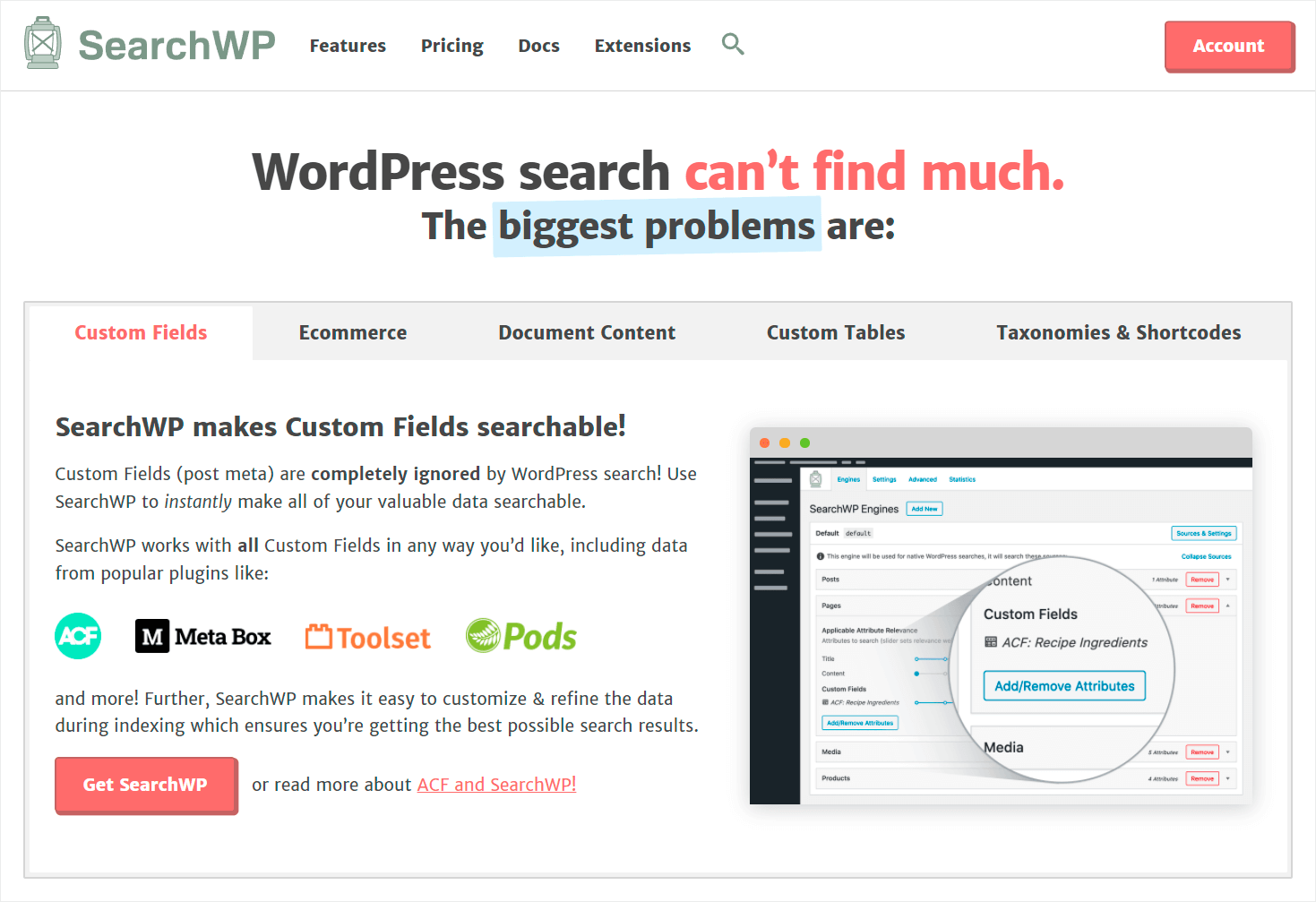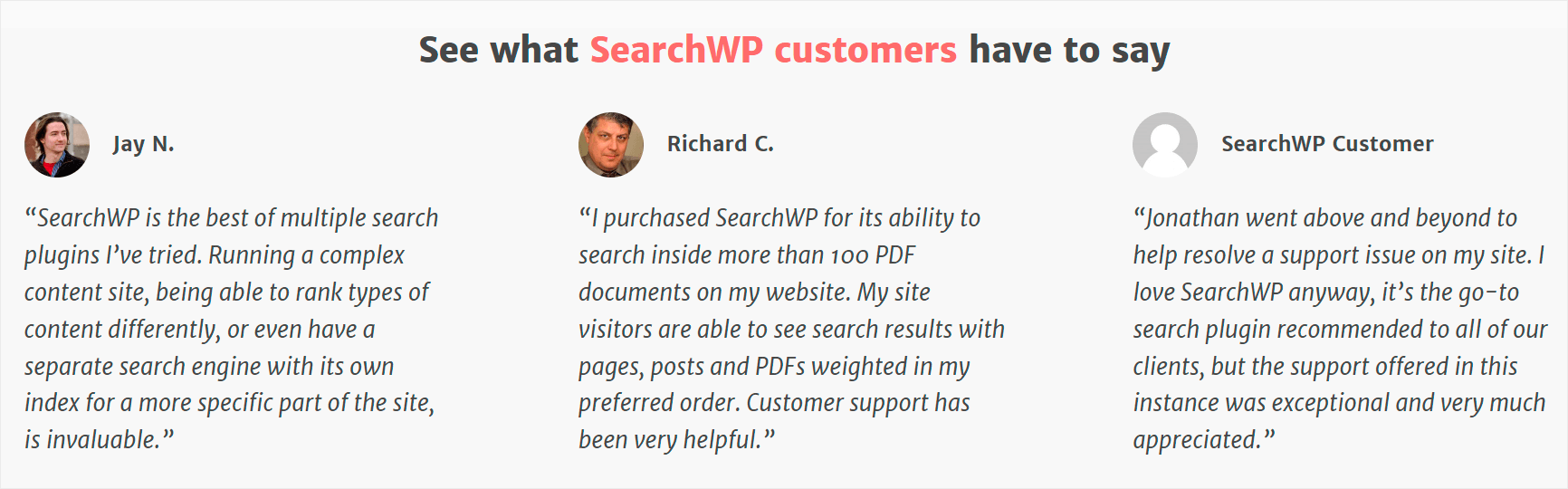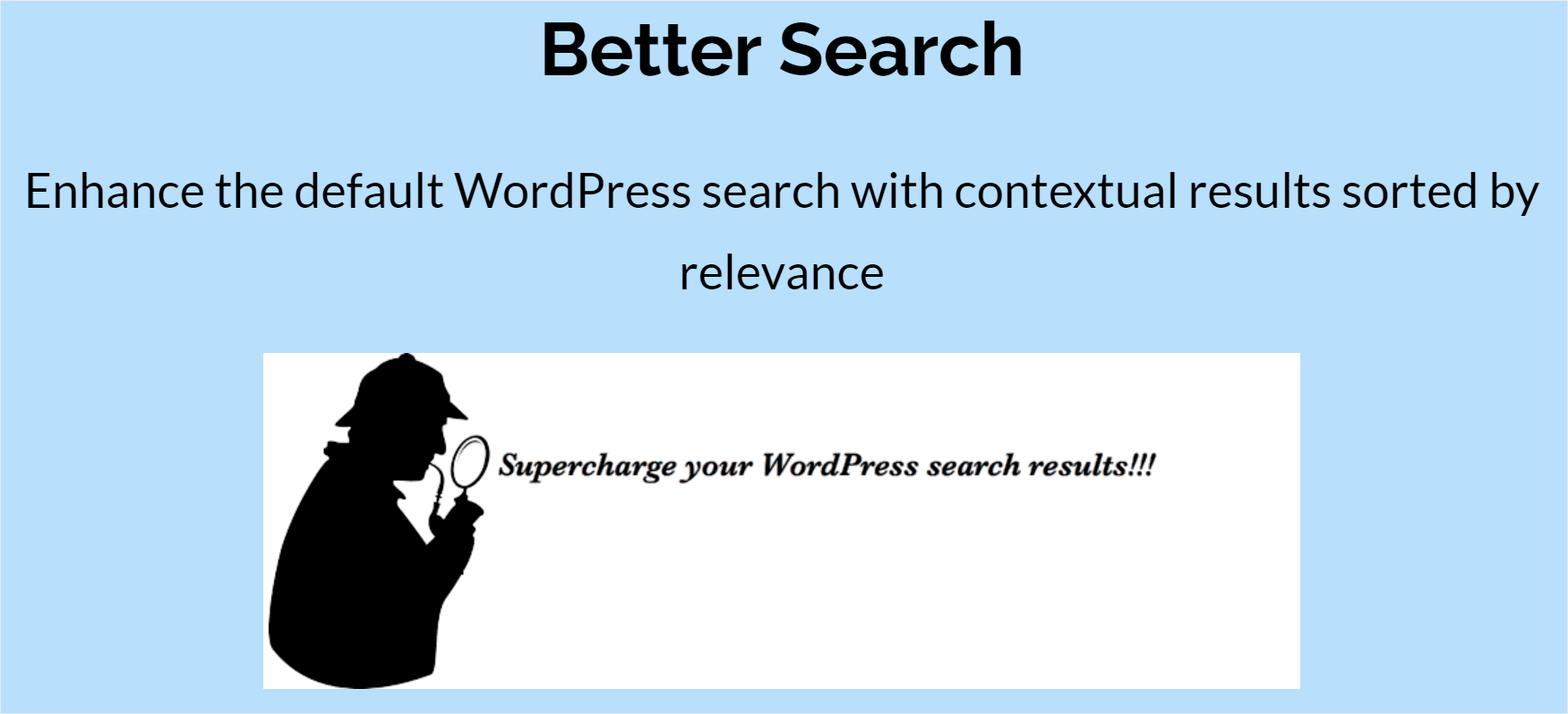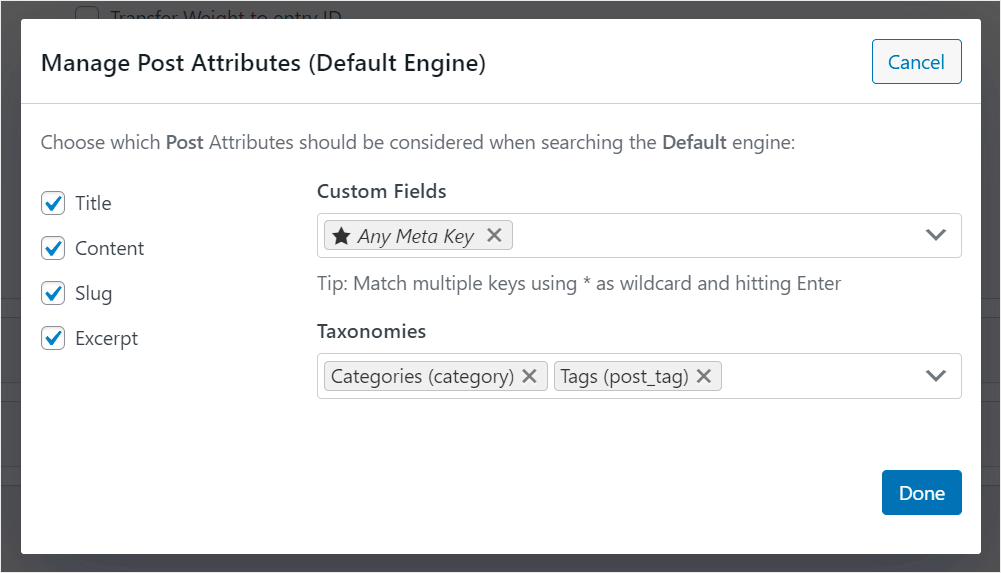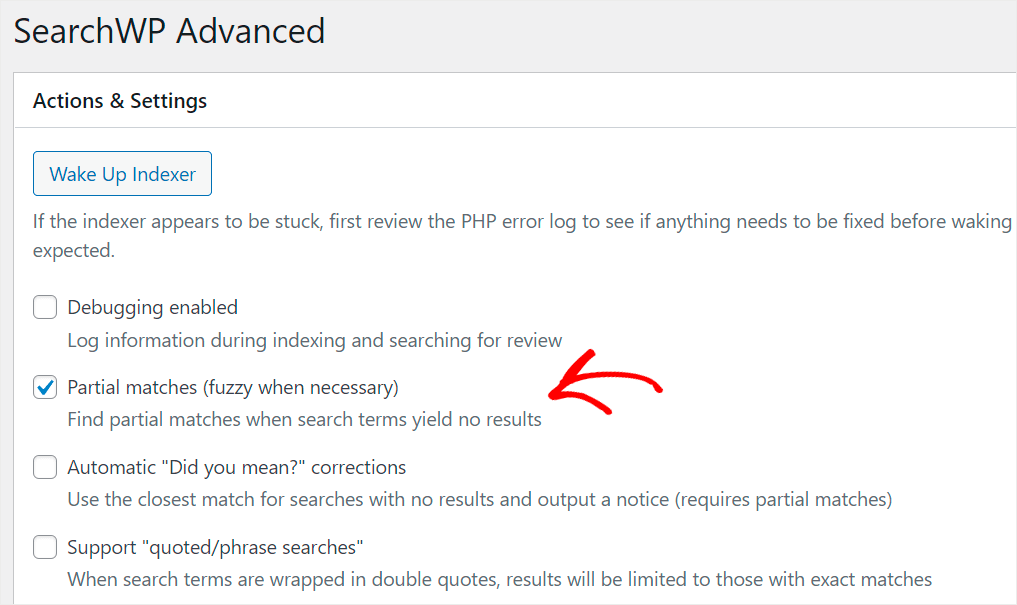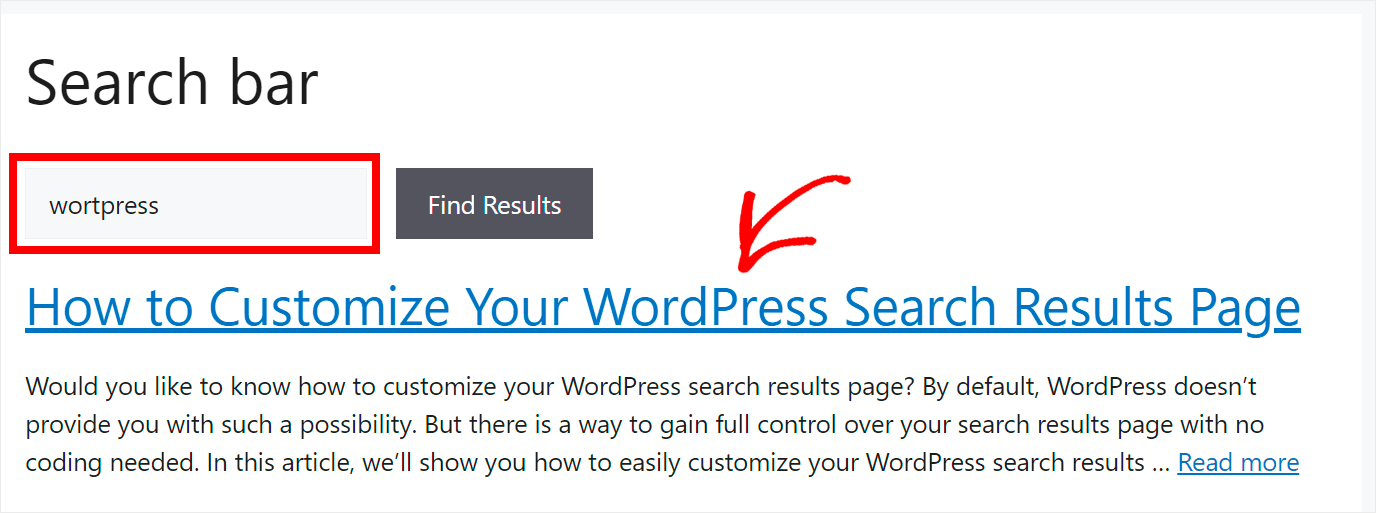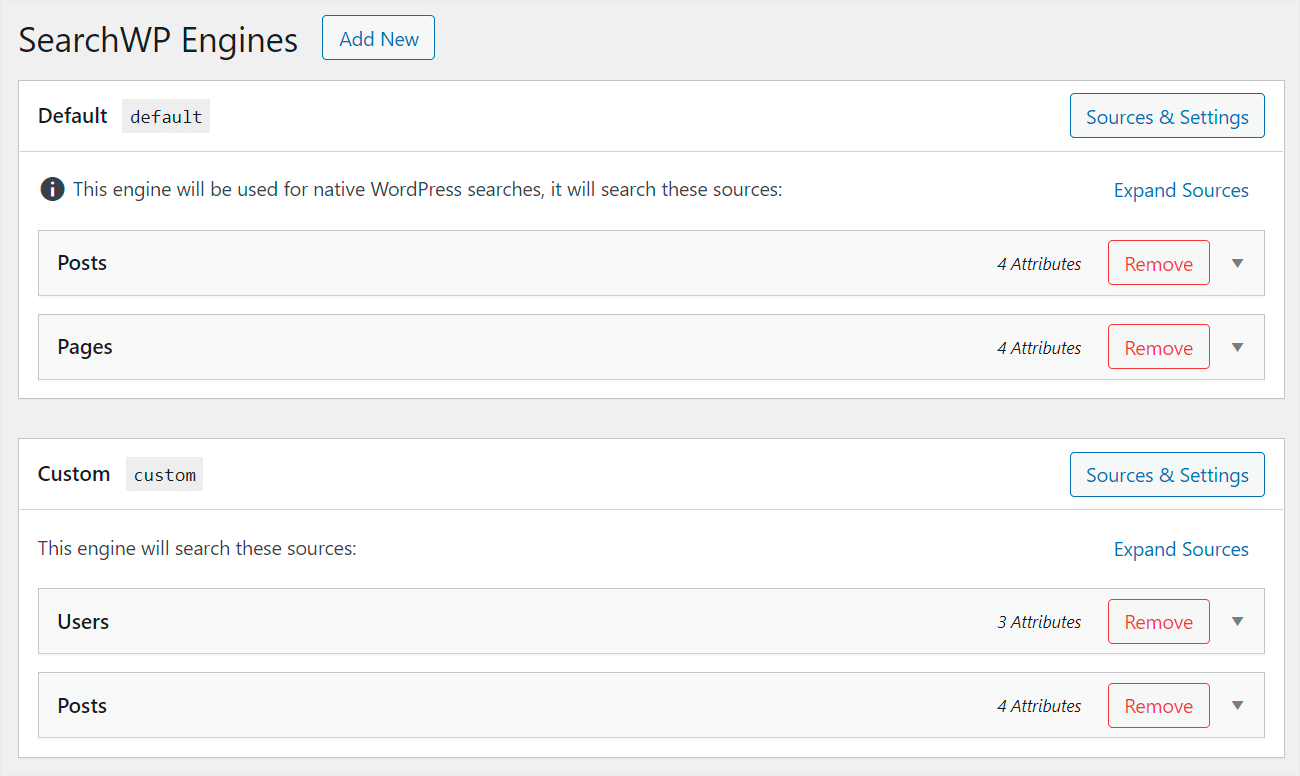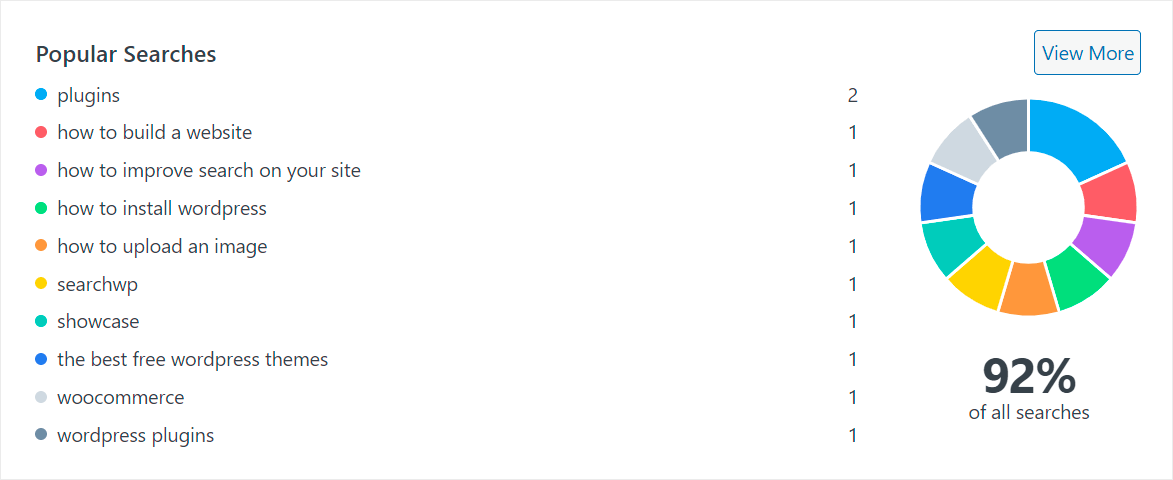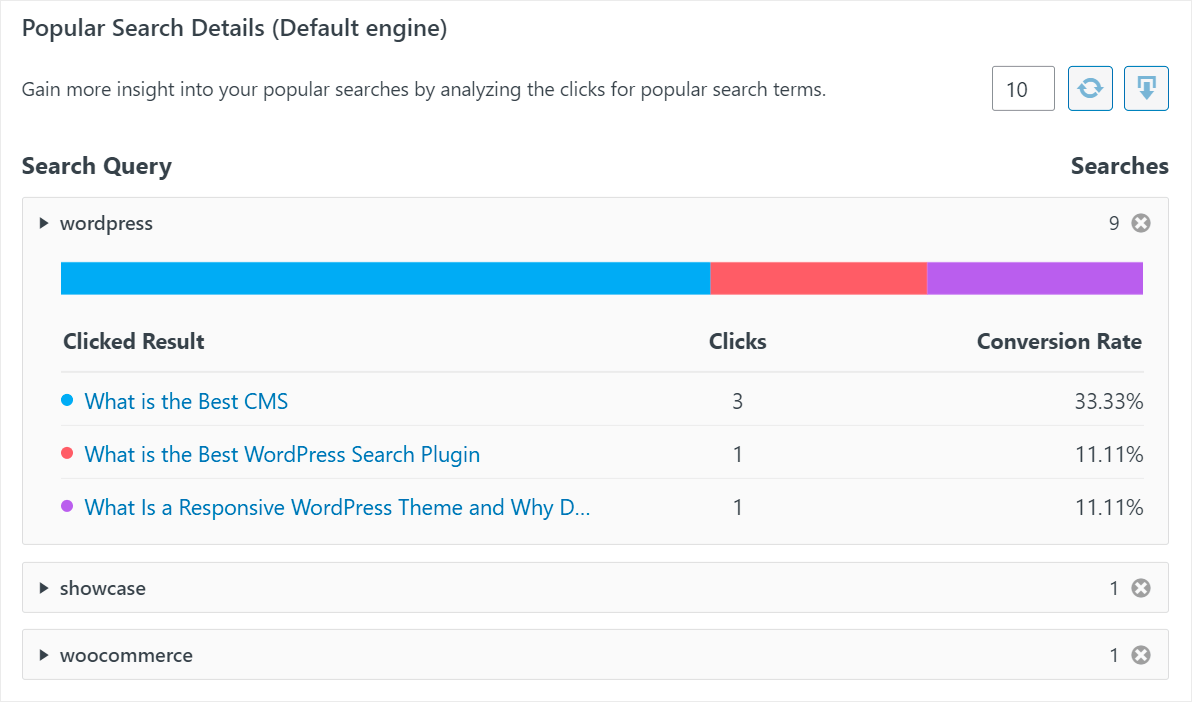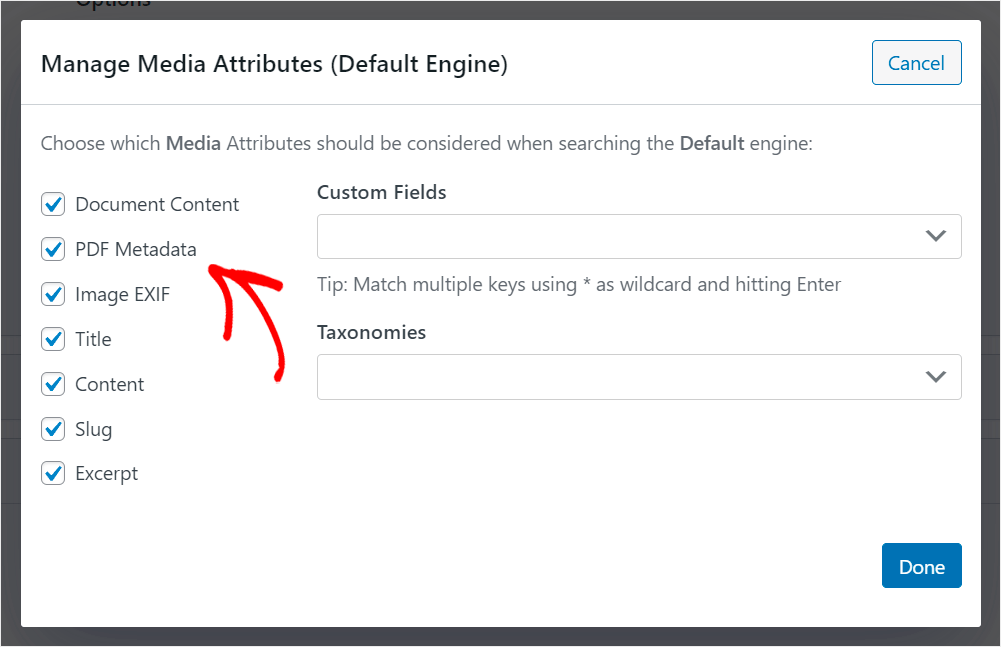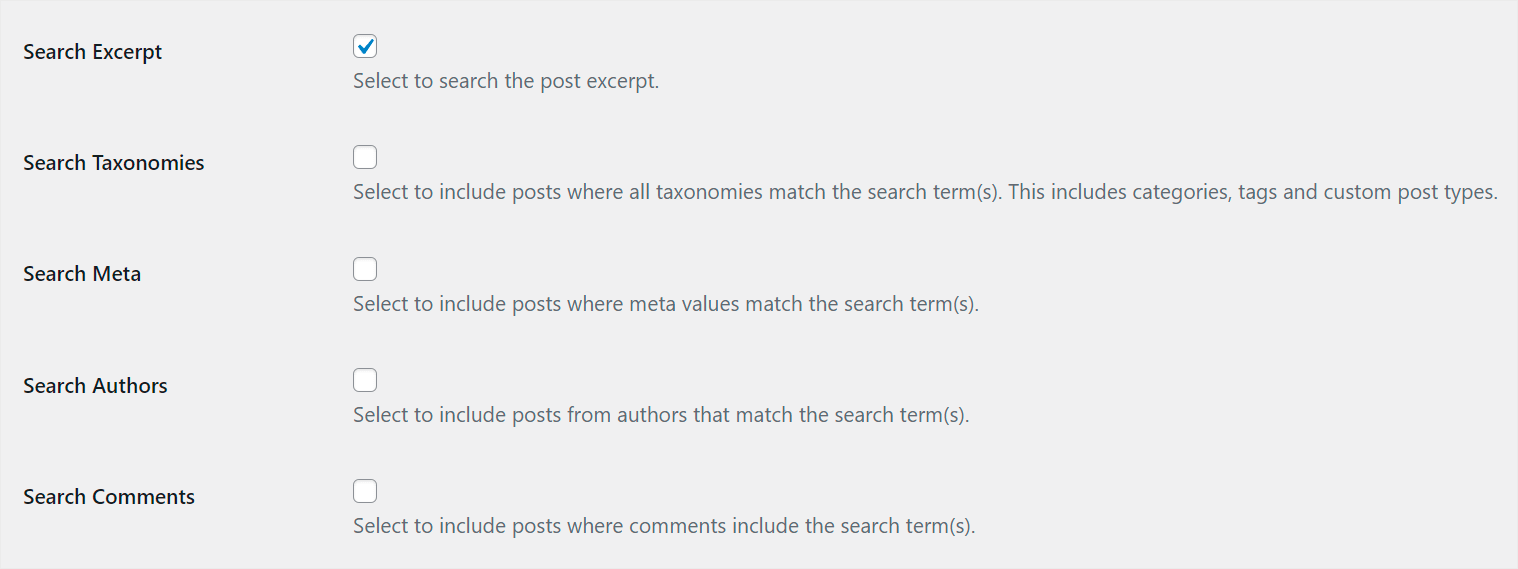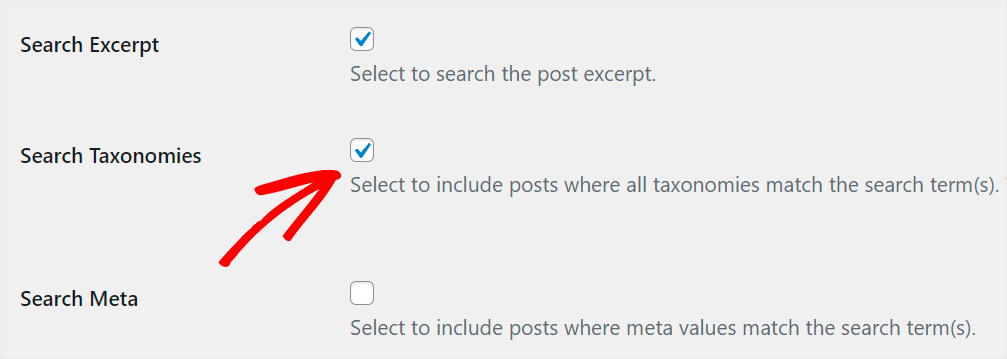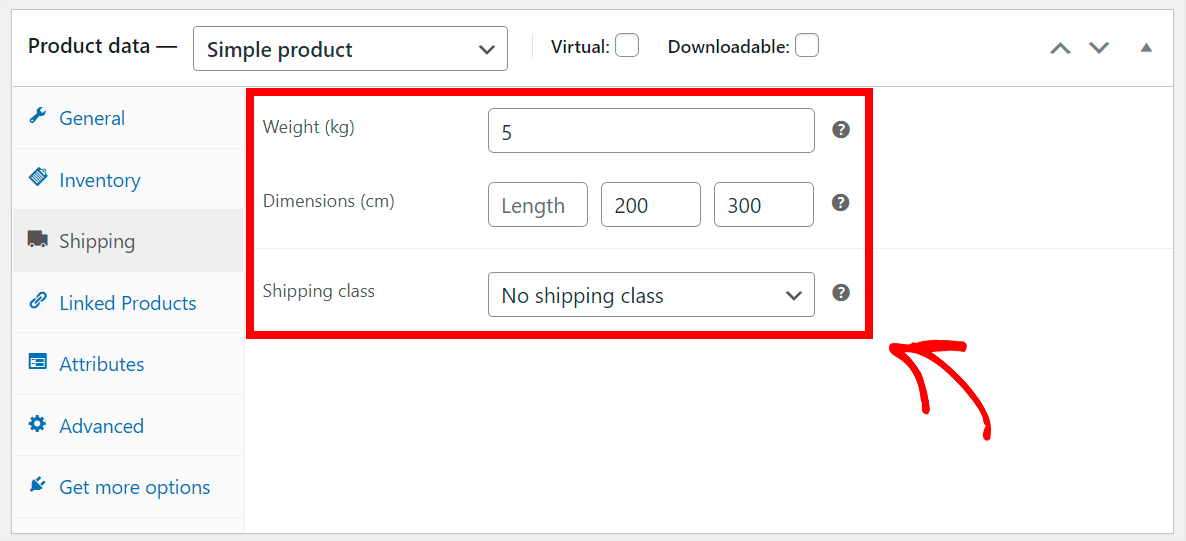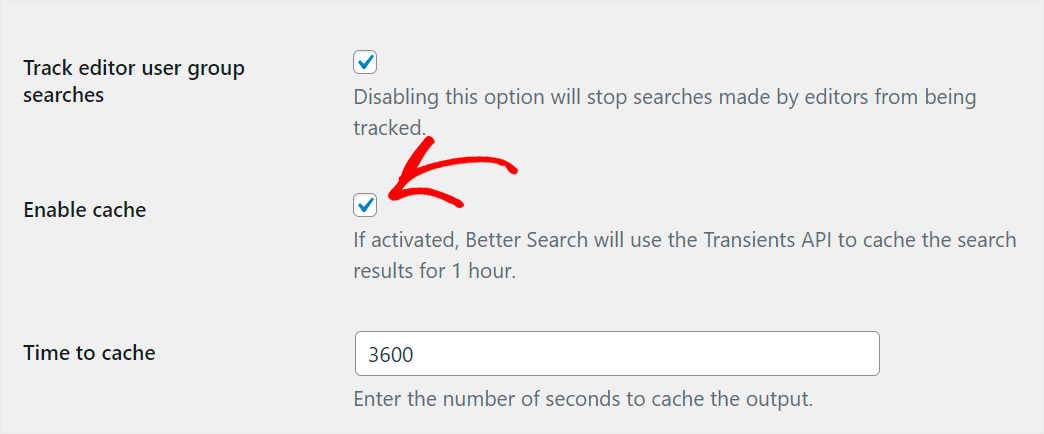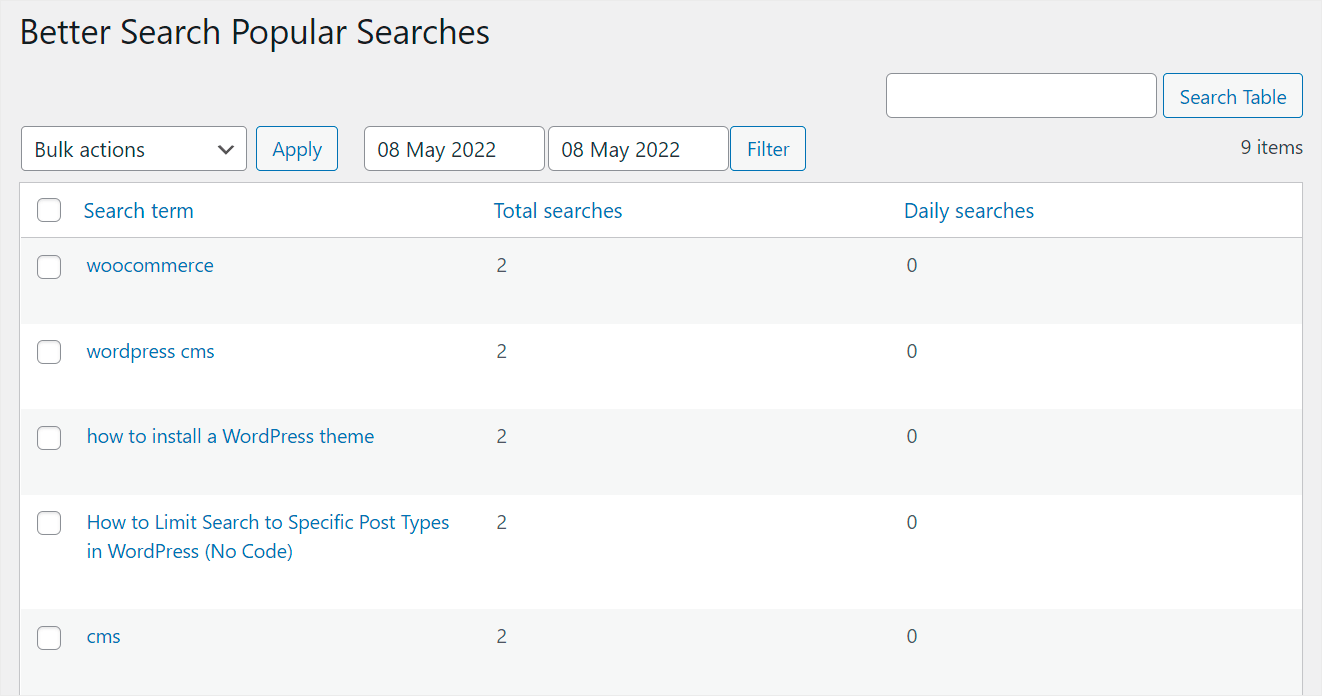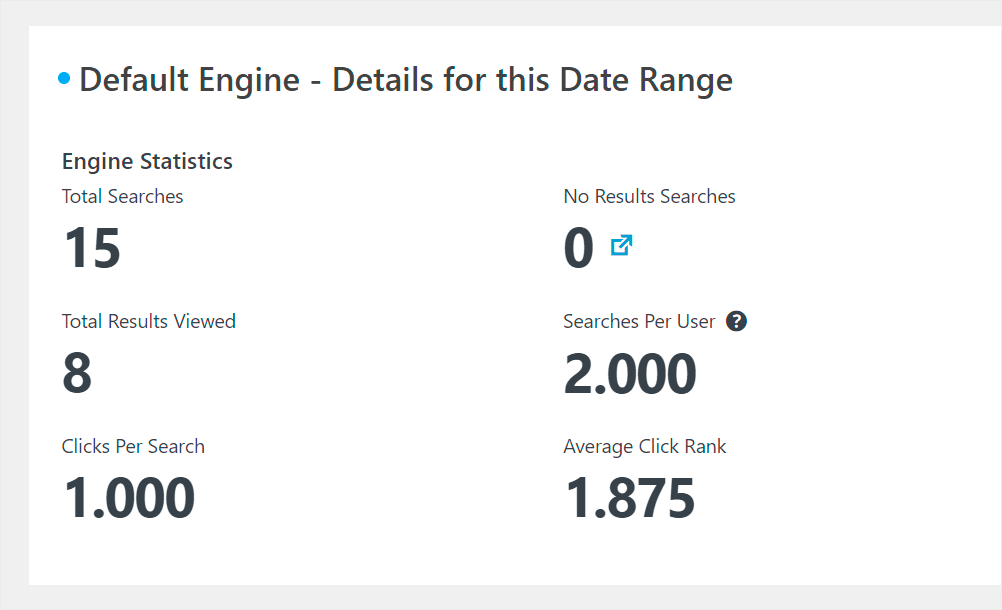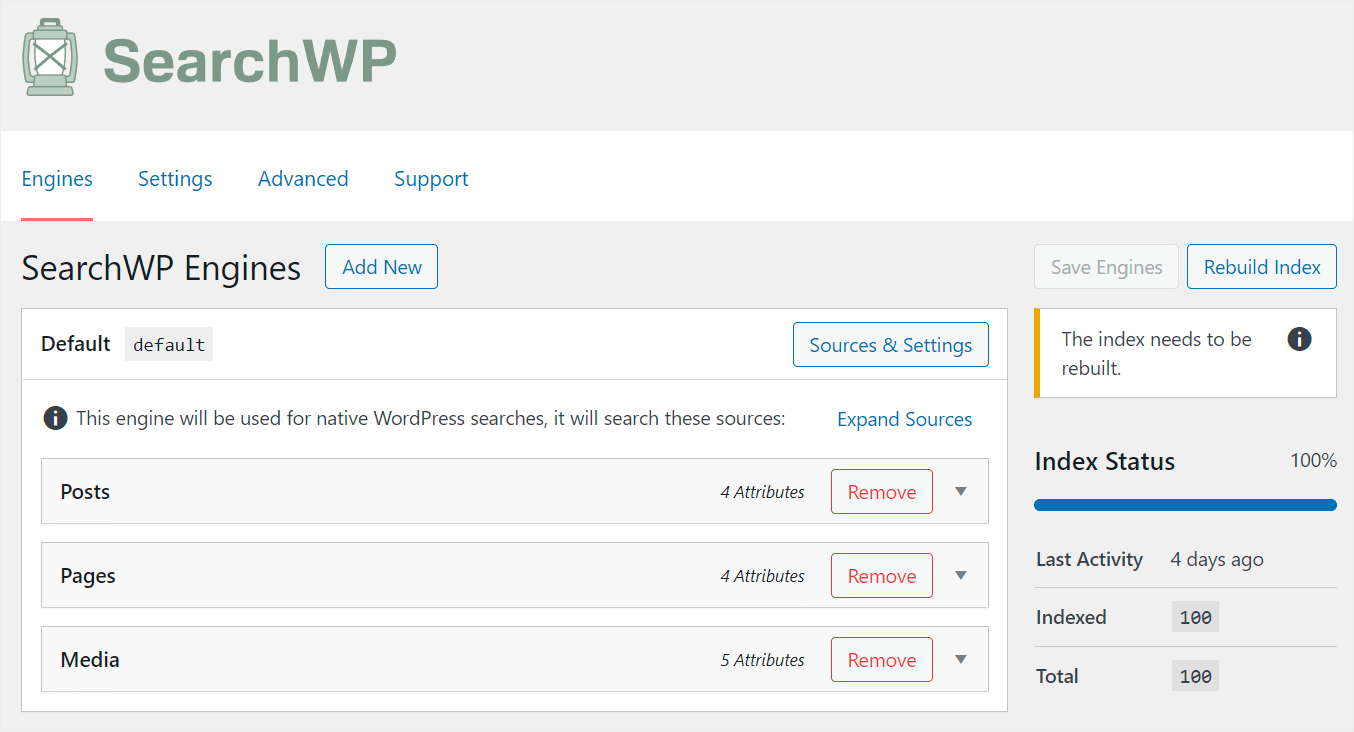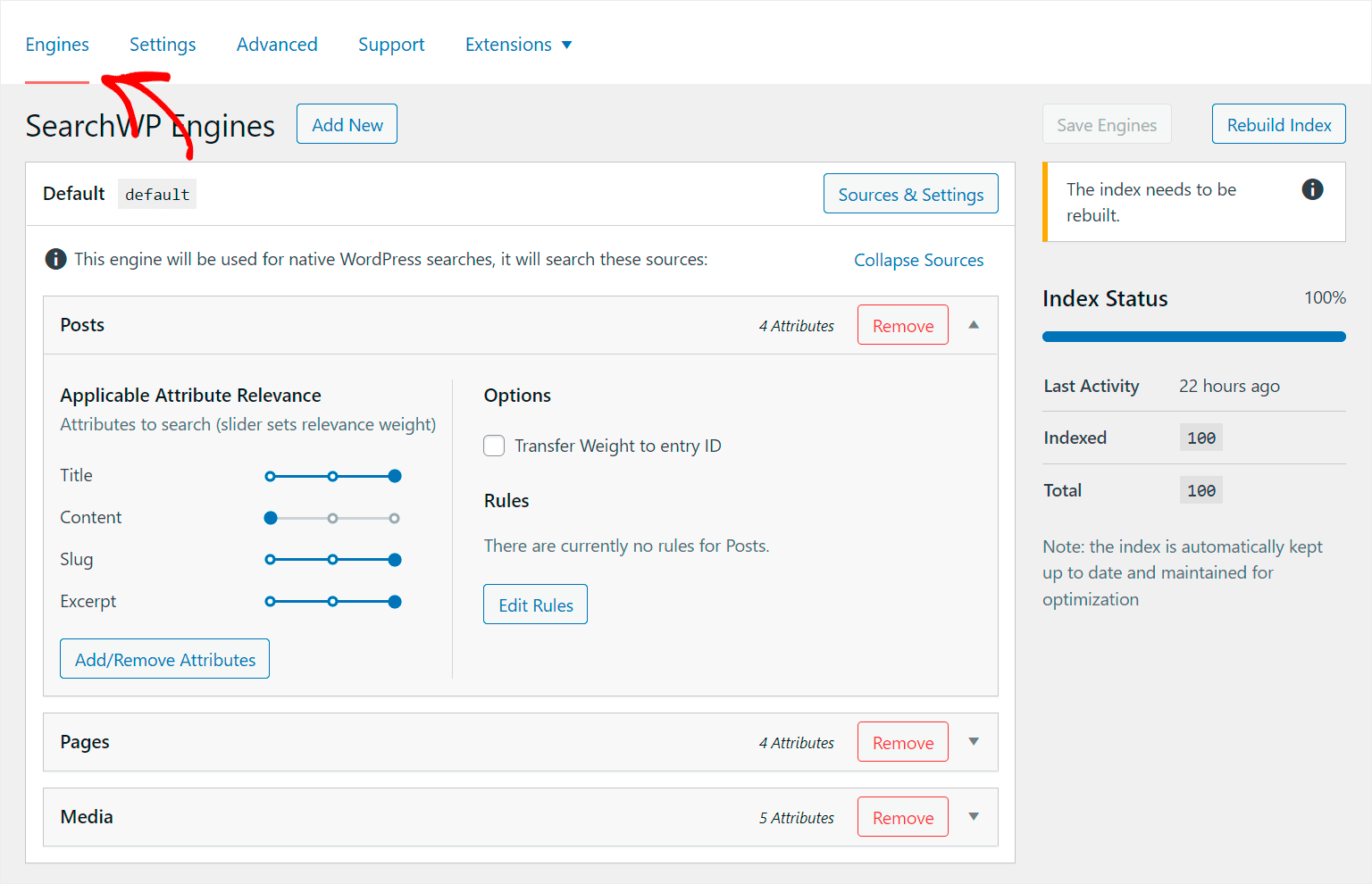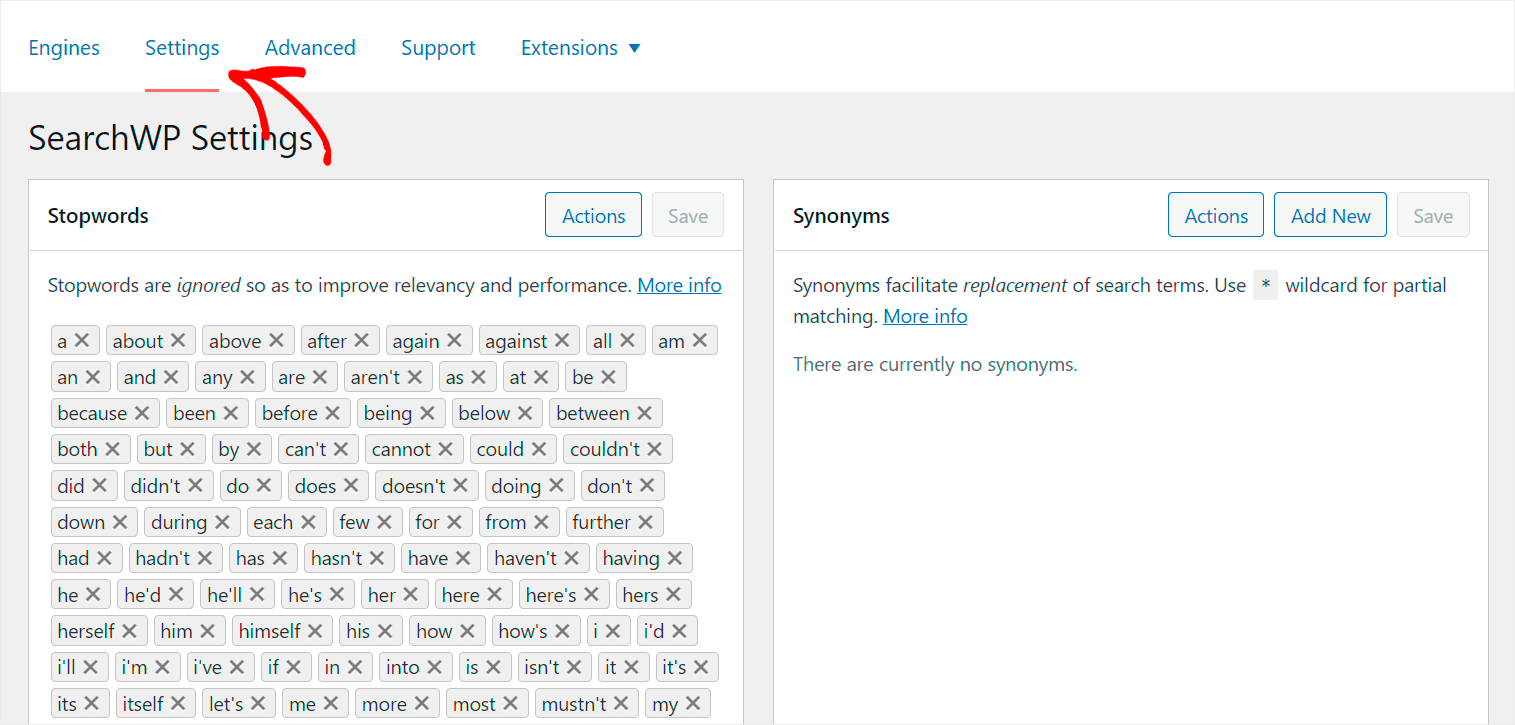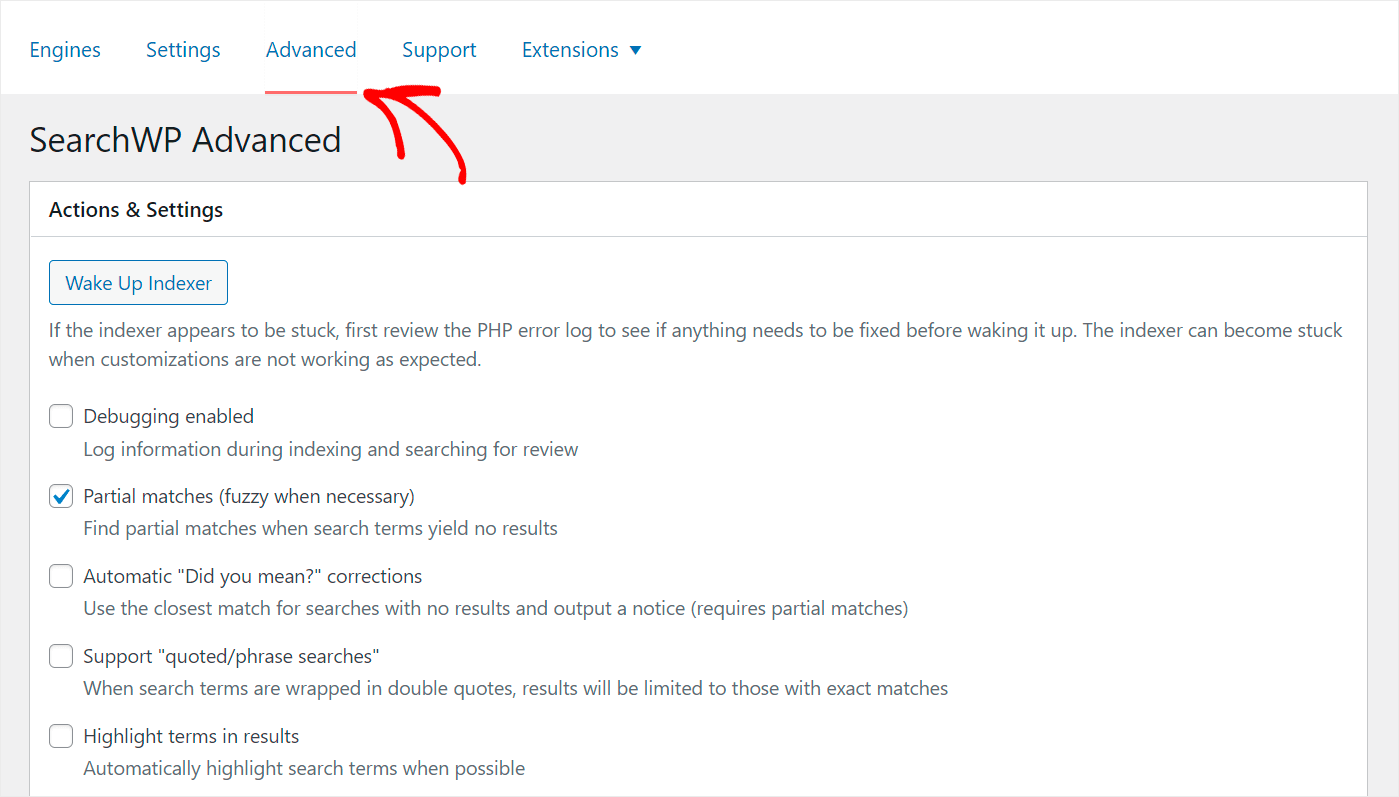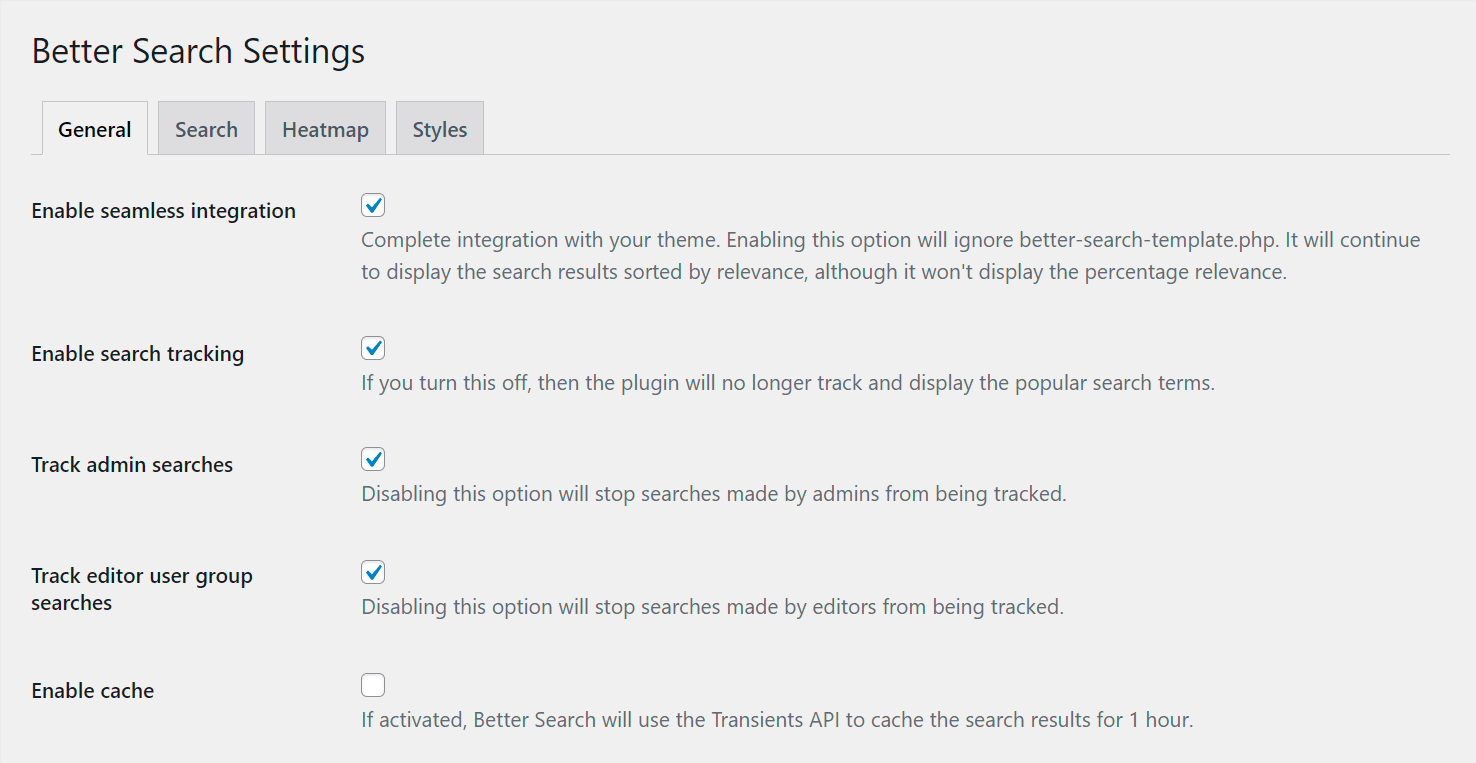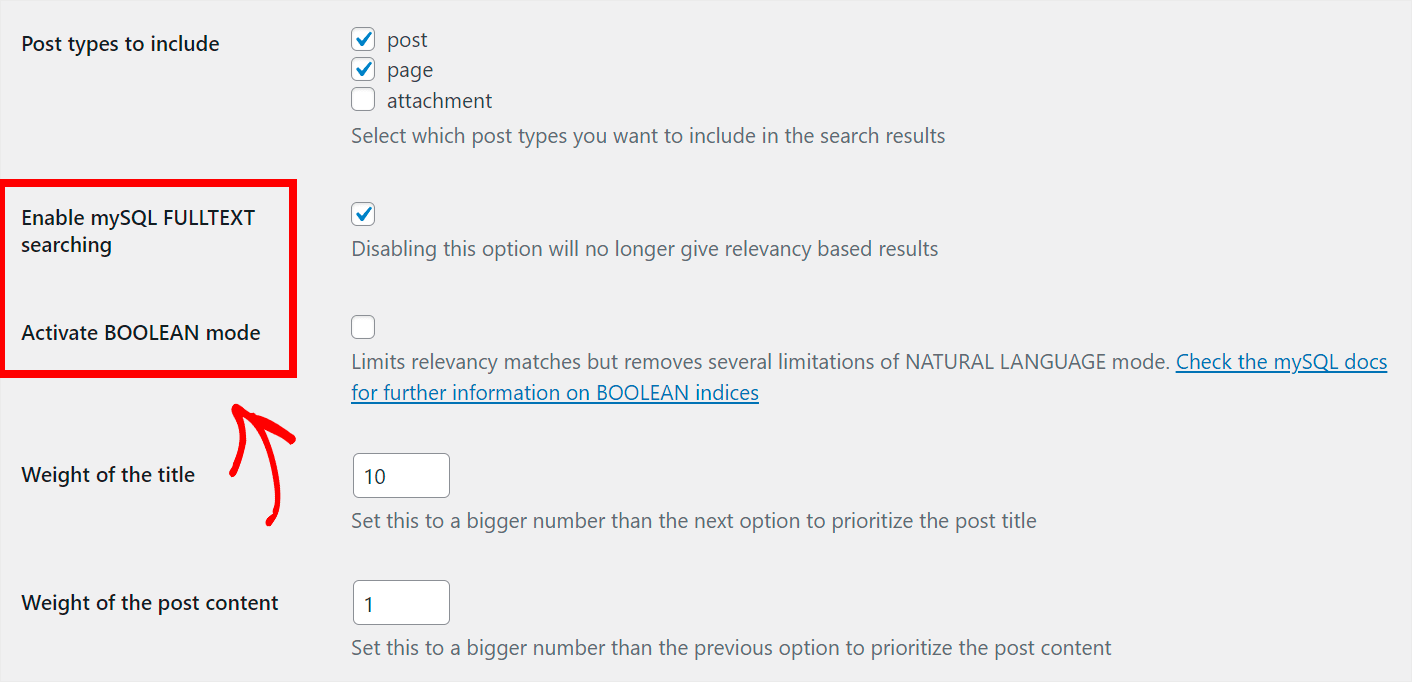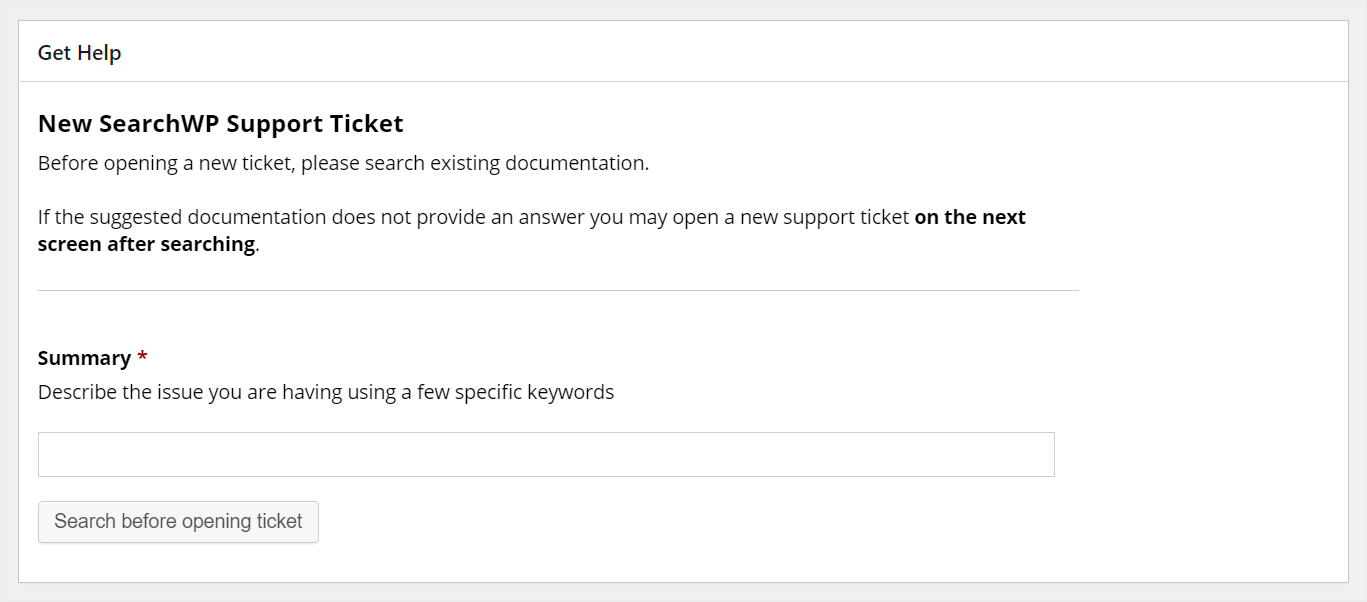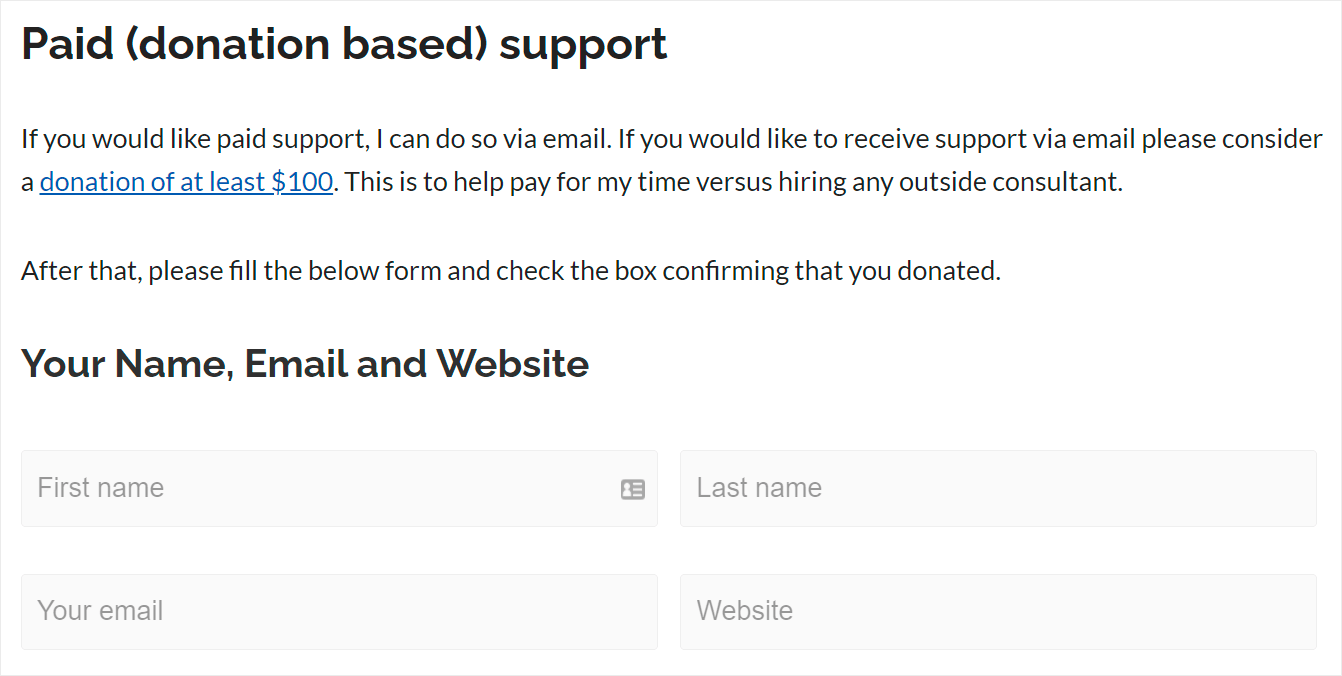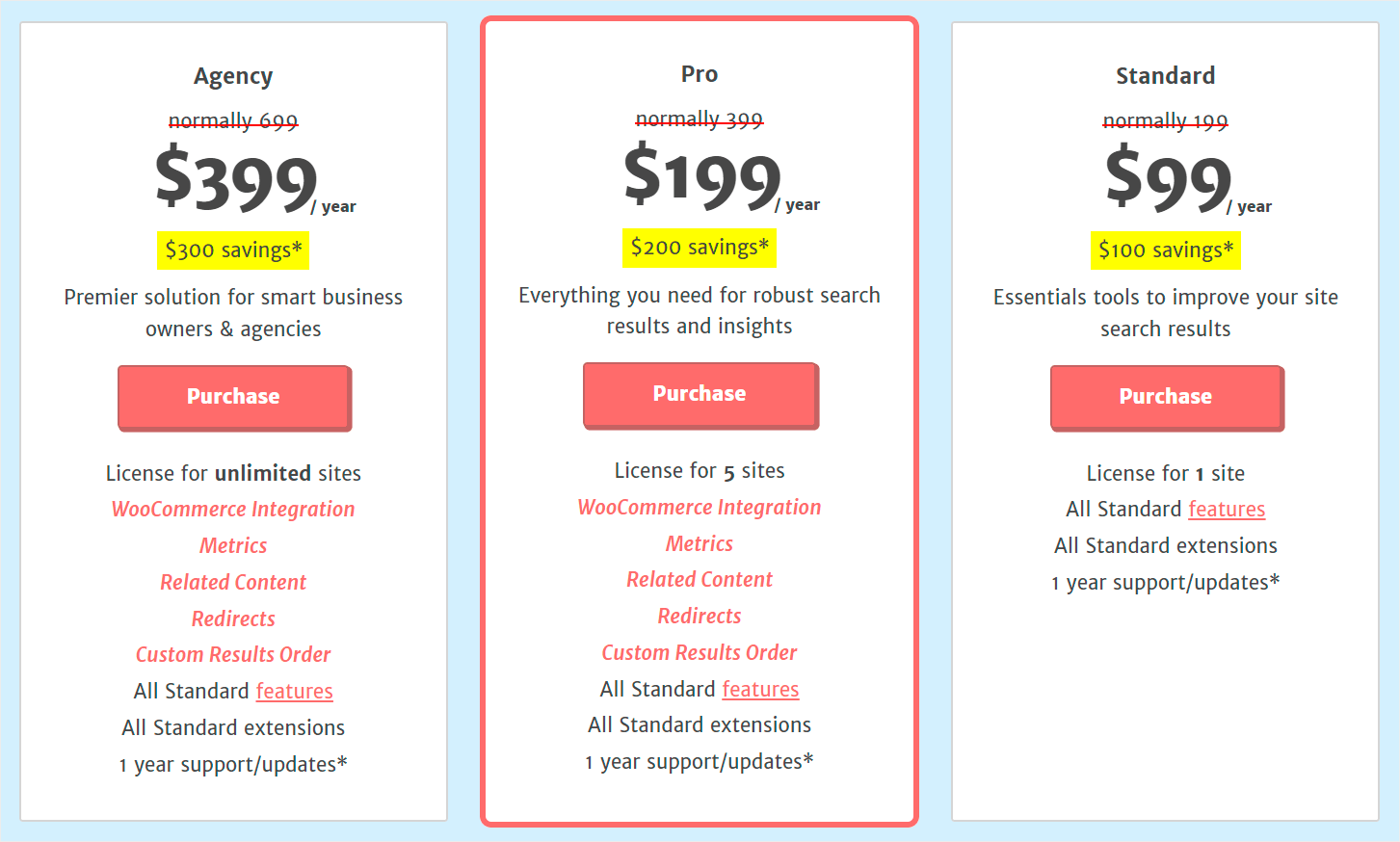Are you wondering which WordPress search tool is better: SearchWP or Better Search?
In this article, we’ll compare the features, ease of use, customer support, and pricing of these 2 plugins.
Based on this comparison, you can choose the best option for your WordPress site that fits your needs.
To make it easier for you to navigate this article, we’ve prepared a table of contents. Feel free to use it to go over to a specific section:
Let’s begin!
Overview
Before we get into a detailed comparison of these 2 WordPress search plugins, let’s look at their brief overview.
SearchWP
SearchWP is the most comprehensive solution on the market that has over 30,000 active installs.
It’s a premium plugin that comes with tons of helpful features you can use to completely customize how search works on your site.
For example, you can limit your search to certain types of content, make PDFs and documents searchable, and more.
In addition to being a powerful plugin, SearchWP is also beginner-friendly. It has a modern and user-friendly interface that you can easily navigate through.
SearchWP is so easy to use that you can set it up to meet your needs in a few minutes, even if you’re not tech-savvy.
Here’s what this plugin’s users have to say about their experience with it:
SearchWP also has an outstanding support team that’s always ready to help you with any question you have related to the plugin.
Better Search
Better Search is another WordPress plugin that helps you deliver more relevant search results to your visitors.
It’s free to use and doesn’t have a premium version. Trusted by over 8,000 website owners, this plugin has an average rating of 4.5 out of 5 stars.
Like SearchWP, Better Search allows you to customize your search engine. You can use it to change your site search results order, make additional data searchable, and many more.
It offers fewer features but still gets the job done. This plugin is a good choice if you want to try your hand at making your site search smarter.
Features
After getting a quick look at both plugins, let’s see what features they have.
SearchWP
SearchWP comes with a whole range of features that make it one of the most powerful tools on the market.
Seamless Integration
To begin with, SearchWP has automatic theme integration. After installing it, the plugin integrates with every search form on your site.
It saves time and allows you to instantly improve your site search without writing a single line of code.
The best part is that it doesn’t matter which WordPress theme you use on your site. SearchWP is fully compatible with any of them, including custom themes.
It also works with the most popular WordPress page builders, such as Elementor and Beaver Builder, so you can be 100% sure that SearchWP will work on your site without any issues.
Enrich Your Search Results
With SearchWP, you can make a lot of valuable data searchable. For instance, you can make WordPress index custom fields, shortcodes, tags, and many more.
It allows your visitors to find what they’re looking for faster, improving their user experience and encouraging them to explore your site further and view more of your content.
To additionally enrich your search results, you can enable SearchWP’s fuzzy search feature.
This feature makes WordPress look for partial matches if there are no exact ones when enabled.
It lets your visitors find the right content, even if they made a typo in a search query.
Multiple Search Engines Support
SearchWP has a multiple search engine support feature, which stands it out from other WordPress search plugins.
With this feature, you can add supplemental search engines and link them to individual search fields.
Due to that, you can create custom search fields with a unique set of settings and place them across your site.
For example, you can limit a search field to specific categories or post types. It allows you to narrow your search and deliver more relevant search results.
On-site Search Activity Tracking
Do you want to know what visitors are searching for on your site? That’s valuable information that you can use in a lot of different ways.
For example, you can develop new content ideas, find out what’s missing from your site, collect unique keywords, and more.
With the SearchWP Metrics extension, you can browse your visitors’ search queries without leaving your dashboard.
Plus, you can see which pages are the most popular for a particular search query.
This information allows you to look at your content from a different angle, so it’s easier for you to learn from search insights to grow your business even more.
PDFs and Documents Indexing
The default WordPress search completely ignores uploaded PDF files and office documents. It’s inconvenient and leaves your visitors with no other options but manually look for them.
With SearchWP, you can fix this WordPress issue and make PDFs and documents searchable in a few clicks.
Including documents and PDFs in search results helps your visitors find them much faster. It allows you to ensure a better user experience for your audience.
Better Search
Once you learn the main features of SearchWP, let’s see what Better Search has to offer.
Seamless Integration
As SearchWP, Better Search has seamless integration with your WordPress theme.
Once you activate the plugin, it automatically replaces all existing default search fields on your site with smarter ones.
This way, you can start delivering more relevant search results to your visitors right after installation.
Keep in mind, though, that there is no available information about this plugin’s integration with page builders, as of this writing.
Since seamless integration with WordPress themes and page builders is important, you should consider this fact when choosing a search plugin.
Search Everything
With Better Search, you can make WordPress consider excerpts, categories, tags, and other attributes of posts and pages.
It’s helpful as it allows your visitors to get more relevant search results.
But, in comparison with SearchWP, this plugin has a couple of significant drawbacks.
First, Better Search doesn’t allow you to specify what particular taxonomies you want to make searchable.
You can only enable search by each of them in general, which gives you less control over the search results.
Secondly, using Better Search, you can’t make WordPress index custom fields.
That’s a huge disadvantage since many WordPress plugins tend to store valuable information inside them.
For example, WooCommerce uses custom fields to store data about product attributes. This means that you can’t make this data searchable using Better Search.
Inbuilt Cache
Better Search comes with the inbuilt cache feature to reduce the number of calls to your database.
Caching means storing data in a cache so that visitors can access it faster.
Once you enable the caching feature, the plugin will start caching search results for an hour. It ensures the stable performance of your site without slowing it down.
In addition, Better Search has integration with popular WordPress caching plugins. This list includes WP-Super-Cache and W3 Total Cache.
Search Tracking
Like SearchWP, Better Search allows you to collect data on the search activity of your visitors.
You can even display a list of popular search queries on your site as a heatmap using a widget.
Sadly, Better Search only shows a list of collected search queries and nothing else.
On the other hand, using the SearchWP metrics extension, you get a complete picture of what your visitors are searching for on your site.
For example, beyond the list of searches, you can also see the number of clicks per search, searches per user, and more.
Ease of Use
How quickly you can install a plugin and how easy it is to use directly affects your performance.
That’s why it’s one of the most important factors you should consider when choosing a plugin.
With that, let’s compare the ease of use of SearchWP and Better Search.
SearchWP
SearchWP comes with a clean and modern user interface. You can easily navigate it, even if you’re launching your first WordPress site.
Setting up and configuring the plugin is also user-friendly and easy for beginners. There are just 3 tabs where you can find all major plugin’s settings and features.
The first is the Engines tab. Here you can customize your search engine and add new ones.
For example, on this tab, you can add or remove search sources, exclude from search results specific categories, and much more.
Then, on the Settings tab, you can add stopwords and synonyms to help SearchWP better understand your content.
A stopword is a word that WordPress ignores when performing a search to improve the relevance of search results.
There are a bunch of popular stopwords that SearchWP adds by default, so you don’t have to worry about adding them yourself.
Finally, there is the Advanced tab, where you can enable some advanced features simply by ticking checkboxes.
For example, you can turn on such features as fuzzy search, “Did you mean?” corrections, and much more.
SearchWP also has a blog with plenty of helpful how-to guides. You can check if you need any help in your search engine configuration.
Plus, there is an extensive knowledge base for more experienced users. It’s excellent for those who want to dive even deeper into customizing search on their site.
Better Search
Better Search is more suited for advanced WP users and has a couple of major drawbacks regarding its ease of use.
First, it has the standard WordPress plugin user interface, which looks outdated and may scare off some users.
Secondly, you can hardly call the process of this plugin configuration intuitive. Many settings can be complicated for non-technical users to understand.
For example, you can only guess what “Boolean” and “mySQL fulltext search” modes are, as there is no explanation.
Customer Support
Customer support is one of the core things to consider when choosing a WordPress plugin.
The quality of support directly affects your user experience, that’s why you shouldn’t underestimate its importance.
With that, let’s compare what support options SearchWP and Better Search have to offer.
SearchWP
SearchWP has a responsive support team that’s always ready to come to the rescue.
You can ask for help using the ticket system that you can find in your WordPress dashboard.
It’s convenient and doesn’t require you to mess around with sending emails.
The average response time is only a few hours on weekdays, so you can get help fast.
Also, if you prefer to do everything yourself, you can check out the helpful, clear, and usable SearchWP documentation.
Better Search
Since Better Search is a free plugin, it has no customer support.
But, there are a few ways how you can get help if you come across any issues using the plugin.
First, you can reach out to the plugin’s developer via email. Support isn’t free, and they ask you to consider making a donation of at least $100 before asking for help.
Secondly, you can try to get help at the WordPress.org forums or check out the Better Search knowledgebase.
Pricing
The price of a plugin plays a crucial role in its choice. Let’s compare the pricing options that SearchWP and Better Search offer.
SearchWP
SearchWP is a premium WordPress plugin that has 3 pricing plans varying in price and features.
Let’s examine them more closely:
- Standard plan – $99/year. License for 1 site, comes with all standard features and extensions. Free support and updates during the license period.
- Pro plan – $199/year. License for 5 sites, comes with all standard features and extensions. You’ll also get access to 5 premium extensions: WooCommerce Integration, Metrics, Related Content, Redirects, and Custom Results Order. Free support and updates during the license period.
- Agency plan – $399/year. License for an unlimited number of sites comes with all standard features and extensions. You’ll also get access to 5 premium extensions: WooCommerce Integration, Metrics, Related Content, Redirects, and Custom Results Order. Free support and updates during the license period.
If you decide to change the plan or cancel your account, you can do that at any time.
SearchWP also offers a 14-day money-back guarantee if you feel that the plugin isn’t the right fit.
Better Search
Better Search is a free plugin, and on the one hand, this is excellent news because it allows you to save some money.
But on the other hand, you shouldn’t ignore the potential costs that go along with using and setting up this plugin.
For example, if you face a problem customizing your search with it, you’ll have to consider donating at least $100 to get detailed help from its developer.
Our Verdict
Now that we’ve compared SearchWP with Better Search, let’s choose the best among these plugins.
Given the number of features, ease of use, and support quality, the winner is SearchWP. Using this plugin, you can easily customize search on your site to suit your needs without being a tech-savvy person.
The number of features SearchWP offers sets it apart from other search plugins.
As the cherry on the cake comes a professional support team that’s always ready to help you with any requests.
Even though Better Search has fewer features than SearchWP and isn’t so easy to use, it’s also a great plugin that gets the job done.
But if you’re looking for the ultimate solution, you better opt for SearchWP.
Over 30,000 WordPress site owners already use it to give their visitors the most relevant search results.
Are you ready to become one of them and boost search on your site with the best WordPress search plugin? You can go and get started with SearchWP here.
In this article, you learned which WordPress search tool is better: SearchWP or Better Search.
It’ll help you choose the plugin that best suits your needs and improve search on your site, so you can grow your online business.
Looking for an eCommerce plugin for digital downloads? Check out the 5 best WordPress eCommerce plugins for digital downloads showcase.
You may also want to check out our next post on how to create a custom search form in WordPress.