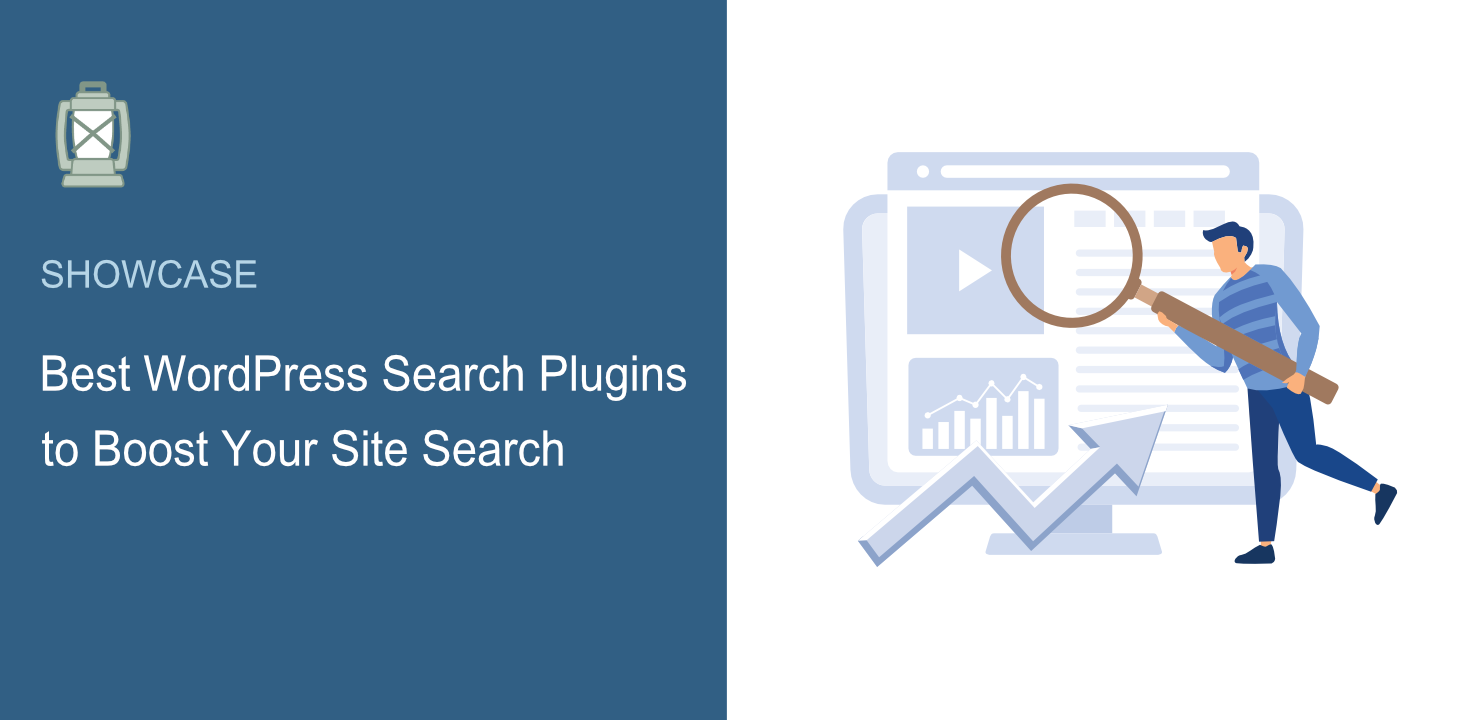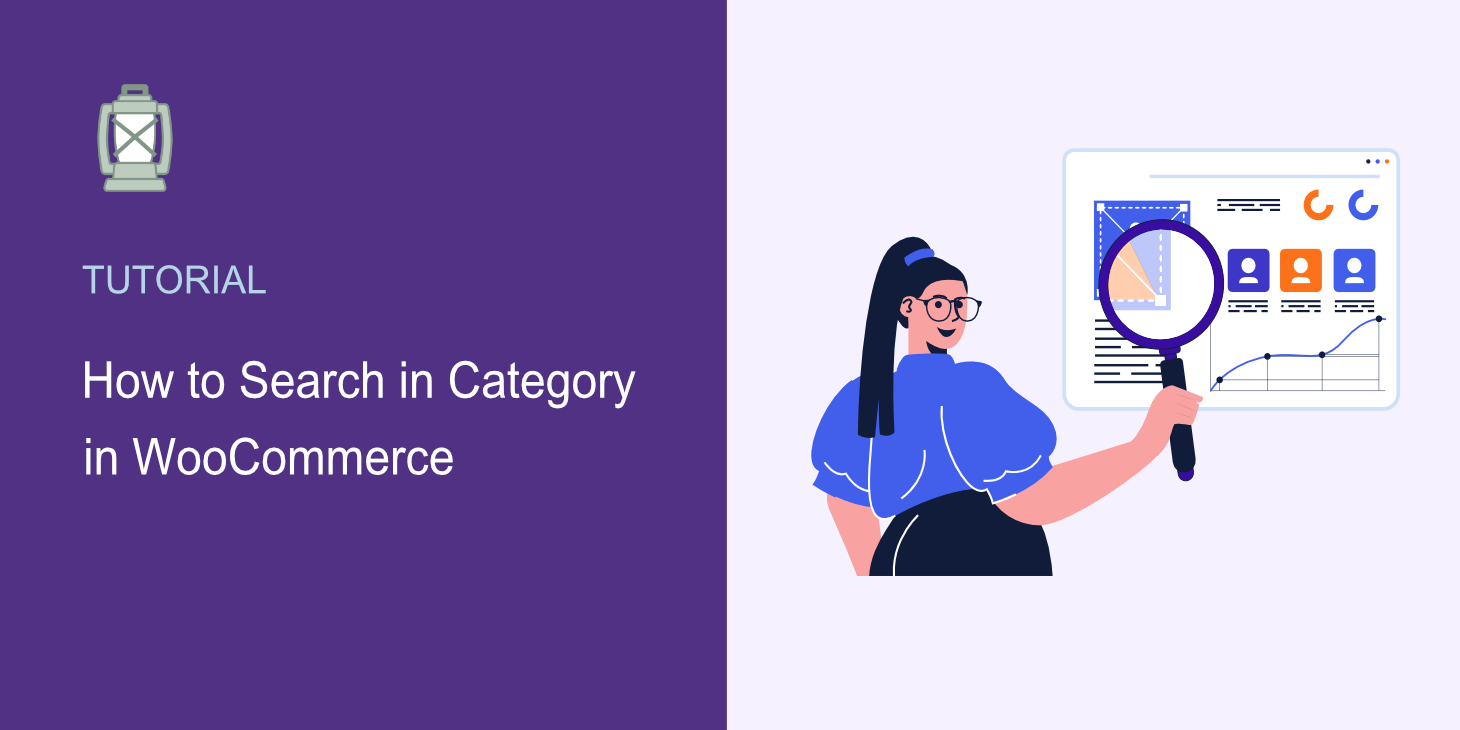Are you wondering how to search by SKU in WooCommerce? Searching by SKU makes it easier for your customers to find the product they’re looking for. In this article, we’ll show you how to make WordPress search for WooCommerce product SKUs in a few steps. Why Search By SKU in WooCommerce To begin with, let’s […]
Are you looking for the best WordPress search plugins to boost your site search? Having a good search on your site is important if you want to ensure a positive user experience for your visitors. It’s also a great way to increase sales and grow your business, as it’s easier to find products with a […]
Wonder how to fix WooCommerce product search not working? It’s an absolute nightmare for any eCommerce WordPress website owner. The main problem is that there are several possible reasons that can cause it. In this article, we’ll talk about the most popular issues with search in WooCommerce and how to solve them. Since this is […]
Would you like to know how to create a custom search form in WordPress? It’s crucial to provide your site visitors with quality search results if you want to ensure the best user experience. In this article, we’ll show you how you can add a custom search form to your WordPress site in a few […]
Would you like to know how to add a WordPress search bar with shortcode? Typically, a search bar on a WordPress site is in the site navigation menu or in the sidebar. Using shortcodes lets you place a search bar right inside a post or page. In this article, we’ll show you 2 methods on […]
Do you want to know how to search by category in WooCommerce? It can be handy if you have a WordPress eCommerce site with plenty of products and categories. But, WooCommerce doesn’t support that feature by default. In this article, we’ll show you 2 ways to enable category search in WooCommerce. Here is a table […]
Do you want to know how to limit search to only posts in WordPress? That can be very handy if you have a lot of pages on your website and want to reduce the amount of clutter in search results. In this article, we’ll show you how to limit search to only posts in WordPress. […]
Would you like to know how to track searches on your WordPress site? That’s a great way to find out what kind of content your audience is looking for so you can provide them with it. In this article, we’ll show you 2 methods to track your WordPress site search activity. Why Track Searches on […]
Are you wondering how to create a WordPress search form for custom post types? Adding a separate search form for different content types can be handy if you have a lot of pages on your site. It makes finding a specific type of content much easier and guarantees a better user experience for your visitors. […]
Would you like to know how to prioritize specific search results in WordPress? The default WordPress search engine doesn’t support this feature. Yet, it might be quite useful if you need to promote a specific type of content, product, or service in your business. In this article, we’ll show you the way to set the […]