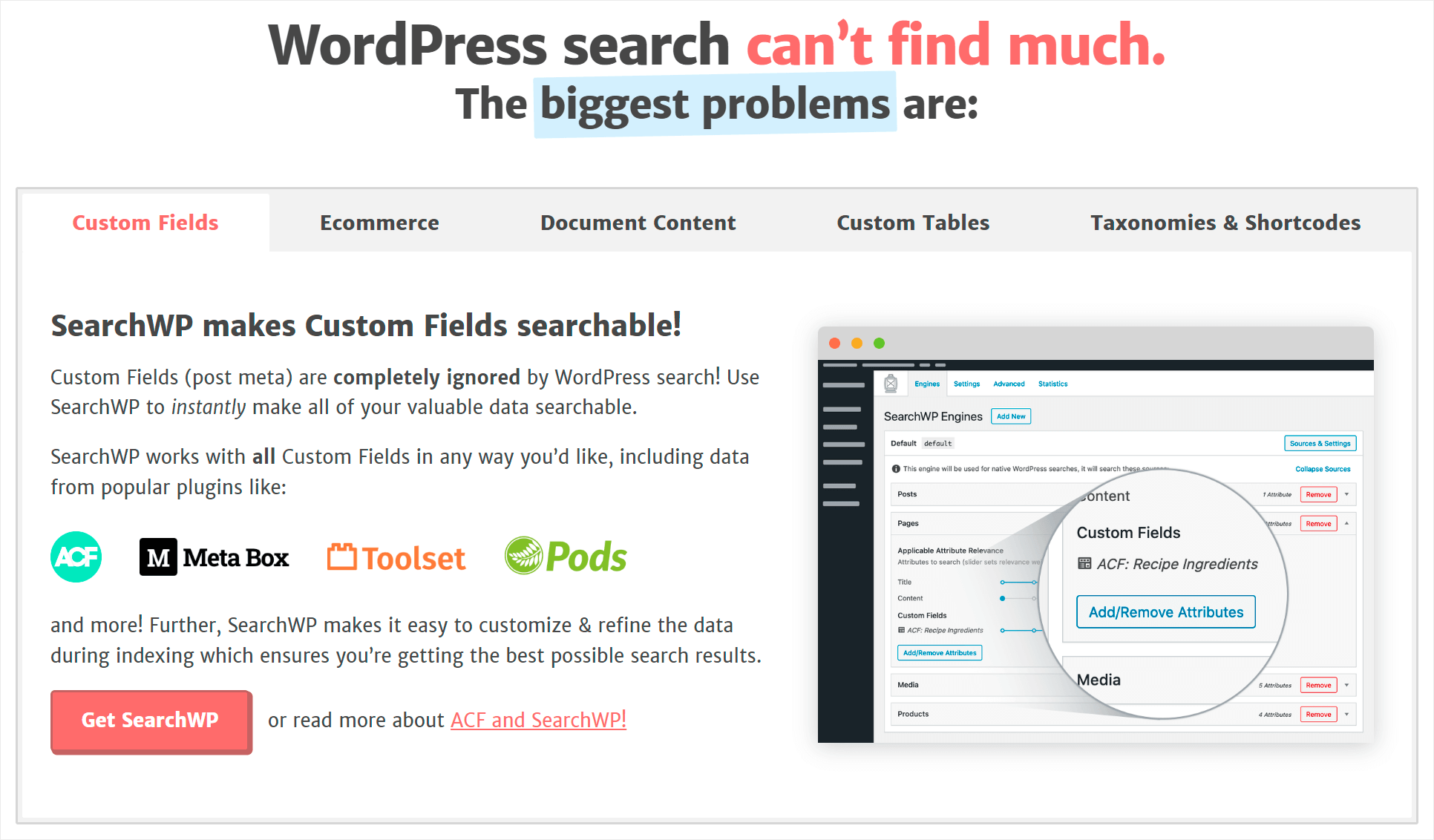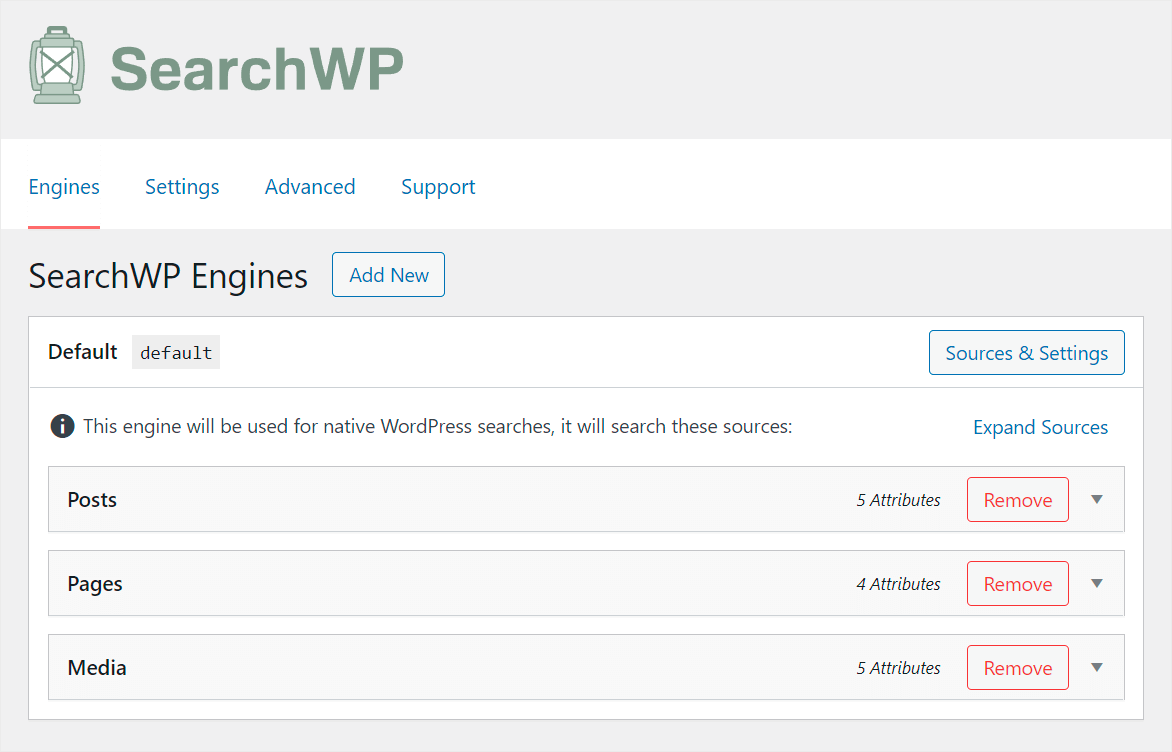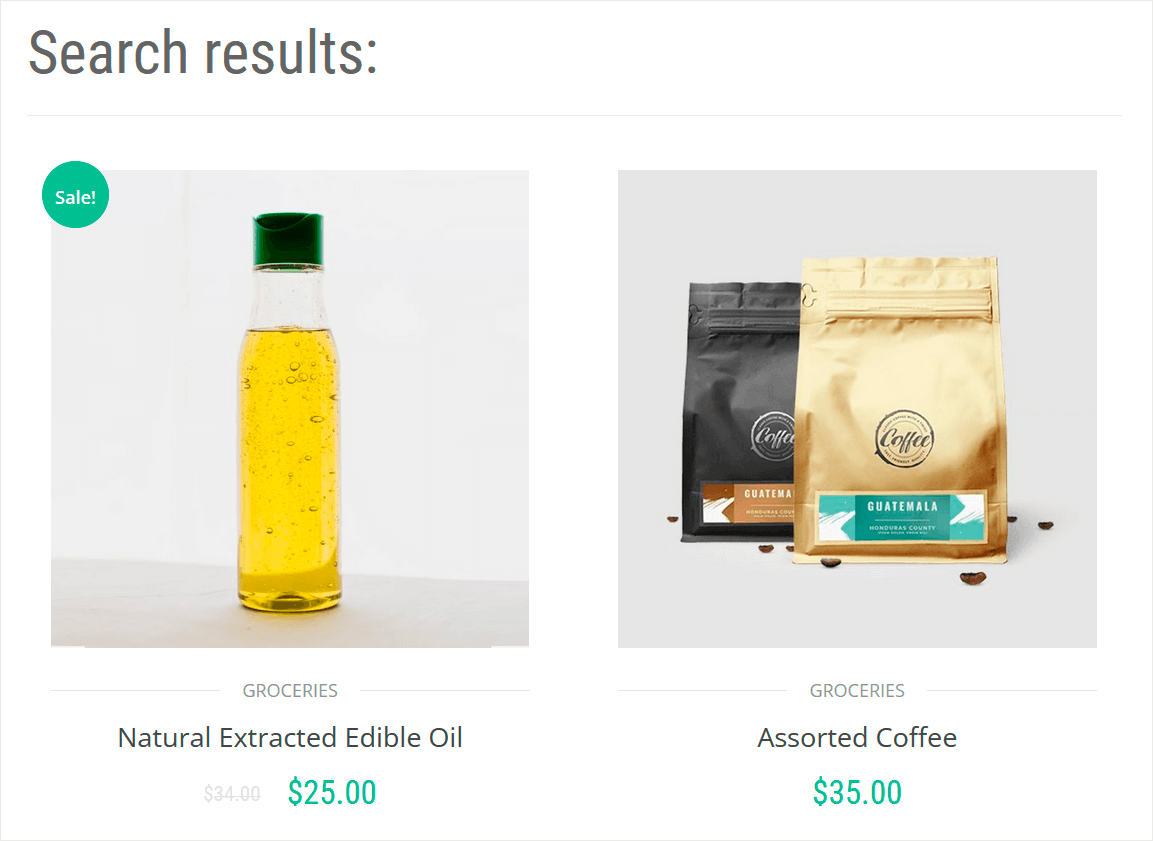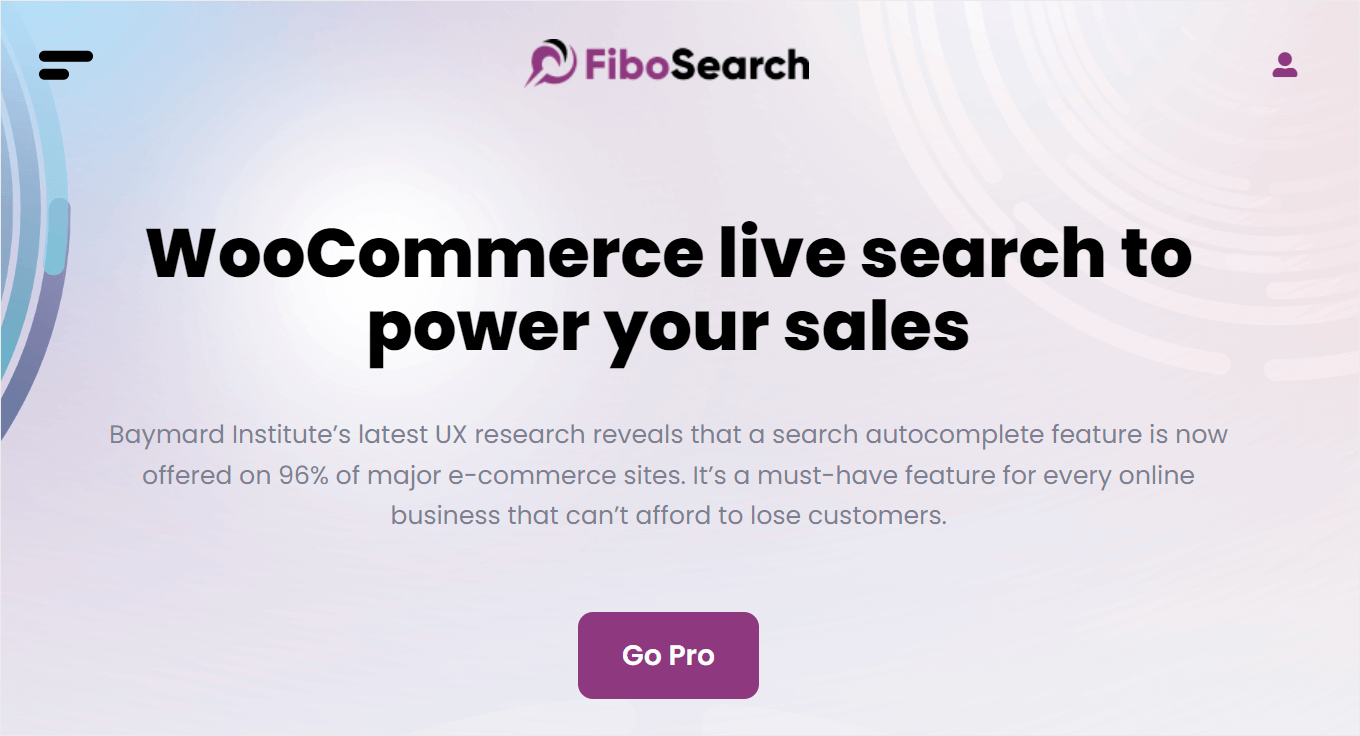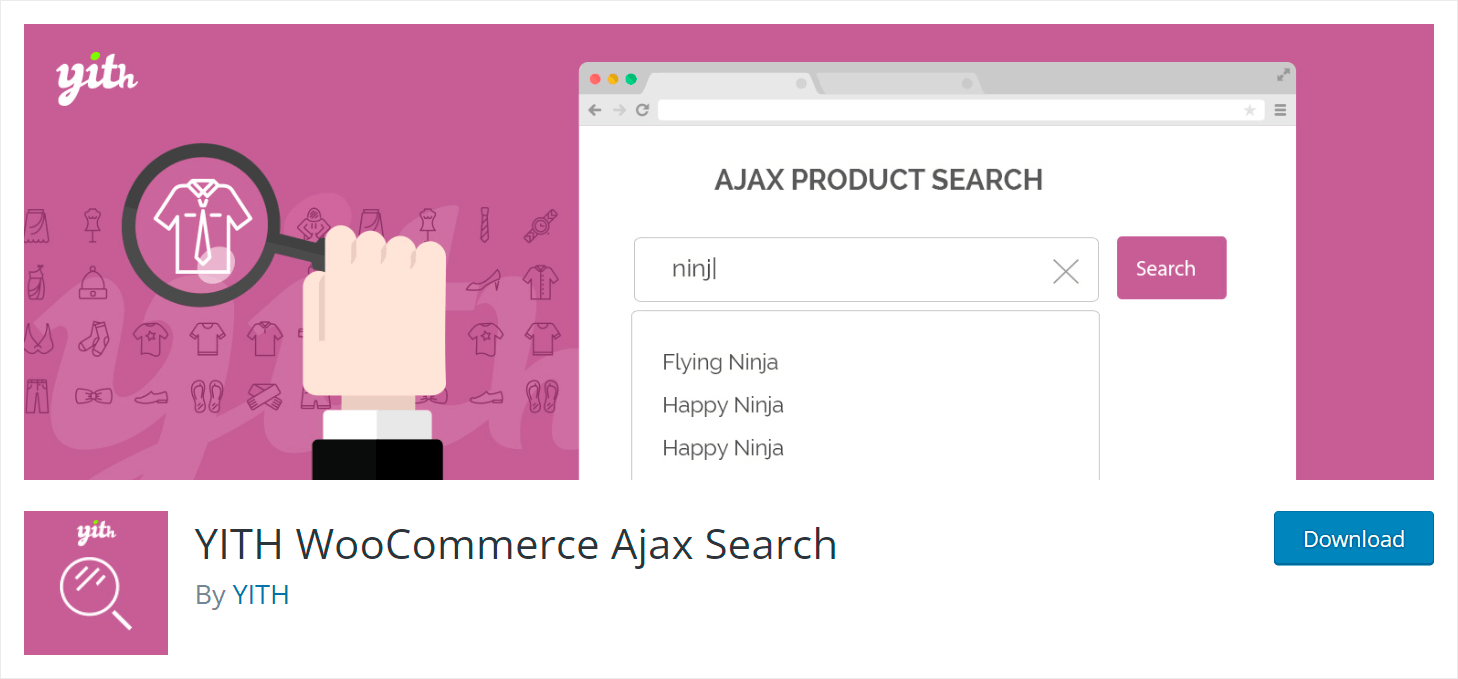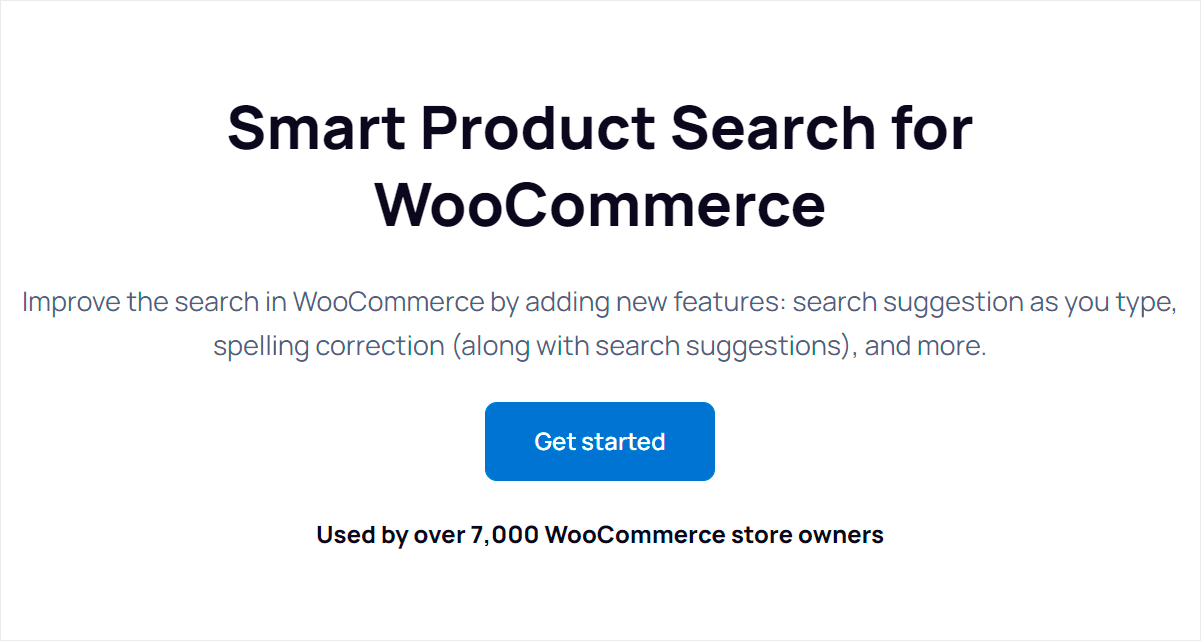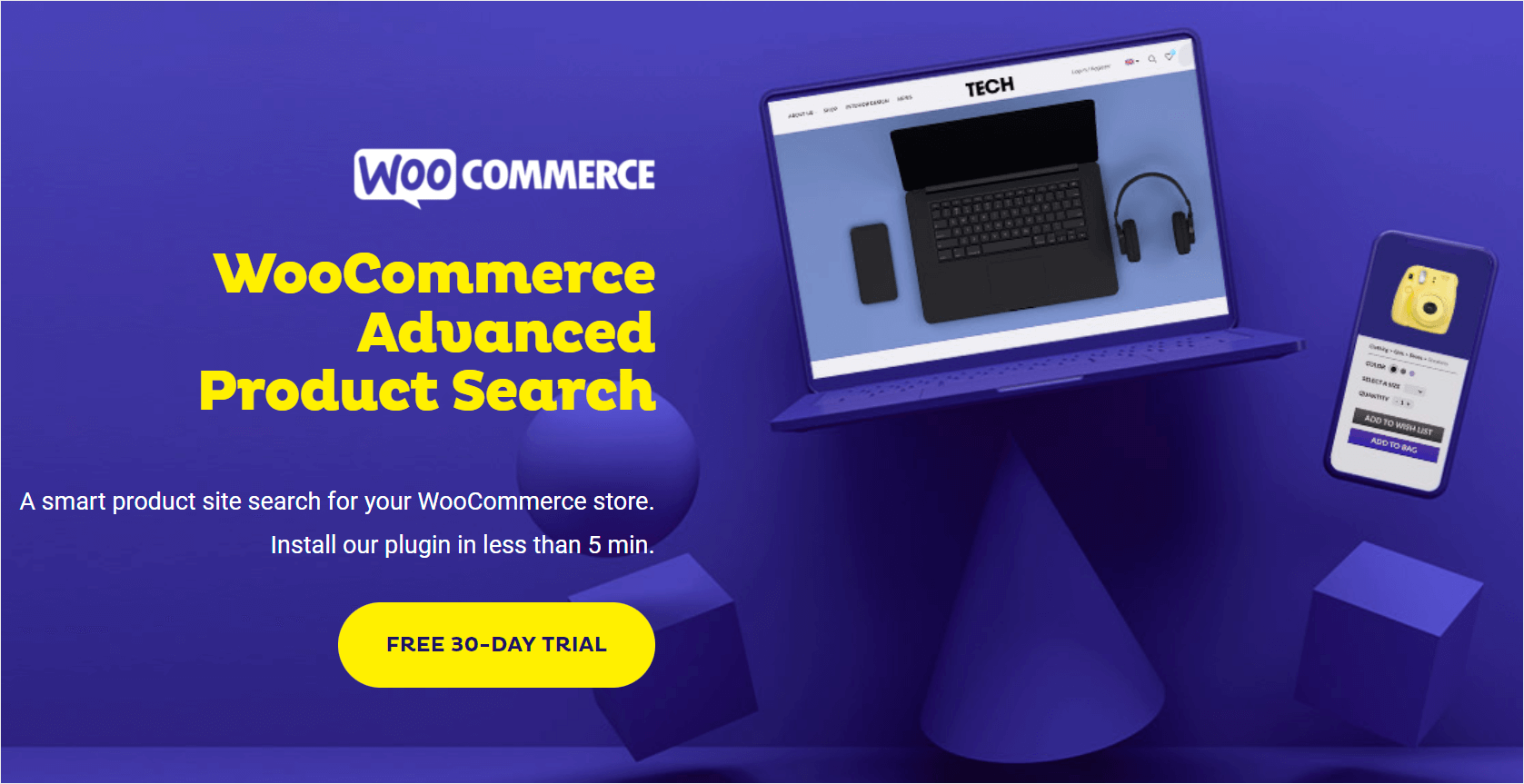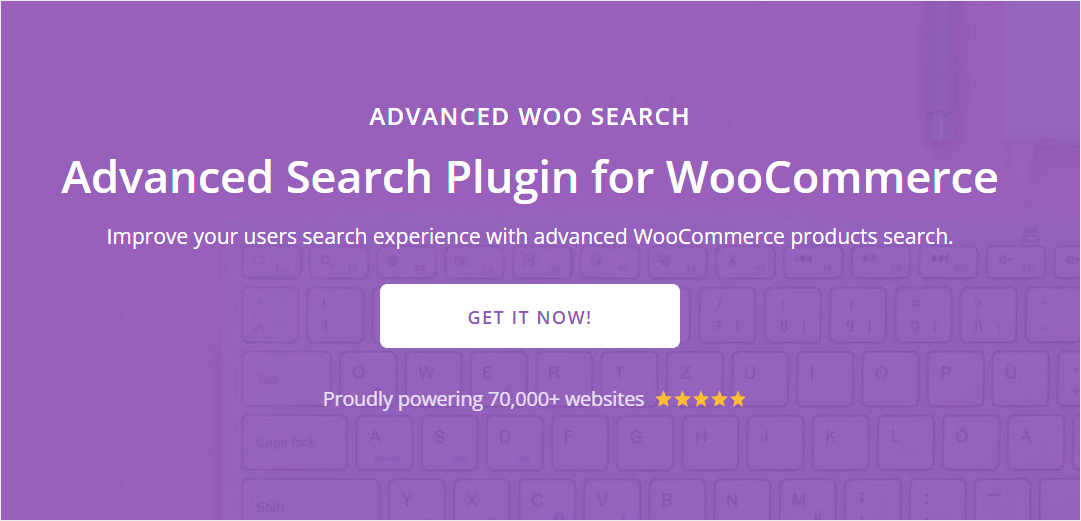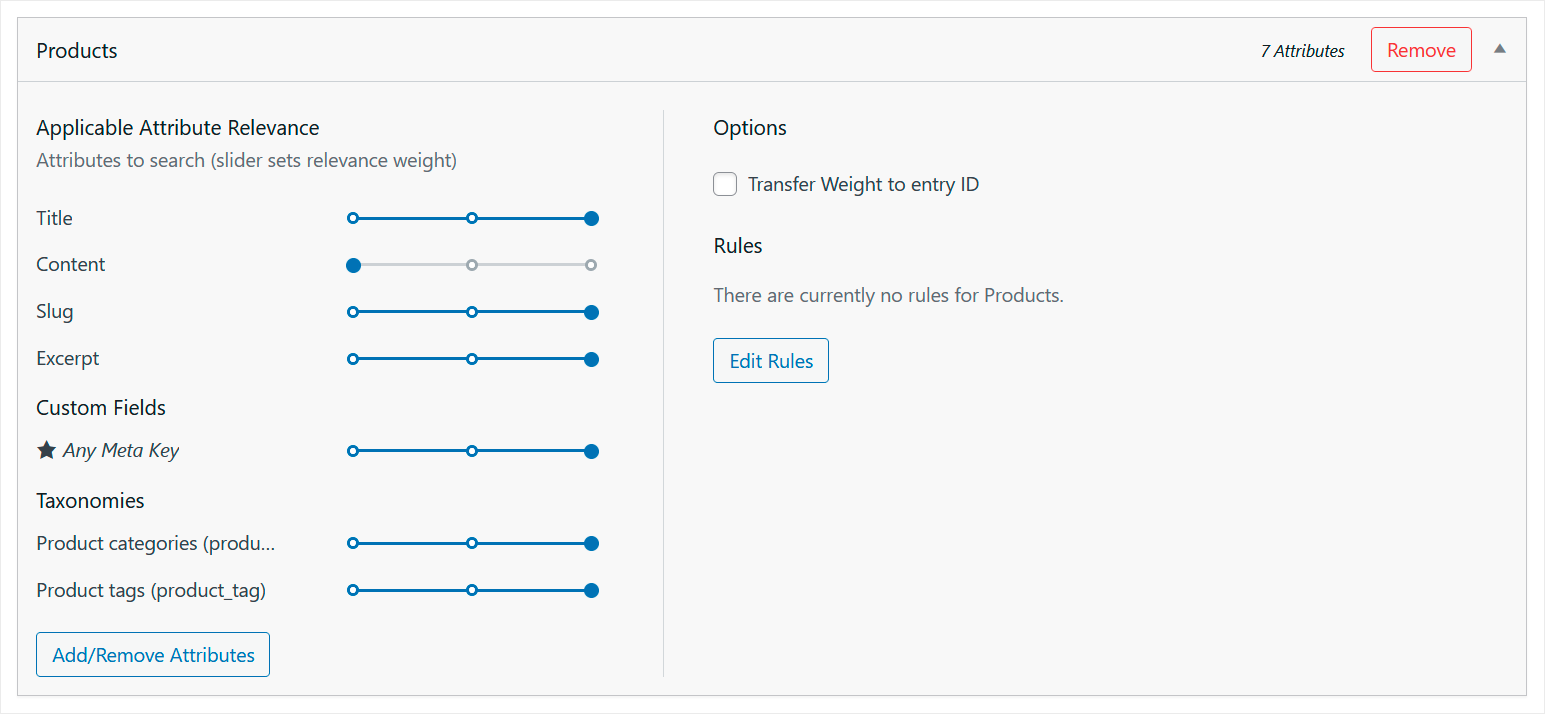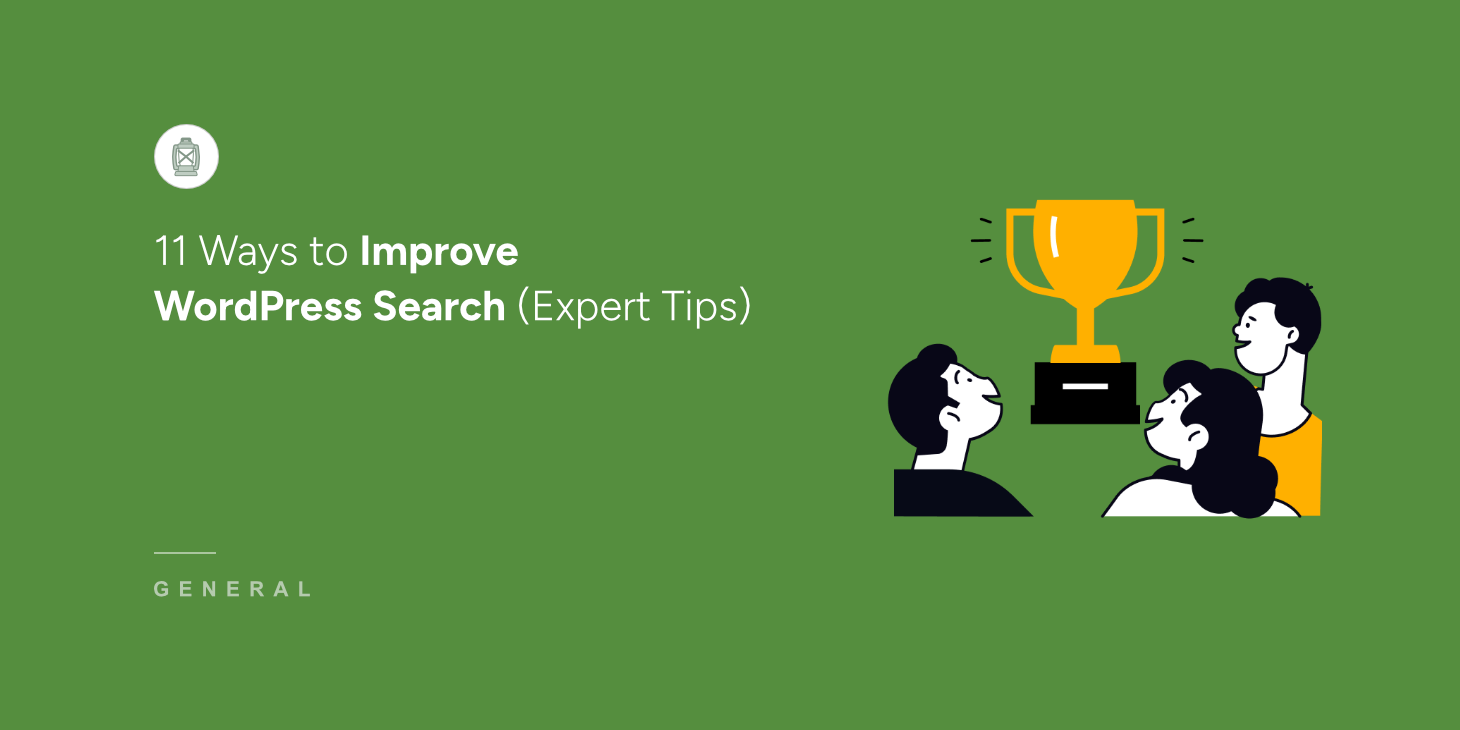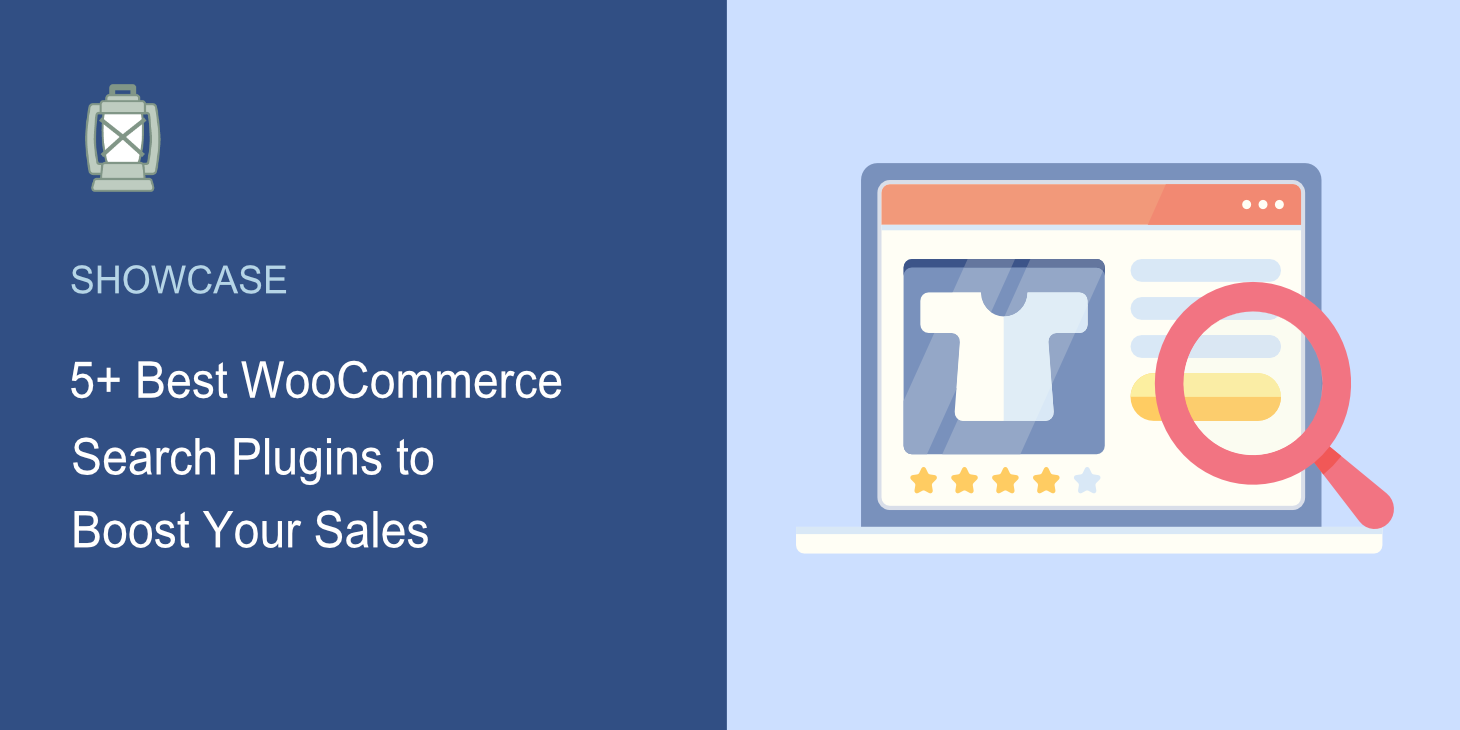
Are you looking for the best WooCommerce search plugin that can help you boost your sales?
A good search is one of the major success factors in eCommerce and digital marketing. With it, you can increase the number of sales with the same amount of traffic.
In this article, we’ve picked some of the best and most powerful WooCommerce search plugins and compared their features to help you figure out which one suits your needs best.
Let’s dive into it!
What to Look For in a WooCommerce Search Plugin
To get started, let’s talk about how to choose a good WooCommerce search plugin.
Here are several features you should pay attention to:
- Full WooCommerce compatibility. The most important thing to check when choosing a plugin is whether it’s fully compatible with WooCommerce to avoid potential problems.
- Beginner-friendly. A good plugin should have a straightforward setup and an intuitive interface so that you can start using it to improve your WooCommerce search right after installation.
- Reports on search activity. A plugin should collect data on the search activity of customers on your site so that you can analyze the needs of your audience and boost your sales.
- Control over search results. You should check if a plugin allows you to narrow your search, exclude pages from search results, prioritize WooCommerce products, and more.
- Live search results. Using a good WordPress search plugin, you should be able to add a live display of search results on your site without coding.
- Search by category. Enabling category-specific search is essential for every eCommerce site since it allows customers to find the right products faster.
Now that you’ve learned what to look for when choosing a search plugin for your WooCommerce store let’s move on to our list.
Our Top Picks of WooCommerce Search Plugins
Here are the best WooCommerce search plugins to help you enhance your site’s search and boost your sales.
You can use this table of contents to faster navigate through this article:
- SearchWP
- FiboSearch
- YITH WooCommerce Ajax Search
- Premmerce Product Search
- Doofinder
- Advanced Woo Search
1. SearchWP
SearchWP is the most powerful WordPress search plugin on the market, with over 30,000 active installs.
Due to its seamless integration with WooCommerce, it allows you to fully customize your store search to fit your business needs.
This plugin is super easy to use, regardless of your technical skills or experience with WordPress.
You can easily change any aspect of how search works on your site in minutes without writing a single line of code.
For example, you can promote specific products in search results, limit search to WooCommerce products only, enable search by product attributes (tags, category, size, color, etc.), and many more.
SearchWP also offers powerful analytics that gives you valuable insight into your customers’ search behavior.
Thanks to it, you can see search terms that customers enter on your site, identify the most popular search results, and get many other useful data.
Another strong point of SearchWP is its impressive extensions base.
For instance, there is the live autocomplete search extension that allows your visitors to get search results in real time.
This plugin also has a responsive support team you can contact via a ticketing system right from your WordPress dashboard if you have any questions.
Features:
- Live autocomplete search that guesses users’ search queries
- An intuitive and modern-looking interface that’s easy to navigate
- Automatic theme integration with page builders support
- Complete control over the order of your search results
- Exclude specific products or categories from search in a few clicks
- Make any product attributes searchable, including SKU, tags, and more
- Fuzzy search that helps your customers find products if they make a typo
- Make WordPress search for PDF files and office documents
Pricing: Starting from $99/year for 1 site.
Ready to empower search on your WooCommerce site? You can get started with SearchWP here.
2. FiboSearch
FiboSearch is another popular WooCommerce search plugin that can power your sales.
Its key function is to display product search results in real time, with a product image and price. It makes it much easier for customers to figure out if they find something they’re looking for.
Plus, FiboSearch allows you to manage where WordPress should search for matches, what product attributes to consider, and more.
Features:
- Customizable live search results with a few templates
- Manage your search sources from the WordPress dashboard
- Search for products by the attributes, tags, and categories
- Fuzzy search that allows to ignore typos in search terms
- Product filters that allow you to exclude specific product categories from search
Pricing: The basic version is free. The Pro version starts from $49/year for 1 site.
3. YITH WooCommerce Ajax Search
YITH WooCommerce Ajax Search is an advanced WooCommerce plugin that adds live search to your site.
It also allows you to add product filters, which your visitors can use to find products they’re looking for faster.
You can also use this plugin to highlight specific products in search results, making them more visible.
Features:
- Real-time search results with a product preview and short description
- Enable search by specific categories or tags and add filters for your search results
- Highlight products badges and prices in search results to attract your customers’ attention
- Make product tags, categories, and SKUs searchable on your site
- WPML compatibility allows you to easily translate search elements to any languages
Pricing: Starting from $49.99/year for 1 site.
4. Premmerce Product Search
Premmerce Product Search is another excellent WooCommerce search plugin trusted by over 7,000 website owners.
It adds live search to your site, which tries to predict visitors’ search queries and corrects errors if there are any.
In addition, with this plugin, you can make SKUs of WooCommerce products searchable, which can be useful in some cases.
Features:
- Search term spelling correction that helps your customers find the right products
- Let your customers add products to cart right from search results
- Enable search by WooCommerce product SKUs in a few clicks
- Show product price in search results so your visitors can see it right away
- Seamless Integration with the most popular WordPress page builders
Pricing: Starting from $49.99/year for 1 site.
5. Doofinder
Doofinder is a powerful WooCommerce plugin that allows you to make search on your site way smarter.
It also comes with a live autocomplete search that’s trying to guess what your visitors are searching for as they type a search query.
Another distinguishing feature of this plugin is that it allows you to add ad banners to your search results page so that you can get additional pageviews.
Features:
- Allow your customers to apply filters by product attribute when performing a search
- Add banners and special offers to your site search results to promote specific products
- Collect data on your visitors’ search behavior and get beautiful and detailed reports
- Autocomplete feature that suggests relevant recommendations when customers type
- Search based on artificial intelligence, delivering personalized search results
Pricing: The basic version is free. The Pro version starts from $59/year for 1 site.
6. Advanced Woo Search
As the name says, Advanced Woo Search allows you to extend the default functionality of WooCommerce search.
Using this plugin, you can make product excerpt, SKU, id, tags, and categories searchable with a few clicks.
It also has a smart sorting feature that automatically sorts products in the search results according to their relevance to the search query.
Features:
- Choose which product attributes WordPress should consider when performing a search
- Customize how products look in your search results the way you want
- Deliver more relevant search results to your customers with smart sorting
- Show search results in a customer’s language thanks to multilingual support
- Exclude products from search results using advanced search filters
Pricing: The basic version is free. The Pro version starts from $49.99/year for 1 site.
Our Verdict: What is the Best WooCommerce Search Plugin?
After we’ve compared the features and pricing plans of all of the mentioned plugins, it’s time to choose a winner.
Given the number of features, ease of use, support for multiple search engines, and responsive customer service, we believe that SearchWP is the best WooCommerce search plugin.
Using it, you can easily customize search in your WooCommerce store to boost your sales even if you’re a complete WordPress newbie.
Here is just a short list of things you can do with SearchWP to enhance search on your site:
- Make product attributes searchable. Let your customers search for products by SKUs, custom fields, tags, categories, and anything else.
- Enable live autocomplete search. Give instant search results to your visitors so that they can faster navigate your site and purchase what they need.
- Change the order of search results. This way, you can put your best-selling products at the top of your search results and increase your income.
- Limit search to WooCommerce products. Exclude any other content types from search results on your site so that nothing will distract customers from shopping.
- Add a search by category. Give your customers the ability to choose in which product category they want to perform a search to deliver the most relevant results.
Ready to boost your search with the most powerful and user-friendly WooCommerce search plugin? You can get started with SearchWP here.
From this article, you learned what the best WooCommerce search plugins are. We hope it’ll help you to make the right choice and choose a plugin that best fits your business needs.
Wonder how to make your WooCommerce search smarter? Check out our detailed tutorial on how to make a smart WooCommerce product search in a few simple steps.
Want to enable search by product tags on your site? Follow this how to search by product tags in WooCommerce guide.